

Lightbox is a simple, unobtrusive script used to overlay images on the current page. It's a snap to set-up and works on all modern browsers. It is now possilbe to add hyperlinks/urls to the lightbox so that the user can on click of a title and be taken to another page outside of the one browsing. Please read the pdf for instruction on how to use and add the hyperlinks...
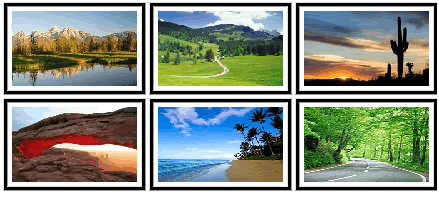
Download:
http://www.mediafire.com/?ot60ve6iw7qasrd



