Puzzle over Unsafe web file names
Forum rules
IMPORTANT NOTE!!
DO YOU HAVE A QUESTION OR PROBLEM AND WANT QUICK HELP?
THEN PLEASE SHARE A "DEMO" PROJECT.
PLEASE READ THE FORUM RULES BEFORE YOU POST:
http://www.wysiwygwebbuilder.com/forum/viewtopic.php?f=12&t=1901
MUST READ:
http://www.wysiwygwebbuilder.com/getting_started.html
WYSIWYG Web Builder FAQ
IMPORTANT NOTE!!
DO YOU HAVE A QUESTION OR PROBLEM AND WANT QUICK HELP?
THEN PLEASE SHARE A "DEMO" PROJECT.
PLEASE READ THE FORUM RULES BEFORE YOU POST:
http://www.wysiwygwebbuilder.com/forum/viewtopic.php?f=12&t=1901
MUST READ:
http://www.wysiwygwebbuilder.com/getting_started.html
WYSIWYG Web Builder FAQ
- donjohnson24
-

- Posts: 140
- Joined: Thu Sep 27, 2012 9:32 pm
- Location: Bridgwater, Somerset, UK
- Contact:
Puzzle over Unsafe web file names
I tried to update one of my web pages recently - http://www.boga.co.uk/ - and kept getting messages that a number of my files had names that were 'web unsafe'. I therefore went through that page, and the others, and removed all the offending spaces between words in the file names. It was a fiddly and time consuming job, but left me feeling slightly virtuous - so much so that I started on my own personal site - http://www.donjohnson24.co.uk/ - using the same warning messages to tell me if there were any incorrect file names on each page.
After correcting a couple of pages, I was a little surprised to find that the rest did not produce any warnings. However, when I checked, they did in fact contain lots of 'naughty' files, such as those on present on http://www.donjohnson24.co.uk/midibusker.html.
I appreciate that my web efforts are of a fairly low standard, but I'm curious as to why some errors were flagged, but others are not. Were a human involved I could suspect that he/she got fed up with my incompetence, and gave up, but that is not the case, so I've posted this query in the hope of enlightenment.
Finally, after a career of around 30 years involved with various computer systems, may I say that WWB is pretty unique in my experience in its lightning fast responses to requests for help and guidance, and provides a superlative service and program which is quite special. Unfortunately, at 82 years old, my brain struggles to keep up with all the advancements that appear with alarming regularity, but may I wish Pablo and his colleagues, and all those who enjoy using this system and this great Forum, and happy and successful 2022.
After correcting a couple of pages, I was a little surprised to find that the rest did not produce any warnings. However, when I checked, they did in fact contain lots of 'naughty' files, such as those on present on http://www.donjohnson24.co.uk/midibusker.html.
I appreciate that my web efforts are of a fairly low standard, but I'm curious as to why some errors were flagged, but others are not. Were a human involved I could suspect that he/she got fed up with my incompetence, and gave up, but that is not the case, so I've posted this query in the hope of enlightenment.
Finally, after a career of around 30 years involved with various computer systems, may I say that WWB is pretty unique in my experience in its lightning fast responses to requests for help and guidance, and provides a superlative service and program which is quite special. Unfortunately, at 82 years old, my brain struggles to keep up with all the advancements that appear with alarming regularity, but may I wish Pablo and his colleagues, and all those who enjoy using this system and this great Forum, and happy and successful 2022.
- Pablo
- Posts: 23910
- Joined: Sun Mar 28, 2004 12:00 pm
- Location: Europe
- Contact:
Re: Puzzle over Unsafe web file names
To be able to help you, I need a DEMO project so I can see all your settings.
Note: I do not need the complete project because that will only take more time to figure out what you have done.
Basically, I just need a small project with one page and object(s) that are relevant to your question.
Please see this FAQ for further details:
viewtopic.php?f=10&t=82134
Note: I do not need the complete project because that will only take more time to figure out what you have done.
Basically, I just need a small project with one page and object(s) that are relevant to your question.
Please see this FAQ for further details:
viewtopic.php?f=10&t=82134
- donjohnson24
-

- Posts: 140
- Joined: Thu Sep 27, 2012 9:32 pm
- Location: Bridgwater, Somerset, UK
- Contact:
Re: Puzzle over Unsafe web file names
I hope that I have created a suitable DEMO project - at http://www.donjohnson24.co.uk/test2/index.html
The page MidiBusker publishes without any error appearing in the publishing screen, despite many spaces in file names.
The page MidiBusker publishes without any error appearing in the publishing screen, despite many spaces in file names.
- BaconFries
-

- Posts: 6121
- Joined: Thu Aug 16, 2007 7:32 pm
Re: Puzzle over Unsafe web file names
Don when it is asked to provide a basic demo, it is a copy of the project the .wbs file. This is because just looking at the HTML doesn't shed any light on the settings you have used. So can youplease upload a basic .wbs to your own sites and provide a download link to it. TIA
- donjohnson24
-

- Posts: 140
- Joined: Thu Sep 27, 2012 9:32 pm
- Location: Bridgwater, Somerset, UK
- Contact:
Re: Puzzle over Unsafe web file names
Thanks BF - Hopefully http://www.donjohnson24.co.uk/test2/DonsWebTest.wbs is what is needed.
http://www.donjohnson24.co.uk/test2 has 755 access so files should be accessible ?
Sorry to be so thick!
http://www.donjohnson24.co.uk/test2 has 755 access so files should be accessible ?
Sorry to be so thick!
- Pablo
- Posts: 23910
- Joined: Sun Mar 28, 2004 12:00 pm
- Location: Europe
- Contact:
Re: Puzzle over Unsafe web file names
There are several images with invalid filenames:
Finished Fr.jpg
Front pipes.jpg
Windchest Cover.jpg
Windchest Back Pipes.jpg
Windhest wiring.jpg
Finished Bk.jpg
New Valve.jpg
LED wiring.jpg
You will need to rename the images on your local disk and then replace them in the page.
Finished Fr.jpg
Front pipes.jpg
Windchest Cover.jpg
Windchest Back Pipes.jpg
Windhest wiring.jpg
Finished Bk.jpg
New Valve.jpg
LED wiring.jpg
You will need to rename the images on your local disk and then replace them in the page.
- donjohnson24
-

- Posts: 140
- Joined: Thu Sep 27, 2012 9:32 pm
- Location: Bridgwater, Somerset, UK
- Contact:
Re: Puzzle over Unsafe web file names
Yes, I KNOW that there are incorrectly named files.
What I was asking was why they were not flagged during the Publishing process
Similar files WERE flagged on other pages.
I do try to explain clearly when I raise queries, and I appreciate that you must be extremely busy, but sometimes it appears that you pick only one aspect of a problem rather than understanding the full details of what is being asked.
What I was asking was why they were not flagged during the Publishing process
Similar files WERE flagged on other pages.
I do try to explain clearly when I raise queries, and I appreciate that you must be extremely busy, but sometimes it appears that you pick only one aspect of a problem rather than understanding the full details of what is being asked.
- Pablo
- Posts: 23910
- Joined: Sun Mar 28, 2004 12:00 pm
- Location: Europe
- Contact:
Re: Puzzle over Unsafe web file names
For me, the images are flagged as being invalid.
Maybe you did not publish all files?
Note that you can also use 'Error Reports' to check for invalid files names.
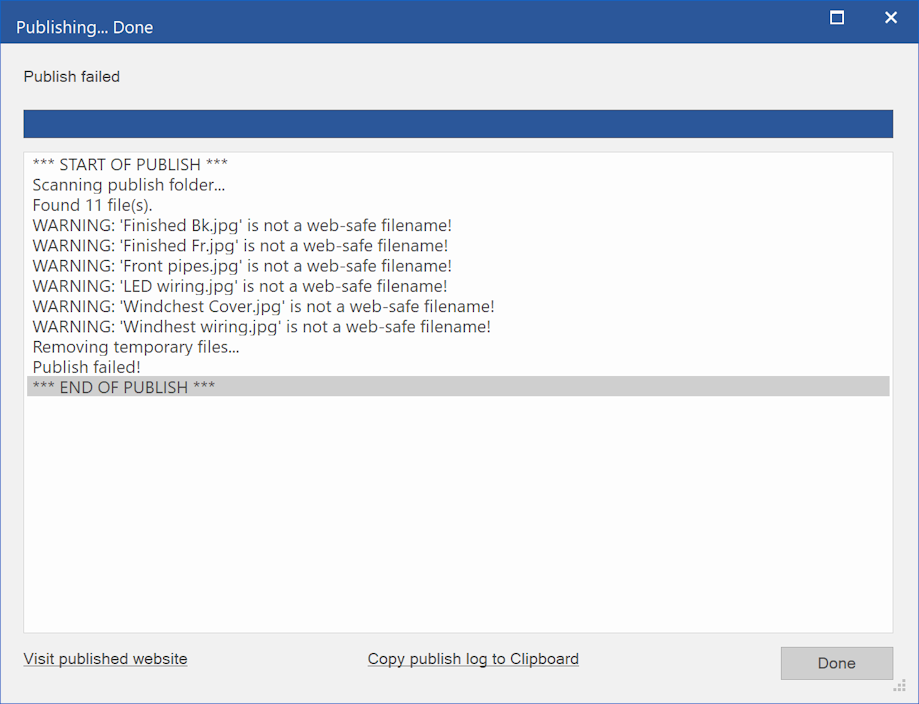
Maybe you did not publish all files?
Note that you can also use 'Error Reports' to check for invalid files names.
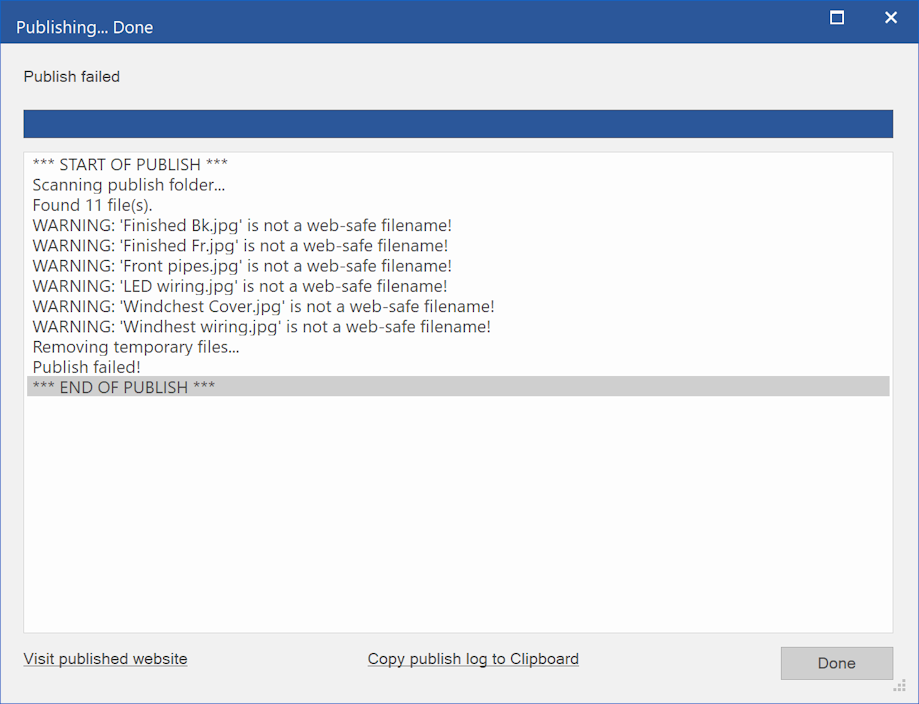
- donjohnson24
-

- Posts: 140
- Joined: Thu Sep 27, 2012 9:32 pm
- Location: Bridgwater, Somerset, UK
- Contact:
Re: Puzzle over Unsafe web file names
I'm sorry if you take offence at my attempt to emphasise the specific point I was trying to make - I don't know of any other way do do so in text.
I tried to express my gratitude for your efforts in my original post, and tried to indicate that I was just puzzled, and hoped that there might be a simple answer. However, I seem doomed to be misunderstood, so perhaps you should delete this conversation as it gives totally the wrong impression of the high regard I have for you.
I tried to express my gratitude for your efforts in my original post, and tried to indicate that I was just puzzled, and hoped that there might be a simple answer. However, I seem doomed to be misunderstood, so perhaps you should delete this conversation as it gives totally the wrong impression of the high regard I have for you.
-
alan_sh
-

- Posts: 1919
- Joined: Tue Jan 01, 2019 5:50 pm
Re: Puzzle over Unsafe web file names
Don,
Have you (by mistake?) turned off 'check for invalid filenames' in the Options -> Publish area?
Alan
Have you (by mistake?) turned off 'check for invalid filenames' in the Options -> Publish area?
Alan
- donjohnson24
-

- Posts: 140
- Joined: Thu Sep 27, 2012 9:32 pm
- Location: Bridgwater, Somerset, UK
- Contact:
Re: Puzzle over Unsafe web file names
The check WAS turned off, and turning it ON caused the list of invalid names to appear in the Publish dialogue - which was where it did not appear when the check was turned OFF. The list could always be displayed if Error Reports were requested, but it did not appear in the actual Publish dialogue with the check OFF.alan_sh wrote: Fri Dec 31, 2021 6:12 pm Don,
Have you (by mistake?) turned off 'check for invalid filenames' in the Options -> Publish area?
Alan
Strangely, with the check OFF, a list of invalid names DID appear in the Publish dialogue for the pages of the first site I corrected, which was why I was puzzled when working on the second site.
Thank you, Alan, for solving most of the puzzle.
-
Joe_120
-

- Posts: 30
- Joined: Fri May 21, 2021 3:10 pm
- Location: Cornwall
Re: Puzzle over Unsafe web file names
File naming conventions are to use lowercase without any special characters and spaces. Instead of spaces to separate words, use hyphens not underscores.Pablo wrote: Fri Dec 31, 2021 10:48 am For me, the images are flagged as being invalid.
Maybe you did not publish all files?
Note that you can also use 'Error Reports' to check for invalid files names.
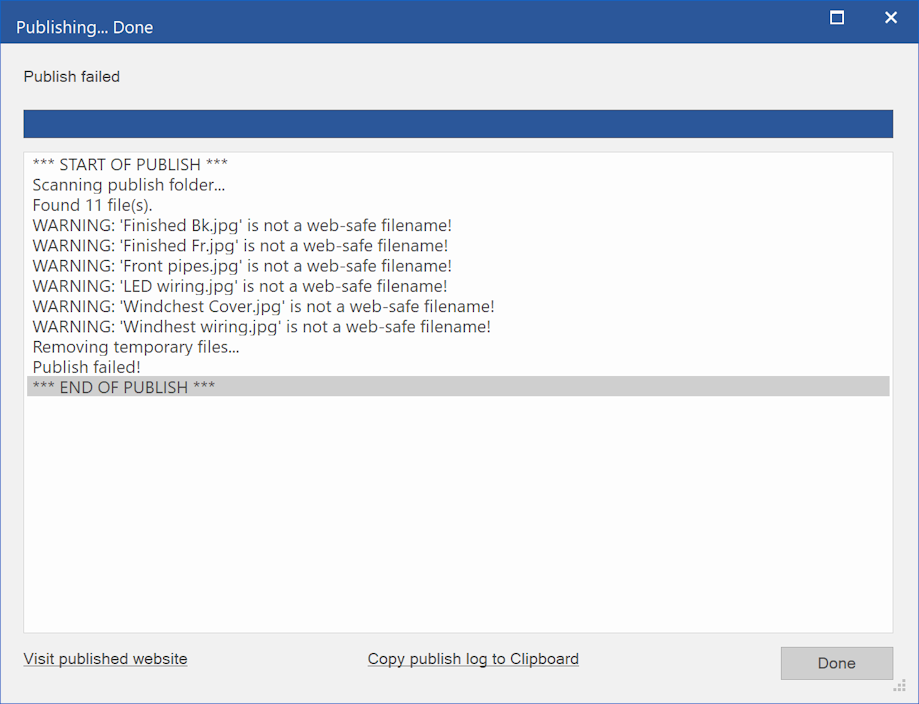
Joe
If it wasn't for bad luck, I'd have no luck at all.
- BaconFries
-

- Posts: 6121
- Joined: Thu Aug 16, 2007 7:32 pm
Re: Puzzle over Unsafe web file names
Don please read from the following url regarding naming conventions to using either underscores or hyphens.
5. Use underscores or hyphens to connect words
viewtopic.php?f=10&t=131
From Google
https://developers.google.com/style/filenames
Exceptions for consistency
If you're adding to a directory where everything else already uses underscores, and it's not feasible to change everything to hyphens, it's okay to use underscores to stay consistent.
5. Use underscores or hyphens to connect words
viewtopic.php?f=10&t=131
From Google
https://developers.google.com/style/filenames
Exceptions for consistency
If you're adding to a directory where everything else already uses underscores, and it's not feasible to change everything to hyphens, it's okay to use underscores to stay consistent.
- donjohnson24
-

- Posts: 140
- Joined: Thu Sep 27, 2012 9:32 pm
- Location: Bridgwater, Somerset, UK
- Contact:
Re: Puzzle over Unsafe web file names
Thanks Joe and BF - but I had previously become aware of the naming conventions, but had not got around to correcting all file names that were wrong.
My puzzle was why incorrect file names were flagged in the Publish dialogue for some pages, but not in others, with no change in the 'check for invalid filenames' setting - that's all!
My puzzle was why incorrect file names were flagged in the Publish dialogue for some pages, but not in others, with no change in the 'check for invalid filenames' setting - that's all!