Hi Pablo,
I created a form with some fields disabled before the user complete the field before it. For example, once the user completed the first name field, then the last name field will be enabled. But when I press the Reset button in the form, it clears off all the data in those fields but does not disable the last name field. Is there something I miss? How should I make sure the field are disable after I press the reset button? Please provide some guidance. Thanks.
Reset disable field in the form
Forum rules
IMPORTANT NOTE!!
DO YOU HAVE A QUESTION OR PROBLEM AND WANT QUICK HELP?
THEN PLEASE SHARE A "DEMO" PROJECT.
PLEASE READ THE FORUM RULES BEFORE YOU POST:
http://www.wysiwygwebbuilder.com/forum/viewtopic.php?f=12&t=1901
MUST READ:
http://www.wysiwygwebbuilder.com/getting_started.html
WYSIWYG Web Builder FAQ
IMPORTANT NOTE!!
DO YOU HAVE A QUESTION OR PROBLEM AND WANT QUICK HELP?
THEN PLEASE SHARE A "DEMO" PROJECT.
PLEASE READ THE FORUM RULES BEFORE YOU POST:
http://www.wysiwygwebbuilder.com/forum/viewtopic.php?f=12&t=1901
MUST READ:
http://www.wysiwygwebbuilder.com/getting_started.html
WYSIWYG Web Builder FAQ
-
Joe_120
-

- Posts: 30
- Joined: Fri May 21, 2021 3:10 pm
- Location: Cornwall
Re: Reset disable field in the form
In the first editbox Properties > Events > Add > onfocus > enable > yourSecondEditbox id
When the first edit box has an entry it will enable the second editbox. The reset button will do what it says and return a blank form, so don't use it.
Joe
When the first edit box has an entry it will enable the second editbox. The reset button will do what it says and return a blank form, so don't use it.
Joe
If it wasn't for bad luck, I'd have no luck at all.
- Pablo
- Posts: 24187
- Joined: Sun Mar 28, 2004 12:00 pm
- Location: Europe
- Contact:
Re: Reset disable field in the form
Without seeing what you have done, it will be difficult to tell you exactly what to do.
To be able to help you, I need a DEMO project (.wbs file) so I can see all your settings.
I do not need the complete project because that will only take more time to figure out what you have done.
Basically, I just need a small project with one page and object(s) that are relevant to your question.
For further details about how to share a project file, please see this FAQ:
https://www.wysiwygwebbuilder.com/forum ... 10&t=82134
To be able to help you, I need a DEMO project (.wbs file) so I can see all your settings.
I do not need the complete project because that will only take more time to figure out what you have done.
Basically, I just need a small project with one page and object(s) that are relevant to your question.
For further details about how to share a project file, please see this FAQ:
https://www.wysiwygwebbuilder.com/forum ... 10&t=82134
-
petejos
-

- Posts: 185
- Joined: Wed Aug 22, 2012 11:43 am
Re: Reset disable field in the form
Thanks Joe. Let me try that out.Joe_120 wrote: Wed Mar 30, 2022 5:17 am In the first editbox Properties > Events > Add > onfocus > enable > yourSecondEditbox id
When the first edit box has an entry it will enable the second editbox. The reset button will do what it says and return a blank form, so don't use it.
Joe
-
petejos
-

- Posts: 185
- Joined: Wed Aug 22, 2012 11:43 am
Re: Reset disable field in the form
Hey Joe, there is no Enable when I set the add the onfocus EventJoe_120 wrote: Wed Mar 30, 2022 5:17 am In the first editbox Properties > Events > Add > onfocus > enable > yourSecondEditbox id
When the first edit box has an entry it will enable the second editbox. The reset button will do what it says and return a blank form, so don't use it.
Joe
-
petejos
-

- Posts: 185
- Joined: Wed Aug 22, 2012 11:43 am
Re: Reset disable field in the form
https://www.goec.com.au/baptism_form.wbsPablo wrote: Wed Mar 30, 2022 6:07 am Without seeing what you have done, it will be difficult to tell you exactly what to do.
To be able to help you, I need a DEMO project (.wbs file) so I can see all your settings.
I do not need the complete project because that will only take more time to figure out what you have done.
Basically, I just need a small project with one page and object(s) that are relevant to your question.
For further details about how to share a project file, please see this FAQ:
https://www.wysiwygwebbuilder.com/forum ... 10&t=82134
- Pablo
- Posts: 24187
- Joined: Sun Mar 28, 2004 12:00 pm
- Location: Europe
- Contact:
Re: Reset disable field in the form
I cannot load your project because it uses one or more extensions which I do not have.
Please read this:
https://www.wysiwygwebbuilder.com/forum ... 10&t=82134
Also, the project was created with version 14, which is no longer supported.
Please read this:
https://www.wysiwygwebbuilder.com/forum ... 10&t=82134
Also, the project was created with version 14, which is no longer supported.
-
petejos
-

- Posts: 185
- Joined: Wed Aug 22, 2012 11:43 am
Re: Reset disable field in the form
Please check again Pablo. Thanks.Pablo wrote: Wed Mar 30, 2022 8:55 am I cannot load your project because it uses one or more extensions which I do not have.
Please read this:
https://www.wysiwygwebbuilder.com/forum ... 10&t=82134
Also, the project was created with version 14, which is no longer supported.
https://www.goec.com.au/baptism_form.wbs
- Pablo
- Posts: 24187
- Joined: Sun Mar 28, 2004 12:00 pm
- Location: Europe
- Contact:
Re: Reset disable field in the form
You will need to add the following events to the reset button:
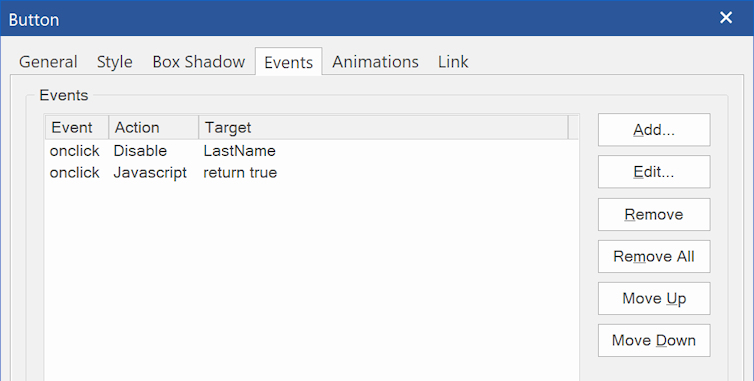
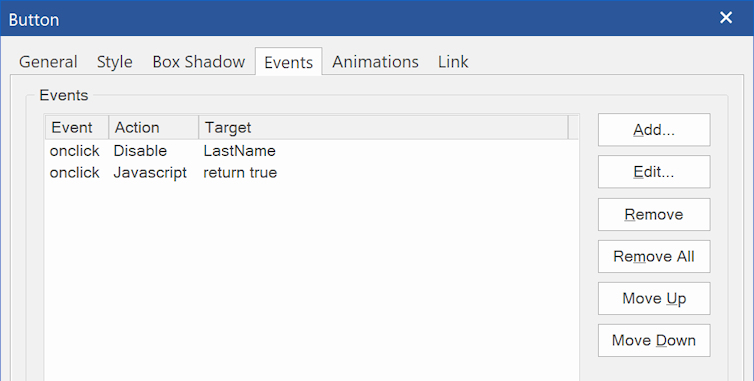
-
Joe_120
-

- Posts: 30
- Joined: Fri May 21, 2021 3:10 pm
- Location: Cornwall
Re: Reset disable field in the form
Ok try this. Right click the "First Name" editbox > Object html > click Inside tag > enter
Hey Joe, there is no Enable when I set the add the onfocus Event
Code: Select all
" onfocus="document.getElementById('LastName').disabled=false;return false;" If it wasn't for bad luck, I'd have no luck at all.