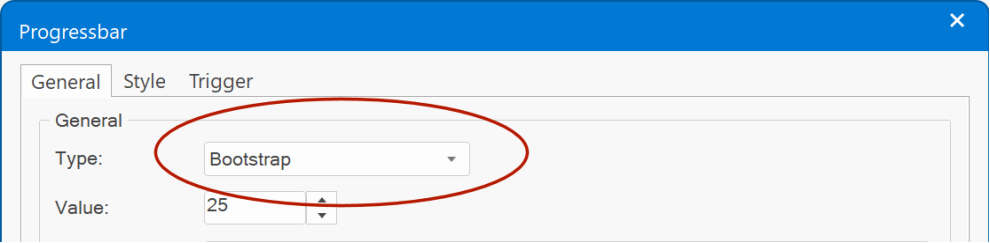I just read some post of problems that are similar that i have, and I read in the Help this priceless text:
What is the difference between Bootstrap and jQuery UI?
My question is, how I can define Bootstrap or jQuery UI in a project? I understand that for new projects is better use Bootstrap, how can define it? And for existing projects that cames from WB17 use jQuery, how can I define it?Bootstrap is a modern UI framework based on modern browser functionality.
jQuery UI is an older UI framework based on JavaScript, uses themes. jQuery UI relies on jQuery, and jQuery UI themes and uses JavaScript for animation so it has more impact on the performance of the page. Bootstrap is lightweight and only uses JavaScript when necessary, it uses CSS styling and for animation.
jQuery UI size: 424 KB (jQuery, jQuery UI and theme files)
Bootstrap size: 77 KB (bootstrap.min.js, popper.min.js)
Also note that Bootstrap is actively maintained, jQuery UI is no longer under development.
Thanks for your time, and your experience...and of course, this great "platform" that is WB!!!
M.