WYSIWYG Web Builder 18.3 fixes known problems, adds new features and includes other improvements.
What's new?
- New feature: Added the ability to use AVIF images.
More information about AVIF:
https://www.freecodecamp.org/news/how-to-use-avif-images-on-your-website/
To be able to use AVIF in WWB, your system needs a "AVIF WIC codec". Basically, all you will have to do is install a (third party) codec and WWB will automatically support AVIF.
For example, the Microsoft AV1 AVIF codec, available for free in the Windows Store:
https://apps.microsoft.com/store/detail/av1-video-extension/9MVZQVXJBQ9V
Note: WWB will render a place holder, if the codec is not installed.
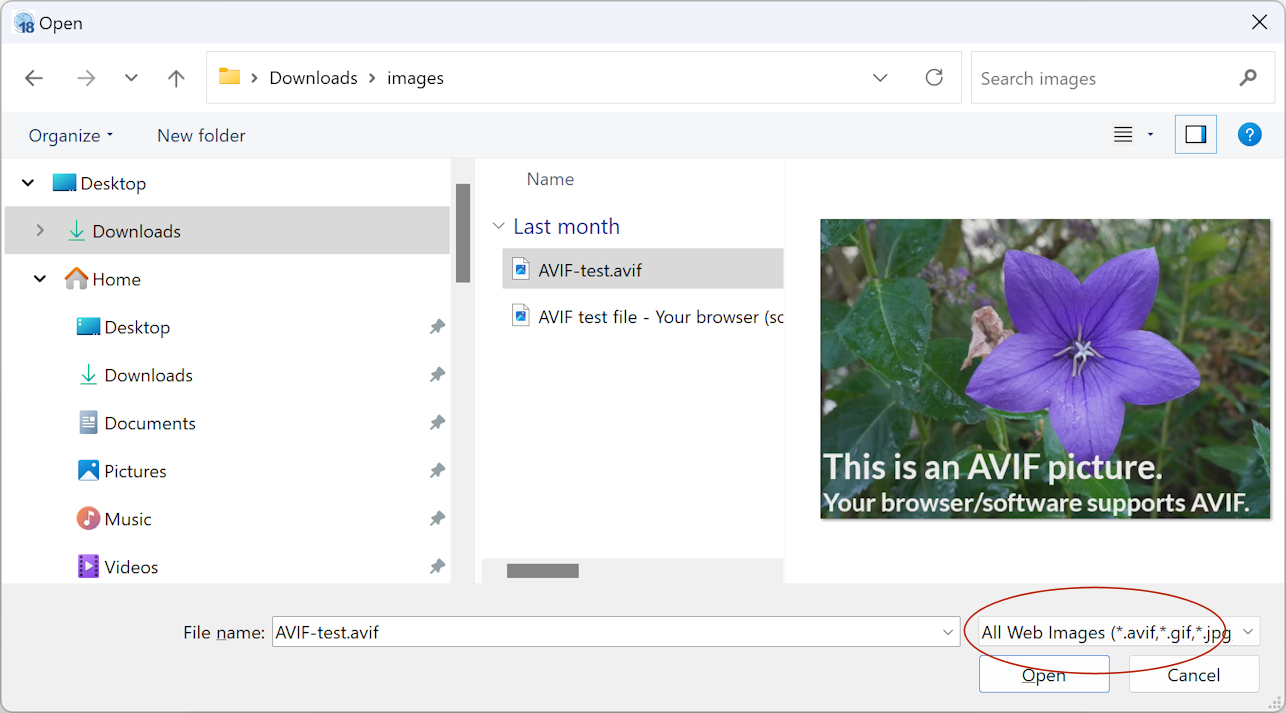
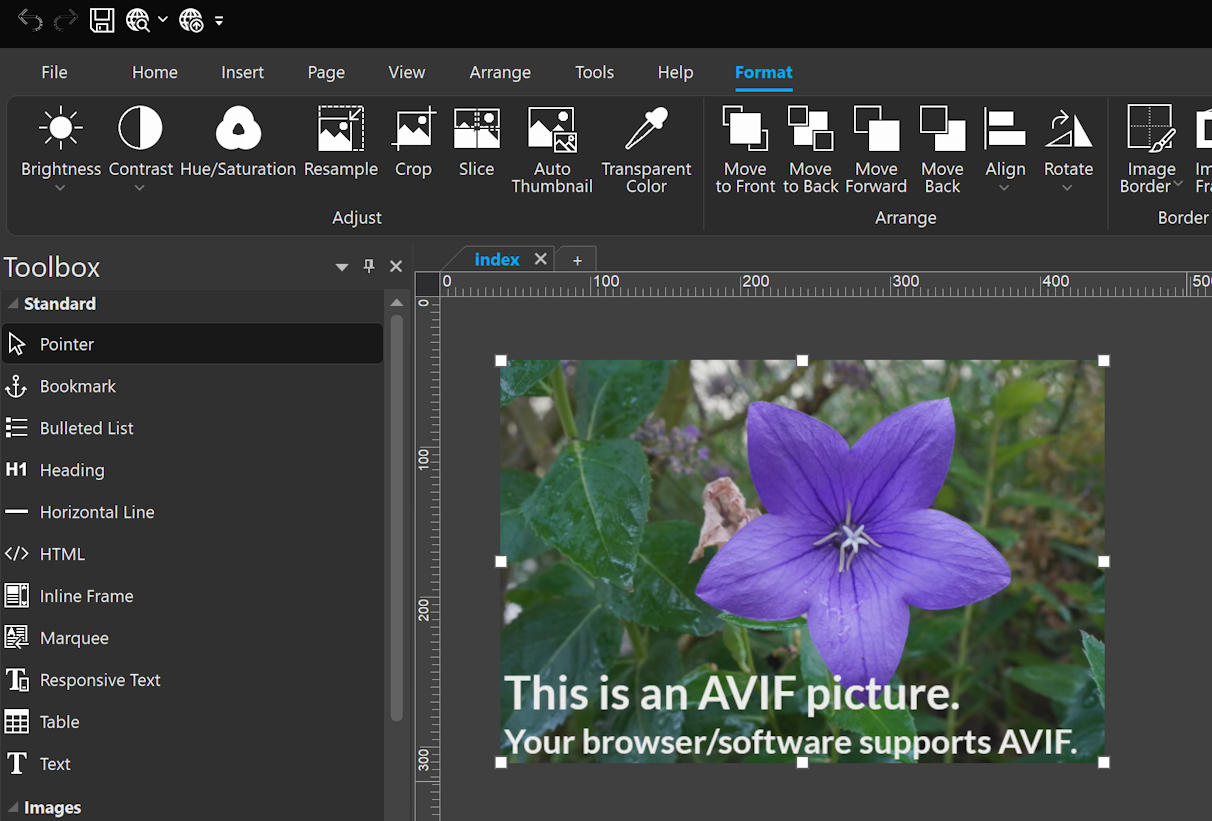
- Improved: Updated to the latest jQuery version: 3.7.0.
More details: https://blog.jquery.com/
- New feature: Added warning in Error Reports for out-of-date jQuery verion: "The selected jQuery version is out of date. Please consider using jQuery 3.x for improved performance and security.".
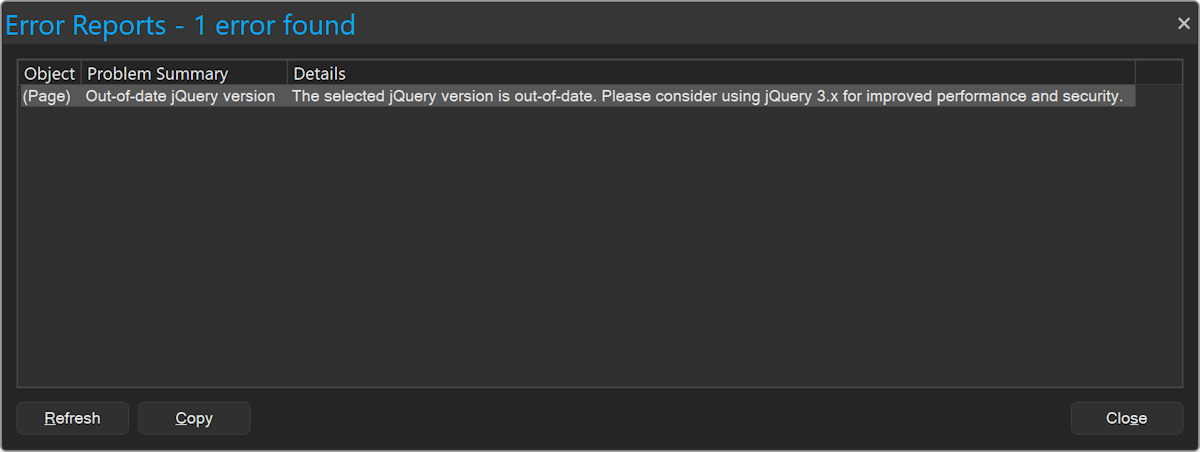
- Improved: Added Infotip warning for out-of-date jQuery version in Page Properties.
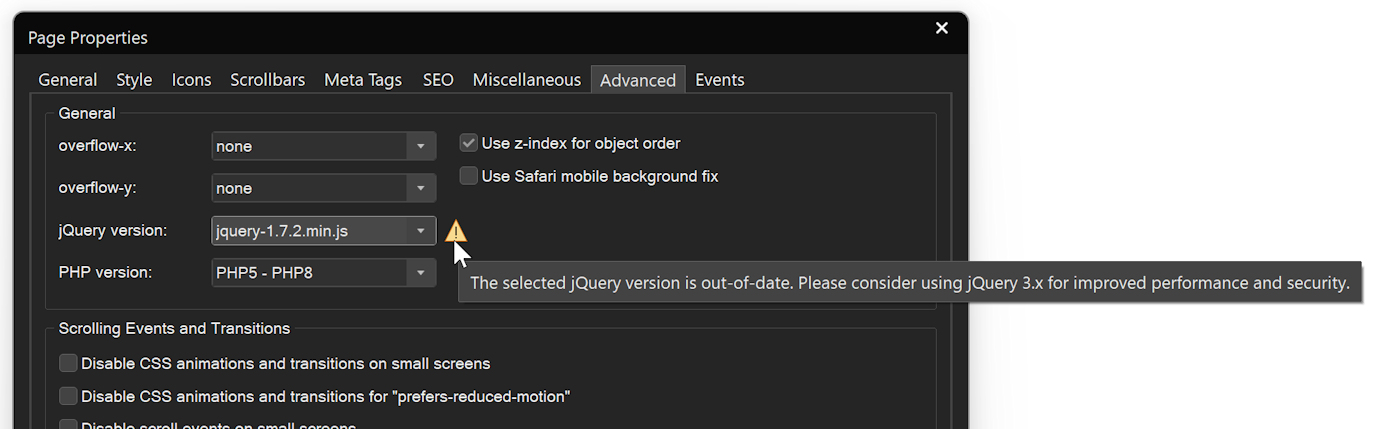
- Improved: Internal Preview for animations and JavaScripts has been upgraded to WebView2 (from MSHTML).
This means that the preview window now supports all modern browser features like filters, clip-path and much more! Previous versions of WWB just rendered a static image...
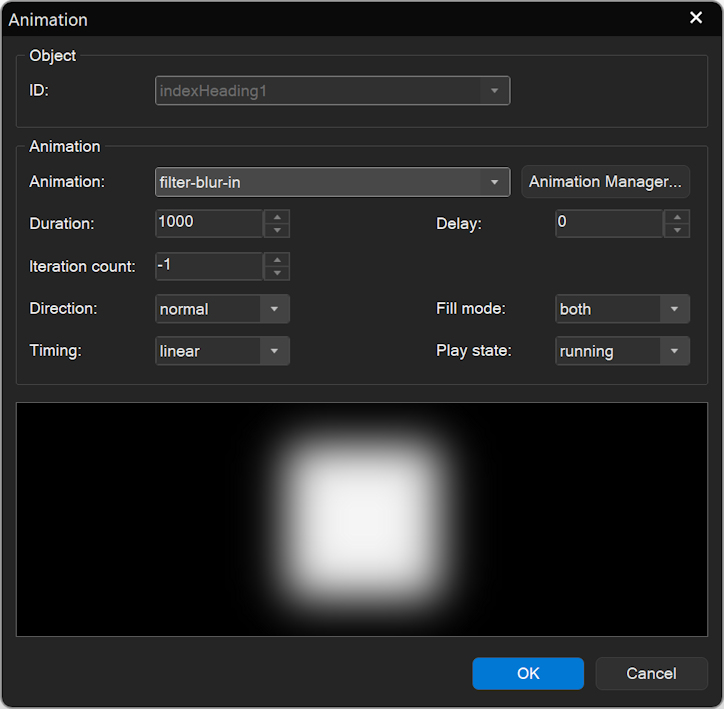
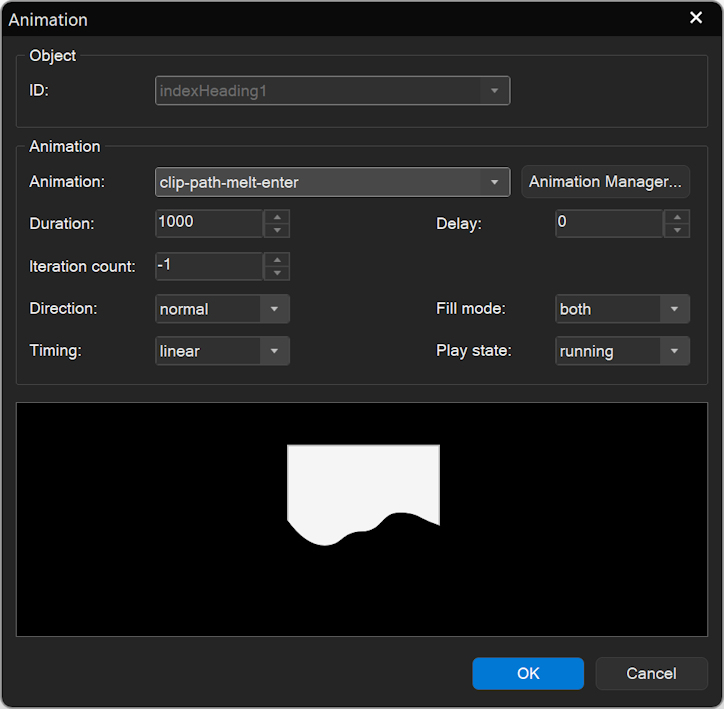
- Improved: Better contrast in animation preview for dark mode themes.
- Improved: Flexgrid editor is now themed.
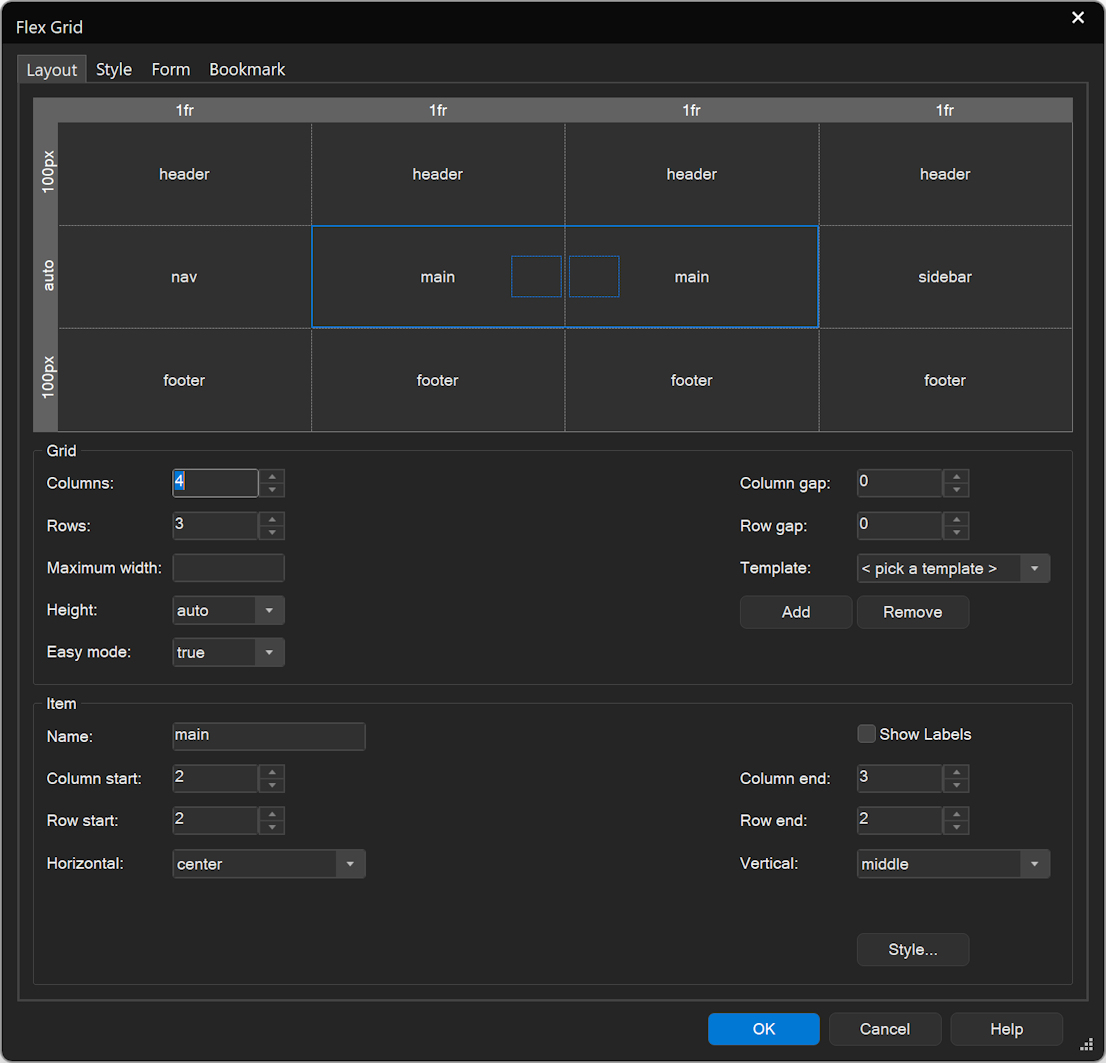
- Improved: "New Page from Template' window is now resizable. Preview thumbnails have been improved. Also, the last selected category is remembered.
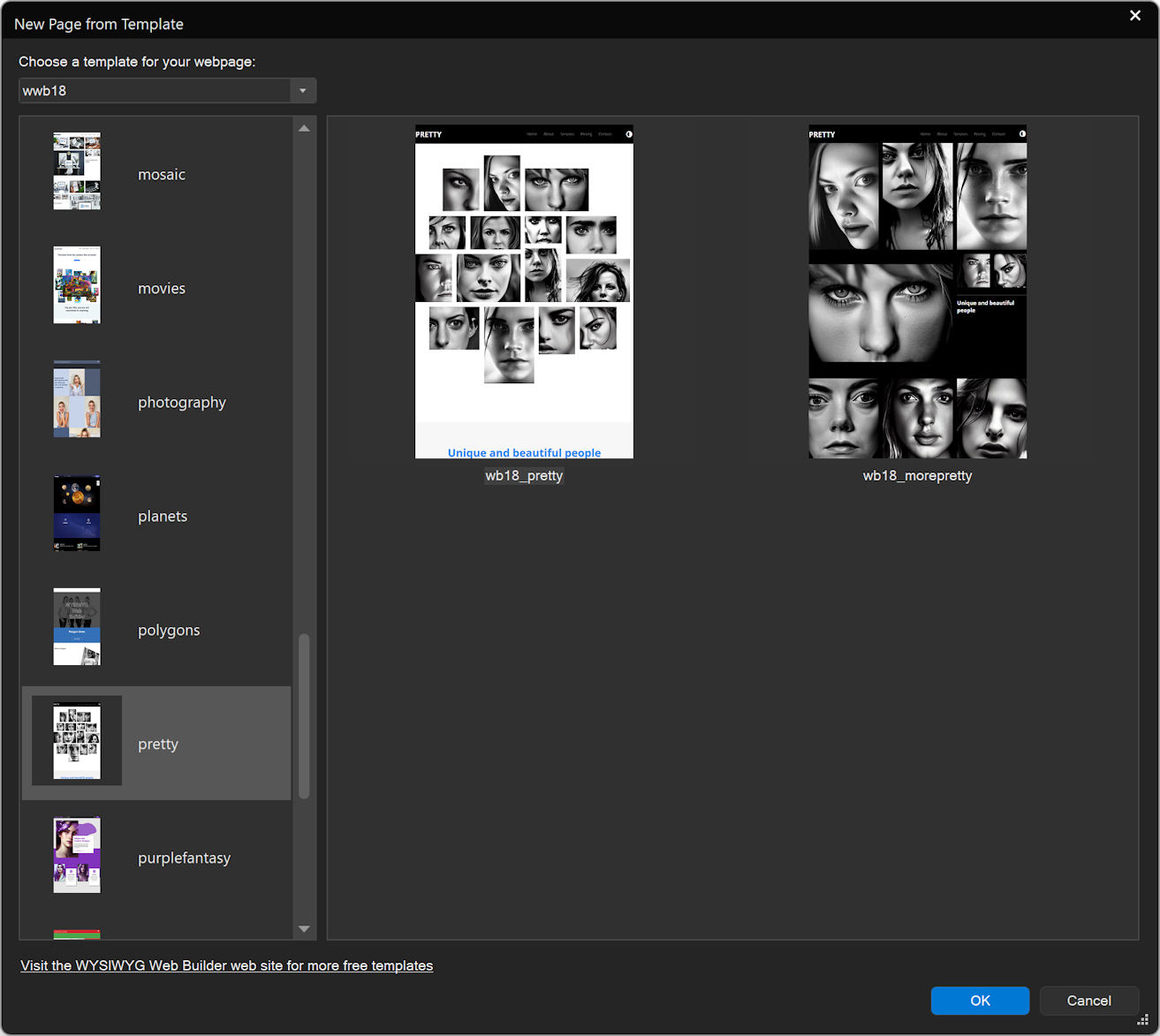
- Improved: Removed dependency on jQuery UI styles for (Bootstrap) Datepicker.
- Improved: Workaround for Lighthouse "Skipped heading level" message in Mega Menu.
- Improved: Updated to the latest jQuery UI version: 1.13.2. This solves several vulnerabilities.
More details: https://blog.jqueryui.com/
- Improved: Updated to the latest PHP Mailer version: 6.8.0.
More details: https://github.com/PHPMailer/PHPMailer/ ... angelog.md
- Fixed: Theme Manager does not generate preview image.
- Fixed: Issues with floating editbox size.
- Fixed: Removed extra } in css for buttons.
- Fixed: Issue with (Bootstrap) Auto Complete dropdown placement.
- Fixed: Issue with CSS sub menus.
- Fixed: Issue with split button in Drop Down menu.
- Fixed: Button image not published for Edit Profile.
- Fixed: Issue with jQuery UI theme preview in Navigation bar properties.
- Fixed: Carousel font library dropdown is not themed.
- Fixed: Issue with Carousel navigation icons in templates.
- Fixed: RSS image selector is not themed.
- Fixed: Issue with empty Flex grid cell CSS.
How to update from previous 18.x versions?
1. Download the latest version here:
https://www.wysiwygwebbuilder.com/download.html
2. If you already have version 18.x you can install it in the same location as the previous version.
Advanced users can also download the updated files only here (no installer):
32bit: https://www.wysiwygwebbuilder.com/wb18update.zip
64bit: https://www.wysiwygwebbuilder.com/wb18x64update.zip