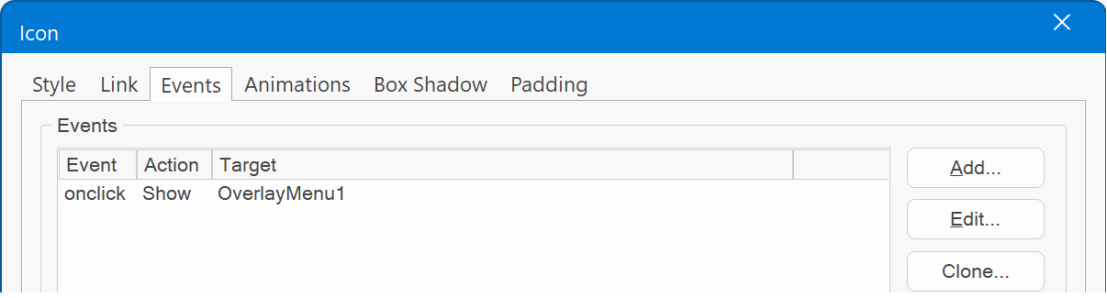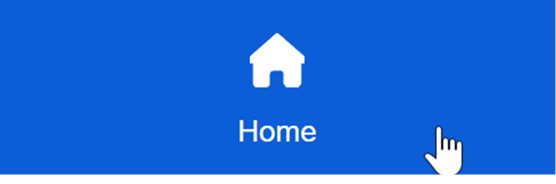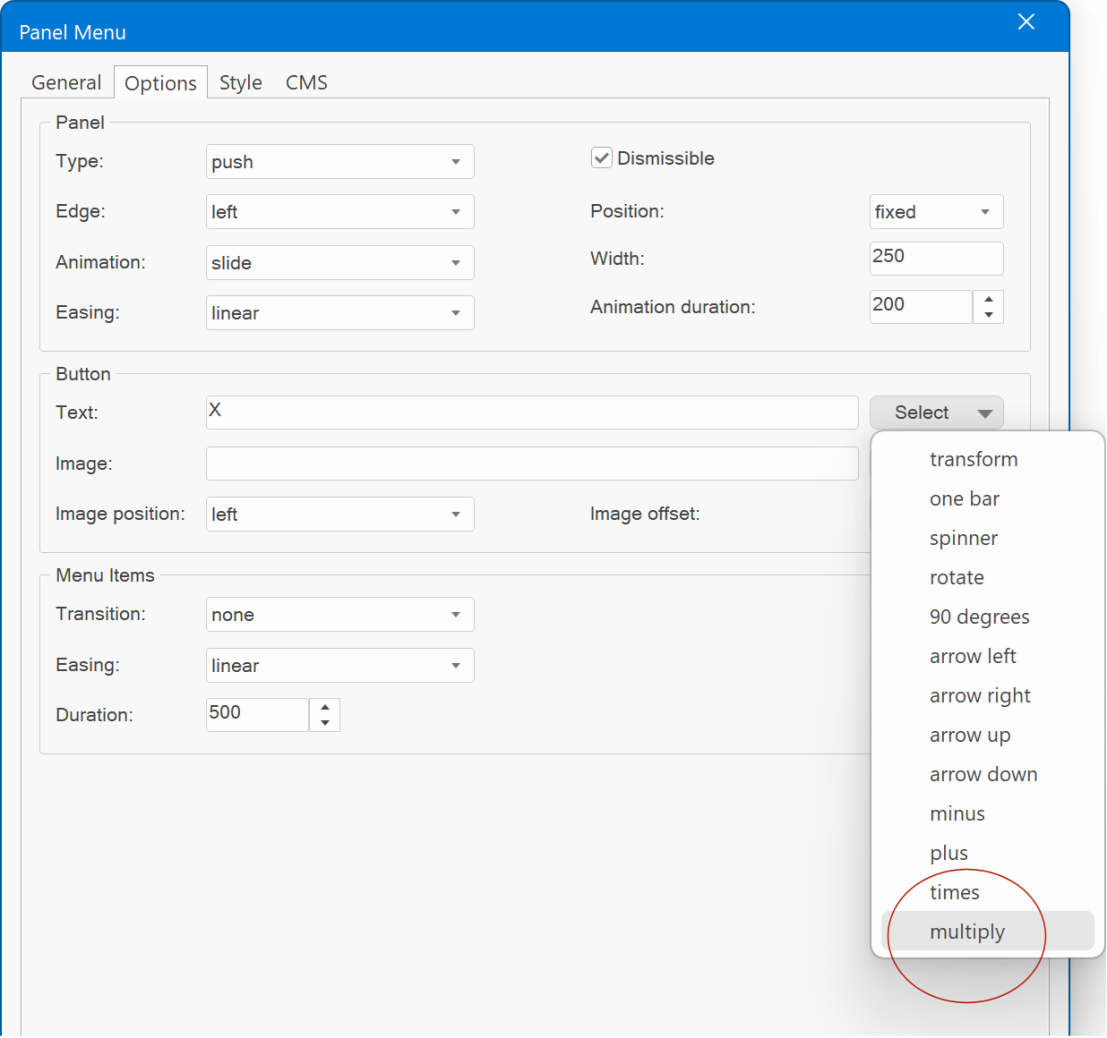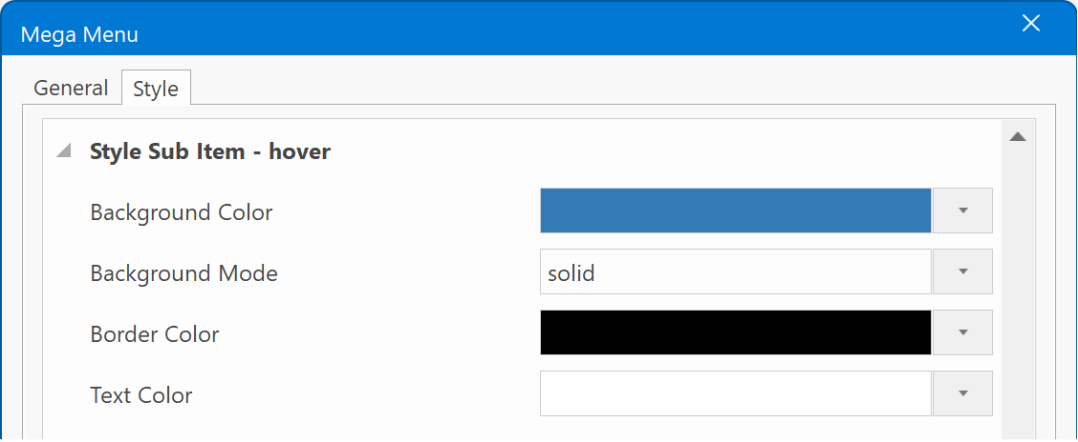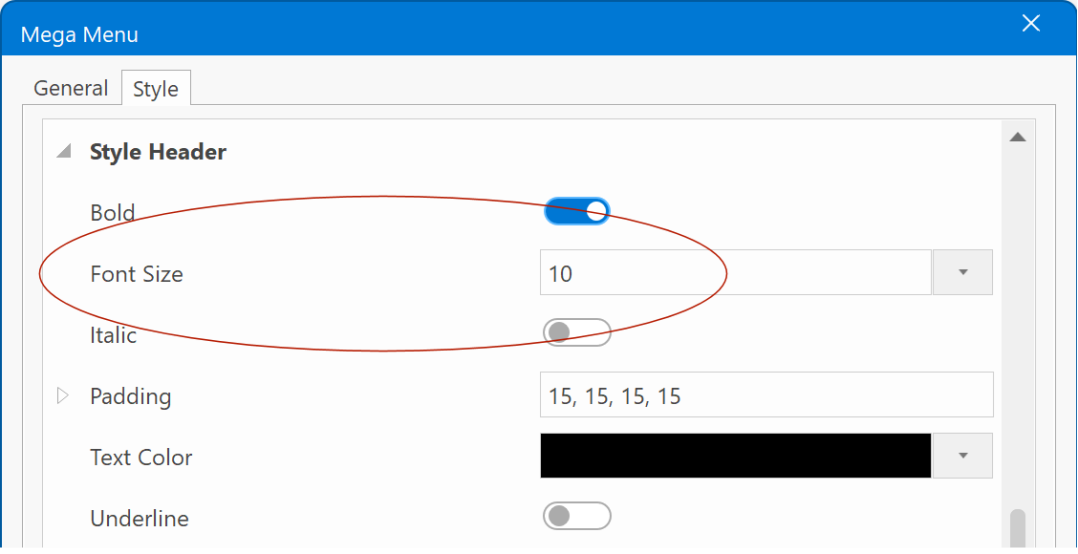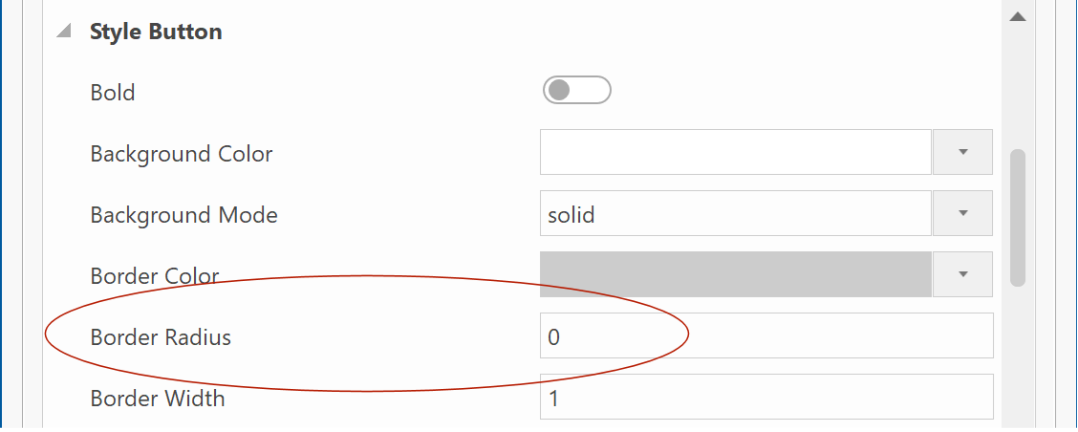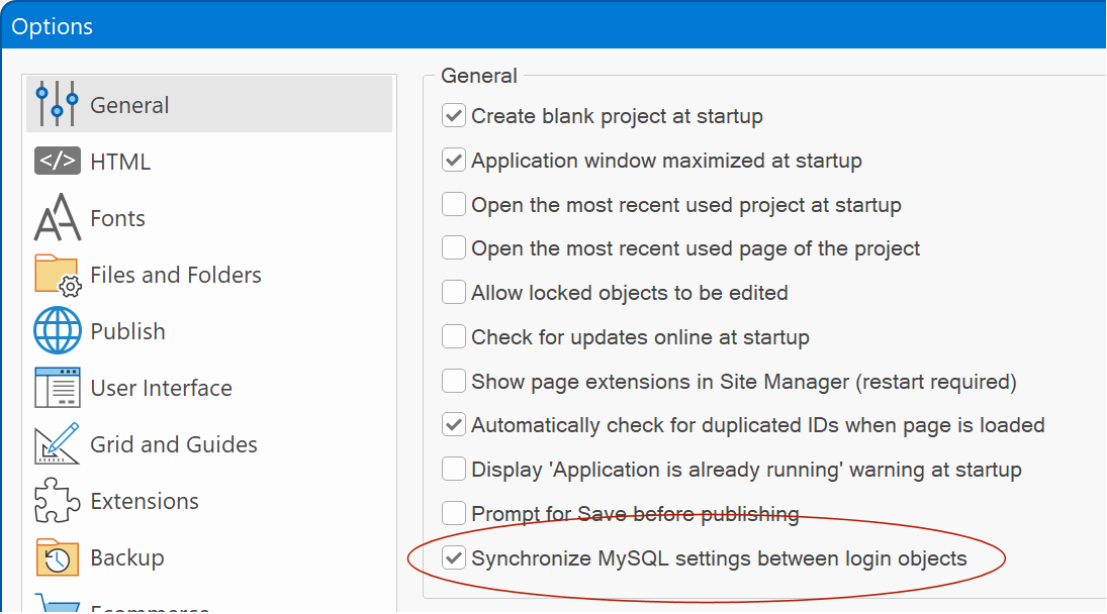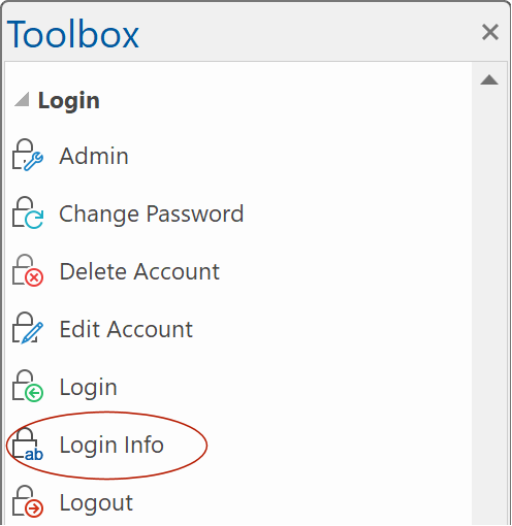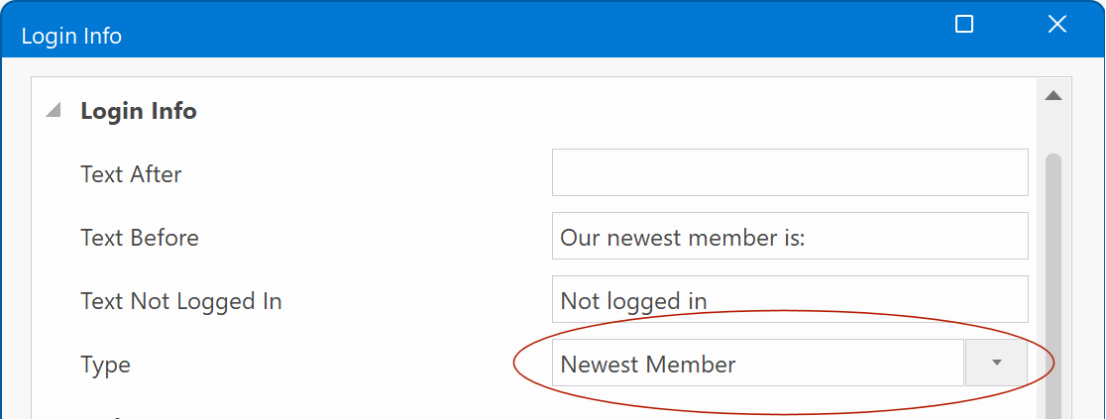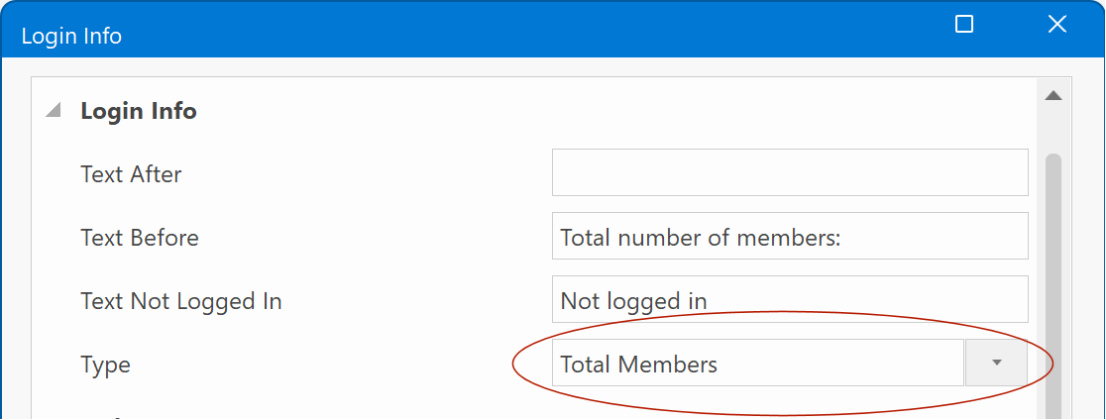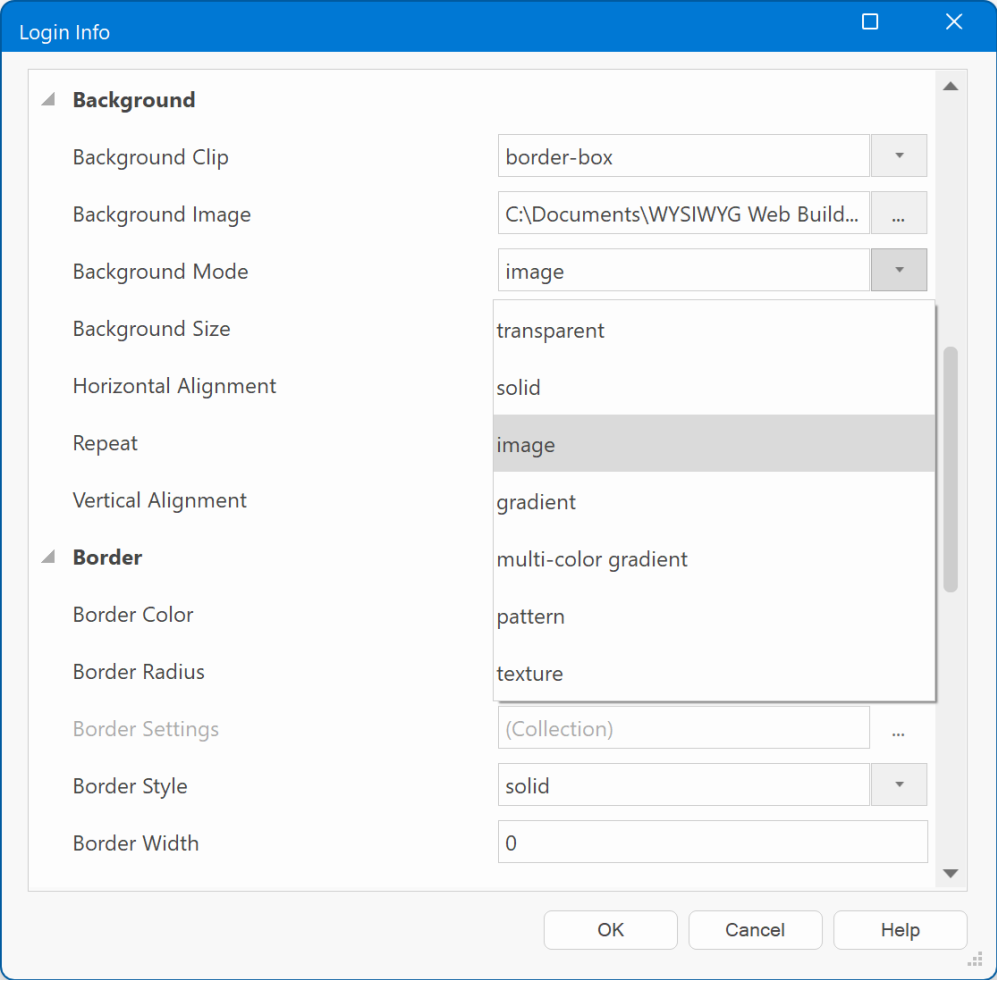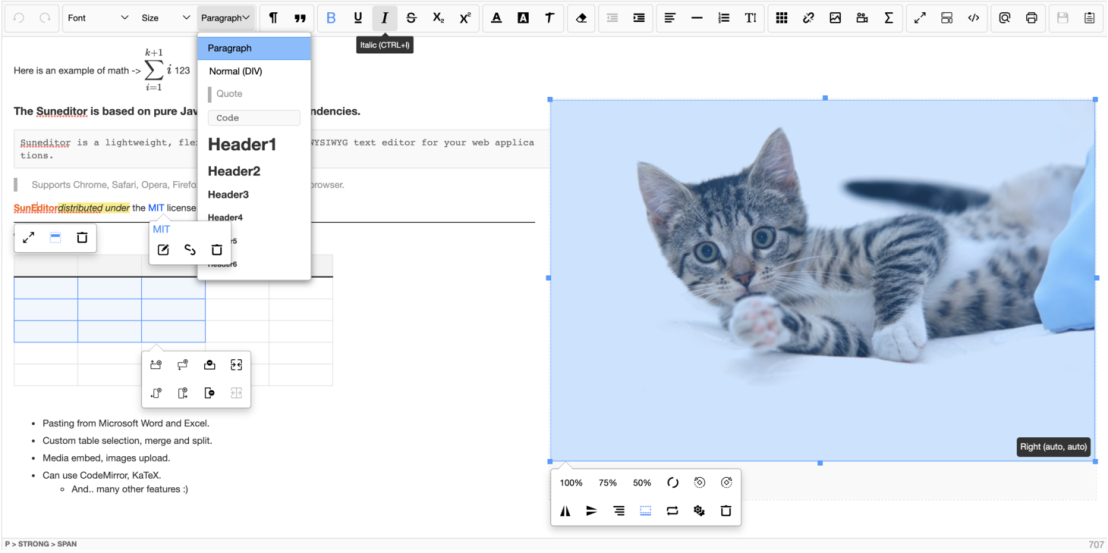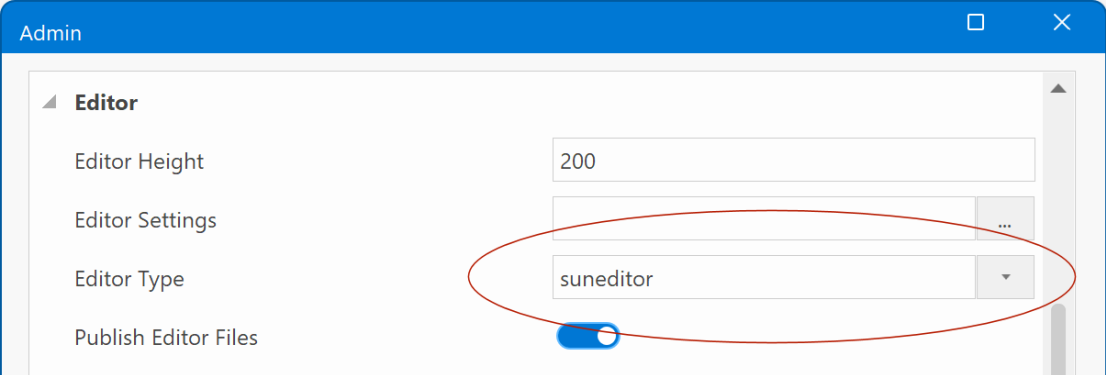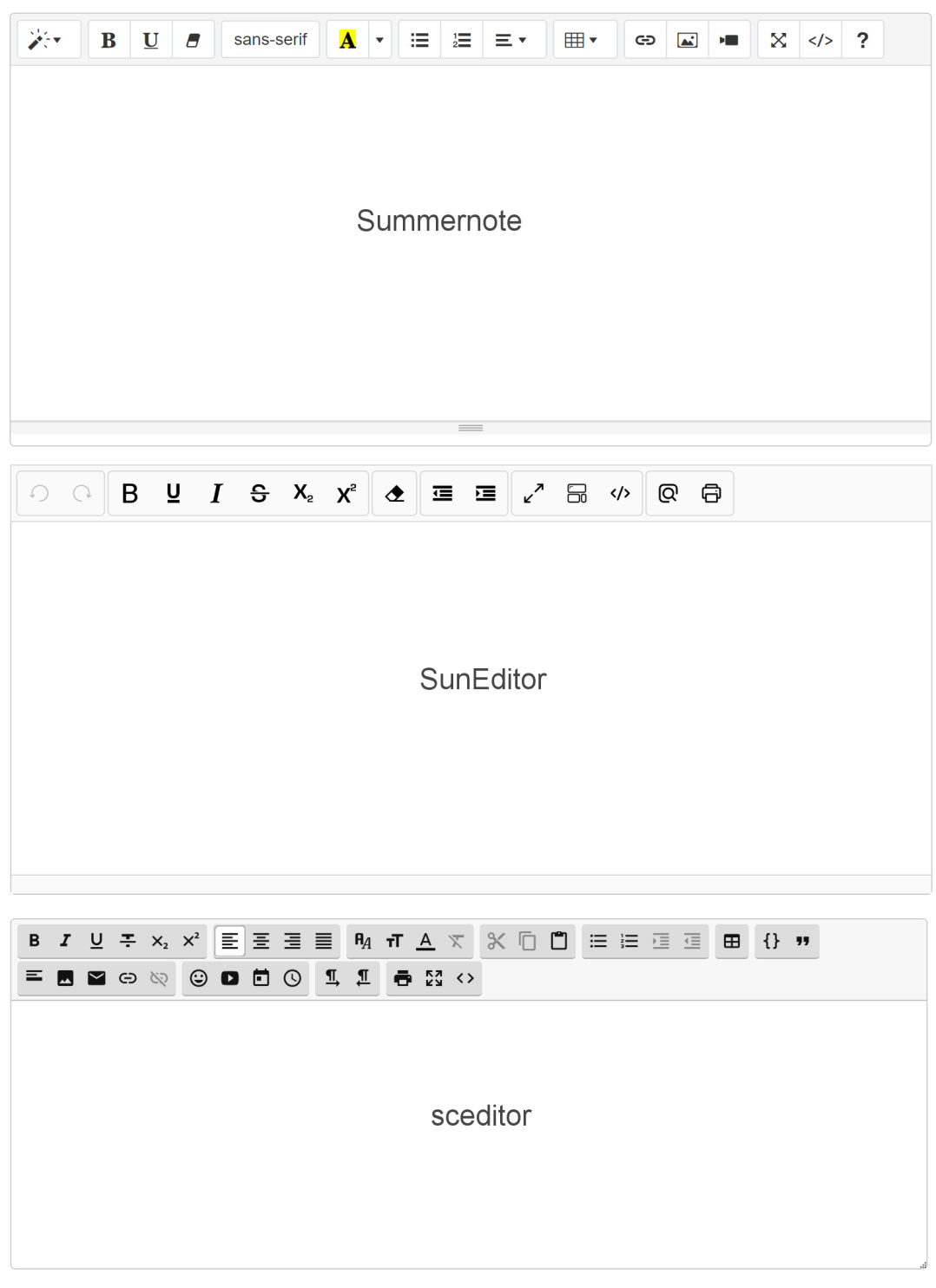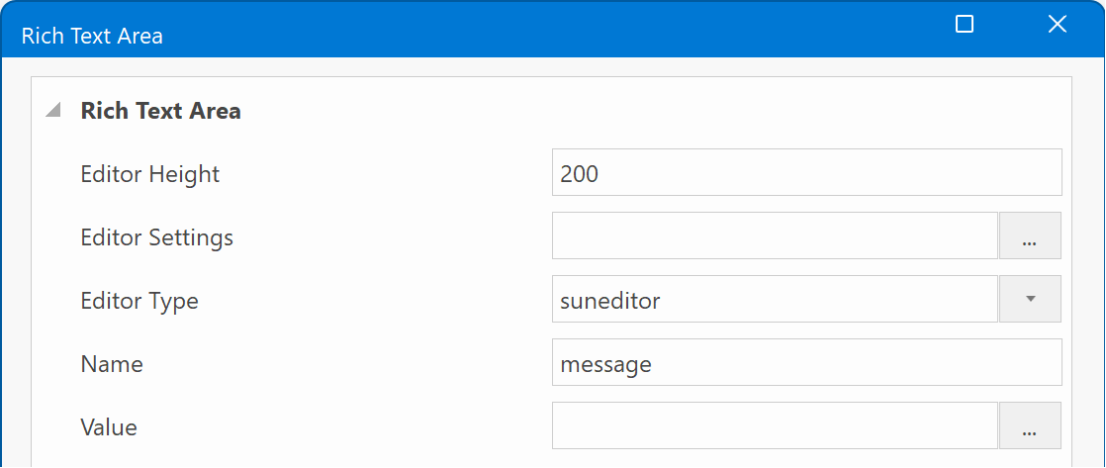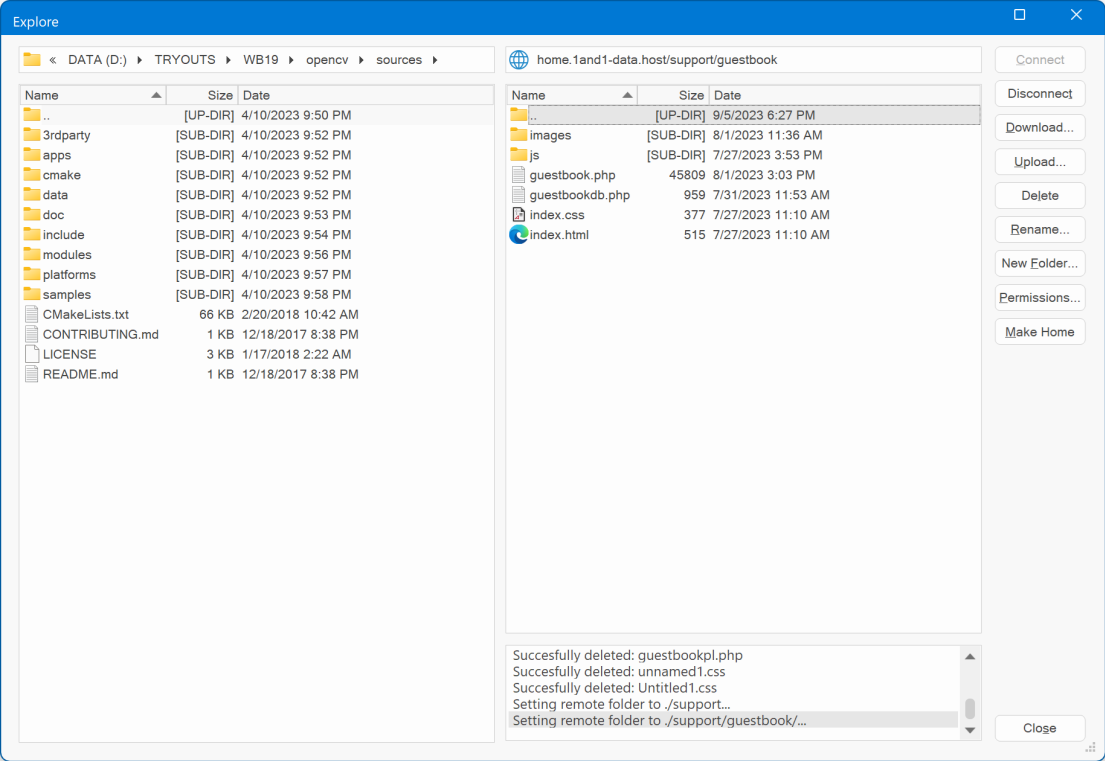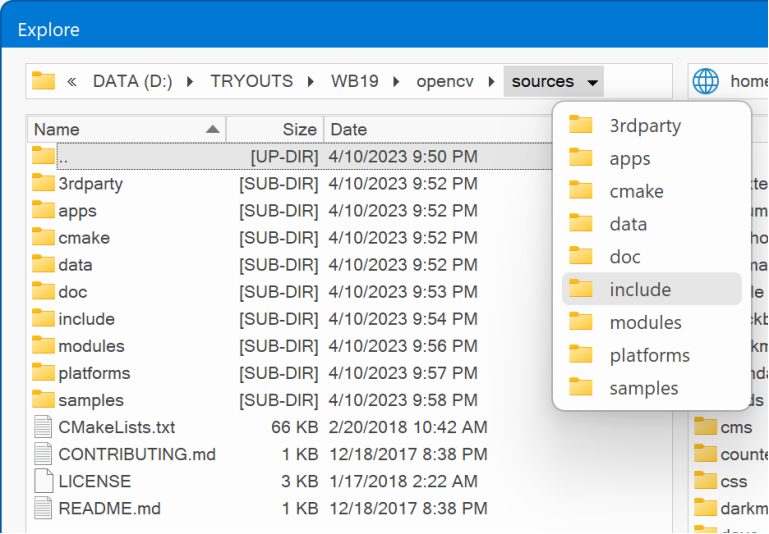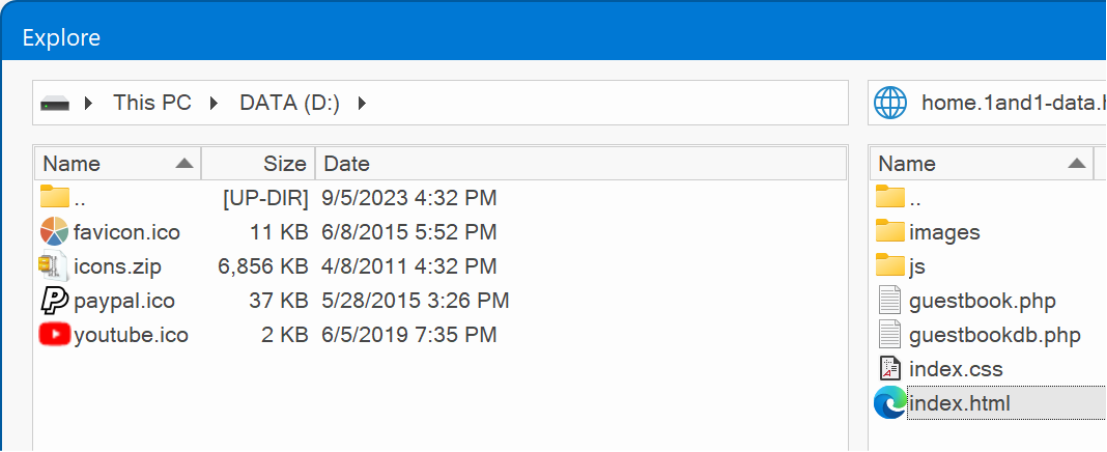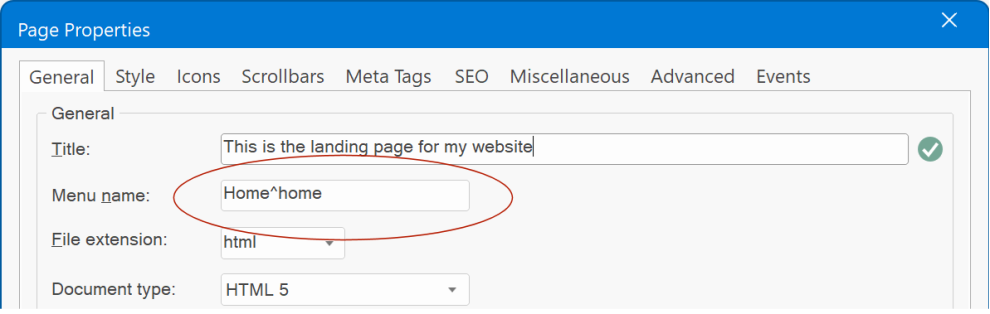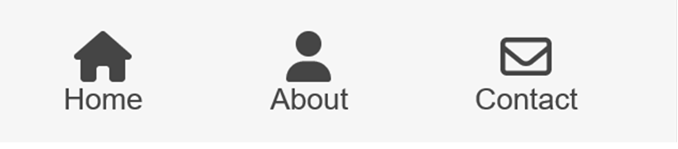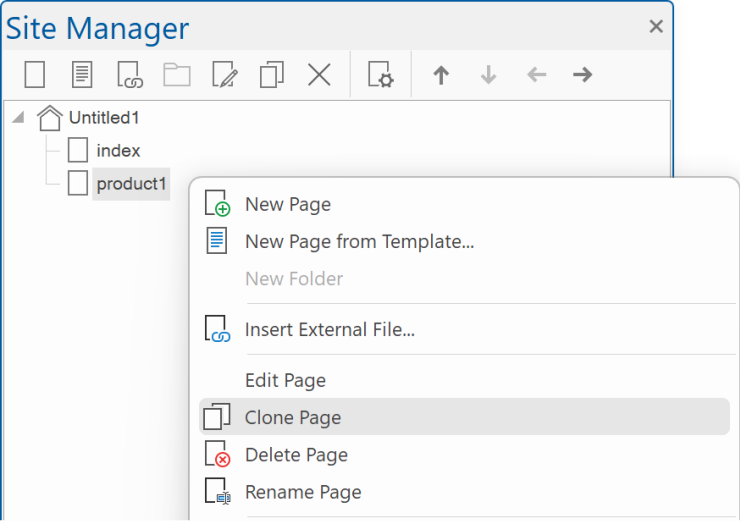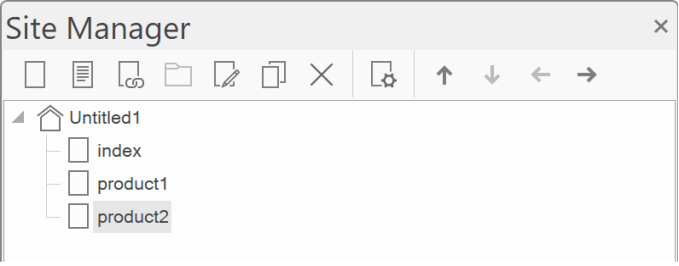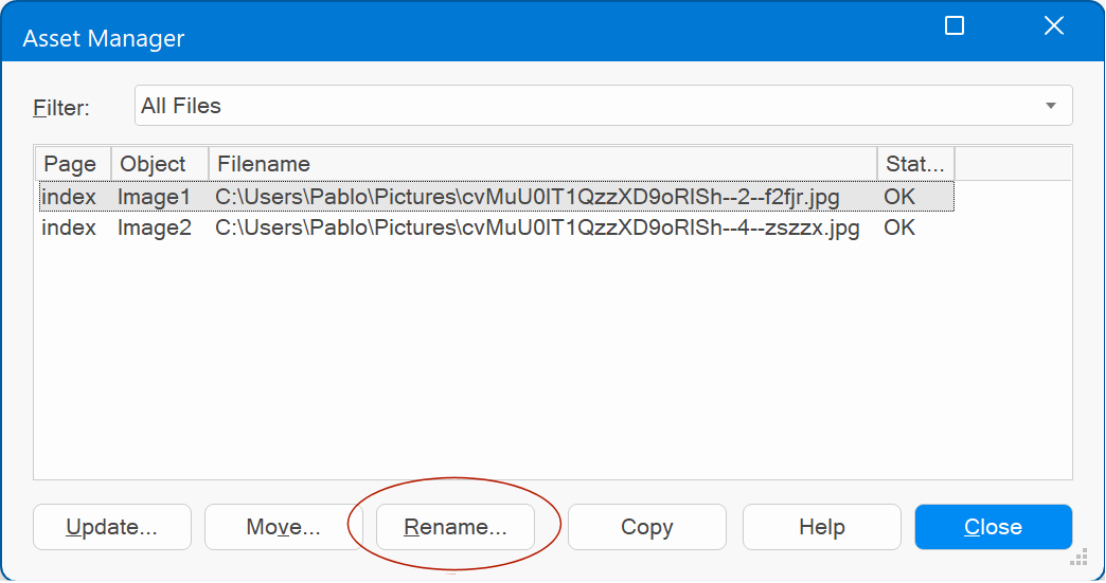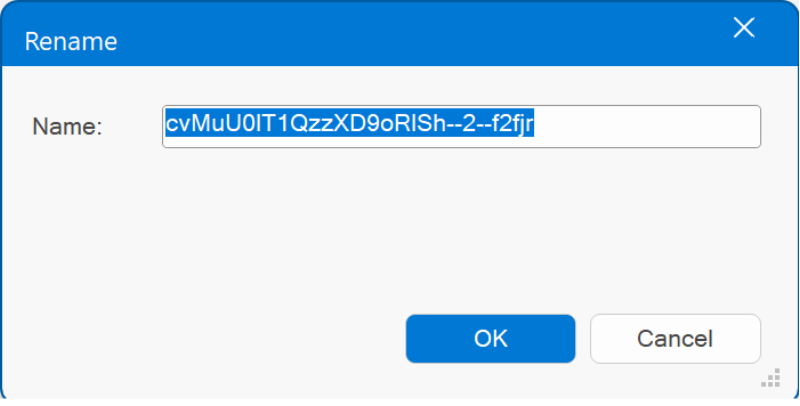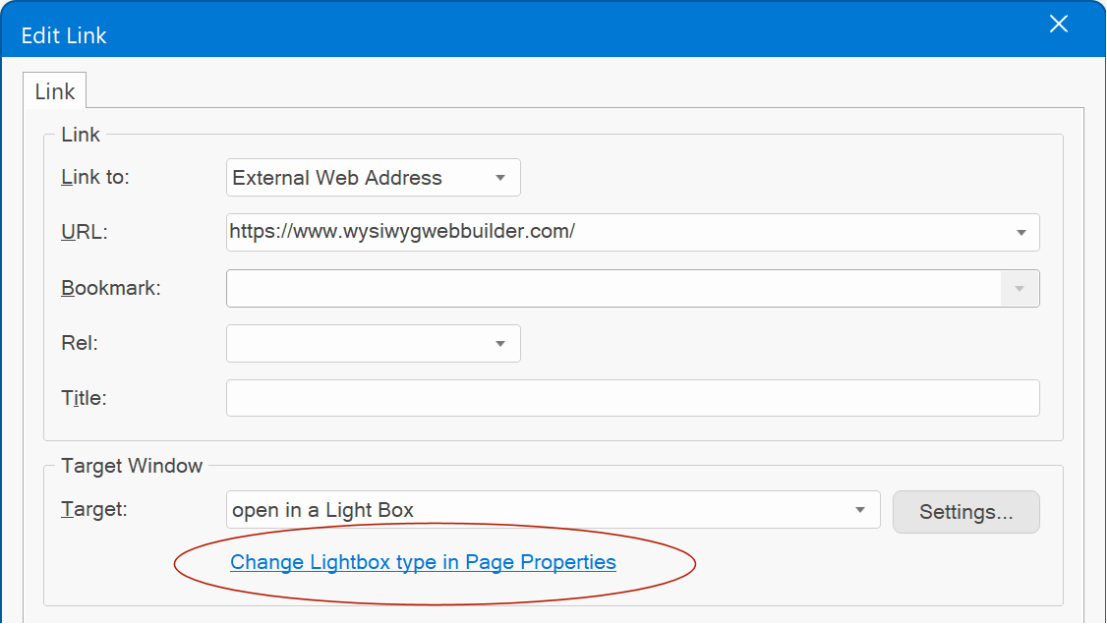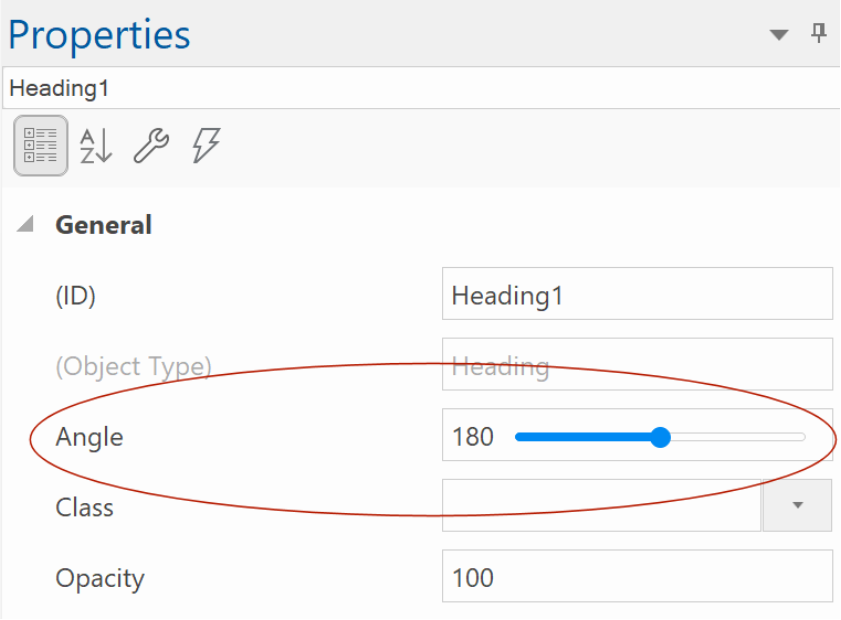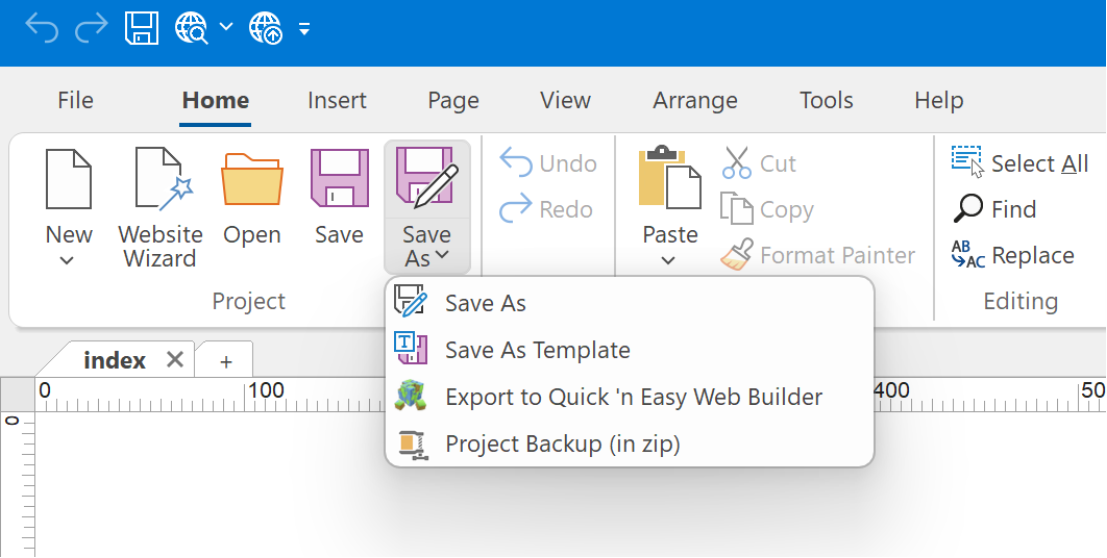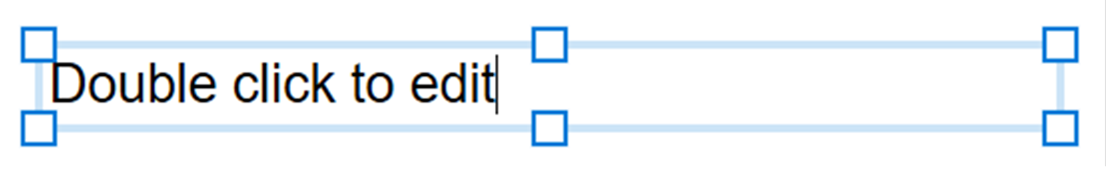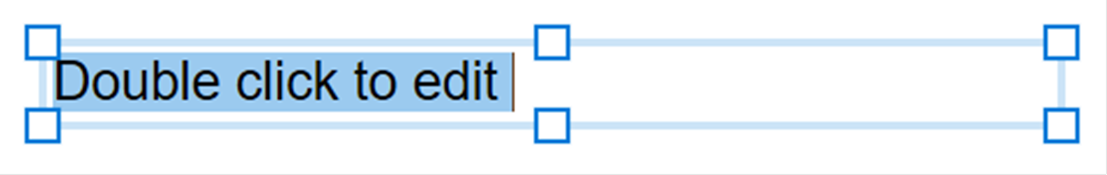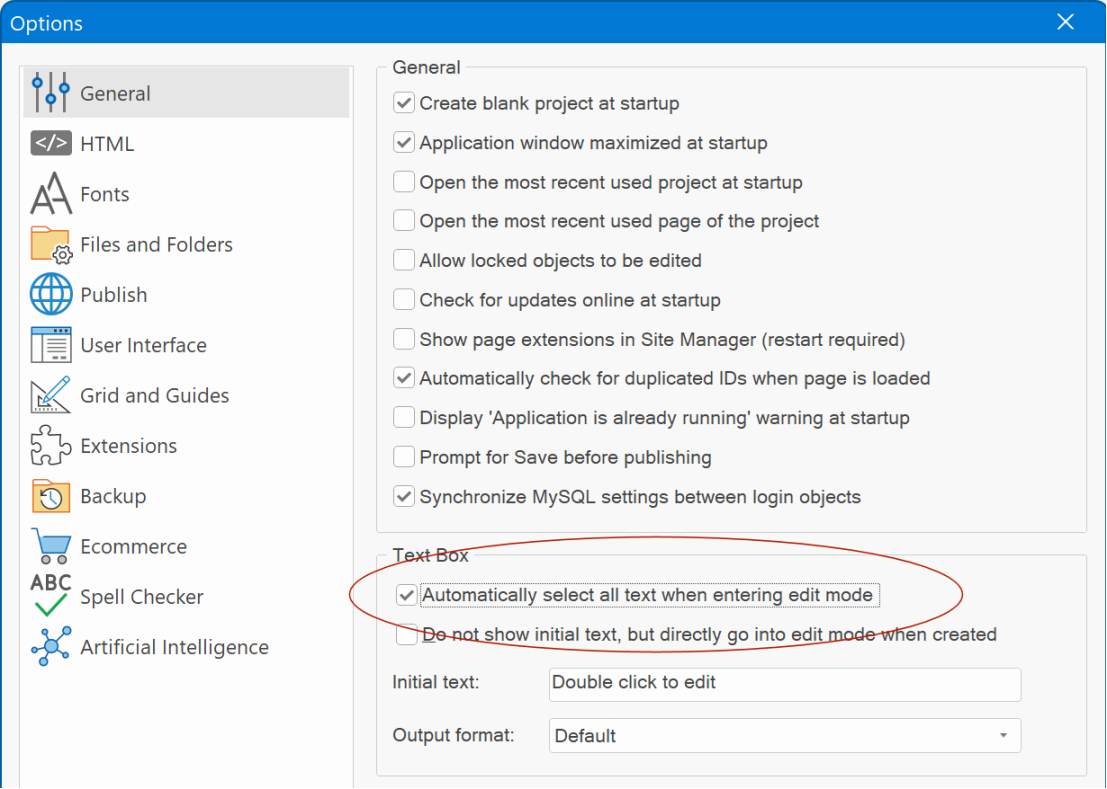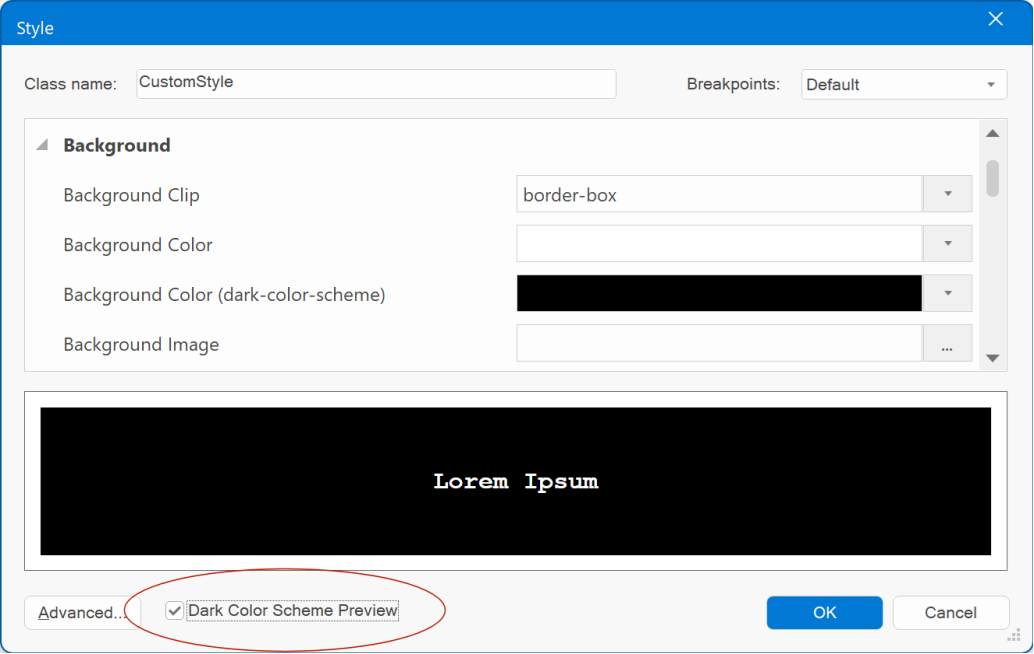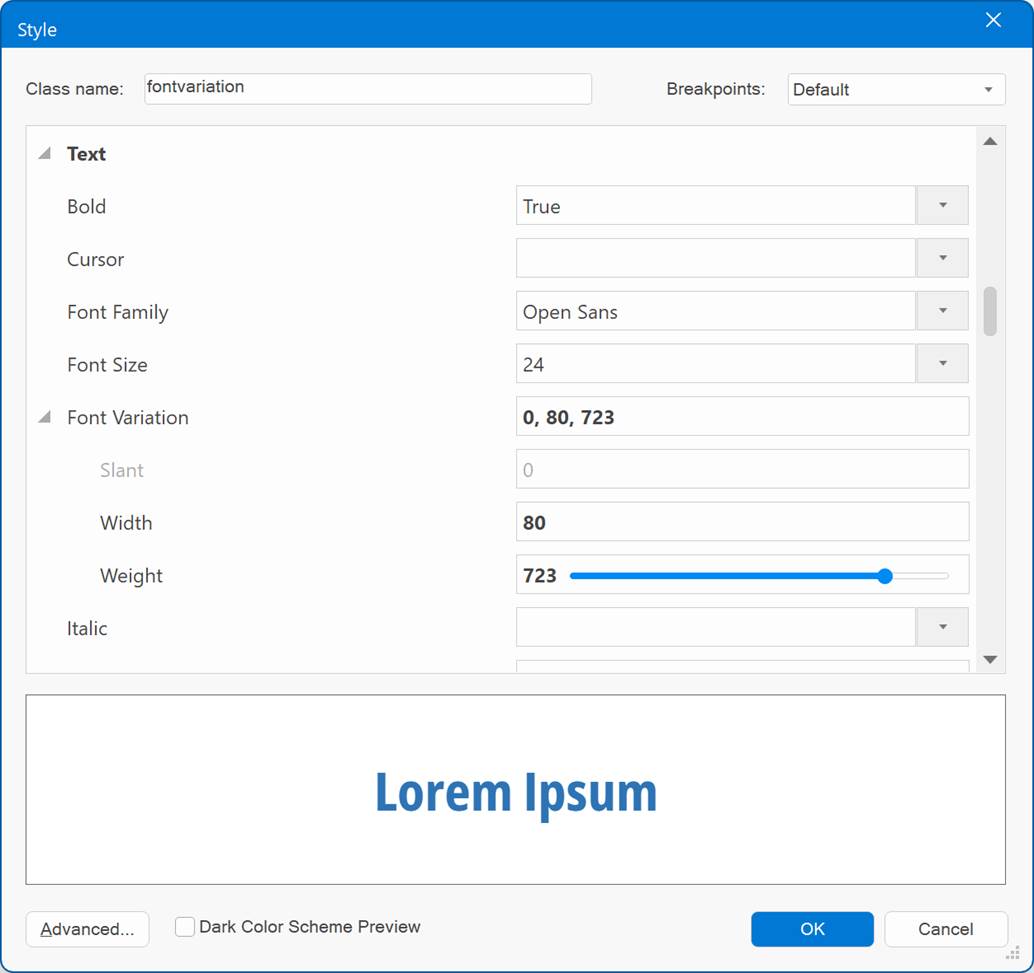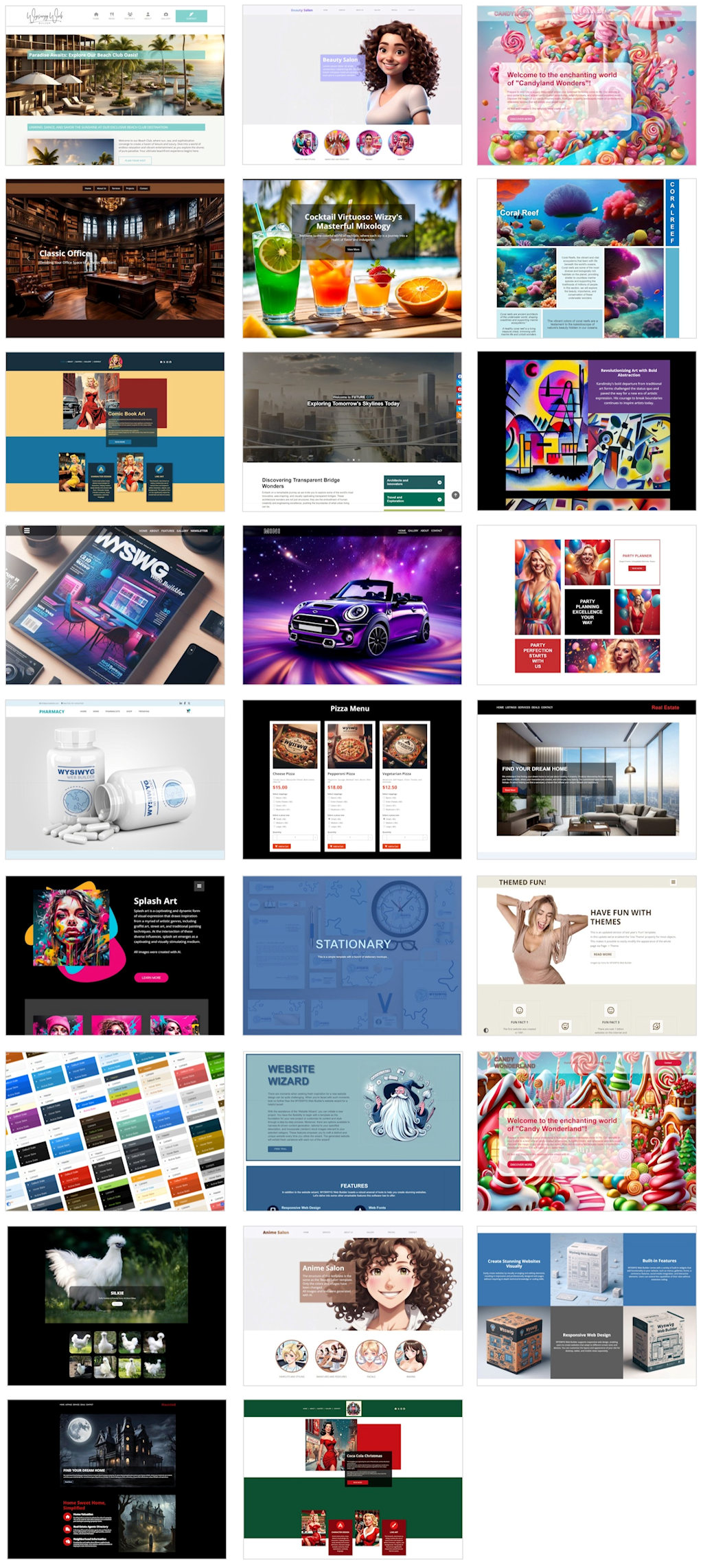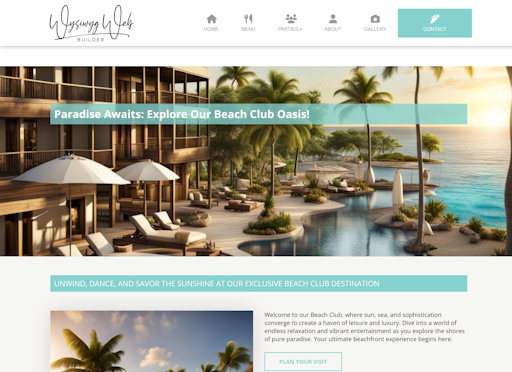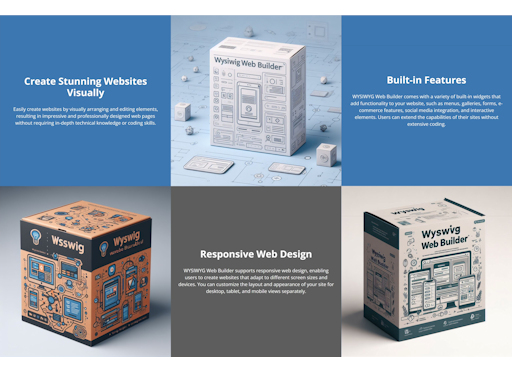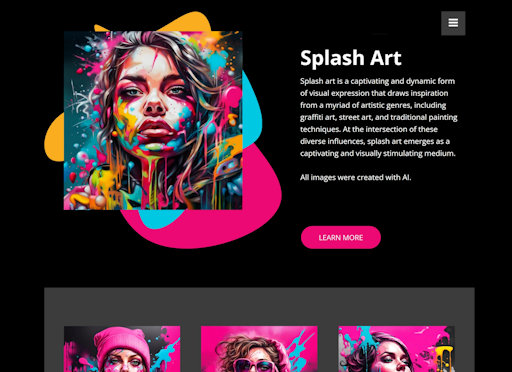- Added “Popup position” property. When the overlay menu is in ‘popup mode’, this specifies the alignment of the popup menu.
Demo:
https://wysiwygwebbuilder.com/support/wb19tryouts/wb19_overlaymenu_popup.html
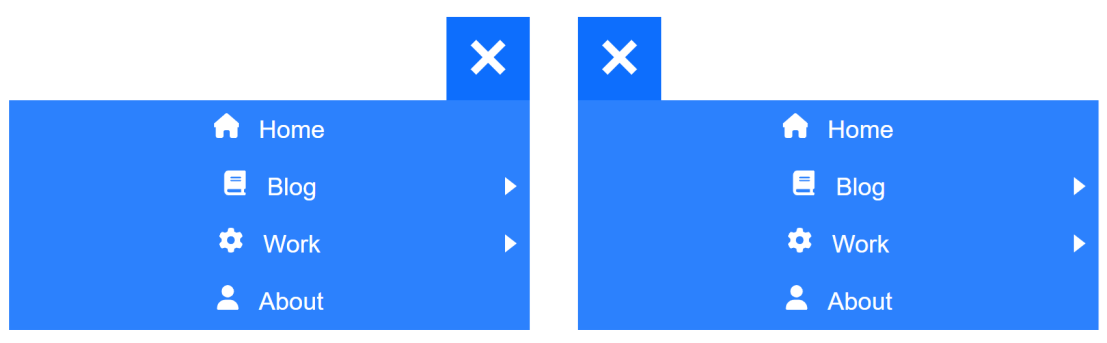
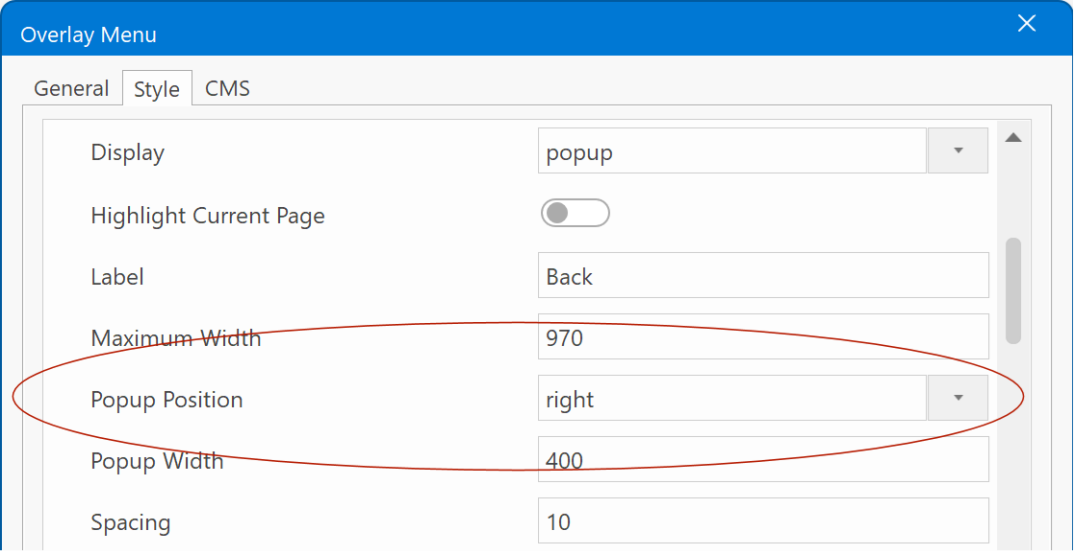
- Added 'hamburger icon’ animations. When the hamburger icon is clicked, the bars will animation into a close symbol. There are 13 animation types.
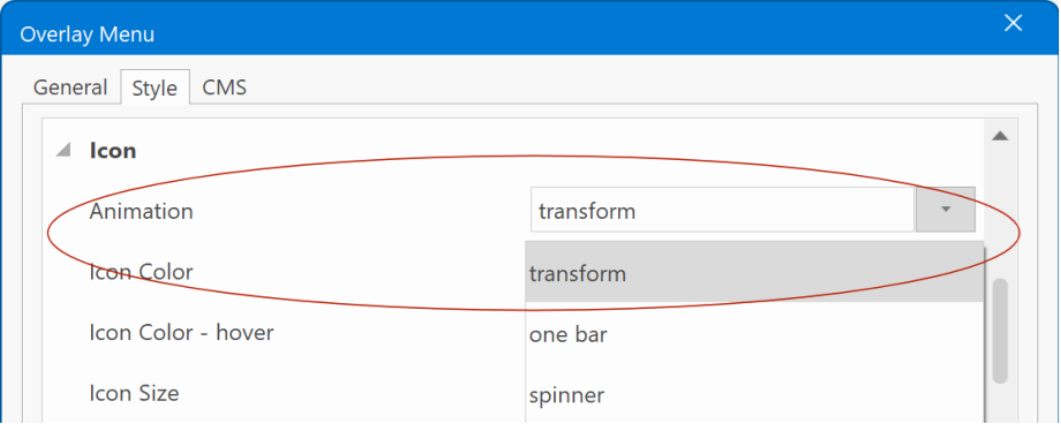
- Added the ability to hide the standard ‘close’ button of the fullscreen overlay menu. This may be useful when using a ‘sticky’ hamburger icon. In which case, the same button can be used to show/hide the overlay menu.
This functionality is demonstrated in this demo:
https://wysiwygwebbuilder.com/support/wb19tryouts/wb19_overlaymenu.html
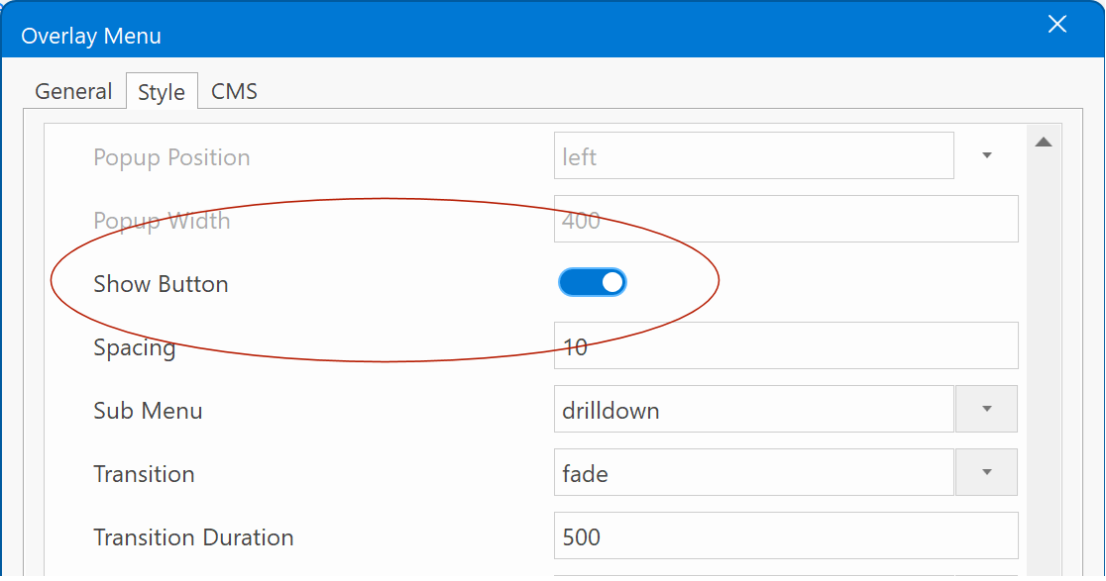
- It is now possible to open the Overlay menu via the 'Show' event.
This can be useful to trigger the menu via an icon, button, image or any other element that supports events.