Accessibility Standards
Forum rules
IMPORTANT NOTE!!
DO YOU HAVE A QUESTION OR PROBLEM AND WANT QUICK HELP?
THEN PLEASE SHARE A "DEMO" PROJECT.
PLEASE READ THE FORUM RULES BEFORE YOU POST:
http://www.wysiwygwebbuilder.com/forum/viewtopic.php?f=12&t=1901
MUST READ:
http://www.wysiwygwebbuilder.com/getting_started.html
WYSIWYG Web Builder FAQ
IMPORTANT NOTE!!
DO YOU HAVE A QUESTION OR PROBLEM AND WANT QUICK HELP?
THEN PLEASE SHARE A "DEMO" PROJECT.
PLEASE READ THE FORUM RULES BEFORE YOU POST:
http://www.wysiwygwebbuilder.com/forum/viewtopic.php?f=12&t=1901
MUST READ:
http://www.wysiwygwebbuilder.com/getting_started.html
WYSIWYG Web Builder FAQ
-
johnsmith0251
-

- Posts: 308
- Joined: Mon Aug 20, 2018 6:47 pm
Accessibility Standards
Accessibility Standards
Is anyone worried about website accessibility?
I'm not sure how things are in your area, but here in New York, there are numerous lawsuits regarding compliance with the American Disability Act standards. I've heard that in Europe, they have their own set of rules similar to the ADA.
Oddly, the ADA laws were mostly created in the 90s when websites weren't what they are today. So, there are a lot of murky grey areas as to what compliance is. Yet law firms, not representing anyone - are suing site owners and winning.
I always tried to work in accessibility based on Google's SEO standards. Primarily because of ranking - not thinking beyond that because there are no real "website accessibility laws." Someone called me for a consultation and said they were being sued for 50k. I really thought they were being scammed.
Then, I went down a rabbit hole researching. Massive institutions were being hit hard - but then again, they're always a target because of their size. But the little mom-and-pop shops?
I'm actually worried one of my clients will get sued. Are you?
Are there things you do to better comply?
Are there any WWB tools created or being created to tackle this?
All feedback is appreciated.
Is anyone worried about website accessibility?
I'm not sure how things are in your area, but here in New York, there are numerous lawsuits regarding compliance with the American Disability Act standards. I've heard that in Europe, they have their own set of rules similar to the ADA.
Oddly, the ADA laws were mostly created in the 90s when websites weren't what they are today. So, there are a lot of murky grey areas as to what compliance is. Yet law firms, not representing anyone - are suing site owners and winning.
I always tried to work in accessibility based on Google's SEO standards. Primarily because of ranking - not thinking beyond that because there are no real "website accessibility laws." Someone called me for a consultation and said they were being sued for 50k. I really thought they were being scammed.
Then, I went down a rabbit hole researching. Massive institutions were being hit hard - but then again, they're always a target because of their size. But the little mom-and-pop shops?
I'm actually worried one of my clients will get sued. Are you?
Are there things you do to better comply?
Are there any WWB tools created or being created to tackle this?
All feedback is appreciated.
- crispy68
-

- Posts: 3091
- Joined: Thu Oct 23, 2014 12:43 am
- Location: Acworth, GA
- Contact:
Re: Accessibility Standards
I have also heard of people going after large institutions for a cash grab.
I would suggest running your sites thru some of the following tools to help identify potential issues and then fix any that come up. Many of them are pretty easy to fix and can be done in WB.
https://wave.webaim.org/
https://www.webaccessibility.com/
I would suggest running your sites thru some of the following tools to help identify potential issues and then fix any that come up. Many of them are pretty easy to fix and can be done in WB.
https://wave.webaim.org/
https://www.webaccessibility.com/
- KingSparta
-

- Posts: 311
- Joined: Tue Dec 08, 2020 6:00 pm
- Location: Earth
Re: Accessibility Standards
I do know of someone who got sued, he runs a small company dealing in music, and it seems this lawyer found out he had no access to people with disability wheelchairs, and he paid. thou the 150-year-old building has no access for outsiders. never thought about a website having access, however.
Retired military, Airborne, Air Assault, and Helicopter Flight Wings.
Enjoys model trains, the internet, and ham radio. Located in Fayetteville, NC, USA.
https://MyAAGrapevines.com
Enjoys model trains, the internet, and ham radio. Located in Fayetteville, NC, USA.
https://MyAAGrapevines.com
- BaconFries
-

- Posts: 5976
- Joined: Thu Aug 16, 2007 7:32 pm
Re: Accessibility Standards
A similar question asked by Bluesman.at the following see replies from myself with links to some scripts that could be used on sites.
viewtopic.php?p=465614&hilit=disability#p465614
Also see the following url offering a widget (free) that can be incorporated into your site. Note all links to scripts/widgets are for information only
https://accessibility-widget.pages.dev/
viewtopic.php?p=465614&hilit=disability#p465614
Also see the following url offering a widget (free) that can be incorporated into your site. Note all links to scripts/widgets are for information only
https://accessibility-widget.pages.dev/
- Pablo
- Posts: 23616
- Joined: Sun Mar 28, 2004 12:00 pm
- Location: Europe
- Contact:
Re: Accessibility Standards
Note that many WWB features have support for accessibility built-in.
For example:
- description and title for images
- semantic tags: layer, layout grid, nav
- ARIA support for built-in menus
- labels for forms
- headings
- sub titles for video
- reduced motion
etc.
If more is needed then let me know.
For example:
- description and title for images
- semantic tags: layer, layout grid, nav
- ARIA support for built-in menus
- labels for forms
- headings
- sub titles for video
- reduced motion
etc.
If more is needed then let me know.
- wwonderfull
-

- Posts: 1603
- Joined: Fri Aug 21, 2020 8:27 am
- Contact:
Re: Accessibility Standards
Accessibility policy USA (America)
https://www.usa.gov/accessibility
Web Accessibility Laws & Policies
https://www.w3.org/WAI/policies/?q=accessibility-law
According to this website
https://www.rev.com/blog/speech-to-text ... in-the-u-s
And here is the tool I found to check for any website: https://www.accessibilitychecker.org/
https://www.usa.gov/accessibility
Web Accessibility Laws & Policies
https://www.w3.org/WAI/policies/?q=accessibility-law
According to this website
https://www.rev.com/blog/speech-to-text ... in-the-u-s
Here is the tool to check the accessibility information https://www.rev.com/blog/speech-to-text ... ting-toolsWhile the ADA prohibits discrimination based on disability, it does not detail how to comply with US web accessibility laws online. In fact, it does not address websites at all. There is no official criteria listed in ADA laws.
Court rulings have favored businesses, however, that followed the Web Accessibility Initiative (WAI) published by the World Wide Web Consortium (W3C). The Web Content Accessibility Guidelines (WCAG) provide a list of recommendations to make online content more accessible to those with disabilities. It covers four main areas:
Perceivable
All users, including those with impaired vision, should be able to see and read your website.
Operable
Websites should be responsive and easy to navigate for all users across multiple browsers and mobile devices
Understandable
Websites should be organized in a way that’s easy to use and use language that most customers can understand.
Robust
Websites should integrate with tools (Assistive Technology or AT) that are used by users with disabilities.
The WAI and WCAG 2.1 Guidelines are a long list of items for businesses, User Experience (UX) designers, and web designers. If you want to check if your website is compliant, you can access a list of online tools you can use to check.
And here is the tool I found to check for any website: https://www.accessibilitychecker.org/
Last edited by wwonderfull on Thu Feb 08, 2024 1:32 pm, edited 2 times in total.
- wwonderfull
-

- Posts: 1603
- Joined: Fri Aug 21, 2020 8:27 am
- Contact:
Re: Accessibility Standards
If we just take this one guideline as an example then I think most people would stop making websites with absolute grids which looks like browsing a brochure on a mobile phone with small fonts which can barely be seen even by a meerkat along with that comes button being too small for fat fingers and color contrast of websites scheme for eye protection and then we have alt tags which wwb has but most people I have seen did not define their alt tags for some reason or neglect.Operable
Websites should be responsive and easy to navigate for all users across multiple browsers and mobile devices
- wwonderfull
-

- Posts: 1603
- Joined: Fri Aug 21, 2020 8:27 am
- Contact:
Re: Accessibility Standards
@pablo I did a scan and as I used the themeable menu it has that hamburger icon button for the toggling of menuPablo wrote: Thu Feb 08, 2024 7:26 am Note that many WWB features have support for accessibility built-in.
For example:
- description and title for images
- semantic tags: layer, layout grid, nav
- ARIA support for built-in menus
- labels for forms
- headings
- sub titles for video
- reduced motion
etc.
If more is needed then let me know.
Buttons do not have an accessible name
<button type="button" class="navbar-toggle" data-bs-toggle="collapse" data-bs-target=".website_menu-navbar-collapse">
IN SHORT
When a button does not have an accessible name, screen readers and other assistive technologies announce it as “button”, which provides no information to users about what the button does.
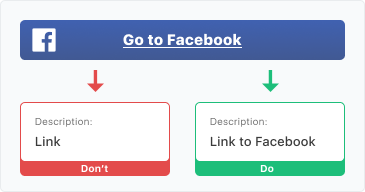
can it be improved?
- Pablo
- Posts: 23616
- Joined: Sun Mar 28, 2004 12:00 pm
- Location: Europe
- Contact:
Re: Accessibility Standards
You can set the button title in the 'Label' property of the drop down menu.
-
johnsmith0251
-

- Posts: 308
- Joined: Mon Aug 20, 2018 6:47 pm
Re: Accessibility Standards
WAVE deff is an authority in this area. They were referenced in a few legal documents I read. Thank you!
crispy68 wrote: Wed Feb 07, 2024 11:08 pm I have also heard of people going after large institutions for a cash grab.
I would suggest running your sites thru some of the following tools to help identify potential issues and then fix any that come up. Many of them are pretty easy to fix and can be done in WB.
https://wave.webaim.org/
https://www.webaccessibility.com/
-
johnsmith0251
-

- Posts: 308
- Joined: Mon Aug 20, 2018 6:47 pm
Re: Accessibility Standards
I'm 100% for making disability accommodations. What's happening is frustrating - lawyers use this to make easy money. They aren't representing anyone and have the resources to keep fighting until you cave. I've checked local government websites that failed accessibility tests. If Congress finds this important, they should create highly specific laws - not guidelines. And until those laws aren't murky - lawyers should not be able to steamroll over people.
KingSparta wrote: Wed Feb 07, 2024 11:28 pm I do know of someone who got sued, he runs a small company dealing in music, and it seems this lawyer found out he had no access to people with disability wheelchairs, and he paid. thou the 150-year-old building has no access for outsiders. never thought about a website having access, however.
-
johnsmith0251
-

- Posts: 308
- Joined: Mon Aug 20, 2018 6:47 pm
Re: Accessibility Standards
Thank you!
The accessibility widget you suggested is very interesting. It's an overlay - and I've been looking at those for a few weeks. The issue is that unless the code/content is manipulated - it's just smoke and mirrors.
What sucks is that I genuinely would want all my websites to be accessible for anyone - under any circumstance.
Implementing accessibility is well - ugh.
The accessibility widget you suggested is very interesting. It's an overlay - and I've been looking at those for a few weeks. The issue is that unless the code/content is manipulated - it's just smoke and mirrors.
What sucks is that I genuinely would want all my websites to be accessible for anyone - under any circumstance.
Implementing accessibility is well - ugh.
BaconFries wrote: Thu Feb 08, 2024 3:19 am A similar question asked by Bluesman.at the following see replies from myself with links to some scripts that could be used on sites.
viewtopic.php?p=465614&hilit=disability#p465614
Also see the following url offering a widget (free) that can be incorporated into your site. Note all links to scripts/widgets are for information only
https://accessibility-widget.pages.dev/
-
johnsmith0251
-

- Posts: 308
- Joined: Mon Aug 20, 2018 6:47 pm
Re: Accessibility Standards
These aren't complaints - you've done an incredible job with wwb. I'm not sure what it would take to create a WWB widget that acts as the overlays do but can target the actual code/content instead. That's what seems to be needed. I'm also disclaiming this by saying that it's not your responsibility to do. Even the major online site builders don't provide this. I also understand that the laws change from region to region - noting that making one type might not even be possible.
I would, however, like to ask that this be considered to any extent as a paid extension or new feature.
Thank you for your continued work on constant WWB improvements. I know it's overly appreciated by myself and this community.
I would, however, like to ask that this be considered to any extent as a paid extension or new feature.
Thank you for your continued work on constant WWB improvements. I know it's overly appreciated by myself and this community.
Pablo wrote: Thu Feb 08, 2024 7:26 am Note that many WWB features have support for accessibility built-in.
For example:
- description and title for images
- semantic tags: layer, layout grid, nav
- ARIA support for built-in menus
- labels for forms
- headings
- sub titles for video
- reduced motion
etc.
If more is needed then let me know.
-
johnsmith0251
-

- Posts: 308
- Joined: Mon Aug 20, 2018 6:47 pm
Re: Accessibility Standards
Thank you - the accessibility info link was helpful!
wwonderfull wrote: Thu Feb 08, 2024 1:11 pm Accessibility policy USA (America)
https://www.usa.gov/accessibility
Web Accessibility Laws & Policies
https://www.w3.org/WAI/policies/?q=accessibility-law
According to this website
https://www.rev.com/blog/speech-to-text ... in-the-u-s
Here is the tool to check the accessibility information https://www.rev.com/blog/speech-to-text ... ting-toolsWhile the ADA prohibits discrimination based on disability, it does not detail how to comply with US web accessibility laws online. In fact, it does not address websites at all. There is no official criteria listed in ADA laws.
Court rulings have favored businesses, however, that followed the Web Accessibility Initiative (WAI) published by the World Wide Web Consortium (W3C). The Web Content Accessibility Guidelines (WCAG) provide a list of recommendations to make online content more accessible to those with disabilities. It covers four main areas:
Perceivable
All users, including those with impaired vision, should be able to see and read your website.
Operable
Websites should be responsive and easy to navigate for all users across multiple browsers and mobile devices
Understandable
Websites should be organized in a way that’s easy to use and use language that most customers can understand.
Robust
Websites should integrate with tools (Assistive Technology or AT) that are used by users with disabilities.
The WAI and WCAG 2.1 Guidelines are a long list of items for businesses, User Experience (UX) designers, and web designers. If you want to check if your website is compliant, you can access a list of online tools you can use to check.
And here is the tool I found to check for any website: https://www.accessibilitychecker.org/
-
johnsmith0251
-

- Posts: 308
- Joined: Mon Aug 20, 2018 6:47 pm
Re: Accessibility Standards
When you look at the compliance list, it feels like there are a lot of different types of accommodations. Which I'm 110% supportive of. It's just not easy to implement them all.
wwonderfull wrote: Thu Feb 08, 2024 1:19 pmIf we just take this one guideline as an example then I think most people would stop making websites with absolute grids which looks like browsing a brochure on a mobile phone with small fonts which can barely be seen even by a meerkat along with that comes button being too small for fat fingers and color contrast of websites scheme for eye protection and then we have alt tags which wwb has but most people I have seen did not define their alt tags for some reason or neglect.Operable
Websites should be responsive and easy to navigate for all users across multiple browsers and mobile devices
- wwonderfull
-

- Posts: 1603
- Joined: Fri Aug 21, 2020 8:27 am
- Contact:
Re: Accessibility Standards
True, and it takes a lot of time to maintain pages with such accessibility settings and stuffs continuously checking and specially if its a large website or a blog or has too many objects or pages. But still there is always something to improve. So I think it would be the best for us to practice the accessibility stuffs for the sake of the users and the website's usability.johnsmith0251 wrote: Thu Feb 08, 2024 4:53 pm When you look at the compliance list, it feels like there are a lot of different types of accommodations. Which I'm 110% supportive of. It's just not easy to implement them all.
- Pablo
- Posts: 23616
- Joined: Sun Mar 28, 2004 12:00 pm
- Location: Europe
- Contact:
Re: Accessibility Standards
If you use the built-in SEO assistant then most accessibility issues will be already addressed. Because many SEO 'suggestions' are actually for accessibility (titles ,headings, labels)
At the moment I am not aware of any accessibility issues in the code, because there have already been huge improvements over the last few years based on user feedback (SEO, ARIA, sub titles, form labels, etc).
So I am not sure what can be improved or added a "new feature".
But if you have suggestions then I will be happy to look into this.
At the moment I am not aware of any accessibility issues in the code, because there have already been huge improvements over the last few years based on user feedback (SEO, ARIA, sub titles, form labels, etc).
So I am not sure what can be improved or added a "new feature".
But if you have suggestions then I will be happy to look into this.
-
johnsmith0251
-

- Posts: 308
- Joined: Mon Aug 20, 2018 6:47 pm
Re: Accessibility Standards
I suggest a paid overlay extension that works well with the WWB environment. Even at $200, the extension would be worth the price to help deter being targeted for these insane lawsuits.
From my understanding, third-party widgets are limited in how well they can interact with the site code to produce specific results.
Most of this revolves around user control over site contrast, link highlighting, text sizing, text spacing, text readers, etc.
As i read it out loud it really does feel pretty extreme. How these lawyers are winning is beyond my understanding.
From my understanding, third-party widgets are limited in how well they can interact with the site code to produce specific results.
Most of this revolves around user control over site contrast, link highlighting, text sizing, text spacing, text readers, etc.
As i read it out loud it really does feel pretty extreme. How these lawyers are winning is beyond my understanding.
Pablo wrote: Thu Feb 08, 2024 5:13 pm If you use the built-in SEO assistant then most accessibility issues will be already addressed. Because many SEO 'suggestions' are actually for accessibility (titles ,headings, labels)
At the moment I am not aware of any accessibility issues in the code, because there have already been huge improvements over the last few years based on user feedback (SEO, ARIA, sub titles, form labels, etc).
So I am not sure what can be improved or added a "new feature".
But if you have suggestions then I will be happy to look into this.
Last edited by johnsmith0251 on Thu Feb 08, 2024 6:59 pm, edited 1 time in total.
-
johnsmith0251
-

- Posts: 308
- Joined: Mon Aug 20, 2018 6:47 pm
Re: Accessibility Standards
I take advantage of these items - the've been great and well thought out. cudos to you!
I have to learn the form lables - it's the only one I've never used.
I have to learn the form lables - it's the only one I've never used.
Pablo wrote: Thu Feb 08, 2024 5:13 pm If you use the built-in SEO assistant then most accessibility issues will be already addressed. Because many SEO 'suggestions' are actually for accessibility (titles ,headings, labels)
At the moment I am not aware of any accessibility issues in the code, because there have already been huge improvements over the last few years based on user feedback (SEO, ARIA, sub titles, form labels, etc).
So I am not sure what can be improved or added a "new feature".
But if you have suggestions then I will be happy to look into this.
- wwonderfull
-

- Posts: 1603
- Joined: Fri Aug 21, 2020 8:27 am
- Contact:
Re: Accessibility Standards
Pablo wrote: Thu Feb 08, 2024 5:13 pm If you use the built-in SEO assistant then most accessibility issues will be already addressed. Because many SEO 'suggestions' are actually for accessibility (titles ,headings, labels)
At the moment I am not aware of any accessibility issues in the code, because there have already been huge improvements over the last few years based on user feedback (SEO, ARIA, sub titles, form labels, etc).
So I am not sure what can be improved or added a "new feature".
But if you have suggestions then I will be happy to look into this.
@Pablo will it be possible for WWB to have some kind of accessibility or seo checking improvement where suppose we used custom codes to make a menu or a section is it possible to check seo for custom codes which are inside the HTML tool within WYSIWYG web builder?
Last edited by wwonderfull on Fri Feb 09, 2024 7:33 am, edited 1 time in total.
- Pablo
- Posts: 23616
- Joined: Sun Mar 28, 2004 12:00 pm
- Location: Europe
- Contact:
Re: Accessibility Standards
No, I do not think that will be possible because then WWB would need a complete browser environment to 'run' the code. This alone will take years of work.to check seo for custom codes inside WYSIWYG web builder?
-
johnsmith0251
-

- Posts: 308
- Joined: Mon Aug 20, 2018 6:47 pm
Re: Accessibility Standards
Is this even feasible?
johnsmith0251 wrote: Thu Feb 08, 2024 6:57 pm I suggest a paid overlay extension that works well with the WWB environment. Most of this revolves around user control over site contrast, link highlighting, text sizing, text spacing, text readers, etc.
- Pablo
- Posts: 23616
- Joined: Sun Mar 28, 2004 12:00 pm
- Location: Europe
- Contact:
Re: Accessibility Standards
It is possible but it would be a lot of work. I doubt if it would be profitable to put so much time into this.
In my opinion, it's better to use a dedicated tool for this.
In my opinion, it's better to use a dedicated tool for this.
-
johnsmith0251
-

- Posts: 308
- Joined: Mon Aug 20, 2018 6:47 pm
Re: Accessibility Standards
Just noticed ...
https://www.wysiwygwebbuilder.com/accessibility.html
Thank you. It takes a lot of time and energy to create and develop in the way that you do. Know that it's appreciated!
https://www.wysiwygwebbuilder.com/accessibility.html
Thank you. It takes a lot of time and energy to create and develop in the way that you do. Know that it's appreciated!
Pablo wrote: Sat Feb 10, 2024 7:26 am It is possible but it would be a lot of work. I doubt if it would be profitable to put so much time into this.
In my opinion, it's better to use a dedicated tool for this.
-
johnsmith0251
-

- Posts: 308
- Joined: Mon Aug 20, 2018 6:47 pm
Re: Accessibility Standards
Rather than having a widget floating around the website - is there a way I can create a link in the footer that would "activate" this widget?
https://accessibility-widget.pages.dev/
https://accessibility-widget.pages.dev/
- crispy68
-

- Posts: 3091
- Joined: Thu Oct 23, 2014 12:43 am
- Location: Acworth, GA
- Contact:
Re: Accessibility Standards
Doesn't it state on the widget website that the widget will appear at the bottom left of your website? Since you don't have control over where it is placed, that I can see, then there is no way to make it at the bottom of your site with a link to jump down to it. Plus, doesnt that sort of defeat the purpose of the widget to be accessible?
-
johnsmith0251
-

- Posts: 308
- Joined: Mon Aug 20, 2018 6:47 pm
Re: Accessibility Standards
Thank's for reaching out!
Yes - it floats on the left side of the screen.
I understand where you're coming from - the widget is only useful if it can be found. I chose the footer because that's where accessibility links are usually located. I might include it in the header as well.
Yes - it floats on the left side of the screen.
Large companies comply with accessibility standards without having widgets floating around the screen. I plan to manually comply the best I can and go "above and beyond" by offering additional tools through a widget made active by a link. I've seen this approach a few times and like it.crispy68 wrote: Wed Feb 28, 2024 12:21 am Doesn't it state on the widget website that the widget will appear at the bottom left of your website?
I understand where you're coming from - the widget is only useful if it can be found. I chose the footer because that's where accessibility links are usually located. I might include it in the header as well.
crispy68 wrote: Wed Feb 28, 2024 12:21 am Plus, doesnt that sort of defeat the purpose of the widget to be accessible?
Last edited by johnsmith0251 on Wed Feb 28, 2024 3:44 pm, edited 1 time in total.
-
johnsmith0251
-

- Posts: 308
- Joined: Mon Aug 20, 2018 6:47 pm
Re: Accessibility Standards
I'm trying to see if anyone has knowledge of how to make the widget I mentioned go "live" or active only when clicking on a link to enable it.
- BaconFries
-

- Posts: 5976
- Joined: Thu Aug 16, 2007 7:32 pm
Re: Accessibility Standards
Ok to try and explain the widget is not installed in anyway like when you drag and drop an extension using a script. There is no file to directly manipulate, no direct access to it because it is on the original authors server. All you are doing is inserting a reference to it in your html as such <script src="https://website-widgets.pages.dev/dist/sienna.min.js" defer></script> before the closing </body> tag. This means how it looks and where its is positioned on the page is in the file the .js which neither you or anyone has access to.
Yes you could grab the file and with some knowledge of scripting do what your asking but and I say but defeats the purpose of the widget as it will most likely be updated by the author if needs be and all you need to do is update the reference to it
You could try contacting the author through his website and ask could he do this for you and for doing so buy him a coffee as a token of appreciation at the link he gives.
Yes you could grab the file and with some knowledge of scripting do what your asking but and I say but defeats the purpose of the widget as it will most likely be updated by the author if needs be and all you need to do is update the reference to it
You could try contacting the author through his website and ask could he do this for you and for doing so buy him a coffee as a token of appreciation at the link he gives.
-
johnsmith0251
-

- Posts: 308
- Joined: Mon Aug 20, 2018 6:47 pm
Re: Accessibility Standards
Thank you!
Let me know your thoughts on the post below!
Let me know your thoughts on the post below!
BaconFries wrote: Wed Feb 28, 2024 4:33 pm Ok to try and explain the widget is not installed in anyway like when you drag and drop an extension using a script. There is no file to directly manipulate, no direct access to it because it is on the original authors server. All you are doing is inserting a reference to it in your html as such <script src="https://website-widgets.pages.dev/dist/sienna.min.js" defer></script> before the closing </body> tag. This means how it looks and where its is positioned on the page is in the file the .js which neither you or anyone has access to.
Yes you could grab the file and with some knowledge of scripting do what your asking but and I say but defeats the purpose of the widget as it will most likely be updated by the author if needs be and all you need to do is update the reference to it
You could try contacting the author through his website and ask could he do this for you and for doing so buy him a coffee as a token of appreciation at the link he gives.
-
johnsmith0251
-

- Posts: 308
- Joined: Mon Aug 20, 2018 6:47 pm
Re: Accessibility Standards
I'm wondering if I could create two "header/footer" master pages - one with that code and one without.
When the site first comes up - it will come up with a master page without the code but with an accessibility link that will push the site over to the master page with that code.
I'm just tossing out a non-fully thought out idea lol
Is this even possible?
When the site first comes up - it will come up with a master page without the code but with an accessibility link that will push the site over to the master page with that code.
I'm just tossing out a non-fully thought out idea lol
Is this even possible?
- wwonderfull
-

- Posts: 1603
- Joined: Fri Aug 21, 2020 8:27 am
- Contact:
Re: Accessibility Standards
Wondering for wwonderfull?johnsmith0251 wrote: Wed Feb 28, 2024 5:18 pm I'm wondering if I could create two "header/footer" master pages - one with that code and one without.
When the site first comes up - it will come up with a master page without the code but with an accessibility link that will push the site over to the master page with that code.
I'm just tossing out a non-fully thought out idea lol
Is this even possible?
Code: Select all
<script>
document.addEventListener("DOMContentLoaded", function() {
document.getElementById("wb_yourtextID").addEventListener("click", function() {
document.querySelector(".asw-menu-btn").click();
});
});
</script>Code: Select all
<style>
.asw-menu, .asw-widget {
display: table-column;
}
</style>-
johnsmith0251
-

- Posts: 308
- Joined: Mon Aug 20, 2018 6:47 pm
Re: Accessibility Standards
It is wonderful that you are being so helpful 
What am I looking at with this code? I'm not as advanced as you.
What am I looking at with this code? I'm not as advanced as you.
wwonderfull wrote: Wed Feb 28, 2024 5:43 pmWondering for wwonderfull?johnsmith0251 wrote: Wed Feb 28, 2024 5:18 pm I'm wondering if I could create two "header/footer" master pages - one with that code and one without.
When the site first comes up - it will come up with a master page without the code but with an accessibility link that will push the site over to the master page with that code.
I'm just tossing out a non-fully thought out idea lol
Is this even possible?
Code: Select all
<script> document.addEventListener("DOMContentLoaded", function() { document.getElementById("wb_yourtextID").addEventListener("click", function() { document.querySelector(".asw-menu-btn").click(); }); }); </script>Code: Select all
<style> .asw-menu, .asw-widget { display: table-column; } </style>
- wwonderfull
-

- Posts: 1603
- Joined: Fri Aug 21, 2020 8:27 am
- Contact:
Re: Accessibility Standards
You said you want a text or a link on clicking which the accessibility panel would show right? If that is the case then take the accessibility code and put <script src="https://website-widgets.pages.dev/dist/sienna.min.js" defer></script> before the closing </body> tagjohnsmith0251 wrote: Wed Feb 28, 2024 6:43 pm It is wonderful that you are being so helpful
What am I looking at with this code? I'm not as advanced as you.
johnsmith0251 wrote: Wed Feb 28, 2024 3:43 pm I'm trying to see if anyone has knowledge of how to make the widget I mentioned go "live" or active only when clicking on a link to enable it.
after that take 2 html snippets from toolbox and paste both those codes inside and before or after that take a normal text from the toolbox and give it an id for example "yourtextID" and then preview it and see if on clicking the text the panel shows or not and it meets your requirements.
But remember.. it is a temporary solution as their code might update or change and the code itself came from their server there is hardly any chance of you altering what they have defined. So I had to be tricky on this.
-
johnsmith0251
-

- Posts: 308
- Joined: Mon Aug 20, 2018 6:47 pm
Re: Accessibility Standards
Awesome! Thank you!
wwonderfull wrote: Thu Feb 29, 2024 3:20 amYou said you want a text or a link on clicking which the accessibility panel would show right? If that is the case then take the accessibility code and put <script src="https://website-widgets.pages.dev/dist/sienna.min.js" defer></script> before the closing </body> tagjohnsmith0251 wrote: Wed Feb 28, 2024 6:43 pm It is wonderful that you are being so helpful
What am I looking at with this code? I'm not as advanced as you.
johnsmith0251 wrote: Wed Feb 28, 2024 3:43 pm I'm trying to see if anyone has knowledge of how to make the widget I mentioned go "live" or active only when clicking on a link to enable it.
after that take 2 html snippets from toolbox and paste both those codes inside and before or after that take a normal text from the toolbox and give it an id for example "yourtextID" and then preview it and see if on clicking the text the panel shows or not and it meets your requirements.
But remember.. it is a temporary solution as their code might update or change and the code itself came from their server there is hardly any chance of you altering what they have defined. So I had to be tricky on this.
-
johnsmith0251
-

- Posts: 308
- Joined: Mon Aug 20, 2018 6:47 pm
Re: Accessibility Standards
Hey Pablo - awesome work on all the accessibility stuff!
For the widget, is there a way to place the icon in a specific spot rather then have it float with the page?
For the widget, is there a way to place the icon in a specific spot rather then have it float with the page?
- Pablo
- Posts: 23616
- Joined: Sun Mar 28, 2004 12:00 pm
- Location: Europe
- Contact:
Re: Accessibility Standards
The postilion of the icon is always 'fixed'
But you can place the icon, left, right, top or bottom. You can also set the offset x, y.
But you can place the icon, left, right, top or bottom. You can also set the offset x, y.
-
johnsmith0251
-

- Posts: 308
- Joined: Mon Aug 20, 2018 6:47 pm
Re: Accessibility Standards
Is this something that could eventually be made to be placed in a particuar spot?Pablo wrote: Tue Apr 02, 2024 6:31 am The postilion of the icon is always 'fixed'
But you can place the icon, left, right, top or bottom. You can also set the offset x, y.
In short - I'm trying to place it in the footer, where it would work well with a sites design.
- BaconFries
-

- Posts: 5976
- Joined: Thu Aug 16, 2007 7:32 pm
Re: Accessibility Standards
@johnsmith0251 If you have any questions regarding either of the following extensionsAccessibility Tools extension released. Accessibility Widget extension released. Can you please post at the following Extensions this way they are in one place of there own and not in another thread that may get lost or deleted over time. Thanks.
- Pablo
- Posts: 23616
- Joined: Sun Mar 28, 2004 12:00 pm
- Location: Europe
- Contact:
Re: Accessibility Standards
Please note that this is a third party script, so it works as it works.Is this something that could eventually be made to be placed in a particuar spot?
I did not create this script, I have only made the extension to make it easier for WWB users to add it to their website.