Thanks!
MySQL CRUD 1.2
- New feature: Added 'Copy' button, to quickly clone an existing record. If you do not wish to display the copy button, then make the 'Copy' field in the "Language' properties empty.
- New feature: Added the ability to add the primary key to the field drop down list for searching via the new "Include Primary key in search" option.
- New feature: Added "Enable error reporting" option. If you enable this option, the script will activate PHP error reporting. This can be particularly helpful if you encounter issues with extension scripts on the server.
- New feature: Added 'Action' text label for the action column header.
- Improved: Search input field are now vertical align at the bottom.
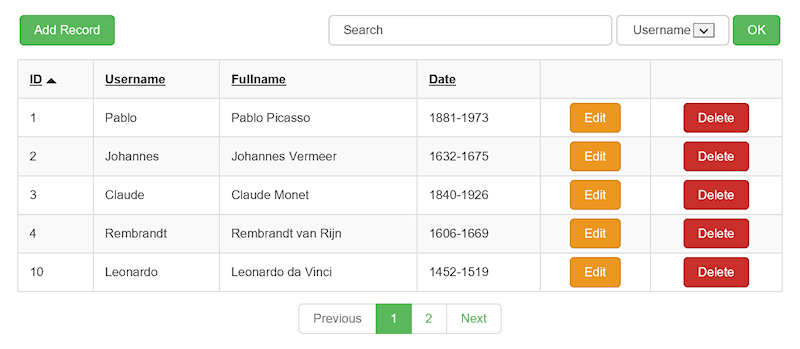
https://www.wysiwygwebbuilder.com/mysqlcrud.html
CSV CRUD 1.1
- New feature: Added 'Copy' button, to quickly clone an existing record. If you do not wish to display the copy button, then make the 'Copy' field in the "Language' properties empty.
- New feature: Added "Enable error reporting" option. If you enable this option, the script will activate PHP error reporting. This can be particularly helpful if you encounter issues with extension scripts on the server.
- New feature: If you leave the text Add Record, Delete, Edit or Copy empty (in the Language properties), then that button will be hidden. For example, you may not want the user to remove a record or add a new record.
- New feature: Added 'Action' text label for the action column header.
- Improved: Search input field are now vertical align at the bottom.
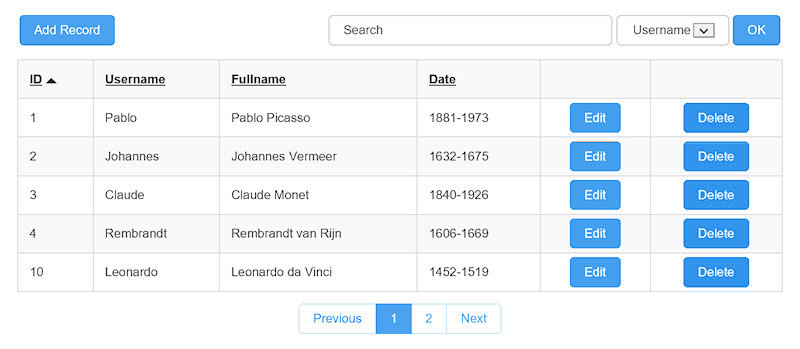
https://www.wysiwygwebbuilder.com/csvcrud.html
How to update?
Most users can download the updated extensions via the Extension Manager.
Or else you can download/update purchased extensions here:
https://www.wysiwygwebbuilder.com/extension_update.html