Such a photo gallery possible
Forum rules
IMPORTANT NOTE!!
DO YOU HAVE A QUESTION OR PROBLEM AND WANT QUICK HELP?
THEN PLEASE SHARE A "DEMO" PROJECT.
PLEASE READ THE FORUM RULES BEFORE YOU POST:
http://www.wysiwygwebbuilder.com/forum/viewtopic.php?f=12&t=1901
MUST READ:
http://www.wysiwygwebbuilder.com/getting_started.html
WYSIWYG Web Builder FAQ
IMPORTANT NOTE!!
DO YOU HAVE A QUESTION OR PROBLEM AND WANT QUICK HELP?
THEN PLEASE SHARE A "DEMO" PROJECT.
PLEASE READ THE FORUM RULES BEFORE YOU POST:
http://www.wysiwygwebbuilder.com/forum/viewtopic.php?f=12&t=1901
MUST READ:
http://www.wysiwygwebbuilder.com/getting_started.html
WYSIWYG Web Builder FAQ
-
rongreen
-

- Posts: 156
- Joined: Thu Jun 06, 2024 4:36 pm
Such a photo gallery possible
I am wondering if a gallery I have in mind is even possible? Any inputs would be greatly appreciated. My wife and I are building a website where we will have 6 product categories and each one will have a frequently changing number of unique jewelry items (photos). For example, one of the categories will be rings with maybe about 20 photos. Another will be pendants with about 30 photos, and so on for the remaining four categories. W e would like to be able to just add new photos, or delete ones in that gallery’s online folder and the gallery updates? Or, will I need to go into WSYWIG and perform maintenance every time on the specific gallery category needing updating and then upload that specific we page or the entire web design each time. Here is the url to my existing website that provides an idea of what I am trying to achieve. However its shortcomings is it is very labor intensive to update a gallery. Each time I have changes I have to go into Adobe Lightroom’s web module, export that category, and then FTP the files generated to that folder in my website over-writing existing contents. I am hoping to first find a WSYWIG gallery that displays thumbnails and a larger image when they are clicked on and have a much easier means to making updates. Is what I am seeking even possible, available? Thank you for considering my inquiry.
https://www.greensphotoimages.com/jewelry/
https://www.greensphotoimages.com/jewelry/
- BaconFries
-

- Posts: 6253
- Joined: Thu Aug 16, 2007 7:32 pm
Re: Such a photo gallery possible
The url/link to the site in question is using a bespoke (custom) script/gallery so to achieve would require the same. Have you looked at the following two galleries although not what you are showing they do allow you you upload images without having to do so within the software.
Online Photo Album
Online Photo Gallery
Online Photo Album
Online Photo Gallery
- Pablo
- Posts: 24242
- Joined: Sun Mar 28, 2004 12:00 pm
- Location: Europe
- Contact:
Re: Such a photo gallery possible
The built-in photo gallery also supports loading images form an online folder.
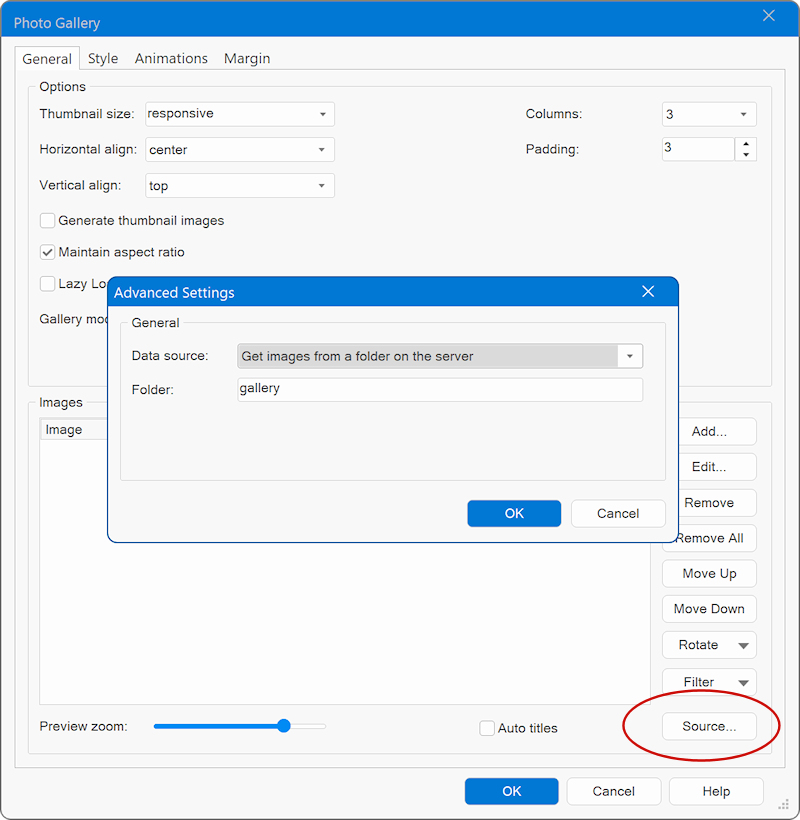
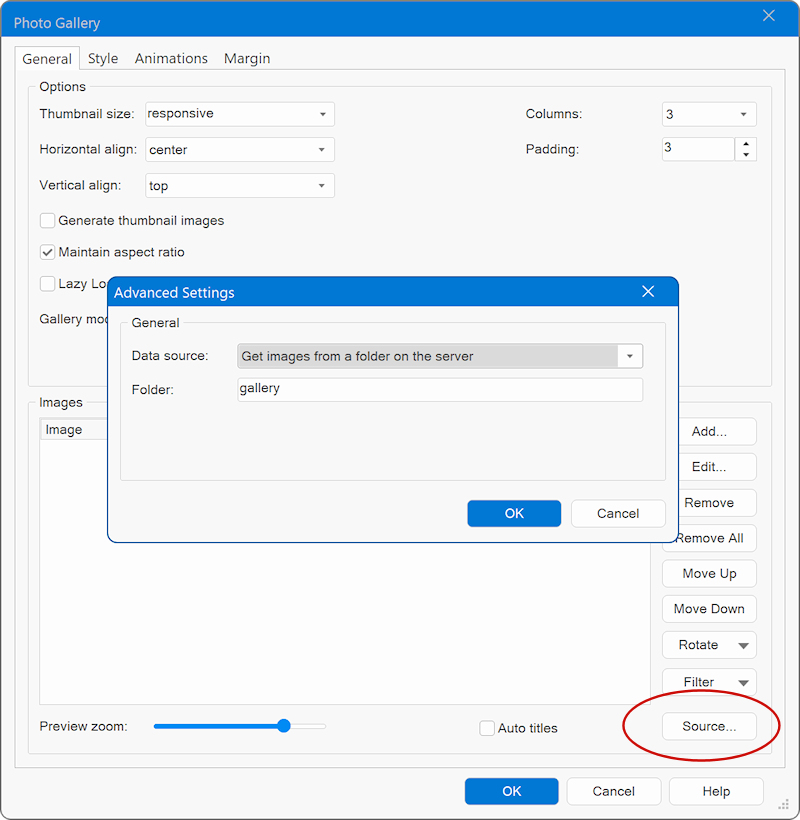
-
rongreen
-

- Posts: 156
- Joined: Thu Jun 06, 2024 4:36 pm
Re: Such a photo gallery possible
Thank you! I suspect this is a dumb question, but when you’re designing the website and you make that selection to get the images off the server, how does that work in the interim when the images are on your local drive and won’t be deployed until the whole website is moved to the server?
- Pablo
- Posts: 24242
- Joined: Sun Mar 28, 2004 12:00 pm
- Location: Europe
- Contact:
Re: Such a photo gallery possible
When you choose "Get image from a folder on the server', you will have to publish the website to see the images.
-
rongreen
-

- Posts: 156
- Joined: Thu Jun 06, 2024 4:36 pm
Re: Such a photo gallery possible
Thanks. If you wouldn’t mind another question? If I have 6 separate galleries, one for each product category, then I will need to set up 6 MySQL databases, one for each gallery, correct?
- wwonderfull
-

- Posts: 1644
- Joined: Fri Aug 21, 2020 8:27 am
- Contact:
Re: Such a photo gallery possible
The image gallery uses local folders you would need to create separate local folders on your web server and upload the images there and not mysql tables to be precise.
- Pablo
- Posts: 24242
- Joined: Sun Mar 28, 2004 12:00 pm
- Location: Europe
- Contact:
Re: Such a photo gallery possible
You do not need a MySQL database, but you need one folder for each gallery.
-
rongreen
-

- Posts: 156
- Joined: Thu Jun 06, 2024 4:36 pm
Re: Such a photo gallery possible
My extension version is 1.2 and it states in the documentation, under “requirements”, “to use this extension. You need to be able to configure a MYSQL database (or at least know where to find the login details for the server on your website…)”. However, when I was initially looking at the prior versions documentation it said it was not needed. Am I not understanding what is being said?
- BaconFries
-

- Posts: 6253
- Joined: Thu Aug 16, 2007 7:32 pm
Re: Such a photo gallery possible
Pablos reply was referring to the inbuilt "PhotoGalley" and not to either of the "Extensions" I posted see the following:
An introduction to the Photo Gallery
An introduction to the Photo Gallery
-
rongreen
-

- Posts: 156
- Joined: Thu Jun 06, 2024 4:36 pm
Re: Such a photo gallery possible
Thanks for the clarification, that helps. So the built-in gallery versus the extension will not support the adding and subtracting of photos adhoc, correct? Instead, when I need to make changes to the gallery, I would have to go into WYSIWYG and edit that specific page, right? In contrast, using the extension would allow me to directly add and delete photos in the website’s directory/folder and the page would automatically reflect those changes, correct?
Finally, to my original question regarding using the extension gallery and MYSQL databases, will I need to set one up for each of the 6 galleries I need to create?
Finally, to my original question regarding using the extension gallery and MYSQL databases, will I need to set one up for each of the 6 galleries I need to create?
- onlye
-

- Posts: 510
- Joined: Sun Jun 17, 2018 12:36 am
- Location: Gluckstadt, MS USA
- Contact:
Re: Such a photo gallery possible
A different option you might consider, use an ecommerce script that allows you to turn off the cart (no shopping or checkout) and use the script in catalog mode. It will use a MySQL database and will provide you with an online dashboard to manage the images. You would not need to republish the site to manage the images/items. The catalog would have the ability to create categories and create products by category. You could just use an image or you could add a title and description for each piece of jewelry.
PHPJabbers offers its Stiva Shopping Cart with an open-source (free) license. It has the features above and integrates nicely with Wizzy.
https://www.phpjabbers.com/php-shopping-cart-script/
PHPJabbers offers its Stiva Shopping Cart with an open-source (free) license. It has the features above and integrates nicely with Wizzy.
https://www.phpjabbers.com/php-shopping-cart-script/
onlye
Gluckstadt, MS USA
Gluckstadt, MS USA
-
rongreen
-

- Posts: 156
- Joined: Thu Jun 06, 2024 4:36 pm
Re: Such a photo gallery possible
Wow, thank you very much for your input. Is there instructions in how to load this to a web design? I’m still new to WYSIWYG and have a lot of learning to do.
- Pablo
- Posts: 24242
- Joined: Sun Mar 28, 2004 12:00 pm
- Location: Europe
- Contact:
Re: Such a photo gallery possible
The built-in gallery does support adding and subtracting of photos online. It does not require a MYSQL Database. You place the images in a folder on the server.So the built-in gallery versus the extension will not support the adding and subtracting of photos adhoc, correct?
Yes, if you use Online Photo Gallery extension.Finally, to my original question regarding using the extension gallery and MYSQL databases, will I need to set one up for each of the 6 galleries I need to create?
No, if you use the built-in gallery.
-
rongreen
-

- Posts: 156
- Joined: Thu Jun 06, 2024 4:36 pm
Re: Such a photo gallery possible
That is great to know and will help streamline thing! When I am developing the website in WYSIWYG and create the gallery and all the images are on my local drive, do I then go and duplicate that folder structure on the server and copy those images to it? And, then when I want to make changes to the content of the gallery I simply add or subtract the contents of that folder on the server and the gallery will reflect those changes when that page on the website is accessed?
- Pablo
- Posts: 24242
- Joined: Sun Mar 28, 2004 12:00 pm
- Location: Europe
- Contact:
Re: Such a photo gallery possible
CorrectI then go and duplicate that folder structure on the server and copy those images to it?
CorrectAnd, then when I want to make changes to the content of the gallery I simply add or subtract the contents of that folder on the server and the gallery will reflect those changes when that page on the website is accessed?
- onlye
-

- Posts: 510
- Joined: Sun Jun 17, 2018 12:36 am
- Location: Gluckstadt, MS USA
- Contact:
Re: Such a photo gallery possible
Ron - add an HTML object to a layout gird in your website page. Then copy the code provided by the script and paste in the html object. I use without div (option in html object). Very easy. The install to your server takes about 15 minutes. Create a MySQL database and provide the user name and password during the script install. In the script options you can choose to use it in catalog mode and turn off the shopping cart/check out.rongreen wrote: Sun Jul 07, 2024 1:03 am Wow, thank you very much for your input. Is there instructions in how to load this to a web design? I’m still new to WYSIWYG and have a lot of learning to do.
Here is a link to the script in a Wizzy site.
https://www.rocknsoilnola.com/shop.html
onlye
Gluckstadt, MS USA
Gluckstadt, MS USA