Possible to use Radio Button to clear specific fields
Forum rules
IMPORTANT NOTE!!
DO YOU HAVE A QUESTION OR PROBLEM AND WANT QUICK HELP?
THEN PLEASE SHARE A "DEMO" PROJECT.
PLEASE READ THE FORUM RULES BEFORE YOU POST:
http://www.wysiwygwebbuilder.com/forum/viewtopic.php?f=12&t=1901
MUST READ:
http://www.wysiwygwebbuilder.com/getting_started.html
WYSIWYG Web Builder FAQ
IMPORTANT NOTE!!
DO YOU HAVE A QUESTION OR PROBLEM AND WANT QUICK HELP?
THEN PLEASE SHARE A "DEMO" PROJECT.
PLEASE READ THE FORUM RULES BEFORE YOU POST:
http://www.wysiwygwebbuilder.com/forum/viewtopic.php?f=12&t=1901
MUST READ:
http://www.wysiwygwebbuilder.com/getting_started.html
WYSIWYG Web Builder FAQ
-
rongreen
-

- Posts: 156
- Joined: Thu Jun 06, 2024 4:36 pm
Possible to use Radio Button to clear specific fields
I have a Radio button called "clear". What I want to accomplish is when it is selected it clears specific fields, that is set them to their intial values. Is this possible by setting up conditions, or will this require a custom script? If it can be done by the former, how would I achieve this, setting up where? If it requires a script, is the some wbs example I could be pointed to? Thank you.
https://www.greensphotoimages.com/clearselectfields.zip
https://www.greensphotoimages.com/clearselectfields.zip
- BaconFries
-

- Posts: 6175
- Joined: Thu Aug 16, 2007 7:32 pm
Re: Possible to use Radio Button to clear specific fields
Yes it is possible, there is no wbs example file, it is not specific to the software in anyway and yes it will at most require a "custom" script using the likes of javascript/jquery.
-
rongreen
-

- Posts: 156
- Joined: Thu Jun 06, 2024 4:36 pm
Re: Possible to use Radio Button to clear specific fields
Is it possibly to use the AI option to write some or all of the script? I also may have my son-in-law, who is a programmer, to potentially assist(?). In terms of my learning JavaScript, I am up in the senior years and and it may be a challenge, but I plan on trying. I have been out of IT and programming for at least 40 years. So my knowledge base is quite antiquated.
- BaconFries
-

- Posts: 6175
- Joined: Thu Aug 16, 2007 7:32 pm
Re: Possible to use Radio Button to clear specific fields
It may be possible using AI if you word it correctly. Here is some javascript for you to try. You will need to change field1 and field2 to match the ID of the editboxs to its ownIs it possibly to use the AI option to write some or all of the script?
Insert between the <head></head> tags in Page HTML
Code: Select all
<script>
function clearFields() {
// Get references to the form fields to be cleared
var field1 = document.getElementById("field1");
var field2 = document.getElementById("field2");
// Clear the values of the specified fields
field1.value = "";
field2.value = "";
}
</script>You will also need to add the following as an event to the radio button using onclick
Code: Select all
clearFields()
-
rongreen
-

- Posts: 156
- Joined: Thu Jun 06, 2024 4:36 pm
Re: Possible to use Radio Button to clear specific fields
Thank you very much. That is extremely helpful. Just to clarify, field1 and field2 are the names of the fields I want to clear, correct? Is the replacement the ID (e.g. PatternItem1Select), or its "name" (e.g. CustomPattern1)? Thank you again for your help!!
- BaconFries
-

- Posts: 6175
- Joined: Thu Aug 16, 2007 7:32 pm
Re: Possible to use Radio Button to clear specific fields
Correct it is the IDJust to clarify, field1 and field2 are the names of the fields I want to clear, correct? Is the replacement the ID (e.g.PatternItem1Select)
-
rongreen
-

- Posts: 156
- Joined: Thu Jun 06, 2024 4:36 pm
Re: Possible to use Radio Button to clear specific fields
Sorry to be a pest, but I am in the Radio Button choosing Add Event and I selected onclick for the Event, but under action I don't see Select All. Can I trouble you for some further clarification?
- BaconFries
-

- Posts: 6175
- Joined: Thu Aug 16, 2007 7:32 pm
Re: Possible to use Radio Button to clear specific fields
Not at my PC. The action is just javascript as shown in the example screenshot replacing where it says YourFunction() with clearFields()
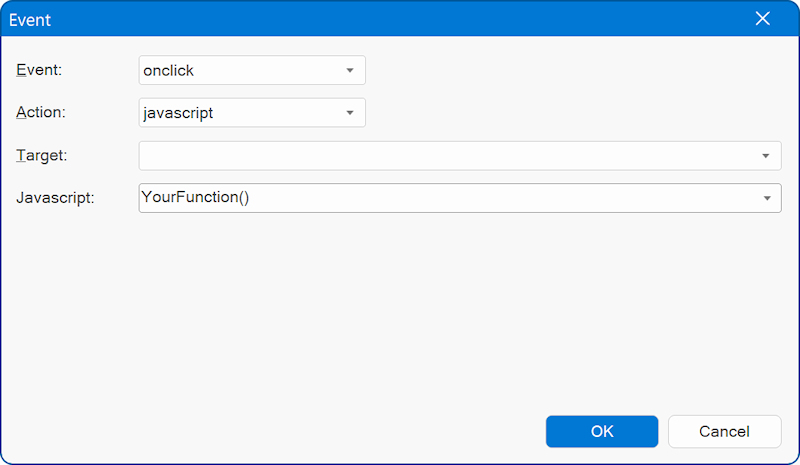
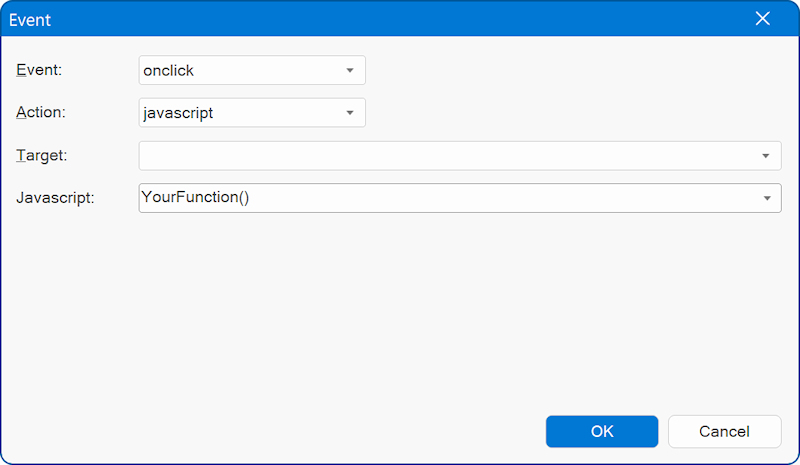
-
rongreen
-

- Posts: 156
- Joined: Thu Jun 06, 2024 4:36 pm
Re: Possible to use Radio Button to clear specific fields
Thank you! Do I need to specific a target? It appears the HTML you supplied takes care of that, correct? Finally, just to make sure, nothing goes within the parantheses, right?
- BaconFries
-

- Posts: 6175
- Joined: Thu Aug 16, 2007 7:32 pm
-
rongreen
-

- Posts: 156
- Joined: Thu Jun 06, 2024 4:36 pm
Re: Possible to use Radio Button to clear specific fields
Can I ask you one more thing? The clear is working great, but it removes the text from the field being cleared (e.g. Seclect Pattern" and leaves it blank. How can I repopulate them? It tried PatternItem1Select.value = 'Select Pattern' and PatternItem1Select.value = "Select Pattern", but that was not successful.
- BaconFries
-

- Posts: 6175
- Joined: Thu Aug 16, 2007 7:32 pm
Re: Possible to use Radio Button to clear specific fields
But isn't that you wanted?, didn't you ask that you wanted to clear specific fields?, what did you expect to happen?The clear is working great, but it removes the text from the field being cleared (e.g. Seclect Pattern" and leaves it blank.
-
rongreen
-

- Posts: 156
- Joined: Thu Jun 06, 2024 4:36 pm
Re: Possible to use Radio Button to clear specific fields
Yes, it is clearing the customer's choice, but in the field it left it blank. However, before they chose out of the long list of options it had text that said "Select Pattern". I just need to repopulate it so they know what the field is about. Because it is a Select it Does not offer a "Place Holder" option.
-
rongreen
-

- Posts: 156
- Joined: Thu Jun 06, 2024 4:36 pm
Re: Possible to use Radio Button to clear specific fields
Maybe what I really need, if even possible, is a field reset or refersh instead of clear?
- BaconFries
-

- Posts: 6175
- Joined: Thu Aug 16, 2007 7:32 pm
Re: Possible to use Radio Button to clear specific fields
If you are referring to select/option why do you wish to "clear" this it isn't logical it's purpose it to allow the user to select from a list as you mentioned so why try to clear it? For other "Fields" I can but...However, before they chose out of the long list of options it had text that said "Select Pattern".
This can already be done by simply adding a "Reset" button to the form but this will "Reset" all fields.Maybe what I really need, if even possible, is a field reset or refersh instead of clear?
-
rongreen
-

- Posts: 156
- Joined: Thu Jun 06, 2024 4:36 pm
Re: Possible to use Radio Button to clear specific fields
I am going to wait until tomorrow so I can give you an explation that will I believe will help make things more clearer. I will also add a demo project file as required. However, if I wanted to add a form reset/clear when the form is loaded on the customer's end where would I put the code? And, is this correct:
document.getElementById("orderformlayoutgrid").reset();
document.getElementById("orderformlayoutgrid").reset();
- gofrank
-

- Posts: 204
- Joined: Sun Dec 30, 2007 2:43 am
- Location: Florida, USA
Re: Possible to use Radio Button to clear specific fields
This should be as simple as:
Instead of clearing the field, you're just replacing the content with the original prompt.
Code: Select all
field1.value = "Select Pattern";
field2.value = "Select Pattern";
Billing clients for your freelance work? Try Minute-2-Minute, the project management, timing, and billing system. Perfect for web developers who charge by the hour. FREE 45-day trial.
-
rongreen
-

- Posts: 156
- Joined: Thu Jun 06, 2024 4:36 pm
Re: Possible to use Radio Button to clear specific fields
Thank you gofrank!