Contact form question
Forum rules
PLEASE READ THE FORUM RULES BEFORE YOU POST:
viewtopic.php?f=12&t=1901
MUST READ:
http://www.wysiwygwebbuilder.com/forms.html
http://www.wysiwygwebbuilder.com/form_wizard.html
Frequently Asked Questions about Forms
PLEASE READ THE FORUM RULES BEFORE YOU POST:
viewtopic.php?f=12&t=1901
MUST READ:
http://www.wysiwygwebbuilder.com/forms.html
http://www.wysiwygwebbuilder.com/form_wizard.html
Frequently Asked Questions about Forms
-
bret2973
-

- Posts: 15
- Joined: Sat Jan 08, 2022 1:15 pm
Contact form question
I added the form to my site it works no problem... so I thought... I had someone reach out to me and said it is giving an error which is below.. is there something I am not doing right to allow anything to be tyed into form text area?
Please enter only letter and whitespace characters in the "Message Area" field.
It seems to work in edge but not chrome?
Thanks in advance
Please enter only letter and whitespace characters in the "Message Area" field.
It seems to work in edge but not chrome?
Thanks in advance
- BaconFries
-

- Posts: 6237
- Joined: Thu Aug 16, 2007 7:32 pm
Re: Contact form question
It generally helps if you provide a url just so we can see for ourselves so to give a answer!
- Pablo
- Posts: 24219
- Joined: Sun Mar 28, 2004 12:00 pm
- Location: Europe
- Contact:
Re: Contact form question
The error seems to indicate that you have enabled form validation.
If you need help, then please provide a DEMO project so we can see what you have done.
If you need help, then please provide a DEMO project so we can see what you have done.
-
bret2973
-

- Posts: 15
- Joined: Sat Jan 08, 2022 1:15 pm
- Pablo
- Posts: 24219
- Joined: Sun Mar 28, 2004 12:00 pm
- Location: Europe
- Contact:
Re: Contact form question
First note that you are using the deprecated captcha extension.
I strongly recommend to use the built-in recaptcha instead.
Also, in the properties of TextArea1, you can enabled form validation.
I strongly recommend to use the built-in recaptcha instead.
Also, in the properties of TextArea1, you can enabled form validation.
-
bret2973
-

- Posts: 15
- Joined: Sat Jan 08, 2022 1:15 pm
Re: Contact form question
not really understanding the validate form textarea1 Where the message box is click on the box and goto form and enable it?
sorry
sorry
- Pablo
- Posts: 24219
- Joined: Sun Mar 28, 2004 12:00 pm
- Location: Europe
- Contact:
Re: Contact form question
The following options activate the validation popup.
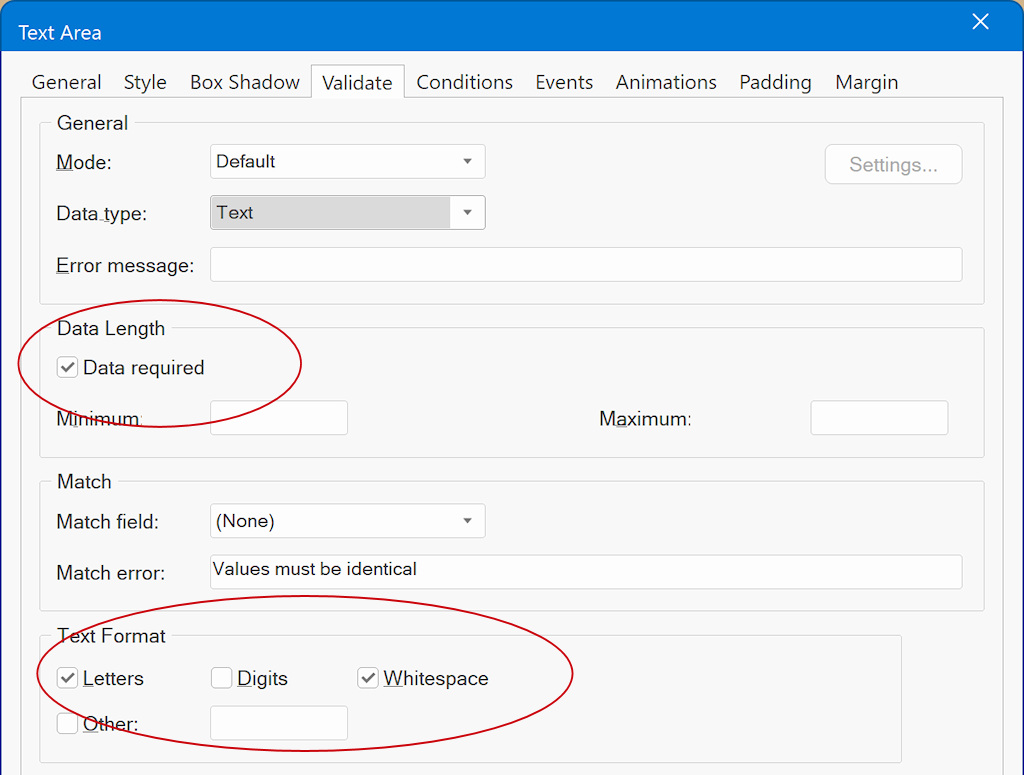
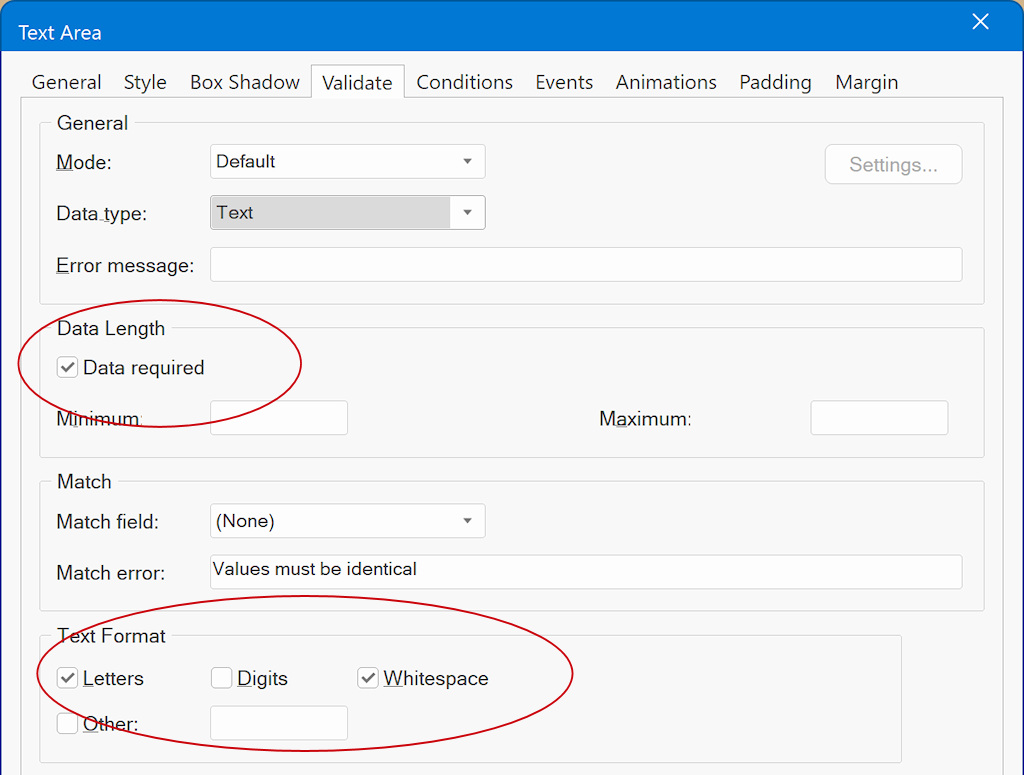
-
bret2973
-

- Posts: 15
- Joined: Sat Jan 08, 2022 1:15 pm
Re: Contact form question
so just unclick the data required and I should be good?
- wwonderfull
-

- Posts: 1644
- Joined: Fri Aug 21, 2020 8:27 am
- Contact:
Re: Contact form question
You also have to write the error message not to forget that. Along with that selecting the appropriate mode.
-
bret2973
-

- Posts: 15
- Joined: Sat Jan 08, 2022 1:15 pm
Re: Contact form question
so if I select
No constraints
Error message ???? <- what will go here then if you say to write error message to not forget?
data required
or does it need to be in text mode?
No constraints
Error message ???? <- what will go here then if you say to write error message to not forget?
data required
or does it need to be in text mode?
- Pablo
- Posts: 24219
- Joined: Sun Mar 28, 2004 12:00 pm
- Location: Europe
- Contact:
Re: Contact form question
Uncheck all options and selected 'No constraints' if you do not want validation.
If you are unsure then just add a new text area and compare the default settings.
If you are unsure then just add a new text area and compare the default settings.
-
bret2973
-

- Posts: 15
- Joined: Sat Jan 08, 2022 1:15 pm
Re: Contact form question
yes sir that is what I did see below file still giving error
https://www.dropbox.com/scl/fi/jnmez9nl ... gy16j&dl=0
or check out site
www.granvillelaser.com
contact form at bottom of page
https://www.dropbox.com/scl/fi/jnmez9nl ... gy16j&dl=0
or check out site
www.granvillelaser.com
contact form at bottom of page
- Pablo
- Posts: 24219
- Joined: Sun Mar 28, 2004 12:00 pm
- Location: Europe
- Contact:
Re: Contact form question
Please also remove the validation in 'Editbox1'
-
bret2973
-

- Posts: 15
- Joined: Sat Jan 08, 2022 1:15 pm
-
bret2973
-

- Posts: 15
- Joined: Sat Jan 08, 2022 1:15 pm
Re: Contact form question
Question I can send from phone, mirosoft edge but the error comes up in chrome! do I need to clear cookies ? from chrome
-
bret2973
-

- Posts: 15
- Joined: Sat Jan 08, 2022 1:15 pm
Re: Contact form question
UPDATE...
IT IS FIXED
Thanks for the help
IT IS FIXED
Thanks for the help