Also, two addon extensions, DBTS Preview and DBTS reCAPTCHA are now available.
Sample emails:
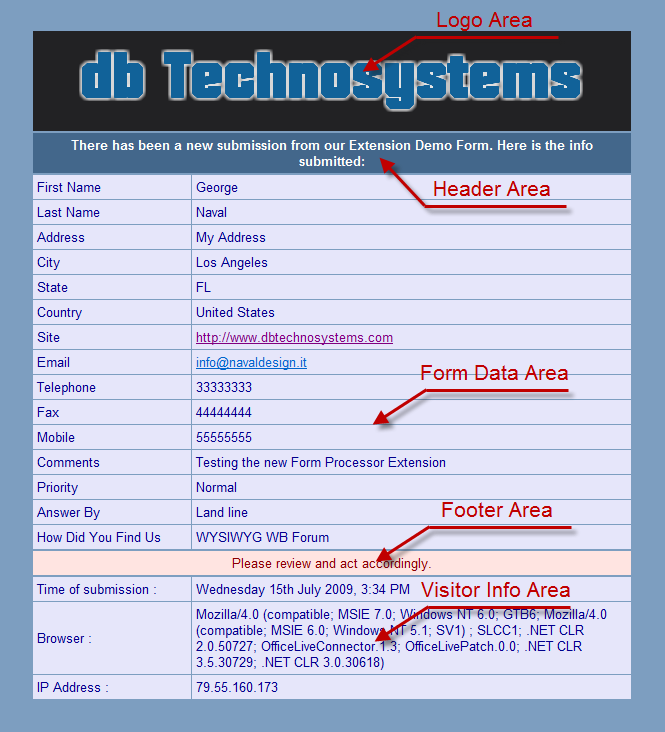
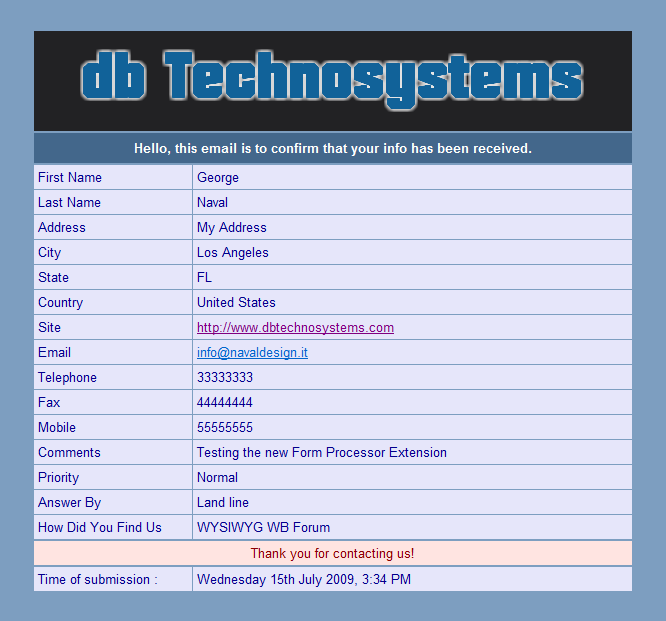
Please test in http://www.dbtechnosystems.com/wb6/forms/
You can download the zip from http://www.dbtechnosystems.com/wb6/form ... cessor.php
Included in the zip you can find a Manual in PDF with instructions.
Main Features:
1. It has a built in Autoresponder part, to mail your visitor a copy of his submitted info. You can also attach a file to forward with the autoresponder mail, to your visitor.
2. Will create table based HTML email, so it is ideal for forms that need to send Orders, bookings, and other table like formated info. However you can select among HTML or Text Only emails.
3. You have full control over the visual details: text color, background colors, cell colors etc, cellspacing and padding, and Page background color. You can add your own Logo on top (see sample picture) and set the Logo alignment and background color.
4. You can set the mail subject, the mail start, the mail end, separately for main email and autoresponder email. You can also select if you want a copy of the submitted info to be included in the autoresponder email.
5. You can use many form processors in the same page, with different settings for each. It is enough to include a hidden field in each form with an whatever string that will be used as the form ID
6. You can set file size and folder, and add a security prefix to files. You can also set the allowable file types, in order to avoid dangerous file uploads. Filetype validation is case insensitive.
7. You can select whether to send the uploaded files as attachments to your email. You are also able to set the max total attachment size in order to avoid the mail being blocked by your ISP.
8. You can store the uploaded data in a CSV file (two types of CSV, plain CSV, MS Excel CSV). The script will also automatically add columns in the CSV file if further fields are added in the future. It also automatically adds date, timestamp and IP address.
9. You can store automatically the data in a database table. Create a database and user (username / password) and the script will take care of the rest.
10. You can now create Multipage forms just as you would create normal forms. Process the form with our form processor, set the necessary "Copy in Session" and / or "Copy From Session" controls and you are done! (see Manual).
11. You can set your correct Timezone, so the script will correctly capture the submission time (by default the server time is used)
12. You can now add your own Includes to the script. This way you can perform whatever action you might think of: conditional submittions, calculations, checks, validations, preview pages, data merge, whatever you might think of, using PHP.
11. Uses the same error reporting system as the WB built in form processor.
12. Will recreate the form page on the server to modify the captcha verification code. So now you can use the WB6 built in captcha and have the potential error reported in your own error page instead of the (ugly) white page with only a "Back" Link. Of course, you can set the error message as you like it.
13. Use the DBTS Preview Extension to automatically create a table with all the info submitted, in your Preview Page or Confirmation Page.
14. Uee the DBTS reCAPTCHA extension to easily embed a reCAPTCHA in your forms.
Please use your own email address to the demo form so that you will receive the autoresponder email. This way you will be able to see how the mail looks like before you install and use the extension.
Feedback is appreciated. The only way for a developer to improve his script is user feedback! If you have any remarks, observations, suggestions that you believe that would be of general interest, please post it in this forum.
Changelog:
September 02, 2011 Version 2.7.5.6
Fixed bug with Timezone settings
September 01, 2011 Version 2.7.5.5
Fixed bug with CSV file structure
Minor code enhancements.
August 1, 2011 Version 2.7.5.1
Added: "Form Name from" property that allows you to use some of the data submitted (usually the first and last name) as "From Name" in the Administrator email.
Added: Labels property for the tecnical info customization
Added: Time of submission Format property, allows you to customize hoe the date and time of submission will look like.
Fixed: bug with the main processor file not being uploaded with the rest of the files.
July 31, 2011 Version 2.7.3.0
Added: DBTS reCAPTCHA error messsages can now be customized / translated
Added: Reverse captcha verification
Improved: Custom processing code can now be added directly in the script properties.
March 23, 2011 Version 2.7.1.2
Added: charset for various character sets support
Added: Functioning Mode selection: allows you to set the error reporing system to display in the page errors encountered. Used to debug issues, if any.
Added: Custom HTML Template for admin and auto mails. You can use a template created by you instead of the automatically created HTML template.
March 08, 2011: Major update
New: code modified for hosting companies like GoDaddy and similar "problematic" hosters
New: Added ability for different recipients (departments) depending on user's selection. You can now send the mail to your Sales, or Support, or Billing etc departments (or persons) depending on selection by user.
New: Added CC and BCC
New: Added ability to ban IPs or IP ranges
New: your "email" field can now be named whatever you need.
New: "includes" code can now be added directly in the properties. No need to use separate files. Of course, you still can use separate files (and included them) if you prefer.
February 07/2011
Maintenance release: fixed bug in DB storahe routine
January 30, 2011:
New: You can now select if you wish to display or not empty fields. You can also define the text that will be displayed if the field is null.
New: Set the "Name to" for the Admin mail
Improved: Better security for DB storage
Improved: the PHPMailer use as mailing engine now is version 5.1
Improved: the processor is now in separate file, only the settings are included in the page
November 12, 2010
This is a maintanance update.
The extension has been updated, and will no more create the problem in XHTML Transitional Document types.
Included in the zip you will now find also the unicode version files (.uwbx)
Tested in both WB6-WB7 normal and Unicode versions.
December 11, 2009
This is a maintanace release: DBTS Form Processor Etension v. 2.1.8
Fixed bug with session values when using multiple preview objects (multipage forms).
Recompiled the extension for compatibility with WB 6.5.3
The zip has been updated. Please re-download and re-installed all 3 extensions.
However, you only need to do this IF you re-publish your pages.
October 15, 2009
Maintanace release.
Fixed bug with Autoresponder mail attachments, the script will now correctly attach one or more files in the autoresponder mail.
Improved: added the ability (with the new Extension Builder) to use the HTML Box to create the header and footer areas, maintaining the normal ones for the Text Only mails. Please note that you must have the HTML Box Extension installed.
The zip has been updated. Please re-download. Only the Form Processor extension was affected, so this is the only one that needs to be re-installed.
August 23, 2009:
New: Added reCAPTCHA themes in the DBTS reCAPTCHA Extension. It allows to select among the 3 standard reCAPTCHA themes, or to use the 'Clean' theme that can be customized with your own colors.
August 19, 2009:
New: Added another Addon Extension: DBTS reCAPTCHA Extension. It allows to embed reCAPTCHA in your forms with just a few mouseclicks.
Added necessary verification code in the Processor, to verify the user typed reCAPTCHA value.
August 18, 2009:
New: Border Type (solid, default, dashed, dotted etc) added.
New: Unique Table layout to avoid missalignments
New: Labels and Values columns can now have separately set colors
Improved: In line css of mail generator, to display table border in webmail like Gmail and Yahoo.
August 16, 2009:
Added the DBTS Preview addon extension, to create Preview pages
August 13, 2009:
New : the script will now display the wrong captcha error in the error page (no more a blank page with a Back Link!)
New : "Alternative From" email address, please read Manual.
Improved: sessions and built in features for preview and data merge confirmation pages
Improved: Updated Manual with Tips & Tricks section.
July 27, 2009: Added Improved:
New / Improved Features:
New:
1. Database Storage.
2. SMTP, Sendmail, Qmail mail engine (and the mail() as standard)).
3. Technical info can be excluded from the mails
4. Copy values Into a Session Array and From a session array (thus creating Multipage forms just with a few clicks!)
Improved:
5. Mail can now be either HTML or Text, set by the administrator
6. HTML emails now have Alternative text with the same info
7. Timezone setting backward compatible with those servers that don't support the date_default_timezone_set() function
July 16, 2009: Added the following features:
1. Logo inclusion in the mails
2. Added Timezone setting
3. Added automatic CSV file column addition
4. Added file type validation for Uploaded files.
July 12, 2009: Added the following features:
1. Sending uploaded files as attachment. Optional, set by Administrator. The feature also allows you to set the maximum TOTAL size of the attachments, beyond which the script will not send the attachments to avoid the mail being blocked by ISPs
2. Uploaded files storage on the server made Optional
3. Added User Includes for Advanced Users: you can now add your own code in the script, in 6 differents points of the code flow. This way you may create custom validations, Personalized emails with data merge, further processing (like calculations), further database actions, CURL posting to yet another script, Preview pages with Data merge, whatever you may think of! This is obtained with external php files that you may include in the Processor code.








