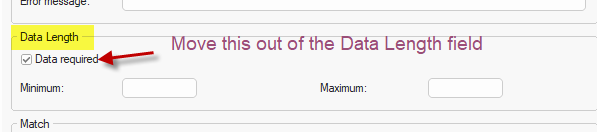Page 1 of 1
Field Requirement
Posted: Wed Mar 26, 2025 8:19 pm
by bjlolmaugh
How do I make a form field a requirement?
Re: Field Requirement
Posted: Wed Mar 26, 2025 8:35 pm
by Pablo
Re: Field Requirement
Posted: Wed Mar 26, 2025 10:27 pm
by bjlolmaugh
Validation is different than "Required".
Validation you have to complete a field a certain way ... like a complete email address.
Required just makes the field required, with no stipulations, in order for the form to be submitted.
Re: Field Requirement
Posted: Wed Mar 26, 2025 10:40 pm
by lummis
Look in the help file for Form Conditions.
Re: Field Requirement
Posted: Wed Mar 26, 2025 10:46 pm
by bjlolmaugh
lummis wrote: Wed Mar 26, 2025 10:40 pm
Look in the help file for Form Conditions.
I did that. I don't understand what I'm reading.
I could not find anything that specifically says that the field is Required.
Re: Field Requirement
Posted: Thu Mar 27, 2025 2:30 am
by wwonderfull
For form elements such as input editbox and others and on the property of editbox and others there is tab called validation. There are 4 validation methods
default, info-bubble (old-school), html (standard), bootstrap (modern)
Currently most used are HTML validation and then we have bootstrap validation. Just make sure to check the check box of data required and fill in the appropriate information's for validation process.
Re: Field Requirement
Posted: Thu Mar 27, 2025 5:40 am
by BaconFries
A common way is to add a asterisk * to the text of the editbox (input) or by using a placeholder within the editbox (input field) as shown in the two screenshots.
On the text:

Placeholder:

If you then wish or require that these are filled by the user
just incase they ignore then this is when you would use validation as it is not just for the likes of email address but can be used on each form element to ensure that they are correctly filled on submition and if not then the "required" field will display a message reminding to do so. You can also include a checkbox to the form that will require the user to check (tick first) before then can use the submit button this is shown at the first example it also shows text within the placeholder as previously mentioned
Form Conditions
Re: Field Requirement
Posted: Thu Mar 27, 2025 7:46 am
by Pablo
You can use the 'Data Required' option in the validation setting to make the field required.
Re: Field Requirement
Posted: Thu Mar 27, 2025 2:58 pm
by bjlolmaugh
Pablo wrote: Thu Mar 27, 2025 7:46 am
You can use the 'Data Required' option in the validation setting to make the field required.
Thank you.
That's exactly what I was looking for.
Because the "Required" check box was within a section re: Data Length, I did not think that was what I was looking for.
Perhaps in a future update, you can clarify that a bit more.
Re: Field Requirement
Posted: Thu Mar 27, 2025 3:41 pm
by Pablo
How can I make this more clear?
Re: Field Requirement
Posted: Thu Mar 27, 2025 3:46 pm
by bjlolmaugh
Pablo wrote: Thu Mar 27, 2025 3:41 pm
How can I make this more clear?
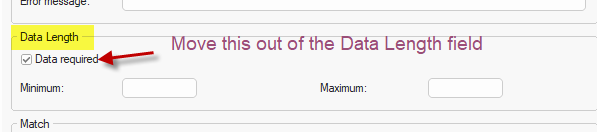
Re: Field Requirement
Posted: Thu Mar 27, 2025 3:49 pm
by Pablo
The reason why this option is in this section because it specifies that the data length may not be zero.