What's new?
- New feature: The "Create a variation of an existing image" option (AI) now also supports ComfyUI, offering a free, unlimited alternative to OpenAI and StabilityAI's image variation functionality.
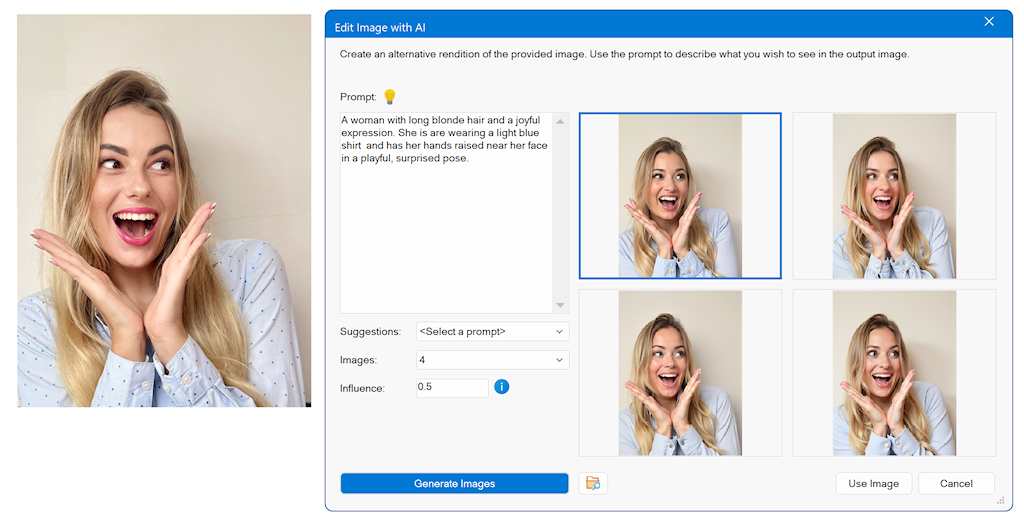
- New feature: The "Image Enhancement - in-painting" option (AI) now also supports ComfyUI, offering a free, unlimited alternative to OpenAI and StabilityAI's image in-painting functionality.
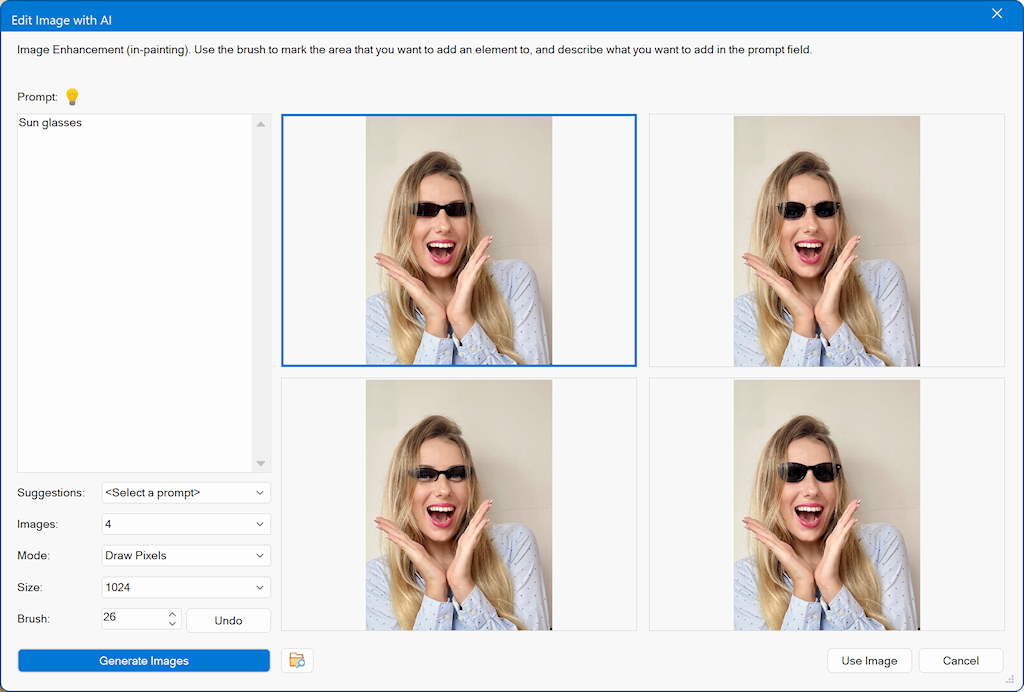
- New feature: The "Image Expand - out-painting" option (AI) now also supports ComfyUI, offering a free, unlimited alternative to OpenAI and StabilityAI's image out-painting functionality.
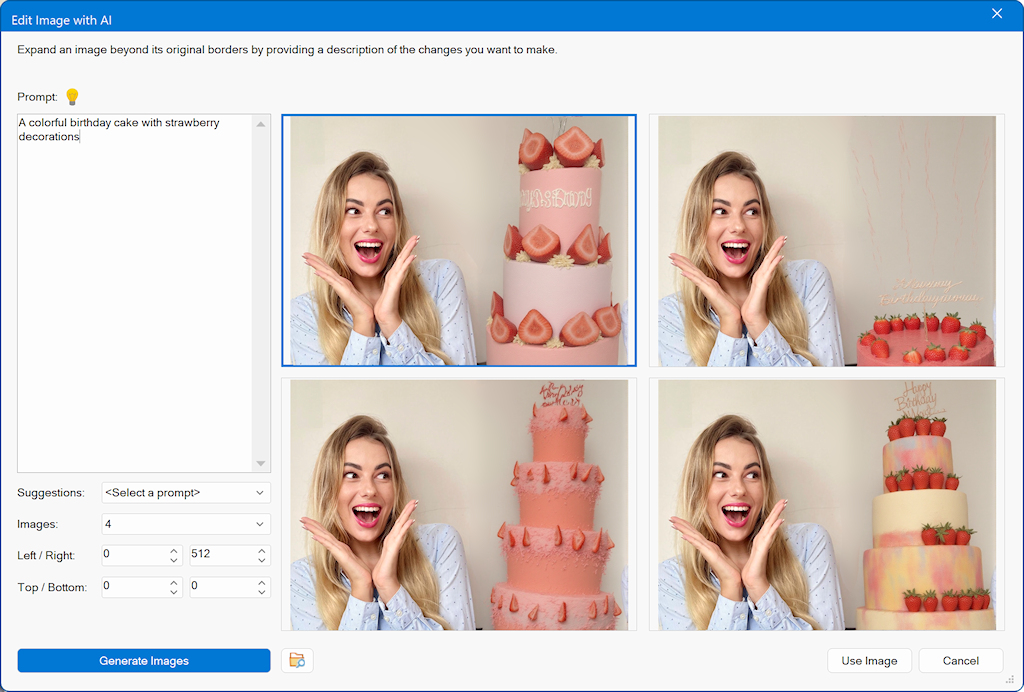
To access this functionality, you will need to install the FLUX.1 Fill [dev] model.
https://wysiwygwebbuilder.com/comfyui.html
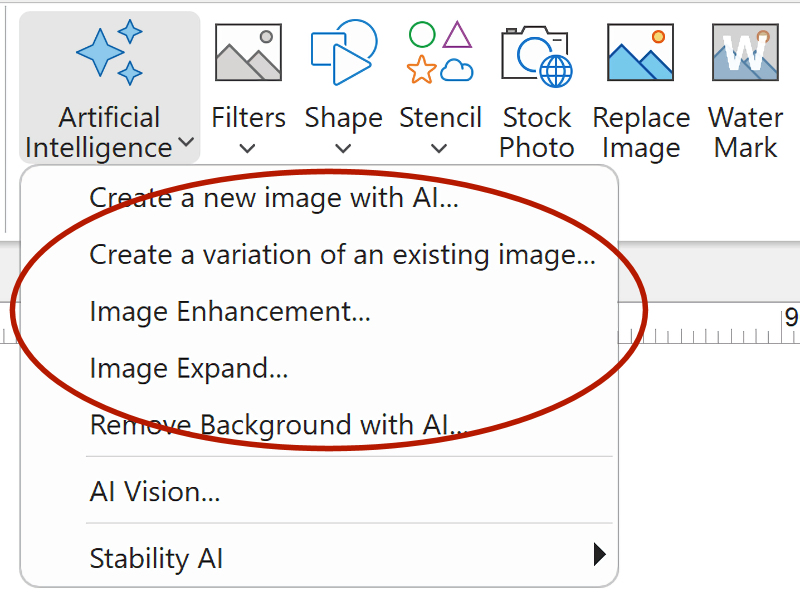
- New feature: Added an "Influence" option under AI → Create Variation for existing images. This setting, represented as a float value from 0.0 to 1.0, controls how much the original image impacts the generated variation.
1.0: The new image will closely resemble the original. 0.0: The new image will be completely different. Values in between create a mix of similarity and variation.
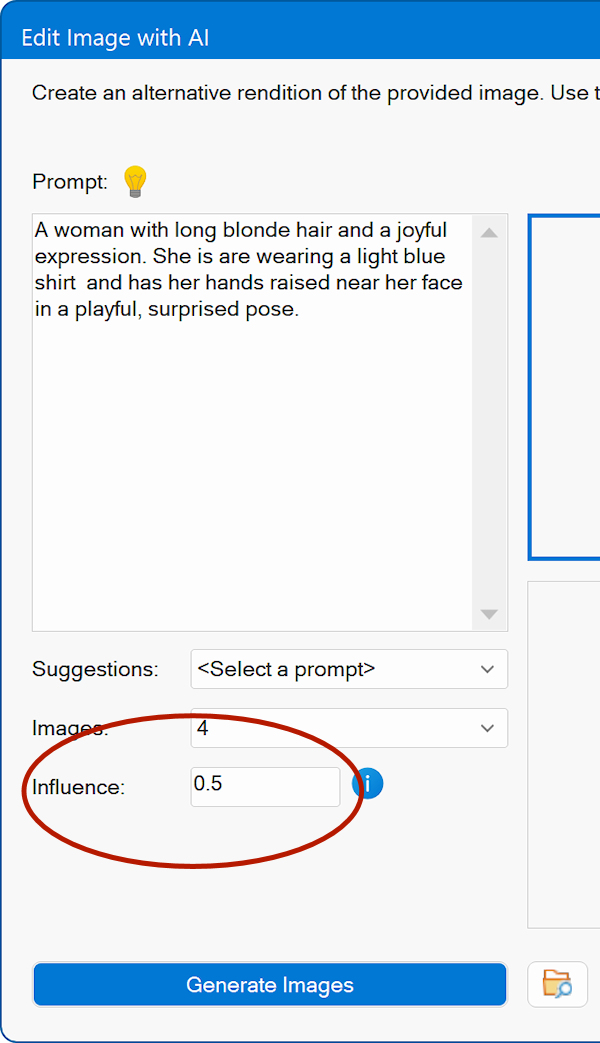
- New feature: Added alignment for images in Flexible Layouts. Previously, images with max-width were always centered. Now, you can align them to the left, right, or keep them centered, giving you more control over your design.
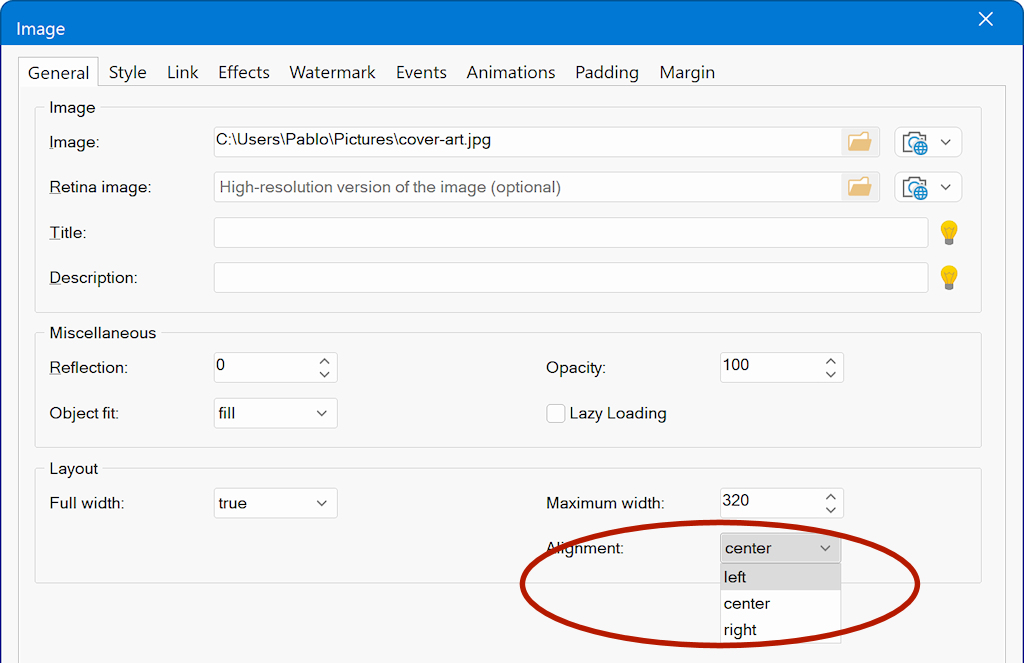
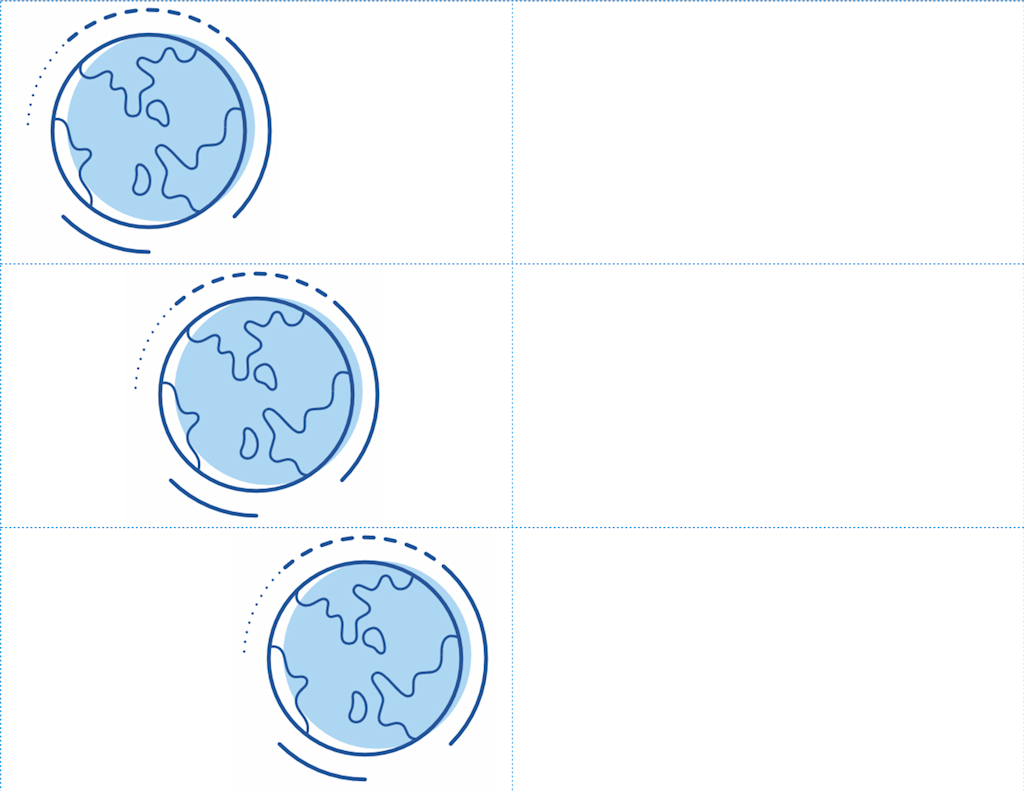
- New feature: The "Content Place Holder" object for Master Frames can now be used within Layout Grids. This enhancement enables more versatile and structured designs, making it easier to create layouts with sidebars or
other nested structures while utilizing the Master Frame concept.
Demo:
https://www.wysiwygwebbuilder.com/support/masterpage/nested_index.html
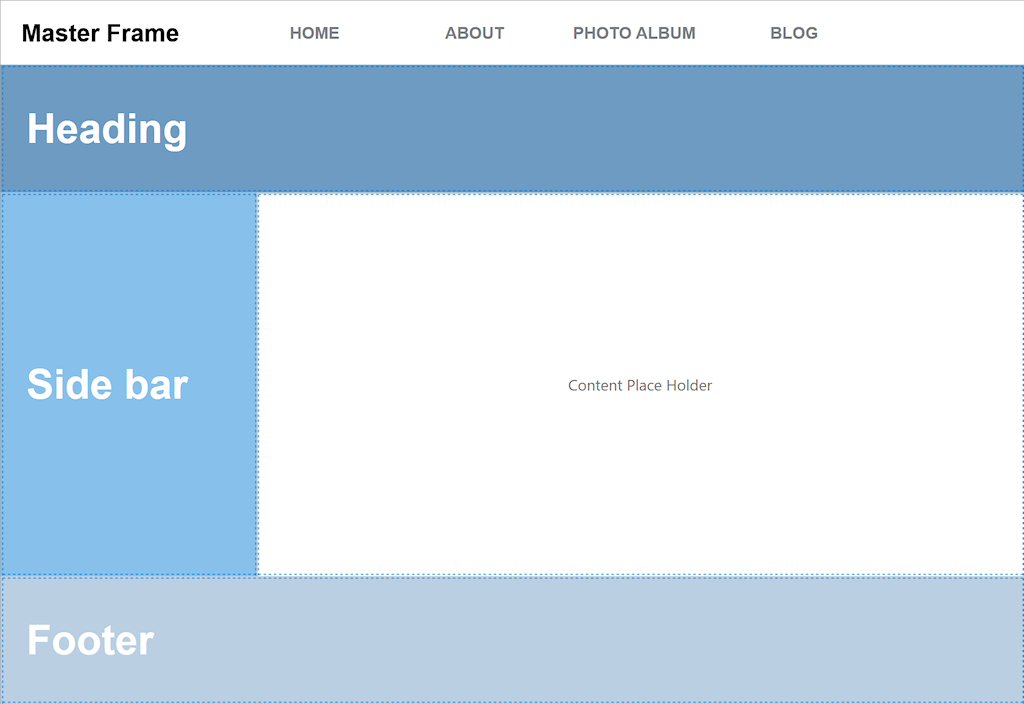
- New feature: Added two new alignment options for the Responsive Menu hamburger icon: "left, button center" and "right, button center". This makes it possible to center the icon.
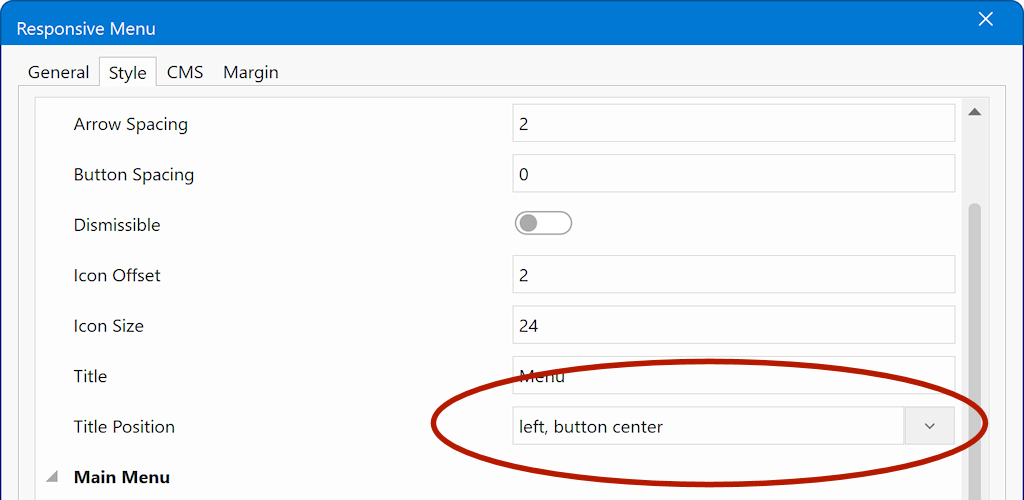

- New feature: Added the ability to set the border radius of Mega Menu (hover) links.
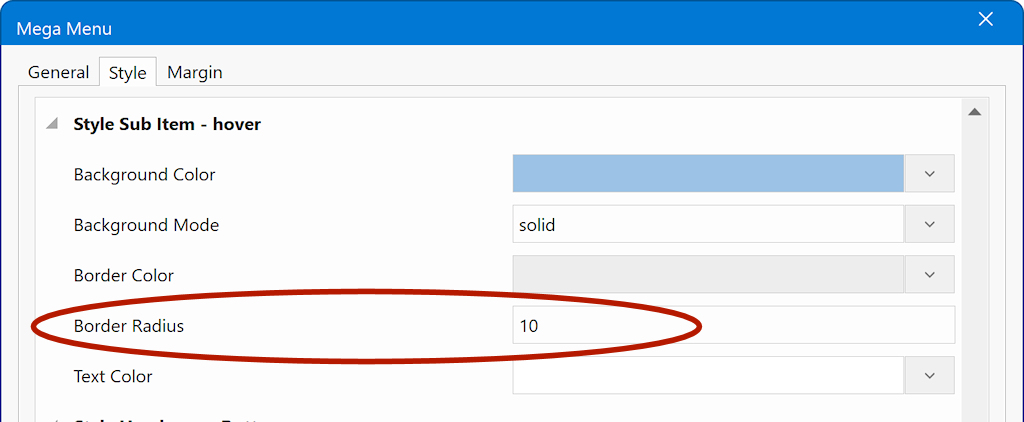
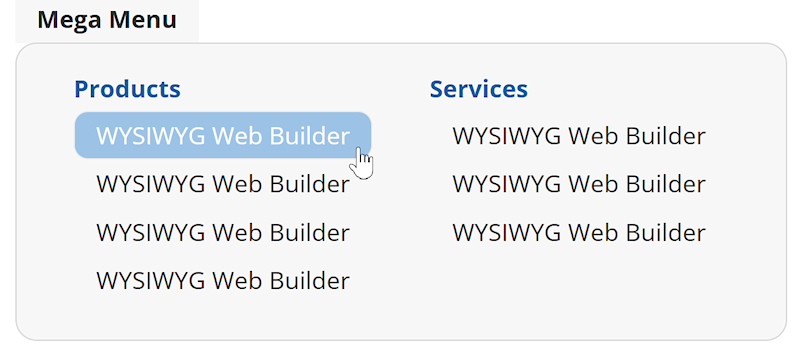
- New feature: When using a negative left padding for sub items in a Mega Menu (Style Sub Item -> Padding -> Left). The sub item will no longer be shifted to the right. This can be helpful if you want to align the text with the heading of the menu.
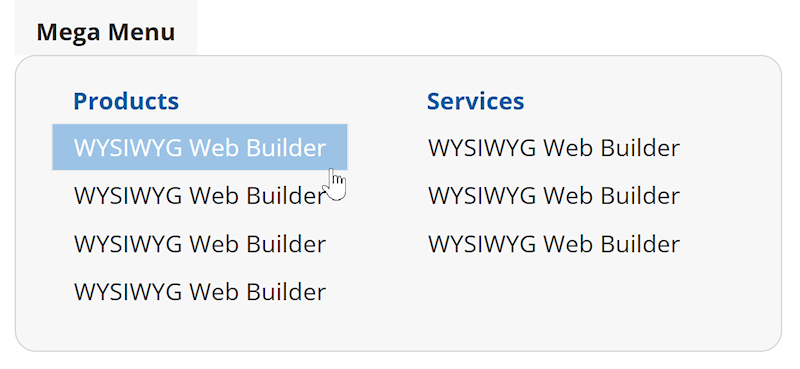
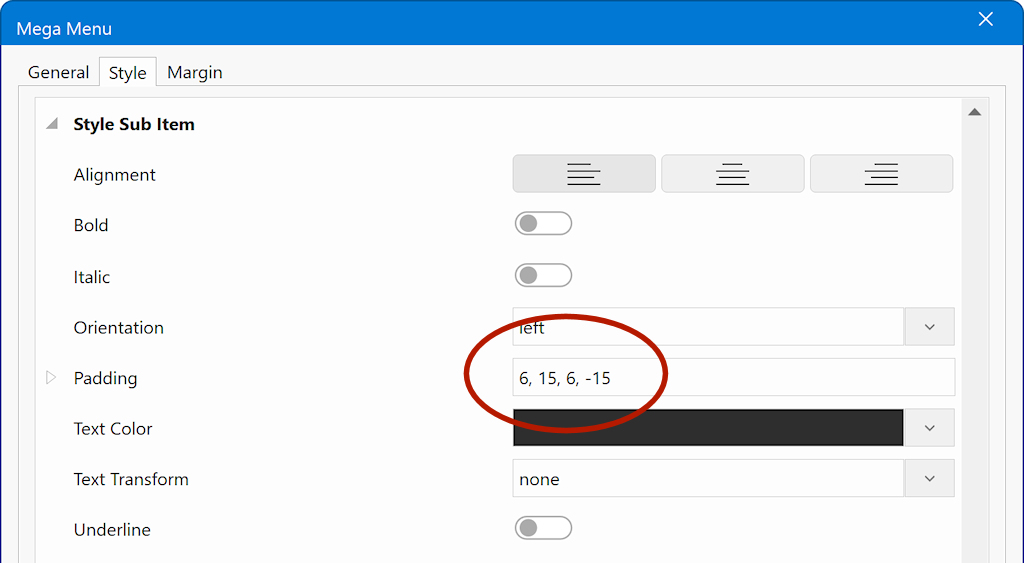
- New feature: Added the ability to set the border radius of DropDown Menu sub items individually. By default, when set to -1, sub-items will inherit the same border radius as the main menu. To customize the appearance, simply specify a different value to apply a unique border radius to sub-items.
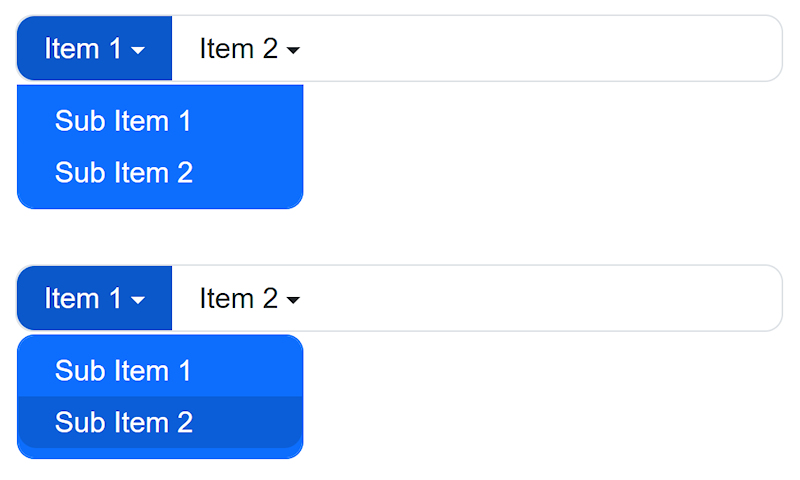
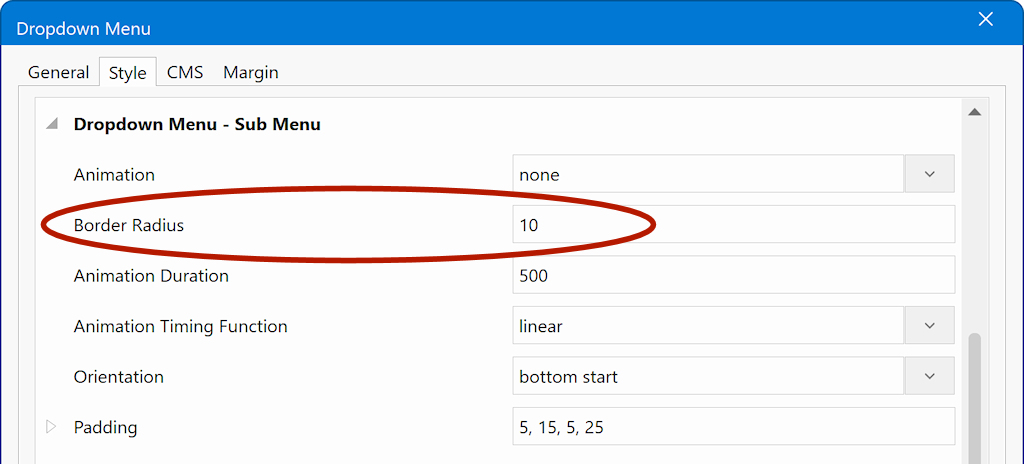
- New feature: Added 'Icon Position' property to CSS Menu. The icons can now be aligned to the left or right side of the text.

- New feature: Added 'Icon Offset' property to CSS Menu. This specifies the spacing between the icon and the text.
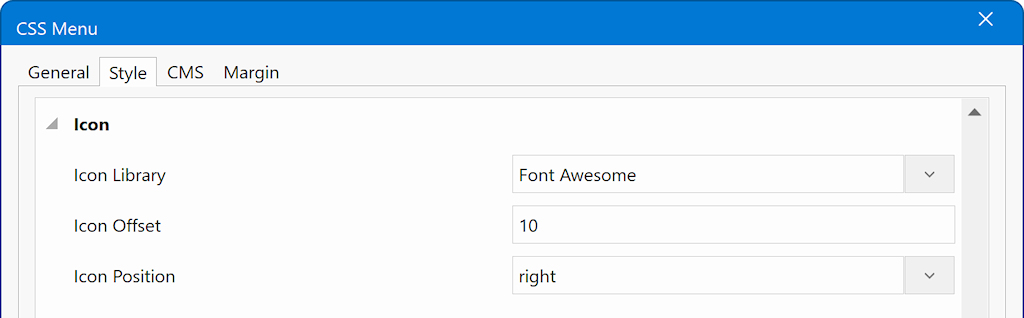
- New feature: Added 'speed' property to Card Container. This controls the speed of the transition between cards. Applies to coverflow, stack, cube, flip and fade
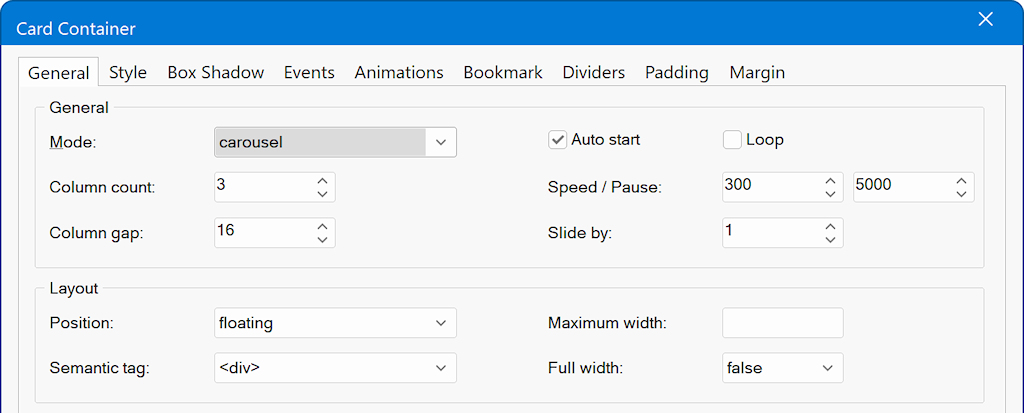
- New feature: Added 'loop' property to Card Container. Set to true to enable continuous loop mode, instead of restarting at the begin. Applies to coverflow, stack, cube, flip and fade.
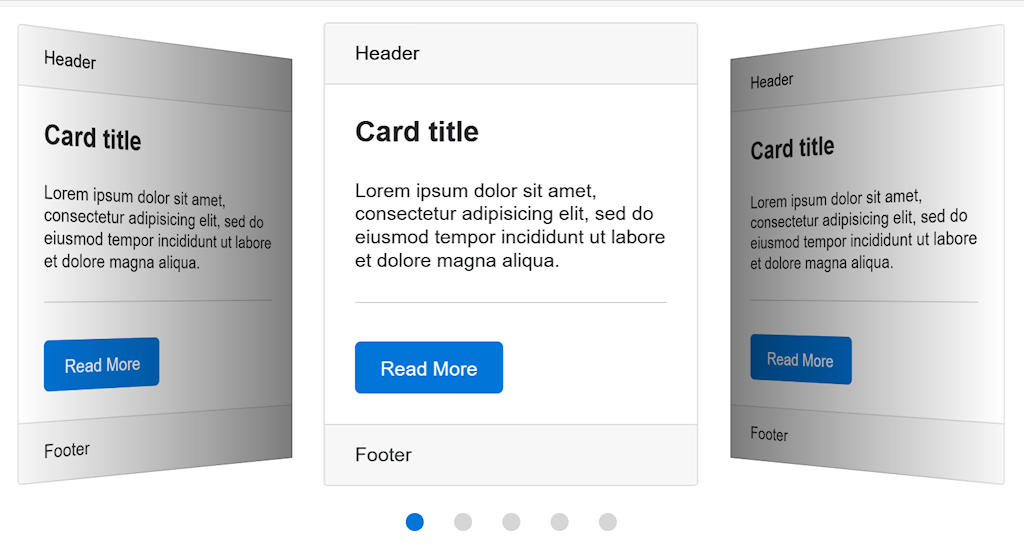
- New feature: Added 'Image count' in Photo Gallery/Photo Grid/Photo Collage/Slideshow -> Source -> Get Images from a folder on the server. This allow you to set a limit for the number of displayed images. For example, to show the 10
newest images only.
- New feature: Added 'Sort order' in Photo Gallery/Photo Grid/Photo Collage/Slideshow -> Source -> Get Images from a folder on the server. Photos can now be sorted alphabetically, random order, newest first and latest first.
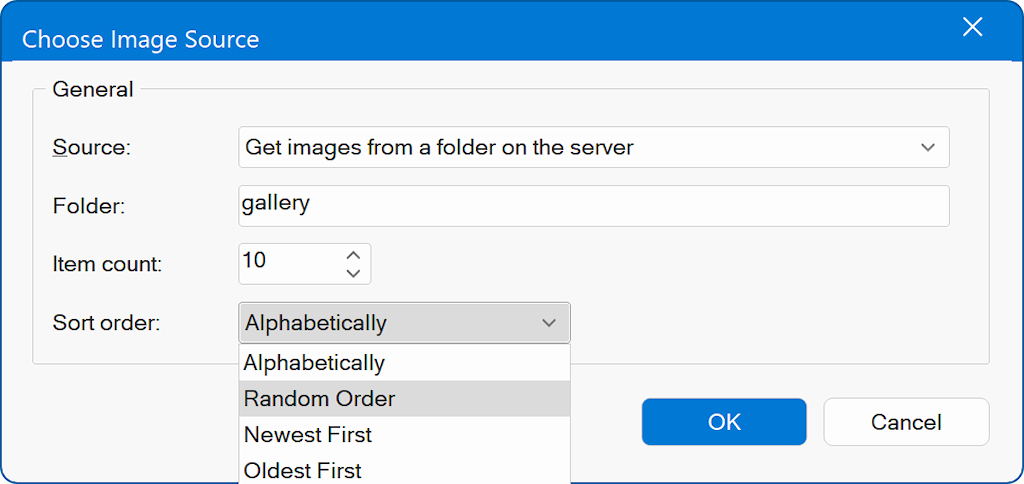
- New feature: Added the ability to load images from a folder on the server in Photo Grid.
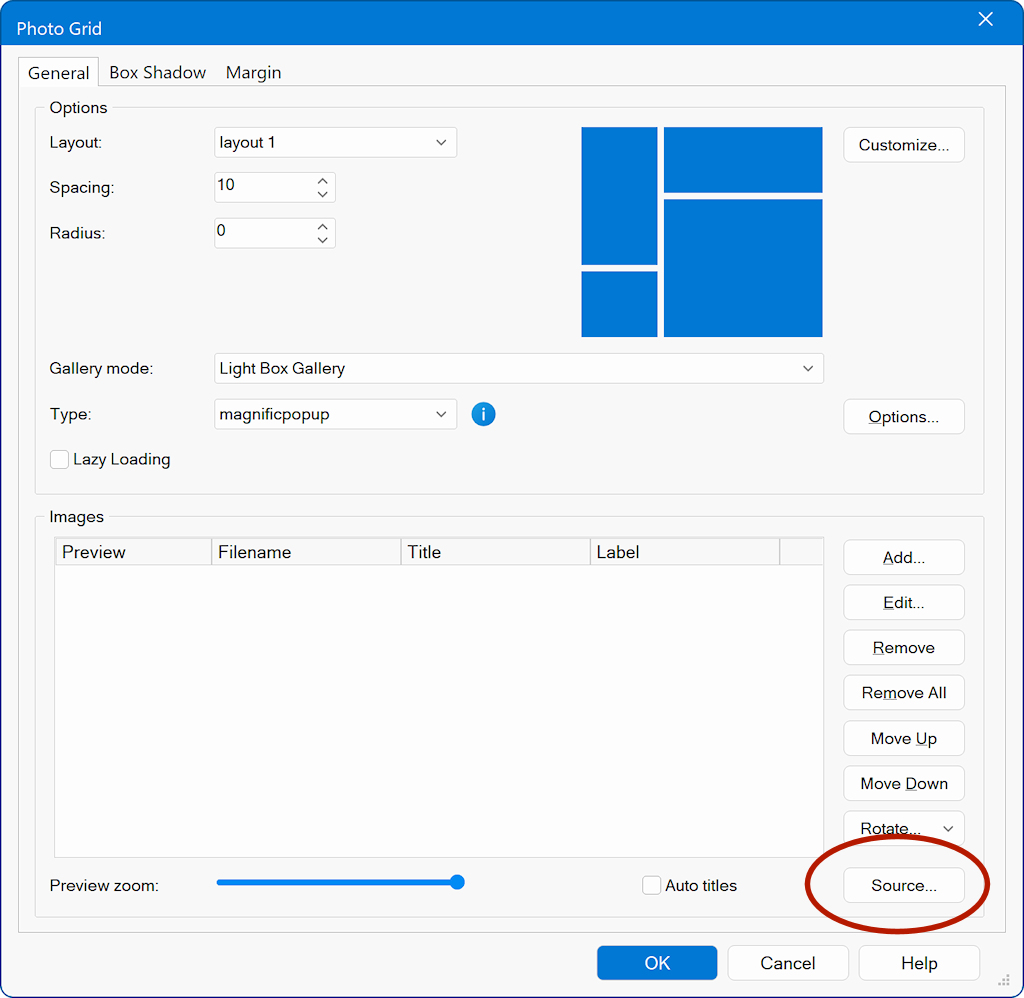
- Improved: The Slideshow's "Get Images from a Folder on the Server" option now supports Background, Ken Burns, Swiper, and Thumbnail Gallery types. This allows for dynamically loading random images from the server seamlessly.
- Improved: Upgraded to jQuery UI v1.14.
- Improved: Replaced 'icons' with 'icon' property in Themable button split mode. For compatible with jQuery UI v1.14.
- Improved: jQuery UI effect scripts (bars, blast, squares) updated for compatible with jQuery UI v1.14.
- Improved: Added the ability to set the alpha value of border colors in Tabs.
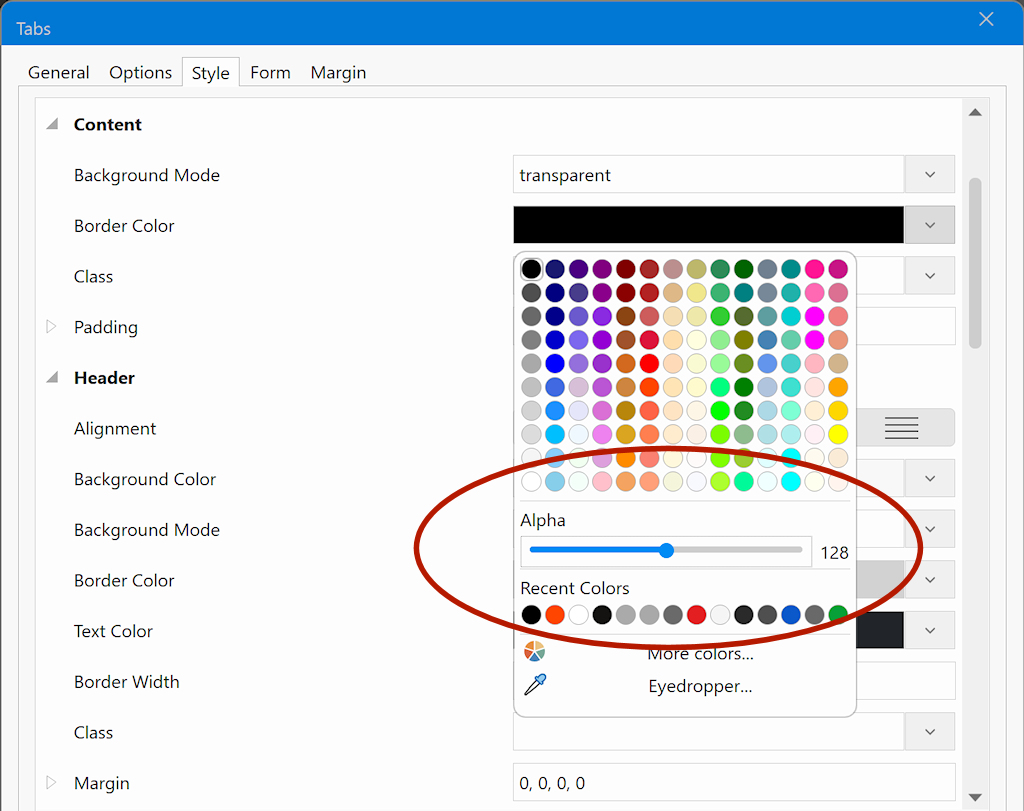
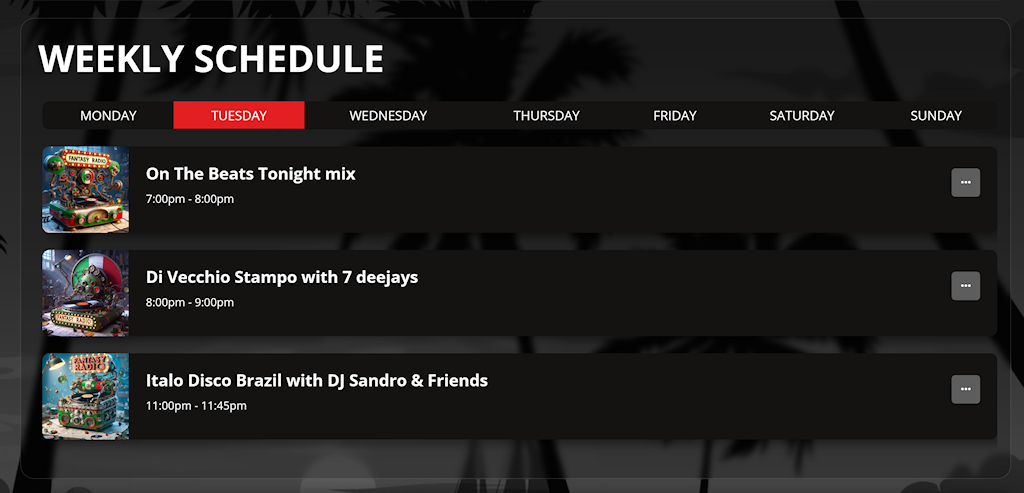
- Improved: Optimized workspace rendering box shadows (direct2d) in master pages.
- Improved: Lazy load in Photo Gallery now also applies to images loaded from online folder.
- Improved: Badge image is now stored in template.
- Improved: Optimized exception handling in PHP form scripts.
- Deprecated: Instagram integration has been deprecated due to the discontinuation of the Instagram JavaScript API. For more details, visit: https://developers.facebook.com/blog/po ... splay-api/.
If you are looking for an easy way to display Instagram feeds then these third party service may be useful: https://behold.so or https://curator.io
How to update from previous 20.x versions?
1. Download the latest version here:
https://www.wysiwygwebbuilder.com/download.html
2. If you already have version 20.x you can install it in the same location as the previous version.
Advanced users only
You also download the updated files only here (64bit - no installer):
https://www.wysiwygwebbuilder.com/wb20x64update.zip