Light Zoom and Zoomist extensions released.
Posted: Fri May 02, 2025 7:16 am
Here are two zoom-related extensions for WYSIWYG Web Builder: Lightzoom and Zoomist.
Lightzoom
Adds a sleek magnifying glass effect to images in your WYSIWYG Web Builder project using pure JavaScript — no libraries required.
Customize the zoom level, lens size, border style, and animation for an engaging and modern visual experience. Perfect for product showcases, galleries, and any design where detail matters.

More information
https://www.wysiwygwebbuilder.com/lightzoom.html
Zoomist
A lightweight, customizable extension for adding smooth zoom and pan capabilities to images using the Zoomist.js library. It’s perfect for showcasing detailed images, product previews, maps, or illustrations with intuitive mouse and
touch interactions. With support for mouse wheel zooming, drag movement, bounding constraints, zoom buttons, and an optional slider UI.
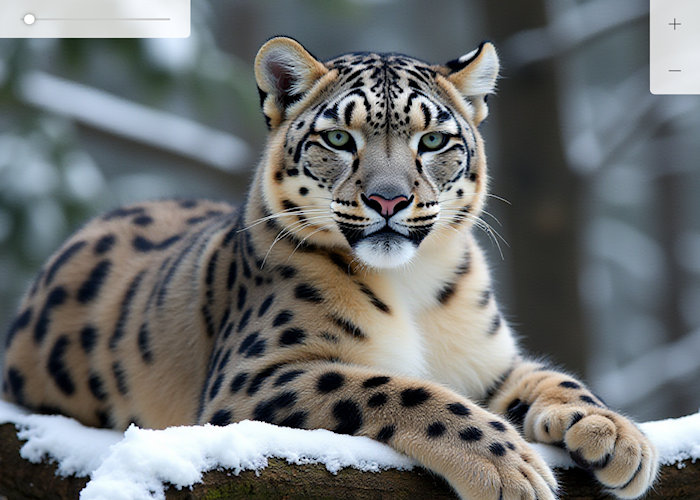
More information
https://www.wysiwygwebbuilder.com/zoomist.html
Requirement:
WYSIWYG Web Builder 20
You can download the new extensions using the Extension Manager:
Tools → Extension Manager → Online Gallery → Galleries
These free extensions come from my private collection and are provided “AS IS.”
Please refer to the included documentation for usage instructions.
Lightzoom
Adds a sleek magnifying glass effect to images in your WYSIWYG Web Builder project using pure JavaScript — no libraries required.
Customize the zoom level, lens size, border style, and animation for an engaging and modern visual experience. Perfect for product showcases, galleries, and any design where detail matters.

More information
https://www.wysiwygwebbuilder.com/lightzoom.html
Zoomist
A lightweight, customizable extension for adding smooth zoom and pan capabilities to images using the Zoomist.js library. It’s perfect for showcasing detailed images, product previews, maps, or illustrations with intuitive mouse and
touch interactions. With support for mouse wheel zooming, drag movement, bounding constraints, zoom buttons, and an optional slider UI.
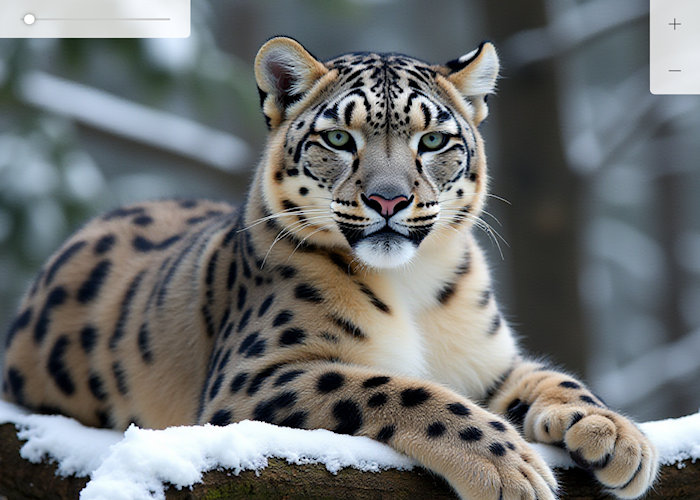
More information
https://www.wysiwygwebbuilder.com/zoomist.html
Requirement:
WYSIWYG Web Builder 20
You can download the new extensions using the Extension Manager:
Tools → Extension Manager → Online Gallery → Galleries
These free extensions come from my private collection and are provided “AS IS.”
Please refer to the included documentation for usage instructions.