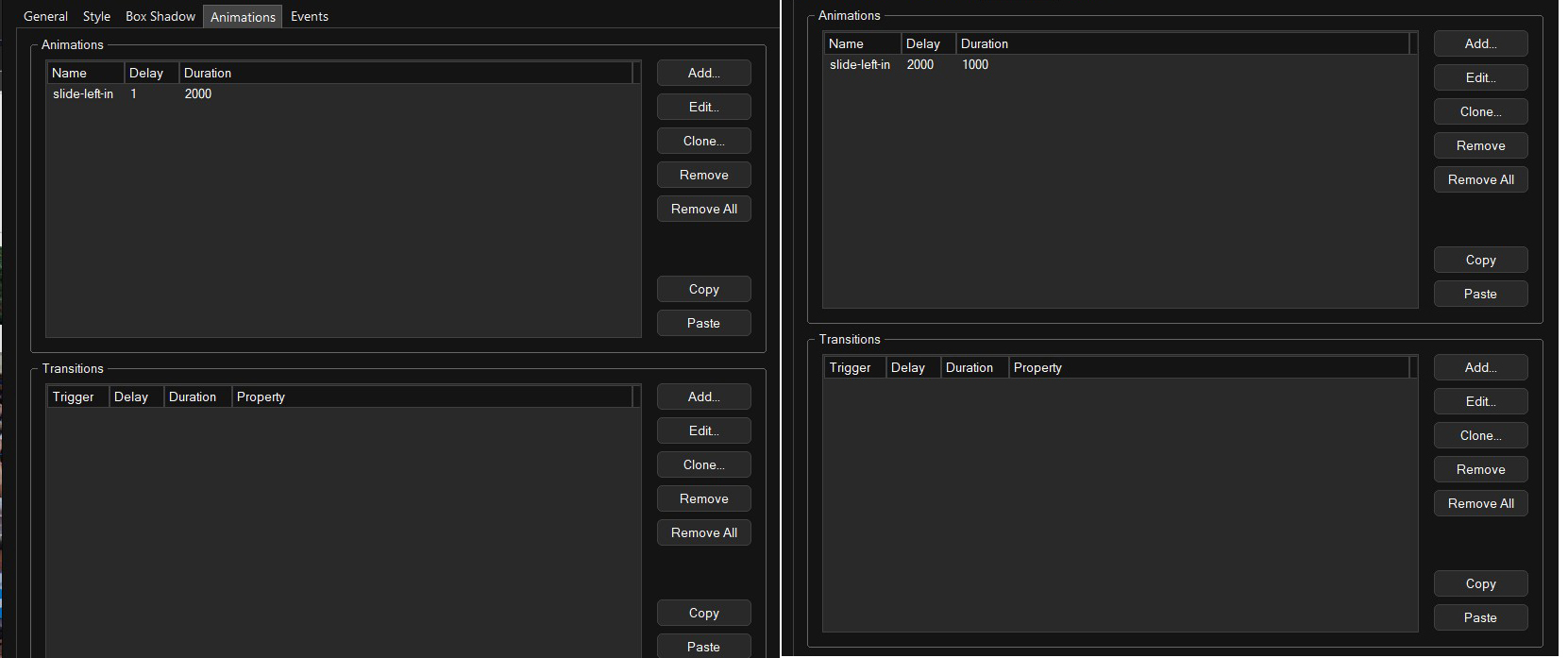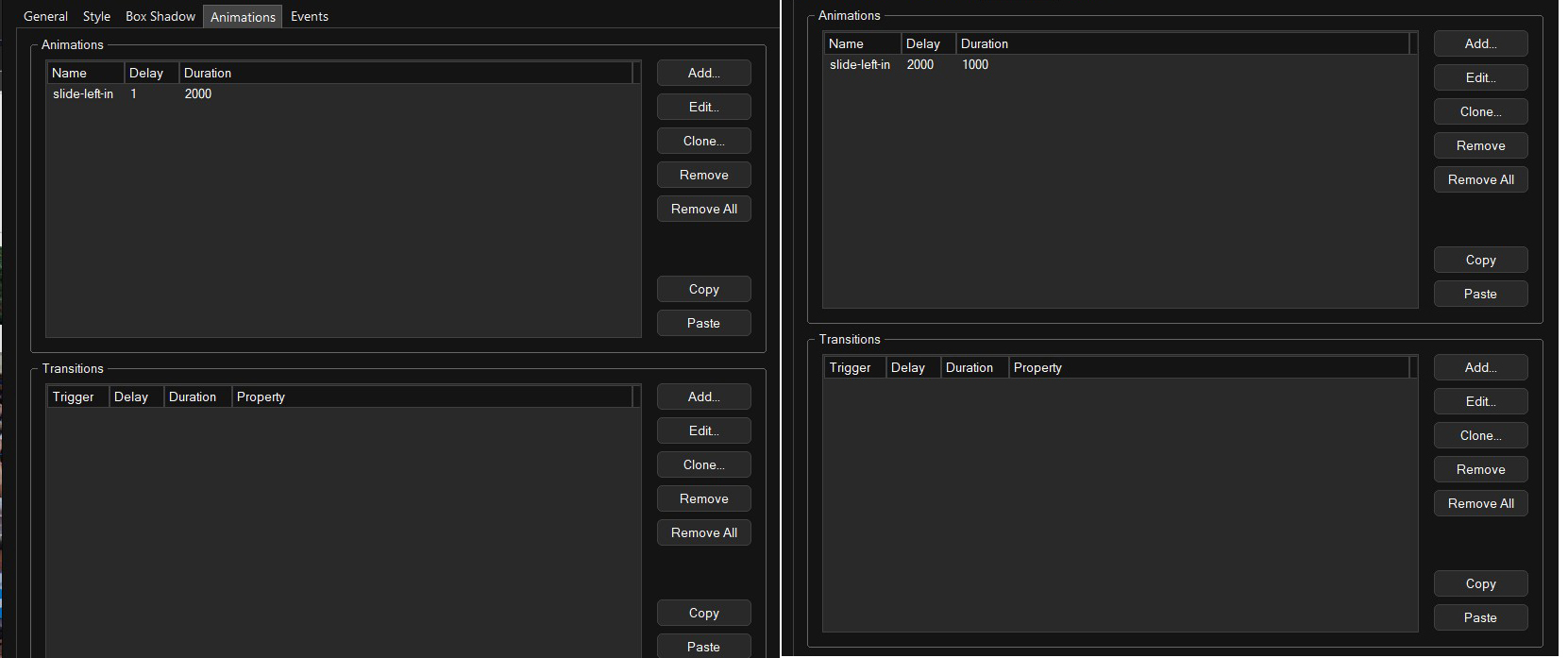Page 1 of 1
Animation Issue
Posted: Fri Oct 17, 2025 7:50 pm
by andyp
WB 20.3
Can't work out why a couple of simple text animations are not working now?
'Friendship through' & 'the language of dance'
Live:
https://dwc-uk.com/index.html index page
zip file at
www.apgraphx.co.uk/test1.7z have to copy and paste as cant get insert url facility to work
I don't know how long these haven't been working.
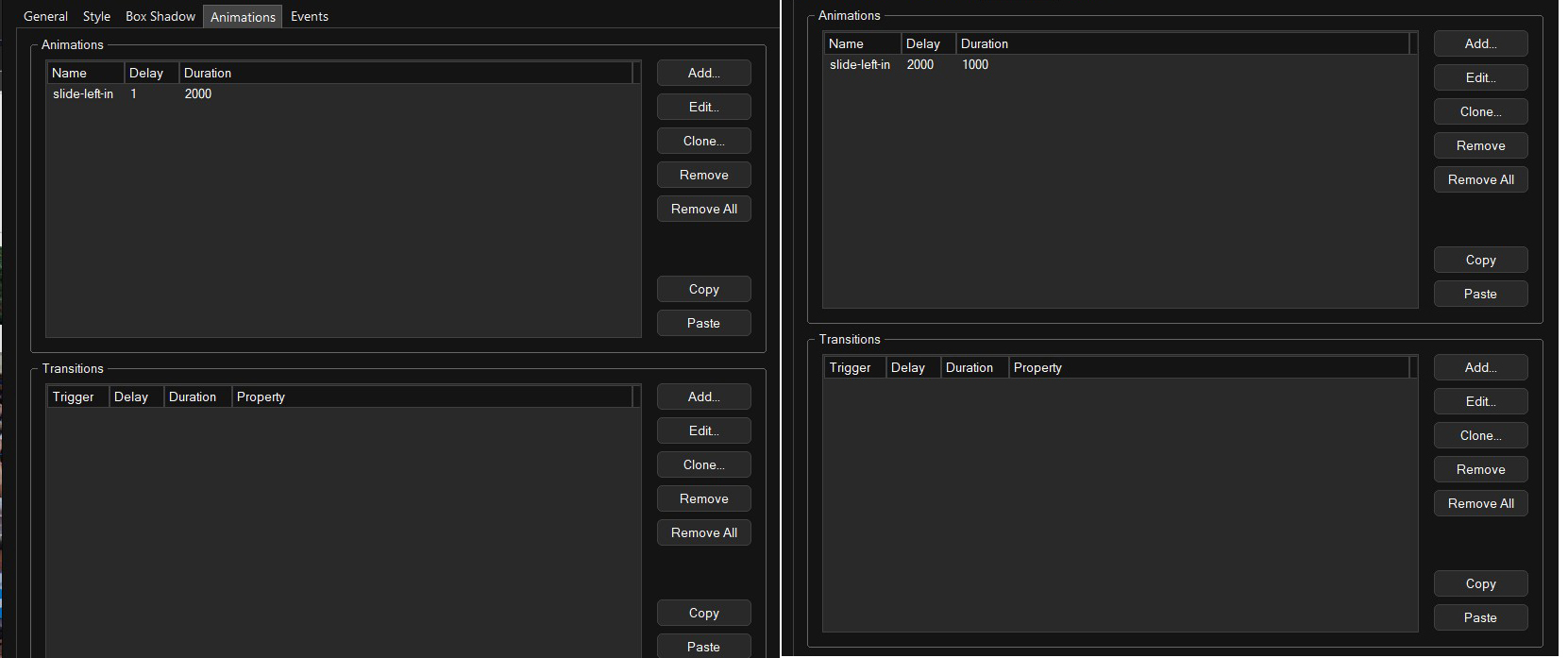
Thanks
Re: Animation Issue
Posted: Fri Oct 17, 2025 8:20 pm
by Pablo
The animation work for me when I load your project, so this is most likely a configuration issue on your computer.
Maybe you have accidentally remove the animation from your system?
Or maybe you have changed the system folder, so the software cannot find the animation?
Re: Animation Issue
Posted: Sat Oct 18, 2025 4:51 pm
by andyp
That's interesting and you are correct.
Using my laptop where it is not working.
I have WB on a second system desktop system and loaded the project on there and it works.
The live website works as well on that one with all browser.. but the live website doesnt work on the laptop and where I am using WB.
Anyone have any ideas why animations are not working on the laptop (Win 11) when they always did?
'Animation effects' on.
Is there another system setting that has changed?
Thanks
Re: Animation Issue
Posted: Sat Oct 18, 2025 5:56 pm
by BaconFries
Is there another system setting that has changed?
If it's not working on one but another then what are the differences in both. Specwise, browser(s) what plugins (browsers) are installed on one but not the other? What AV (Anti Virus) and so on...
As mentioned by Pablo it most likely a system configuration try the following on the Laptop.
Settings>Accessibility>Visual Effects>Turn On Animation Effects
Re: Animation Issue
Posted: Sat Oct 18, 2025 8:15 pm
by Pablo
Maybe you have accidentally remove the animation from your system?
Or maybe you have changed the system folder, so the software cannot find the animation?