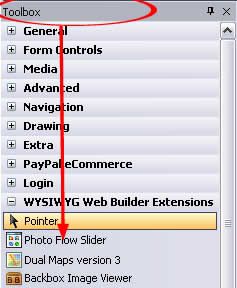Page 1 of 1
Photoflow/PhotoFlip....
Posted: Fri Jan 09, 2009 1:02 am
by BaconFries
Ok here is a version of PhotoFlowPhoto/PictureFlow it is called many names but they all have a similar use. I named it PhotoFlowSlider since it has a slider to move the images but you can also just click image left/right to scroll through images. See screenshot below a thanks goes out to Kangmin for pointing me in right direction for xsl

there really not much to do download unzip place in WB folder open WB look for extension add your images and .....thats it

File reloaded just incase of any confusing on how to install
Download:
Removed
This gallery was made using
https://www.flashloaded.com
not as posted
https://www.3dcarousel.com/ this is a totlly different flash gallery software.
Posted: Fri Jan 09, 2009 2:54 am
by me.prosenjeet
Thanks, will try this

Posted: Fri Jan 09, 2009 9:09 am
by zinc
Your zip contains a folder which contains the extension so if you unpack it it will be in its original folder and subsequently WWB5 will not display the extension. I suggest you repackage ONLY the extension and repost it as this would cause a lot of issues if the users are not sure of what is happening.
Posted: Fri Jan 09, 2009 11:34 am
by BaconFries
Point taken sneil69 can see it would cause some confusing to some users will reupload asap
Posted: Wed Jan 14, 2009 5:45 pm
by BaconFries
HI pawellooo at present due to the way I used the xsl to write the required xml to add the images it is not possible if I can get some time I will look into maybe adding this feature.
Posted: Mon Mar 02, 2009 11:59 pm
by star57
Fantastic Extension, Thanks
Posted: Tue Mar 03, 2009 1:26 am
by BaconFries
Thanks boggyplanet star57 your are both welcome enjoy
Posted: Mon Apr 13, 2009 8:00 am
by neo_webbuilder
I love it...
although i'm missing somethings.
please put into this extension
1. background color
2. toggle on/off name of the picture
3. detailed discription of the picture
4. zoom (whic is now controlled bij right click).
Posted: Fri May 01, 2009 1:49 pm
by chapy
This extension is very nice.
Can it be modified to display the Title & Description?
Chap
Posted: Fri May 01, 2009 2:58 pm
by BaconFries
At present no sorry to do this I would need to add this into the flash. At the time I made this extension I had access to Flash professional now due to licence restriction I dont have access to it anymore so I cant update it If this changes I will look at adding this feature but for now it not possible again sorry...
Posted: Tue Jun 30, 2009 8:40 pm
by zinc
BF;
I have tried using this fab extension but it does not seem to add the URL correctly to the XML, It seems to add the image name as URL. Can you confirm this for me?
Posted: Tue Jun 30, 2009 9:18 pm
by BaconFries
Hi sneil yes that true... this was one of my first extensions and I kept it really simple at the time just sort of experimeting with the Extension Builder to see what I could do... and not really that much lol...Bry got me thinking about it again as showed similar photoflip/flows from various sites and gave urls to them in his posts to show what they look like but as for this for now it not possible to do what you ask sorry

Posted: Tue Jun 30, 2009 9:21 pm
by zinc
Hi BF;
Do you know which other ones bry showed you?
Posted: Wed Jul 01, 2009 11:25 am
by BaconFries
Hi sneil here are the two links bry mentioned in his post the third is another version of Photoflow it looks nice and has a onmouseover description you can make changes in the xml to suit slide speed etc ....downside it not free
bry
http://www.yofla.com/flash/cover-flow/
http://www.deensoft.com/lab/protoflow/
http://www.flash-gallery.com
Posted: Wed Jul 01, 2009 11:50 am
by zinc
Cheers BF, I ended up using yours as it was the most elegant one and at this stage "Looks" was more important than functionality!
Posted: Mon Feb 08, 2010 4:15 am
by katman
I love this extension.
I have noticed that it only has reflections with landscape photos. My portrait oriented photos have no reflection.
Any future plans to have options for sizing or maybe a zoom for main pic would be fantastic. Pics a little small. How much trouble to have it act like a conveyor zooming and going back into line in a loop?
All in all great job, looks real nice in black too. Thanks for your hard work.
Posted: Mon Feb 08, 2010 3:44 pm
by BaconFries
Hi katman at present I dont have any plans to update this extension it has been a while since I was last asked for a update one of the main reasons for not updating is I dont have a copy of Flash on my PC anymore this is down to a licence restriction at work and also I cant find the original files that I made it with they are on a pen drive somewhere...

for now I have to say sorry I cant help with adding things like zoom etc I will see what can be down about adding height, width for images that can probally be done with the xsl and variables in the extension itself..if possible I will make a new post....
Posted: Mon Feb 08, 2010 8:30 pm
by katman
BaconFries wrote:Hi katman at present I dont have any plans to update this extension it has been a while since I was last asked for a update one of the main reasons for not updating is I dont have a copy of Flash on my PC anymore this is down to a licence restriction at work and also I cant find the original files that I made it with they are on a pen drive somewhere...

for now I have to say sorry I cant help with adding things like zoom etc I will see what can be down about adding height, width for images that can probally be done with the xsl and variables in the extension itself..if possible I will make a new post....
Please, No Sorry's needed. You do great work and are of tremendous help. This is a killer ext. as it is.
cheers
Posted: Thu Mar 11, 2010 6:40 pm
by BaconFries
Toolbox>WYSIWYG Web Builder Extensions>Photo Flow Slider drag extension to page double click to open Photo Flow Slider Properties click on images browse to were you have images on your PC add to extension to test/preview F5
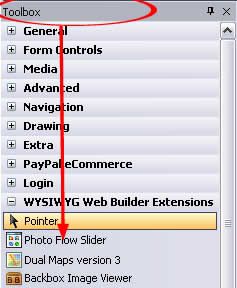
Demo
Posted: Thu Mar 11, 2010 10:11 pm
by BaconFries
@msimina thanks glad it helped you....

@seregas the extension is proived "ASIS" if it is not suitable for what you need there are many more to choose from that have the function to add links if needed.....
Posted: Wed Mar 17, 2010 11:31 am
by BaconFries
I have just checked the extension with WB 6.5.6 loads as it should into ToolBox>WYSIWYG Web Builder Extensions can also add images and previews!! Were does it not work for you?
Re: Photoflow/PhotoFlip....
Posted: Mon Oct 03, 2011 9:38 am
by BaconFries
The extension is no longer available or supported now and all links to it have been removed sorry.
Re: Photoflow/PhotoFlip....
Posted: Fri May 18, 2012 12:14 am
by BaconFries
Please read the above answer to mhanu70
BaconFries wrote:The extension is no longer available or supported now and all links to it have been removed sorry.
Re: Photoflow/PhotoFlip....
Posted: Mon Feb 18, 2013 5:41 pm
by chattd
Hi Bacon Fries
Could you please put a link to download PhotoFlowSlider as i used to us it on my site and for some reason the file became currupt
Thanks
Re: Photoflow/PhotoFlip....
Posted: Mon Feb 18, 2013 5:59 pm
by BaconFries
@chattd sorry the extension is no longer available or supported anymore

Re: Photoflow/PhotoFlip....
Posted: Thu May 16, 2013 1:31 pm
by mrwillow
From the top, how do I obtain this extension? I can't seem to see it in the latest extensions list, and can't find any (zip) folder here?
Thank you,
DC
Re: Photoflow/PhotoFlip....
Posted: Thu May 16, 2013 2:40 pm
by BaconFries
@mrwillow please read my answer to chattd...
Re: Photoflow/PhotoFlip....
Posted: Thu May 16, 2013 3:15 pm
by mrwillow
I did the moment after hitting Submit. Shame, it looks a cool piece of kit. What would you recommend on offer, similar, in the Extensions list?
 there really not much to do download unzip place in WB folder open WB look for extension add your images and .....thats it
there really not much to do download unzip place in WB folder open WB look for extension add your images and .....thats it