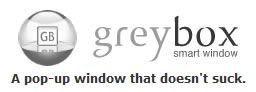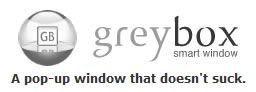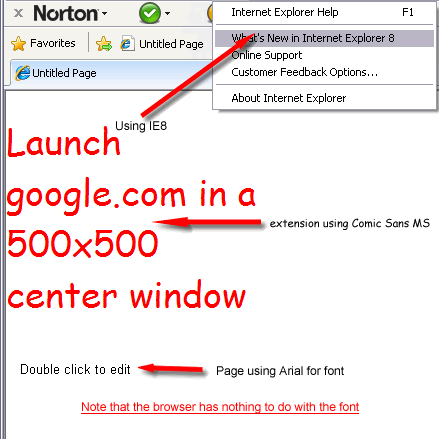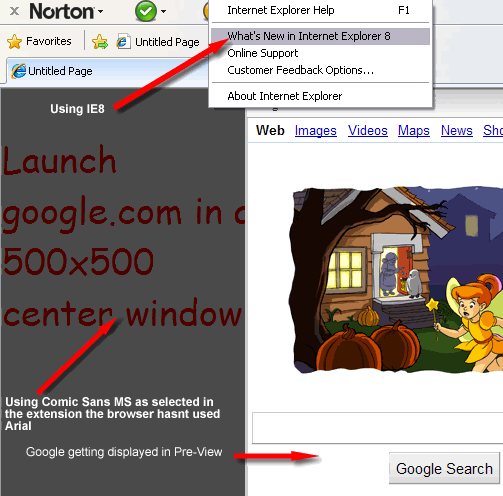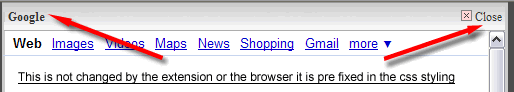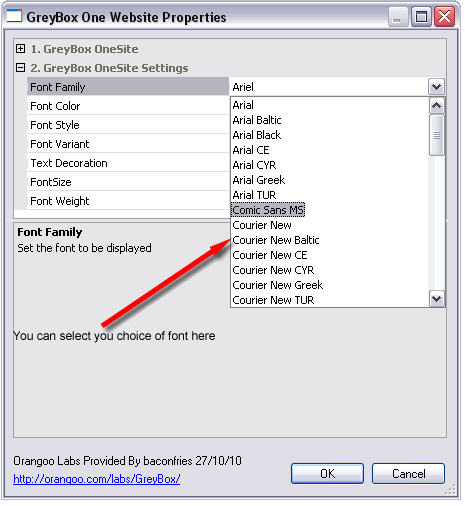Page 1 of 1
GreyBox OneSite ***Updated 04/05/11***
Posted: Fri Jul 31, 2009 3:08 pm
by BaconFries
04/05/11
***Update New Build For WB7 only****
Small update to fix width height variables thanks to mbrowne for pointing this out

***Updated 02/01/10***
Meets W3C Standards
Built with Extension Builder 2.0.2


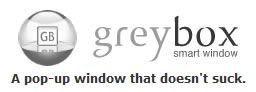
***Update*** Have removed all css from the extension as it was giving issues with other code in WB. You can still select color, font from within the extension as before so you will still be able to set as needed.
GreyBox OneSite uses the same popup style as the Greybox Gallery except it displays a webpage instead of images. Unlike GreyBox Browser you can only display one page within the popup window but it is possible to have more than one link on your page to be able to display many links/urls
Demo at authors site look for Website gallery Launch Google search
http://orangoo.com/labs/GreyBox/
Update for WB7 04/05/11 only
http://www.mediafire.com/?qvf4l33um2zz78w
Posted: Fri Jul 31, 2009 3:44 pm
by me.prosenjeet
I wonder whats the difference between this and the "GreyBox Fullpage"(
viewtopic.php?t=21161&highlight=&sid=8d ... 1e171bbc3e).
The demo page is not of any help to me as it has demo for all the plugins in one place.
Posted: Fri Jul 31, 2009 4:04 pm
by BaconFries
Hi me all the greybox scripts really use the same backbones (javascript) to work the only difference between them is this the browser extension allows mutiple site/url displays in one lightbox type window at one time and allows you to view them one after another from within the same window. The FullPage allows you to select one site/url to open in a lightbox type window the size of the window is locked to a certain size and the onsite although very similar to Fullpage allows you to set the height/width of the display they are also all controled by the rel="" in the html each one has its own as shown below But yer Onesite and FullPage are very similar it just you can control the height/width with one and the other you cant.....
FullPage
rel="gb_page_fs[]
OneSite
rel="gb_page_center[500, 500]
Browser
rel="gb_pageset[search_sites]
Gallery
rel="gb_imageset[nice_pics]
Posted: Thu Sep 10, 2009 12:20 am
by BaconFries
Ok I have been looking at this issue and from what I can see it is related to some css I placed in the extension to allow users to be able to change font type, size, color etc etc... I am working on this and there should be a fix later today or should I say tomorrow as it is 01:36 am UK time here...I will post the update asap....calling it a night as I need to sleep...
Posted: Thu Sep 10, 2009 2:21 am
by Eddy
Code: Select all
<style type="text/css">
a {
font-family: Ariel;
font-variant: normal;
font-style: normal;
font-weight: normal;
font-size: 11px;
color: #FFFF00;
text-decoration: none;
}
</style>
Maybe a solution is inserting the text style in the url.
Code: Select all
<a href="http://www.google.com" title="Google" rel="gb_page_center[500, 500]"><font style="font-size:13px" color="#FFFF00" face="Times New Roman">Launch google.com in a 500x500 center window</font></a>
Posted: Thu Sep 10, 2009 11:26 am
by BaconFries
Thanks for this Eddy I will give this a try I was also going to put the css that is in the extension into a external file and link to it this way it shouldnt interfer with any other css that is on the page thanks again
Posted: Thu Sep 10, 2009 11:29 pm
by BaconFries
11/09/09 ***UpDate***
This should fix issues with some user have had with text layout I have removed the css from the extension but have placed in a external file so it should corrpt any css made by WB
Posted: Fri Sep 11, 2009 6:29 pm
by BaconFries
Hi hillbill can you let me know which solution worked for you did you redownload the extension and it sorted your issue or did you manually try Eddys... this way I will know if I have to use Eddy's fix for GB Browser,GB OneSite, and GB Fullpage again apoligies for any issues you had in using GB and hope that this has resolved it .....
Posted: Fri Sep 11, 2009 8:36 pm
by BaconFries
No you dont need to do anything to activate the external css this gets called by the <link href="greybox/textstyle.css" rel="stylesheet" type="text/css" media="all" />
ok need a favour can you upload again and I will take a look at this to see if I can see anything..... can I also ask are you using a iframe on your page??
http://www.the-concrete-shell.com/dtr/onesite.html
Posted: Fri Sep 11, 2009 9:56 pm
by BaconFries
Hi ok I think I have found the problem I hope remembered a email about this ...it has to do with the gb_style.css I used in the extension you can grab this new one below to install unzip upload this to you site overwriting the gb_style.css in greybox folder with the newgb_style from zip and hopefully this should fix it ....and maybe you can let me know...
http://www.mediafire.com/?cymmj1tyiz3
Posted: Fri Sep 11, 2009 11:39 pm
by BaconFries
Ok I have uploaded this file for you to try you can let me know how you get on I removed the font sizing from extension but it uses a default size let me know if this is any better if it is I will release it proper...
http://www.mediafire.com/?ndmdk5yhkie
Posted: Sat Sep 12, 2009 12:38 pm
by BaconFries
Afternoon g you dont have email I can send the demo extension too then you can test it see if it still giving you any issues then let me know I dont want to post it till I know it working...
Posted: Sat Sep 12, 2009 1:05 pm
by BaconFries
Got your addy you can remove from posting now thanks
Posted: Sat Sep 12, 2009 3:16 pm
by BaconFries
This is to all user of Greybox onesite it has now been update thanks to hillbill for testing the demo new download avaiable in first posting and a thanks to Eddy for his always useful help ..... now is that one or two sugars, cream in coffee
Posted: Sun Sep 20, 2009 12:44 pm
by BaconFries
Hi g it is possible to use a image to open the greybox with the webpage that you want... but adding properties to the extension like the shadow effect isnt possible

borders are no problem that can be done through css.
Saying all this it can easily be achieved in WB by simply adding the image you want to use on page insert all the settings ie shadow, border etc then preview the page in your browser and save the image you have just inserted with the shadow, border etc, then this can be used in the extension

I will try to get this added asap just need more hours in the day....

Posted: Thu Nov 19, 2009 7:23 pm
by BaconFries
***Update 19/11/09***
Have removed all css from the extension as it was giving issues with other code in WB. You can still select color, font from within the extension as before so you will still be able to set as needed.
Posted: Sat Jan 02, 2010 4:14 pm
by BaconFries
***Updated 02/01/10***
Posted: Thu Sep 23, 2010 4:35 pm
by me.prosenjeet
I wonder why I am getting an underline on the text even if when I have not added in decoration. How to get rid of it (checked in IE8)
Posted: Thu Sep 23, 2010 6:06 pm
by BaconFries
Hi me yes I have noticed that as well the reason behind this is that IE8 and other browsers use a stricter coding than previous versions I will try and see what can be done about this...
Posted: Thu Sep 23, 2010 6:07 pm
by me.prosenjeet
BaconFries wrote:Hi me yes I have noticed that as well the reason behind this is that IE8 and other browsers use a stricter coding than previous versions I will try and see what can be done about this...
Thanks Bacon for your quick reply....look forward to a solution...the underline is looking really bad
Re: GreyBox OneSite ***Updated 21/10/10***
Posted: Thu Oct 21, 2010 7:31 pm
by BaconFries
21/10/10
***Update New Build For WB7 only****
Re: GreyBox OneSite ***Updated 30/10/10***
Posted: Sun Oct 31, 2010 3:33 pm
by BaconFries
Why you propose "Ariel" as font family in all your extensions? When the font family remains unchanged
Please see image showing font changes in the extension is using Comic Sans MS including font size
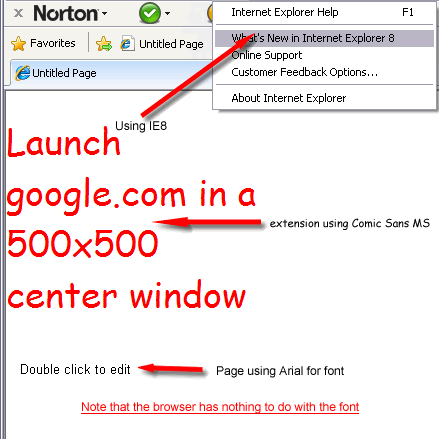
but In the preview IE 8 32 and IE 8 64 still open a window only with page title, X and text "close" but no content.
Please see screen shot showing Google in the Greybox using IE8 using Comic San MS font using preview
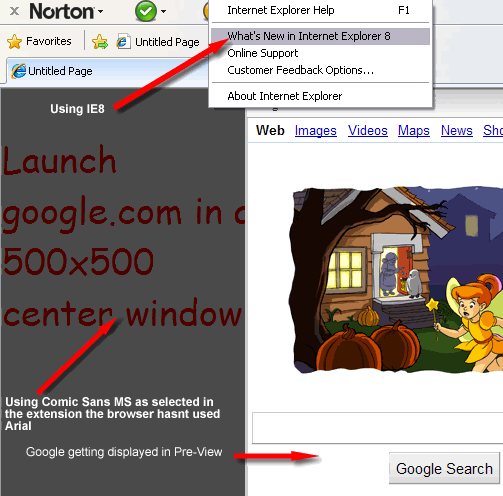
Is it possible to change the font family for the page title and the text "close"?
This is preset in the css I had tried this before but decided not to incoperate.....
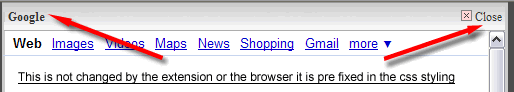
Why you propose "Ariel" as font family in all your extensions? When the font family remains unchanged
You can set the font here along with size, color etc,etc....
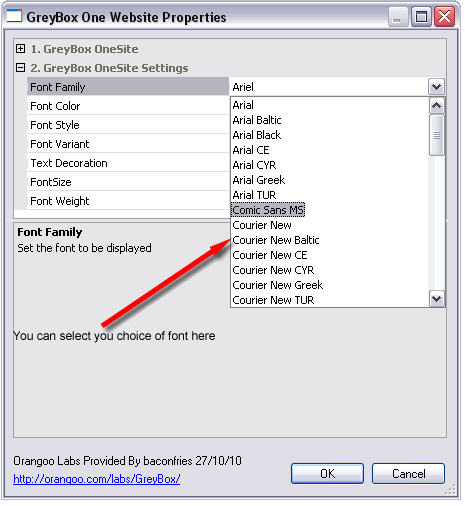
Re: GreyBox OneSite ***Updated 30/10/10***
Posted: Sun Oct 31, 2010 10:05 pm
by BaconFries
Hmm maybe because it is a simple spelling mistake on my behalf.....nothing else.....
Re: GreyBox OneSite ***Updated 30/10/10***
Posted: Sun Oct 31, 2010 10:29 pm
by NigelShaw
Hi,
i was just wondering how this differs to my 'GREYBOX' extension that has a selectable greybox type? On mine, you can select the type of window you want available and also use a custom screen size unless this is completely different? i dont know, just thought id ask

Nigel
Re: GreyBox OneSite ***Updated 30/10/10***
Posted: Tue May 03, 2011 11:37 pm
by mbrowne
Hi BF, Thanks for you work on extensions for Greybox. I'm trying the onesite version because I need text links and display of html page. I can set the window for different width and height values, but when it opens it is a square window with the width value also used for the height. Is this to be expected. Thanks!
Re: GreyBox OneSite ***Updated 30/10/10***
Posted: Tue May 03, 2011 11:57 pm
by BaconFries
Hi it looks like I have gave the wrong mediafire url for the extension

I will upload a rebuilt version with the latest Ext Builder sometime tomorrow, ready to sleep and using matches to try and keep eyes open


just keep a eye out for the update...
Re: GreyBox OneSite ***Updated 30/10/10***
Posted: Tue May 03, 2011 11:58 pm
by mbrowne
Heh. My motto is, "Sleep is a poor substitute for coffee!"
Re: GreyBox OneSite ***Updated 04/05/11***
Posted: Mon Oct 03, 2011 2:14 pm
by bjlolmaugh
Please Note; The default font (arial) is spelled incorrectly so the program does not use the arial font without manually changing it.
Re: GreyBox OneSite ***Updated 04/05/11***
Posted: Mon Oct 03, 2011 3:16 pm
by BaconFries
Are you using the latest version of the extension?? I only ask because there is no text style sheet used in the version available from the Extension Index!! I have checked and downloaded to confirm this, the font style is used within the <font></font> as shown below, I will agree that there is a spelling typo and this shows in the latest version of the extension, but you can still select "Arial" from the list and it will get inserted and shown as below...
<font style="font-size:12px;font-family:Arial;font-style:normal;font-weight:100;font-variant:normal" color=000000>Launch google.com in a 500x500 center window</font>
Re: GreyBox OneSite ***Updated 04/05/11***
Posted: Mon Oct 03, 2011 5:28 pm
by bjlolmaugh
BaconFries wrote:Are you using the latest version of the extension??
I downloaded the Extension last night. Is that the most recent?
BaconFries wrote: the font style is used within the <font></font> as shown below...
<font style="font-size:12px;font-family:Arial;font-style:normal;font-weight:100;font-variant:normal" color=000000>Launch google.com in a 500x500 center window</font>
How do I access the Font Style as you are showing?
Or better question yet ...how do I get to this type of setting? I would like to use Text Styles.
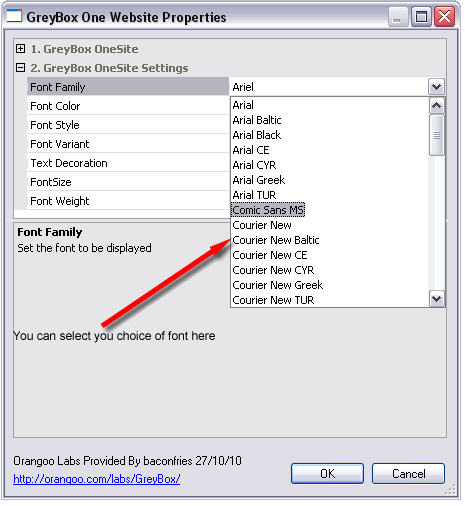
Re: GreyBox OneSite ***Updated 04/05/11***
Posted: Mon Oct 03, 2011 6:01 pm
by BaconFries
Looking at the image you have gave of the extension properties it looks like you are using a older version of the extension I can se this by the date at the bottom see the following image, please check in your WYSIWYG Web Builder Extensions you may have installed the latest and an older version, if you open The Page HTML of WB you will se how the <font></font>, this is the sameway WB inserts fonts color/colour, size etc...
barbara.gif
Re: GreyBox OneSite ***Updated 04/05/11***
Posted: Mon Oct 03, 2011 6:17 pm
by bjlolmaugh
I pulled the image off an earlier post on this same thread ... just to show a visual.
I downloaded this extension for the first time yesterday ... so I am pretty confident I have the most recent, unless you updated it today.
I am wondering if there is a way to add link styles.
Re: GreyBox OneSite ***Updated 04/05/11***
Posted: Mon Oct 03, 2011 6:36 pm
by BaconFries
Ok as of yet I have to still update the small typo with the extension, at present it only uses one color for the text, I will see if I can add in the use of a style sheet for a future update...right now I am busy to try this but if possible it may be added...
Re: GreyBox OneSite ***Updated 04/05/11***
Posted: Mon Oct 03, 2011 7:17 pm
by bjlolmaugh
BaconFries wrote:Ok as of yet I have to still update the small typo with the extension, at present it only uses one color for the text, I will see if I can add in the use of a style sheet for a future update...right now I am busy to try this but if possible it may be added...
Great. Thank you for all your hard work.
Re: GreyBox OneSite ***Updated 04/05/11***
Posted: Mon Oct 03, 2011 9:22 pm
by BaconFries
Thx Barbara, as a workaround, to give you the link style you can try this, drag & drop the extension on to page, open the extension properties and set all you want except the font color. Now close the extension properties, open Page Properties>Formatting> Links and set the link style, this should give you what you want, without effect other text used on the same page....
Re: GreyBox OneSite ***Updated 04/05/11***
Posted: Mon Oct 03, 2011 10:56 pm
by bjlolmaugh
BaconFries wrote:Thx Barbara, as a workaround, to give you the link style you can try this, drag & drop the extension on to page, open the extension properties and set all you want except the font color. Now close the extension properties, open Page Properties>Formatting> Links and set the link style, this should give you what you want, without effect other text used on the same page....
It works perfectly. Thank you.