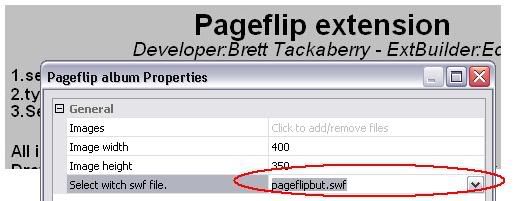Page 1 of 1
Pageflip Album. **Updated 17-8-2009.
Posted: Wed Aug 05, 2009 12:54 am
by Eddy
Pageflip Album.
Updated 17-8-2009 z-index problem.

1.select images
2.type width and height from the selected images.
3.Select wich flash file,with or without buttons.
All images must have the same dimensions!
Draw the window to 1000x600 and use previeuw to look if you need a bigger object frame.
How bigger your image how bigger you have to draw the object.
for example you image is 300x400 than the object in WB is 600x 500
 Download Pageflip album for WB 6.5
http://www.mediafire.com/file/5kz4tdkjr ... _valid.zip
Download Pageflip album for WB 6.5
http://www.mediafire.com/file/5kz4tdkjr ... _valid.zip
Free to use!

Extbuilder:Eddy.
Developer:Brett Tackaberry
Website:
http://76design.com/shiftcontrol/index. ... e-flip-v2/
Posted: Wed Aug 05, 2009 2:34 am
by iamafireman
Just tried it out and excellent extension. I have seen this before and have one that i use with Swish but this is so much easier. one question , the buttons seem to be backwards. You click on the right button and the pages go left. I would of thought they would go the other way.
Posted: Wed Aug 05, 2009 6:36 am
by Eddy
The right button is the same as clicking/open the right page,for me its logical and I think for visitors its also logical.
Posted: Wed Aug 05, 2009 7:04 am
by zinc
Eddy soooooo clever of you to add the instructions in the extension, thus eliminating the need for a PDF, Well done!!!!
BTW I love this extension.
Posted: Wed Aug 05, 2009 7:35 am
by Eddy
If I cannot use "live html rendering" than I type the instruction in the extension so I dont have to write a pdf

But only if there are not to mutch instructions otherwise I write a pdf.
Posted: Wed Aug 05, 2009 11:16 am
by jordan
Another great one ...
so fast ? ... your killing me Eddy ...

.
+ can stress it often enough ... tnx for the extension index update mail.

.
Posted: Wed Aug 05, 2009 12:43 pm
by BaconFries
Nice one Eddy....

nice to see you released it

Posted: Wed Aug 05, 2009 1:19 pm
by Eddy
BaconFries wrote:Nice one Eddy....

nice to see you released it

I had now time to finish some extensions.

Posted: Thu Aug 06, 2009 6:32 am
by mandrake
Hello,
The "Page Flip module" does not work with me.
When I click the "Page Flip module", nothing appears.
Where is the trick?
Thank you for your reply and thank you for all these excellent modules!
Best regards,
Mandrake.
Posted: Thu Aug 06, 2009 10:46 am
by Eddy
Extensions dont work on unicode versions.
Do you use WB version 6.1.
1.Click in the toolbox on the extension and move it to your page.
2.Double click the extension and select your images etc.
3.Click previeuw to see the result.
Posted: Thu Aug 06, 2009 11:43 am
by mandrake
Hello and thank you for your reply,
I actually version 6.1.
The majority (95%) of the extensions work with me.
The only two that do not work are "PageFlip" and "SwfFoto"
I made the manipulation that you mention but without success ...
I was hoping that it works, I like the idea of this extension...
Best regards,
Mandrake.
Posted: Thu Aug 06, 2009 11:47 am
by gp2727
Mandrake, are you able to view any Flash app from your browser ??
Those 2 extensions I think are Flash based and some early versions of Flash 10 had problems....
Posted: Thu Aug 06, 2009 12:01 pm
by mandrake
Hello,
Yes, because I work in flash.
Indeed there were problems with the latest update to Flash 10 (blocking the flash player on one of my applications)
The publisher of the application fixed the problem.
I just discovered a bug on another ...
I hope that everything will soon work properly again ...
Posted: Thu Aug 06, 2009 4:52 pm
by mandrake
Good evening,
No, no chance, because the page is empty ...
Unable to add PageFlip ...
Is a pity, I will have to continue to create Flash flipbooks myself ...
Posted: Thu Aug 06, 2009 6:45 pm
by BaconFries
Evening mandrake did you notice that there is two swf files within the extension 1-pageflipbut.swf 2-pageflip.swf I have just tried this and it seems to be working fine with both.....
Posted: Thu Aug 06, 2009 7:08 pm
by mandrake
Evening BaconFries,
In the zip there are only extension, not swf files...
How do I find them?
Thank you for your reply.
Best regards,
Mandrake.
Posted: Thu Aug 06, 2009 7:35 pm
by BaconFries
Hi mandrake open the extension properties and look for this hopethis helps you....
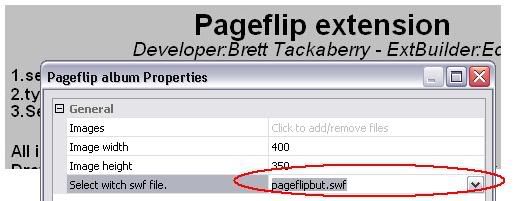
Posted: Thu Aug 06, 2009 7:53 pm
by mandrake
Hi BaconFries,
Thank you for your replies!
I can not even test it because I do not see anything (look WWB6 capture) in the page ...
It's a mystery...

Posted: Thu Aug 06, 2009 8:01 pm
by iamafireman
Heres a demo
with buttons
(link removed by Moderator)
without buttons
(link removed by Moderator)
Hi iamafireman - we have had a member report that their anvirus software detected viruses on both these web sites - an online check of the URLs using Securi Site check has advised that both sites have currently been black listed. On both of those basis we are obliged to remove the links.

Posted: Thu Aug 06, 2009 8:10 pm
by BaconFries
Mandrake can you tell us how many extensions you have installed?? If you have more than 99 then this will be the reason that you cant use this extension try removing some of the extensions you have installed and then try using.
Posted: Fri Aug 07, 2009 9:49 am
by mandrake
Hello and thank you all!
BaconFries thank you to you, you have found the solution: kill too many extensions extension!
I removed several extensions and now everything is ok!
Why the number of extensions influence the functioning of extensions?
I would understand ...
Again thank you!
Sincerely, Mandrake.
Posted: Fri Aug 07, 2009 1:22 pm
by DarrenH
Please help
I like the idea of this extension, and have a need for it.
When I have included on a dark coloured website background, I have inserted the images - in preview mode the images are behind the background, even though I have made sure the extension is arranged to be at the front

Where am I going wrong?
Posted: Fri Aug 07, 2009 2:41 pm
by mandrake
Hello, I do not understand your question, but I may be helpful if you post screenshots here ...

Your pictures are all the same size? Otherwise it may be incorrect
Posted: Fri Aug 07, 2009 3:50 pm
by Eddy
Move the extension to the front,there is no problem to use shapes or images behind the flash.

Posted: Mon Aug 17, 2009 10:10 am
by Eddy
DarrenH wrote:Please help
I like the idea of this extension, and have a need for it.
When I have included on a dark coloured website background, I have inserted the images - in preview mode the images are behind the background, even though I have made sure the extension is arranged to be at the front

Where am I going wrong?
Updated the extension,there was a problem with generating the z_index what I missed.

Posted: Sun Aug 23, 2009 11:08 pm
by Eddy
The download works just tested with IE ,try another browser IE or FF
Posted: Wed Sep 02, 2009 1:42 am
by me.prosenjeet
Hi,
Doing something wrong or is this the nature of the extension?
I dont get the curl on the page top(as if turning)...as we see in the screenshot in the main post.

Posted: Tue Dec 29, 2009 10:47 am
by Eddy
Meets W3C Standards
Built with Extension Builder 2.0.2

Posted: Wed Feb 17, 2010 2:41 pm
by Eddy
You have to use pages in folders otherwise the second file wil overwrite the first uploaded file.
Posted: Wed Feb 24, 2010 9:19 pm
by Eddy
2. - "type width and height from the selected images" - I don't understand.
If you use images with width and height 400x600 than type in the properties window width600,height400.
"Draw the window to 1000 x 600" - I don't understand.
In your case the window must about (2x600=) 1200 X 500px, I recommend to use smaller images.
"..image is 300x400...the object in WB is 600x500" - That blows my mind as I'd have assumed 300x400 would become 600x800 (but then, I'm no Isaac Newton).
The width is the two images together ( double page) the height is the image height + extra 100px for the menu buttons.
If you use the flash withoud the buttons than the height is the image height.
Make shure the image names have no spaces or strange characters in the name.
Click preview to see the result.
Posted: Thu Feb 25, 2010 12:15 am
by Eddy
I have just tested in WB 6.5.6 in different browsers and it works for me.
-Did you save the images as .jpg ?
-Maybe your images are not in websafe format saved?
-If you insert the images on the WB page are they visible in preview?
Posted: Thu Feb 25, 2010 12:27 pm
by Eddy
I think your browser blocks the images in preview.
You have the latesd flash viewer installed in your browser?
Upload the page to see it on the server,al settings are correct what you did write in the post above.
Posted: Thu Feb 25, 2010 6:59 pm
by Eddy
Nb. Should the images show in the Pageflip Window, even prior to Previewing? - as these are not.
In webbuilder you see only the frame,the pageflip album self is only visible in preview and after uploading to your server.
Sorry,I don`t know why it not works for you

-insert the extension on the page.
-select a few images.
-set the width and height.
-draw the window big enough.
-click preview to see the pageflip.
Posted: Wed Apr 21, 2010 9:42 am
by Eddy
What I'd really like to know, now, is if there exists a similar extension that will do the same job but only display ONE image at a time, rather than two images
Not with pageflip so far i know,but here are a lot other image vieuwers.
WB EXTENSION INDEX
viewtopic.php?t=21051
Posted: Wed Apr 21, 2010 12:12 pm
by Eddy
The pagecurl does only make a curl on a image nothing els.
The peelaway is for pages,it wil not work for images.
Maybe you can use this extension:
Polaroid galery.
viewtopic.php?t=21342
Posted: Wed Jul 14, 2010 7:18 pm
by gp2727
Mediafire site indicates link is invalid or file no longer listed...

Posted: Thu Jul 15, 2010 4:50 am
by Eddy
Maybe a temp problem,i can download the file.
Try with another browser sometimes it helps.
Posted: Sun Aug 22, 2010 9:05 am
by uniformality
Eddy wrote:You have to use pages in folders otherwise the second file wil overwrite the first uploaded file.
Hi Eddy,
Could you explain this a little further please i need to use this on 4 different pages.
Thanks in advance
Paul
Posted: Wed Aug 25, 2010 2:41 am
by Eddy
If you create separate folders (using the WYSIWYG Web Builder Site Manager) then you can have multiple flash viewers on your website!
For the photo album extension you do not need seperate folders.
Only the Flash based galleries require folders!
1. Insert a new folder to your website (in the Site Manager)
2. Add a page to this folder
3. Insert a viewer object to this page
Repeat these steps for multiple viewers

Tutorial.
viewtopic.php?t=8384
Posted: Thu Aug 26, 2010 7:39 am
by uniformality
Thanks for the help Eddy
Regards
Paul
Re: Pageflip Album. **Updated 17-8-2009.
Posted: Wed Feb 09, 2011 10:09 pm
by BaconFries
From the first page of this topic
viewtopic.php?t=21245
1.select images
2.type width and height from the selected images.
3.Select wich flash file,with or without buttons.
All images must have the same dimensions!
Draw the window to 1000x600 and use previeuw to look if you need a bigger object frame.
This means all images have to have the same size
width and height...
How bigger your image how bigger you have to draw the object.
for example you image is 300x400 than the object in WB is 600x 500
Re: Pageflip Album. **Updated 17-8-2009.
Posted: Wed Aug 17, 2011 9:35 am
by Interactive DJ
I have been using this extension for a number of years now and of course it does what it says on the tin.
I now have a request to add a small functionality to this extension that is;
Enable or Disable the flash "MENU".
I have done some research and apart from the extension properties change to ask if the user shows the flash menu = True or False (to be backward compatible "True" is the default)
The extension i think needs the following code added """so.addParam("menu", "XXXXXX");""" to the page script. XXXXXX is the extension property (true or false).
Heres hoping for a simple update.
Martin
Re: Pageflip Album. **Updated 17-8-2009.
Posted: Wed Aug 17, 2011 10:45 am
by BaconFries
@ Interactive DJ I dont think this will be possible even though it can be done..the reason is that the builder of the extenion Eddy is no longer a active member of the forum this is due to outside commitments and wont read this request...
Re: Pageflip Album. **Updated 17-8-2009.
Posted: Wed Aug 17, 2011 12:08 pm
by Interactive DJ
thanks for that info - I might try and rebuild it myself and then repost it
Martin
Re: Pageflip Album. **Updated 17-8-2009.
Posted: Tue Aug 23, 2011 8:03 am
by Interactive DJ
I have rebuilt this extension to provide more options, v2.1 of pagefliptake2 Album is exactly the same as Eddy's extension but with more extension properties for the designer.
See my new post for the "TAKE2" build at
viewtopic.php?f=42&t=41506
Regards
Martin