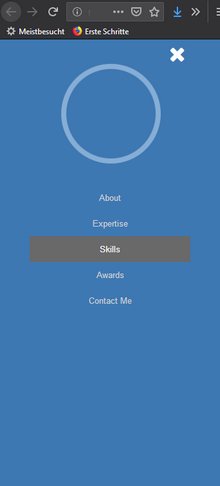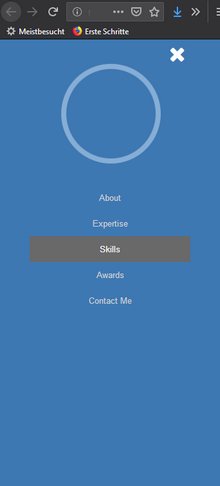Page 1 of 1
Problem with the template preview out of the WWB
Posted: Sat Jun 01, 2019 1:12 pm
by Tastenplayer
Hello
I have a problem with the template preview out of the WWB.
If I look at the template preview before the download, all are fully responsive and everything is displayed correctly.
Now I downloaded some templates to see how to do it now.
If I now want to check the small phone resolution of the "Resume - Template" in the preview from the WWB, no content appears in the css menu when clicking.
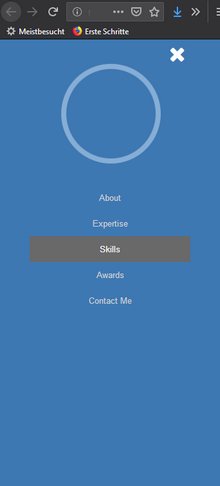
(The template is displayed as it should, except for this view for the small phones. But you should be able to check this view.)
The template "graphic_artist" is not responsive at all in my preview from the WWB. But in the preview before the download it is.
Why is that so? The template should be displayed in the same way as the download preview, right?
I tried several browsers and always the same problem.
With other templates, which I found in the Internet, there are not these problems. They are shown in the preview from the WWB as they should be.
Re: Problem with the template preview out of the WWB
Posted: Sat Jun 01, 2019 1:15 pm
by Pablo
Some templates have multiple variants. One with and one without breakpoints.
Did you preview the correct one?
Re: Problem with the template preview out of the WWB
Posted: Sat Jun 01, 2019 1:55 pm
by Tastenplayer
Preview entire web site.
https://abload.de/img/tempatevorschauh1kg8.jpg
Yes, this template has no break points.
But it does not have the same template with break points. I have just downloaded this template again
 https://abload.de/img/grapicartistw2kmm.jpg
https://abload.de/img/grapicartistw2kmm.jpg
Re: Problem with the template preview out of the WWB
Posted: Sat Jun 01, 2019 3:04 pm
by Pablo
The "Graphic artist" template does have a breakpoint (480).
Re: Problem with the template preview out of the WWB
Posted: Sat Jun 01, 2019 3:14 pm
by Tastenplayer
But not with me in the template that I downloaded here.

For whatever reason.
https://abload.de/img/artistbreakpointslyjqj.jpg
Re: Problem with the template preview out of the WWB
Posted: Sat Jun 01, 2019 4:58 pm
by Pablo
Please make sure you have the latest version of the template.
It was updated on Tuesday, March 13, 2018
Re: Problem with the template preview out of the WWB
Posted: Tue Jun 04, 2019 12:28 pm
by Tastenplayer
I downloaded this on June 1st 2019
 By the way (off topic)
By the way (off topic)
The unsupported "Bootstrap Navigation Bar" at 768px is not responsive if you have 7 items and in one a bit more text (only helps to try changing in the index.css)https://abload.de/img/bootstrapnavi2ckxj.jpg
Re: Problem with the template preview out of the WWB
Posted: Tue Jun 04, 2019 2:12 pm
by Pablo
I downloaded this on June 1st 2019
Then the template should have a 480 breakpoint
The unsupported "Bootstrap Navigation Bar" at 768px is not responsive if you have 7 items and in one a bit more text (only helps to try changing in the index
If the items do not fit, then increase the breakpoint value so the menu switches sooner to mobile mode. That is the what the breakpoint is for...
Re: Problem with the template preview out of the WWB
Posted: Tue Jun 04, 2019 3:30 pm
by Tastenplayer
The template definitely doesn't seem to have a breakpoint here with me.
I'm ashamed of myself right now  But yes it fits now with the navigation.
But yes it fits now with the navigation.
Re: Problem with the template preview out of the WWB
Posted: Tue Jun 04, 2019 3:57 pm
by Pablo
- remove the template from your computer
- clear your browser cache
- restart your computer
- download the template here:
https://www.wysiwygwebbuilder.com/templates0.html
Make sure the date of the template is: Tuesday, March 13, 2018
Re: Problem with the template preview out of the WWB
Posted: Sat Jun 08, 2019 6:57 pm
by Tastenplayer
All right, I've erased all the old stuff.
Computer completely cleaned. Other browser taken.
I downloaded the Graphic_Artist here:
https://www.wysiwygwebbuilder.com/templates0.html (Download stored on another internal drive)
Template installed - definitely no breakpoint.
And the files included in the download are from February 2017.
https://abload.de/img/graphic_artistifjyq.jpg
I realized I had to unpack everything in another place. Because some blocks and the responsive_website gallery had no pictures. The pictures had been stored in a completely different place when I unpacked them. But then it's always true. Only this template does not want as it should.
So I download this template tomorrow with another device and see what kind of files are in there. It can't be that I'm the only one who should contain the wrong files. Respect not this one from Tuesday, March 13, 2018

Re: Problem with the template preview out of the WWB
Posted: Sat Jun 08, 2019 8:34 pm
by Pablo
When I download the file, the date of the template is Tuesday, March 13, 2018
Direct link:
https://www.wysiwygwebbuilder.com/templa ... artist.zip
Re: Problem with the template preview out of the WWB
Posted: Sun Jun 09, 2019 2:40 pm
by Tastenplayer
Thanks, but it's no use.
I don't know what kind of strange computer I have.
 Since I have this computer with the unloved Win 10, strange things happen all the time (I definitely want my Win 7 Pro back).
Since I have this computer with the unloved Win 10, strange things happen all the time (I definitely want my Win 7 Pro back).
When I download this template, it's definitely always the wrong version. The date of the files is always like on the picture.
Very strange, this template definitely doesn't want to be with me
 https://abload.de/img/graphic_artistifjyq.jpg
https://abload.de/img/graphic_artistifjyq.jpg
Maybe I should uninstall and remove / delete everything concerning the WWB. Then reinstall WWB 14.
But for a download this should be irrelevant.
Today I couldn't, but tomorrow I download this template with my husband's notebook.
Re: Problem with the template preview out of the WWB
Posted: Sun Jun 09, 2019 2:48 pm
by Pablo
I do not think reinstalling WWB will be useful. That will not change the date of the template.
Before Tuesday, March 13, 2018, the template did not have breakpoints, they were added on Tuesday, March 13, 2018.
So, if you have an older file then it will not have breakpoints.
Please try to download the file on another computer to be sure this is not some kind of cache issue.
Re: Problem with the template preview out of the WWB
Posted: Sun Jun 09, 2019 2:50 pm
by Tastenplayer
Yes, my edit above was too late.
Today I couldn't, but tomorrow I download this template with my husband's notebook.
I also had a very strange problem yesterday installing the additional icon fonts.
They were never displayed in the WWB. Also restarting the computer several times didn't help.
Today computer started - WWB opened - Icons looked at, all yesterday multiple installed are shown. This computer definitely creates me. And it's a high performance gamer PC.
Edit:
This is definitely neither a PC problem nor a 7-Zip problem, but a Firefox 67.0.1 problem.
I was finally so smart to make the download with Opera once (Chrome had also delivered wrong file, for whatever reason). I should have tried earlier. Opera delivered the correct file with Breakpoint.
Since the last two updates Firefox is not so reliable anymore. It hasn't been what it used to be for a long time anyway. But somehow, the more functions the browsers get, the more unreliable they become. At least under Win10. In Win7 PC there are much fewer browser problems.
https://abload.de/img/graphic_artist_operaqmjjm.jpg
Edit 2:
I sent a bug report. However, there is already a virtually identical message. This problem exists in Firefox since about 11 months.
Conclusion: You don't download files with Firefox. Especially not updated ones with the same name as the previous file (The version in the cache is always taken. Even if you empty the cache umpteen times).