WYSIWYG Web Builder 15.1 update!
Posted: Fri Sep 20, 2019 10:12 am
WYSIWYG Web Builder 15.1 is a major update. This version fixes known problems, adds new features and other improvements.
What's new in 15.1?
- Fixed: Text Menu does not remember 'responsive' option.
- Fixed: Text with 'Enable Responsive Fonts' uses line-height of default view in breakpoints.
- Fixed: Issue with Secure FTP and GoDaddy.
- Improved: Moved preloader <div> before scripts at the end of the page.
- Improved: Panel Menu - Button Icon will now also be published as SVG if 'Publish navigation icons as SVG image' is enabled.
- Improved: Panel Menu - Button Icon now supports all Icon Libraries (in addition to FontAwesome/Material Icons).
- Improved: Added '-webkit-appearance: none' to buttons, so Safari will render the buttons as intended.
- Improved: Meta data of images in the photo gallery is now loaded on demand. This solves an issue where images are not displayed when the meta data is corrupt.
- Improved: Added 'Unsplash Photo' icon to the toolbox, so you can quickly drag & drop an Unsplash Photo to the page.
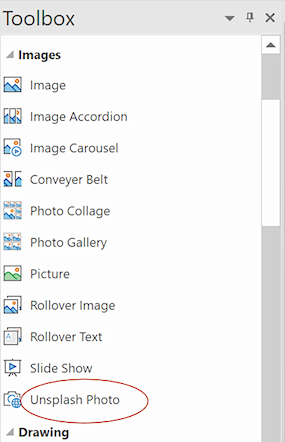
- Improved: Added 'Full Width' property to checkbox and radio button (for use in Layout Grids).
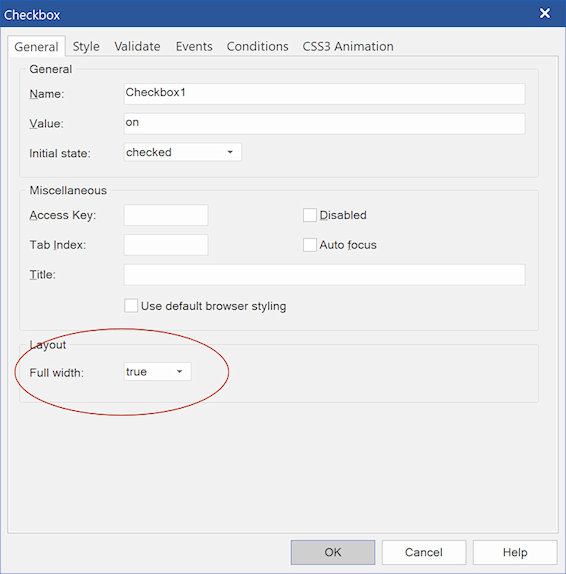
- Improved: Added the ability to set the text padding in Shapes for each side separately.
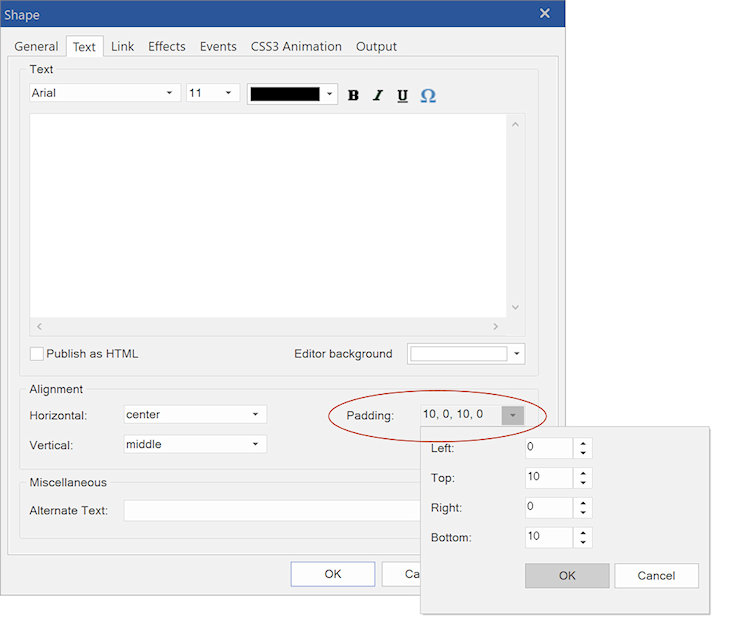
- Improved: The 'About Box' now displays the email address that was used to activate the license.
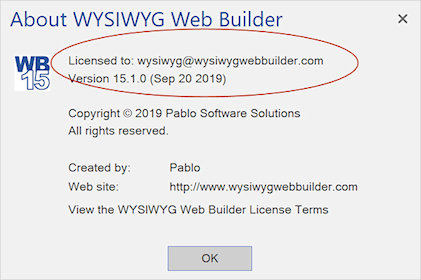
- Improved: Font fine-tuning in the text properties now supports 2 digits after the decimal point.
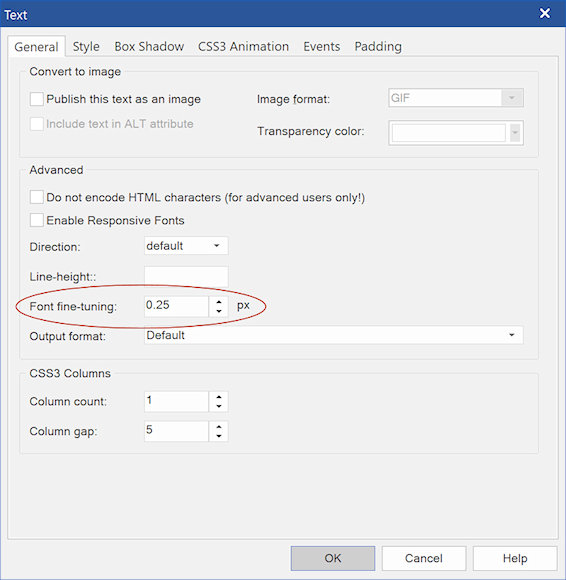
- Improved: Added a warning message at startup when the application detects that Direct2D is out-of-date (d2d1.dll should be >= 6.2)
If the user clicks 'Yes', then the related FAQ will be opened: viewtopic.php?f=10&t=86373
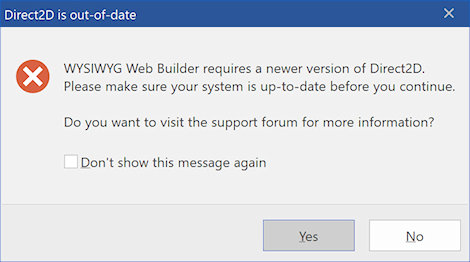
- New feature: Added 'video' option to Carousel background settings.
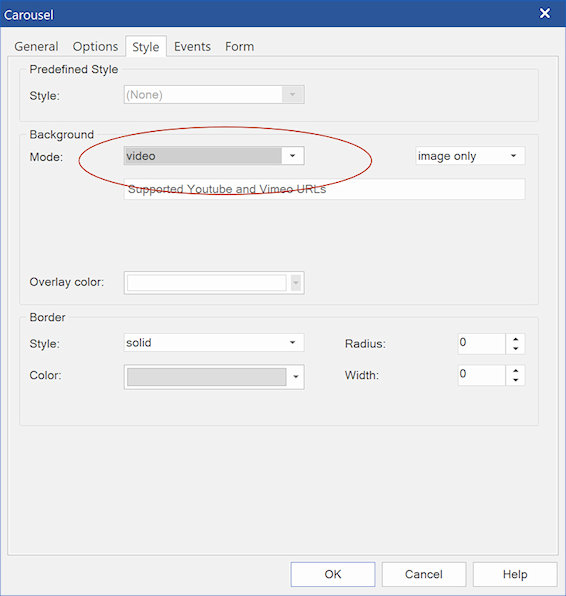
- New feature: Added 'Allow full-screen' option to Inline Frame object. Enables content in an inline frame to be displayed in full-screen mode.
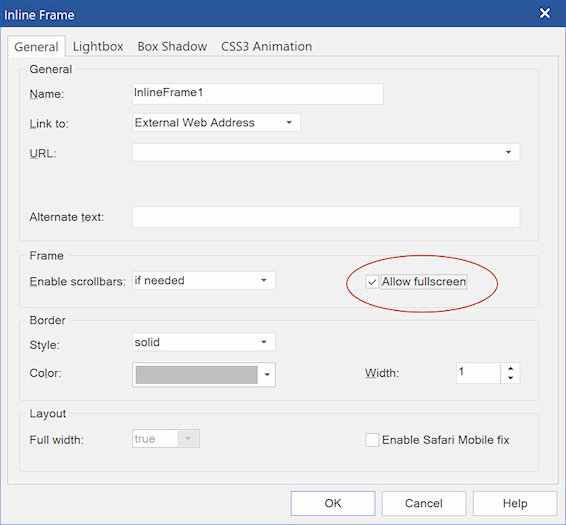
- New feature: Added 'Preloader' and 'Lightbox' to Site Properties.
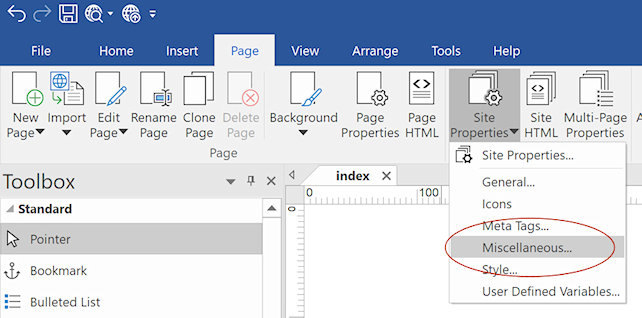
- New feature: Added 'Preloader' and 'Lightbox' to multi-page properties to apply them to selected pages only.
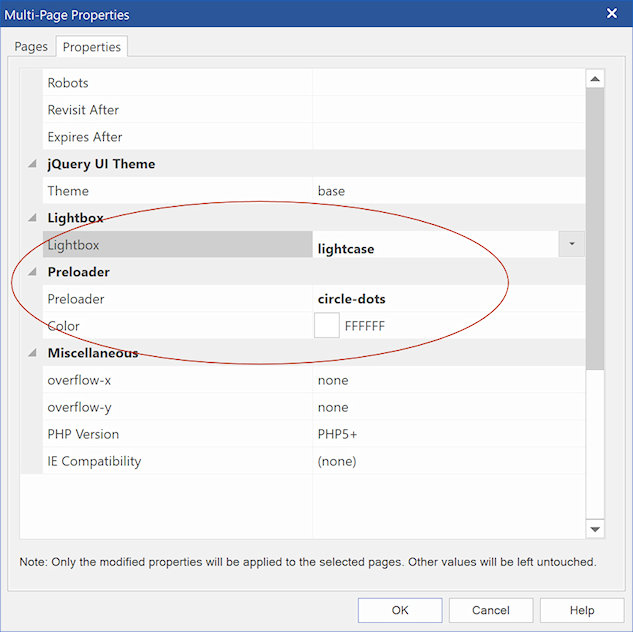
- New feature: Added the ability to target objects on master/embedded pages in Events.
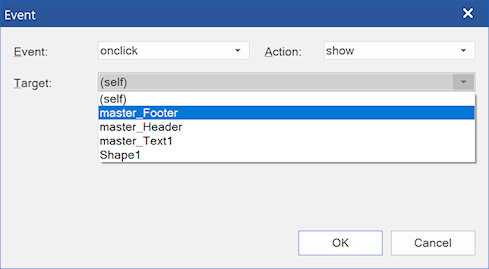
- New feature: Added 'Enable Direct2D rich text rendering' option in Tools -> Options -> User Interface.
Related FAQ: viewtopic.php?f=10&t=85284
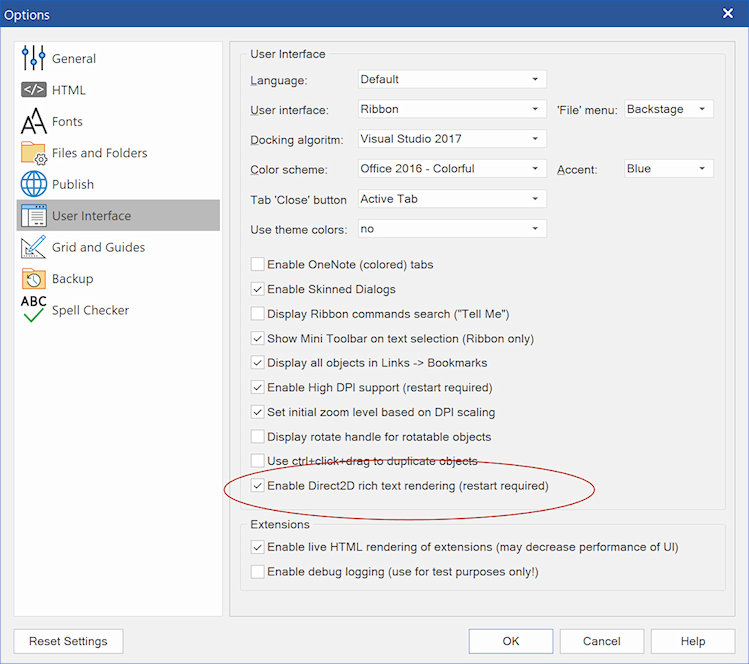
- New feature: Added the ability to set the alpha value of Roll Over Text background (in addition to the opacity).
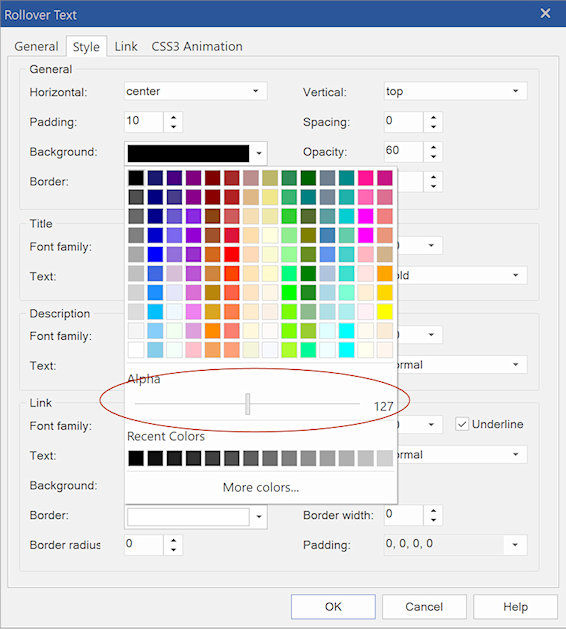
- New feature: Added support for export to Quick 'n Easy Web Builder 7.x format. Now also available in the 64-bit version!
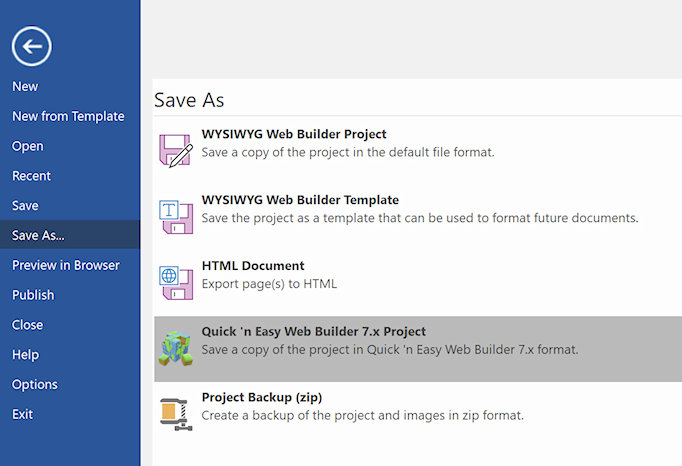
- New feature: Added conditional properties to extensions for developers (requires Extension Builder 6.3: https://www.wysiwygwebbuilder.com/extension_builder.html)
This adds the ability to show, hide, enable or disable other properties/categories based on the selected value of the option property.
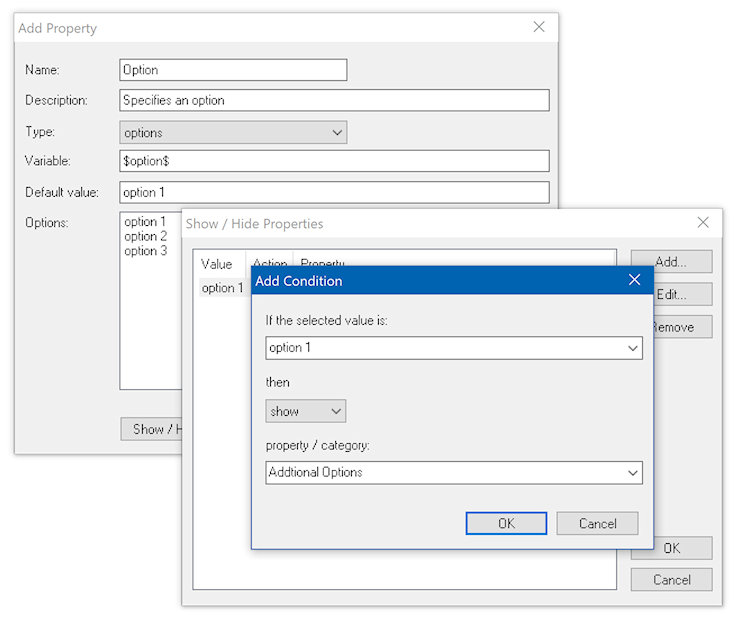
- New feature: Added the ability to change the text of Wizard buttons (Previous, Next, Finish)
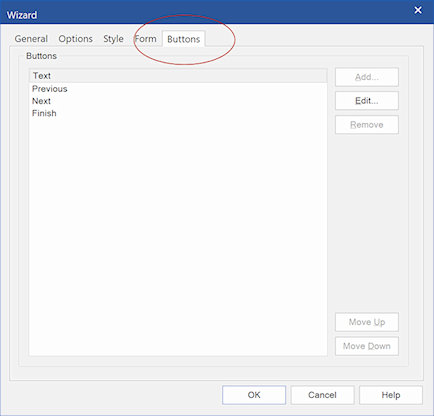
- New feature: Added 'Sort' option to the Animation Manager. An easy way to sort animations by name.
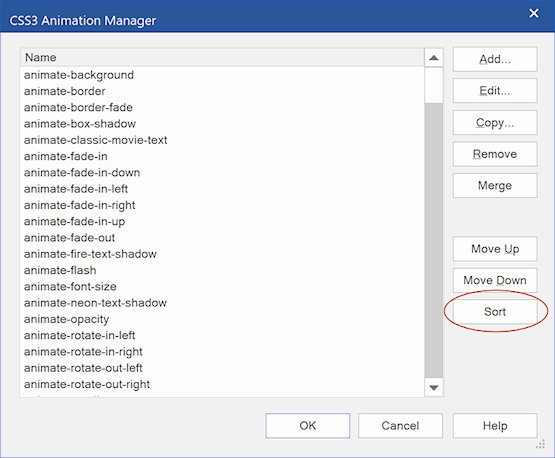
- New feature: Added Shape Divider support to Page Header and Page Footer.
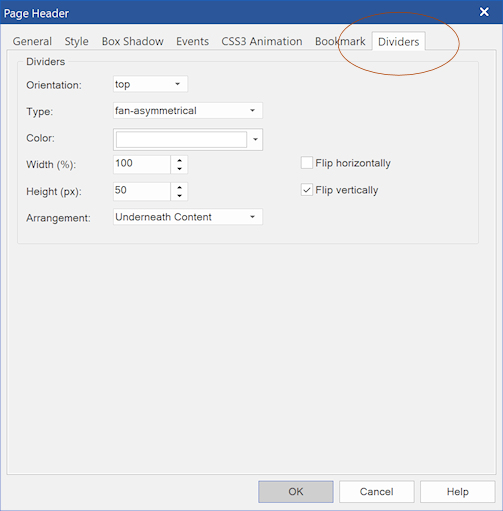
- New feature: Added events support to the Horizontal Line object.
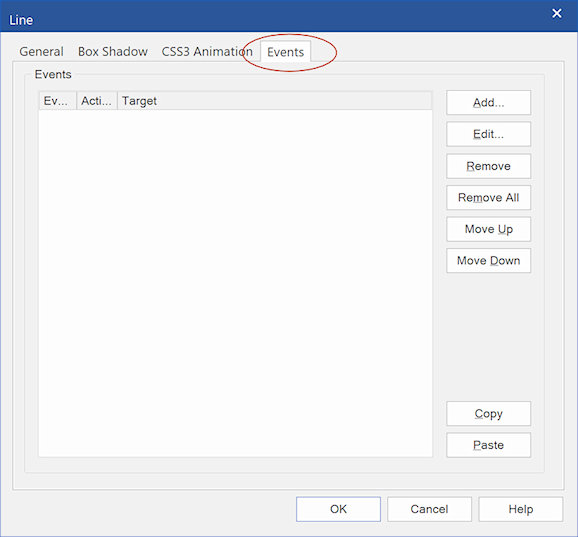
- New feature: Added 'Cookie Expire Days' property to Toast. Specifies the maximum age in days for the cookie to remember the visibility state of the Toast.
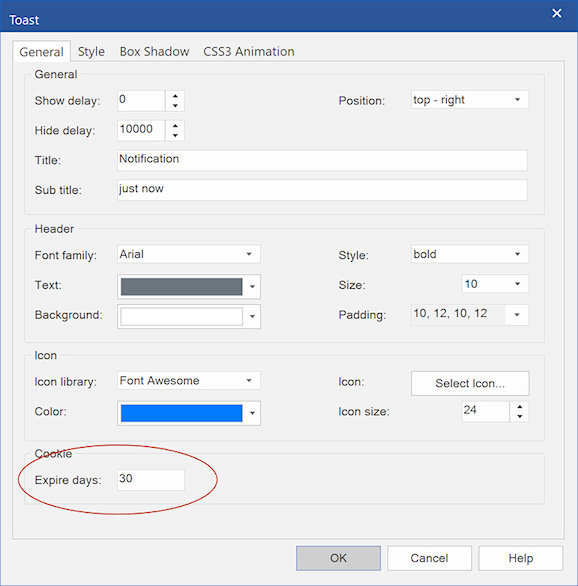
How to update from previous 15.x versions?
1. Download the latest version here:
https://www.wysiwygwebbuilder.com/download.html
2. If you already have version 15.x you can install it in the same location as the previous version.
Advanced users can also download the updated files only here (no installer):
32bit: https://www.wysiwygwebbuilder.com/wb15update.zip
64bit: https://www.wysiwygwebbuilder.com/wb15x64update.zip
What's new in 15.1?
- Fixed: Text Menu does not remember 'responsive' option.
- Fixed: Text with 'Enable Responsive Fonts' uses line-height of default view in breakpoints.
- Fixed: Issue with Secure FTP and GoDaddy.
- Improved: Moved preloader <div> before scripts at the end of the page.
- Improved: Panel Menu - Button Icon will now also be published as SVG if 'Publish navigation icons as SVG image' is enabled.
- Improved: Panel Menu - Button Icon now supports all Icon Libraries (in addition to FontAwesome/Material Icons).
- Improved: Added '-webkit-appearance: none' to buttons, so Safari will render the buttons as intended.
- Improved: Meta data of images in the photo gallery is now loaded on demand. This solves an issue where images are not displayed when the meta data is corrupt.
- Improved: Added 'Unsplash Photo' icon to the toolbox, so you can quickly drag & drop an Unsplash Photo to the page.
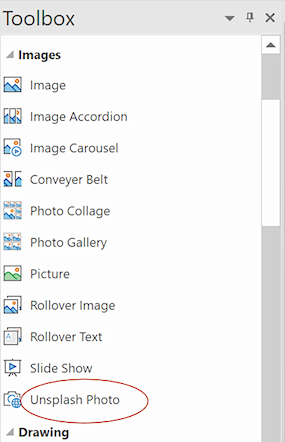
- Improved: Added 'Full Width' property to checkbox and radio button (for use in Layout Grids).
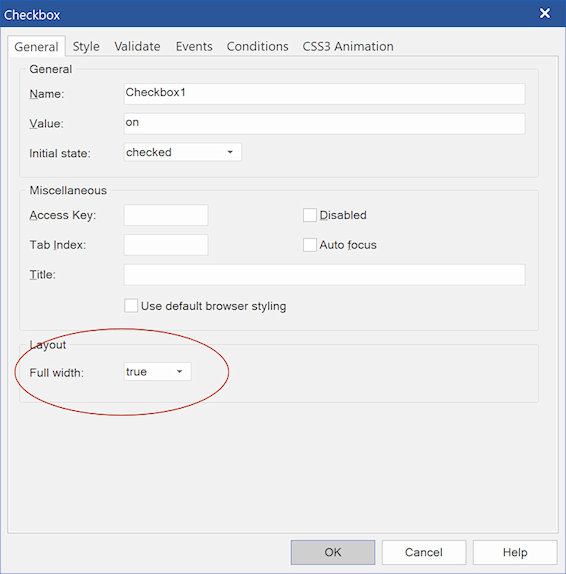
- Improved: Added the ability to set the text padding in Shapes for each side separately.
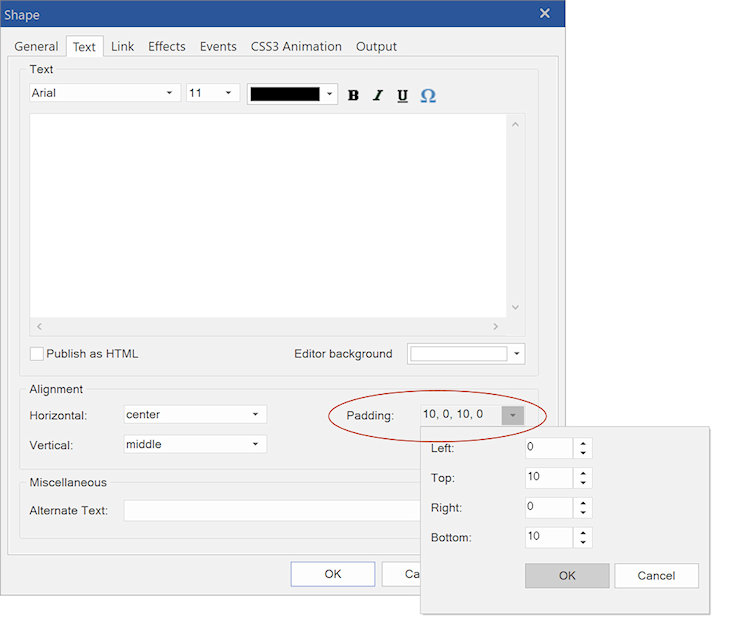
- Improved: The 'About Box' now displays the email address that was used to activate the license.
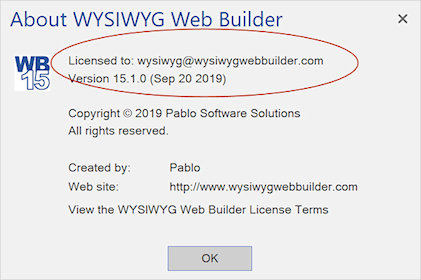
- Improved: Font fine-tuning in the text properties now supports 2 digits after the decimal point.
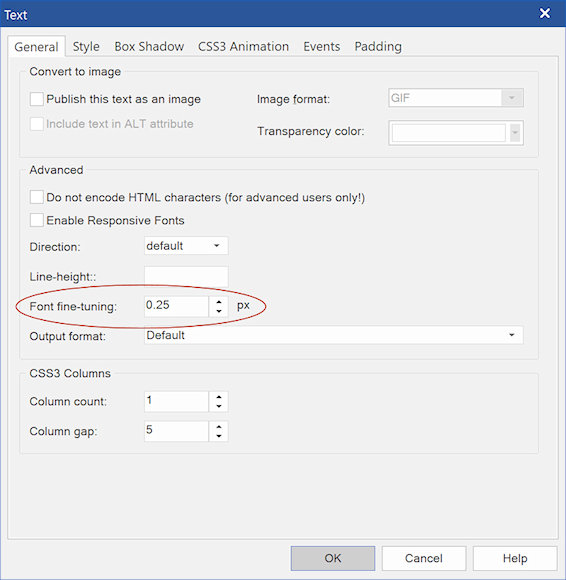
- Improved: Added a warning message at startup when the application detects that Direct2D is out-of-date (d2d1.dll should be >= 6.2)
If the user clicks 'Yes', then the related FAQ will be opened: viewtopic.php?f=10&t=86373
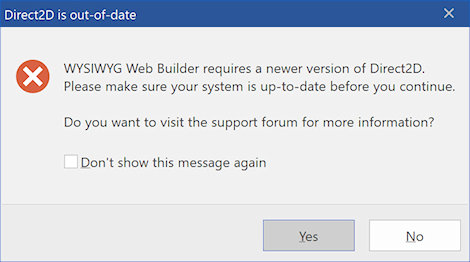
- New feature: Added 'video' option to Carousel background settings.
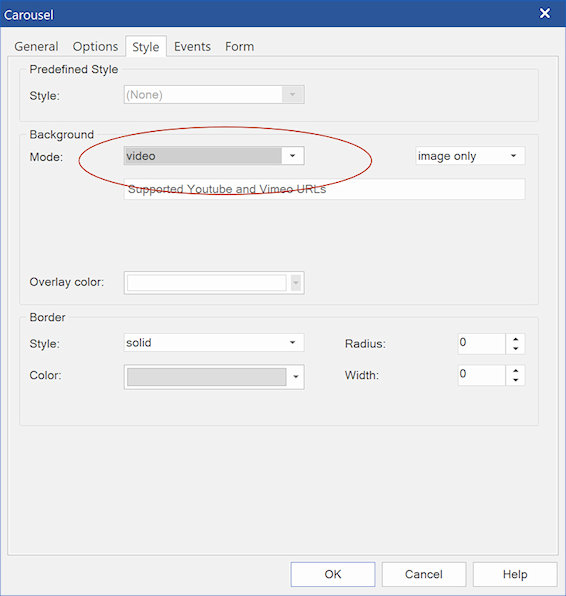
- New feature: Added 'Allow full-screen' option to Inline Frame object. Enables content in an inline frame to be displayed in full-screen mode.
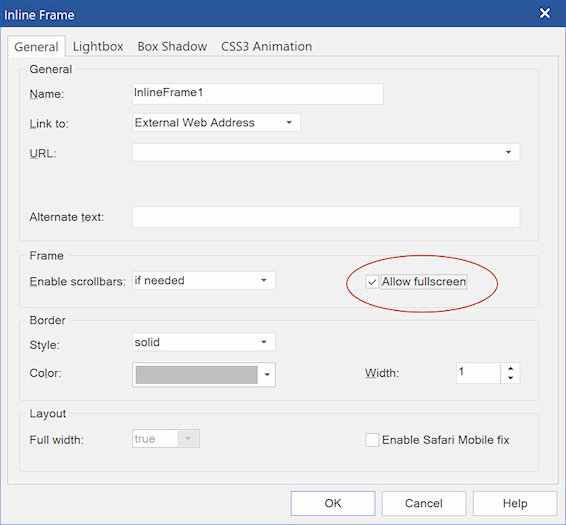
- New feature: Added 'Preloader' and 'Lightbox' to Site Properties.
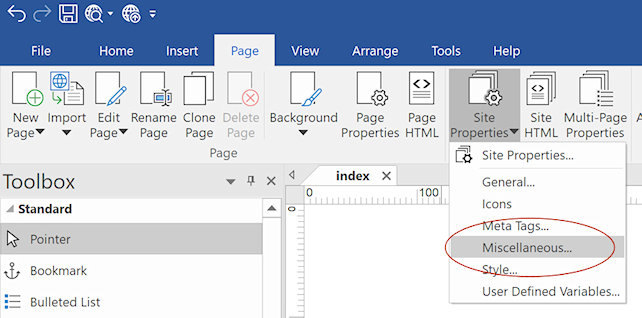
- New feature: Added 'Preloader' and 'Lightbox' to multi-page properties to apply them to selected pages only.
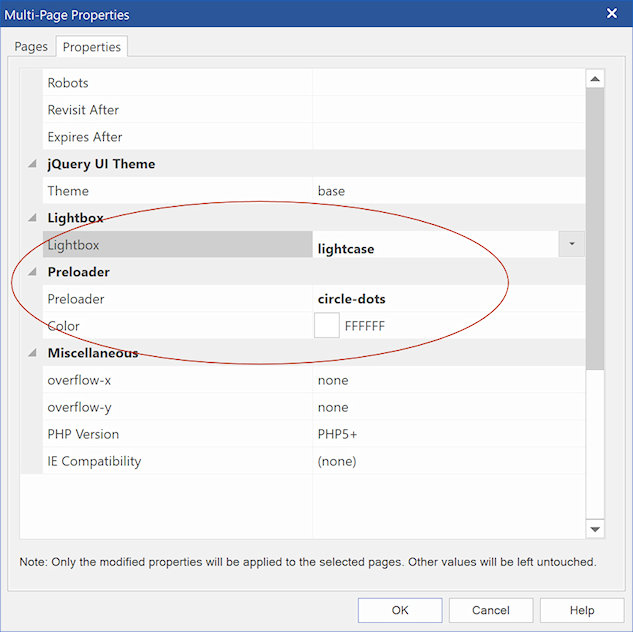
- New feature: Added the ability to target objects on master/embedded pages in Events.
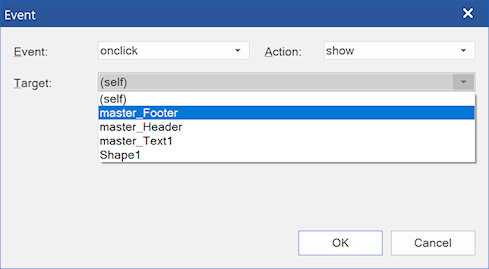
- New feature: Added 'Enable Direct2D rich text rendering' option in Tools -> Options -> User Interface.
Related FAQ: viewtopic.php?f=10&t=85284
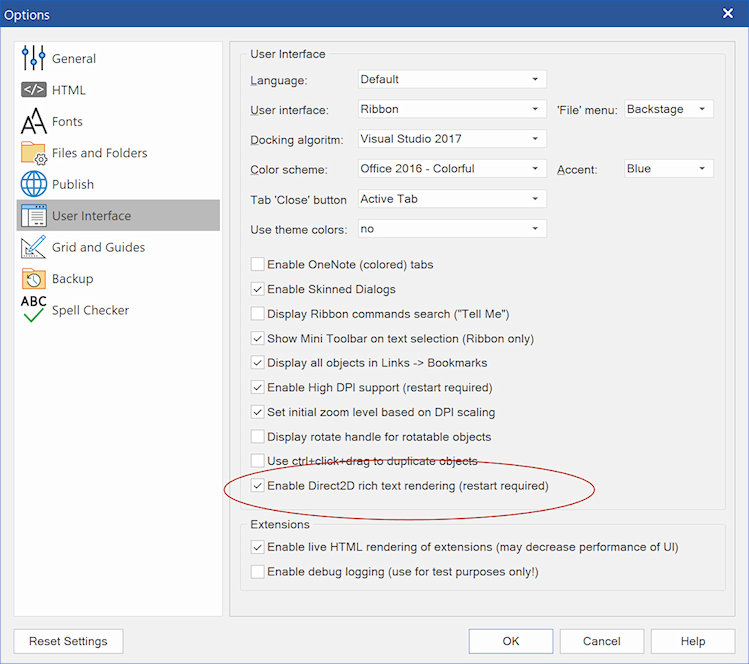
- New feature: Added the ability to set the alpha value of Roll Over Text background (in addition to the opacity).
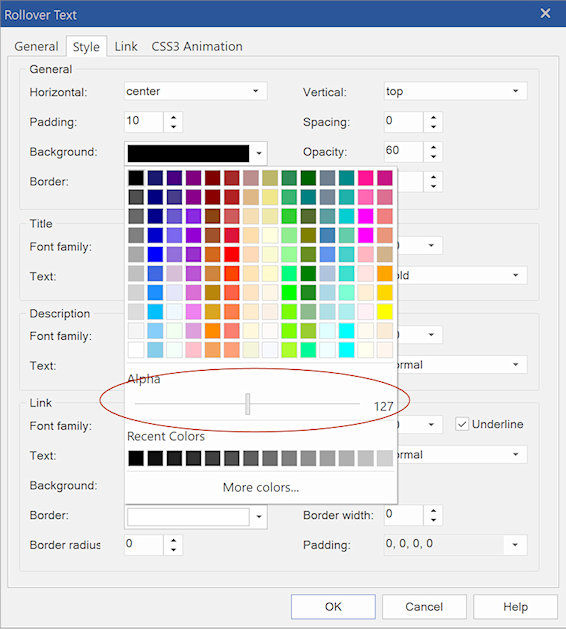
- New feature: Added support for export to Quick 'n Easy Web Builder 7.x format. Now also available in the 64-bit version!
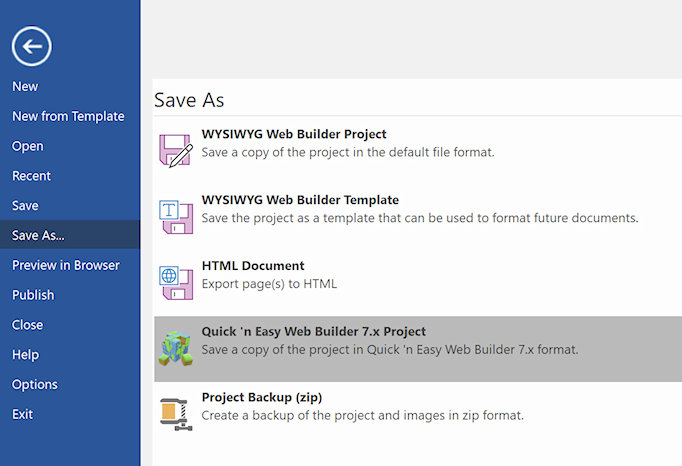
- New feature: Added conditional properties to extensions for developers (requires Extension Builder 6.3: https://www.wysiwygwebbuilder.com/extension_builder.html)
This adds the ability to show, hide, enable or disable other properties/categories based on the selected value of the option property.
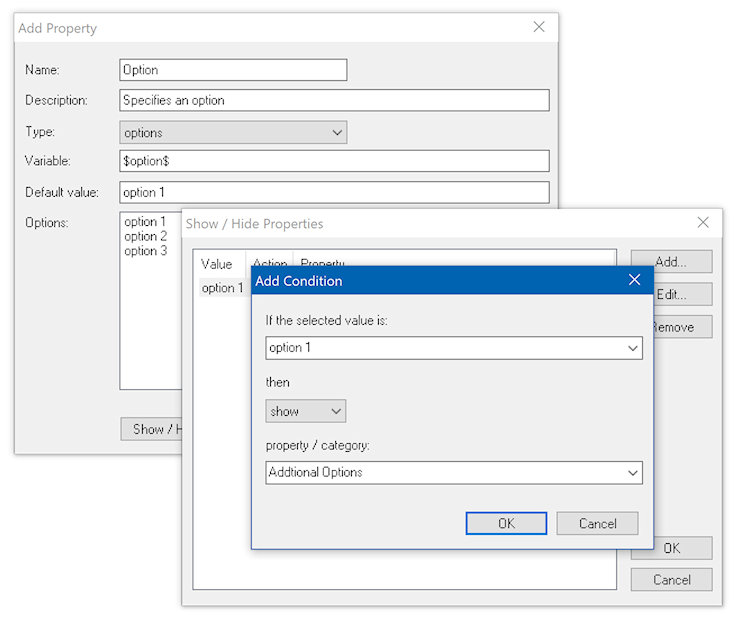
- New feature: Added the ability to change the text of Wizard buttons (Previous, Next, Finish)
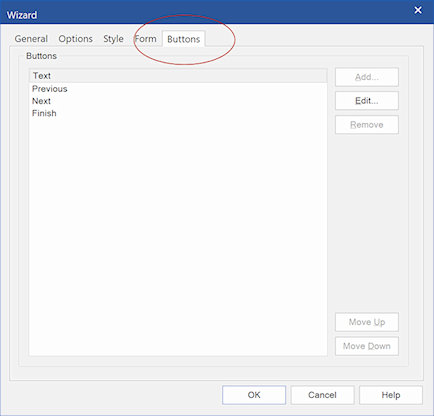
- New feature: Added 'Sort' option to the Animation Manager. An easy way to sort animations by name.
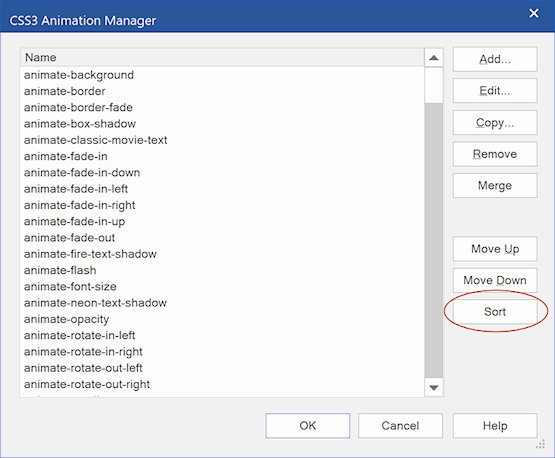
- New feature: Added Shape Divider support to Page Header and Page Footer.
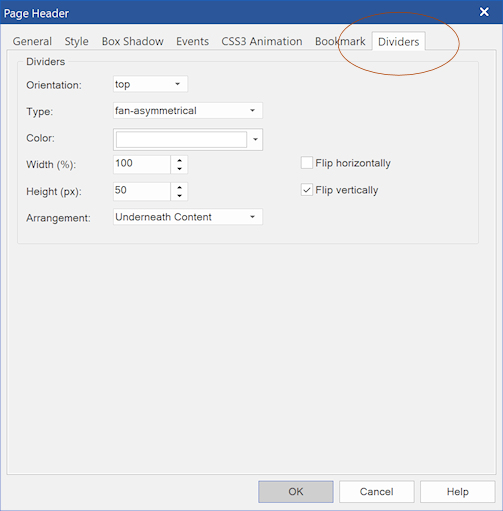
- New feature: Added events support to the Horizontal Line object.
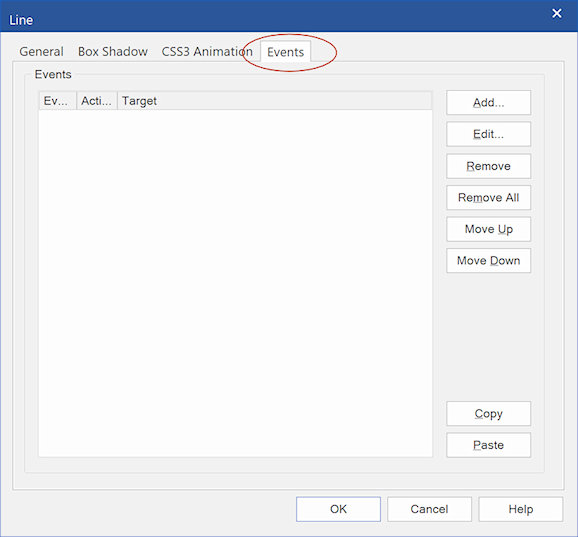
- New feature: Added 'Cookie Expire Days' property to Toast. Specifies the maximum age in days for the cookie to remember the visibility state of the Toast.
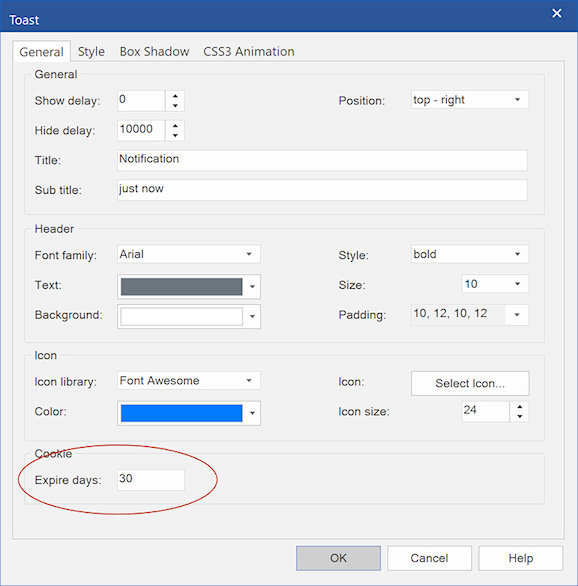
How to update from previous 15.x versions?
1. Download the latest version here:
https://www.wysiwygwebbuilder.com/download.html
2. If you already have version 15.x you can install it in the same location as the previous version.
Advanced users can also download the updated files only here (no installer):
32bit: https://www.wysiwygwebbuilder.com/wb15update.zip
64bit: https://www.wysiwygwebbuilder.com/wb15x64update.zip