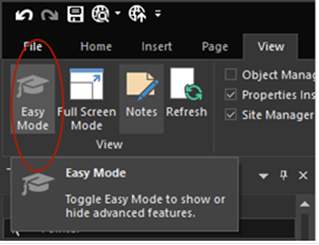Page 1 of 1
How to dock tools
Posted: Sun Oct 27, 2019 1:57 am
by aeroflyte
When I first used WB15 the Blocks, object manager and toolbox were all on the left side of the development pane and had tabs to toggle from each one. I'm not sure how I did it, but it is not there now and I'm unable to replicate it. The prebuilt blocks are gone all together and I'm unable to find them either. This was right after I upgraded. Did the upgrade remove the sample blocks?
Thank you in advance.
John
Re: How to dock tools
Posted: Sun Oct 27, 2019 2:57 am
by BaconFries
Its possible that you may have enabled 'Easy Mode'? when this is enabled 'Easy Mode' will hide all advanced features.
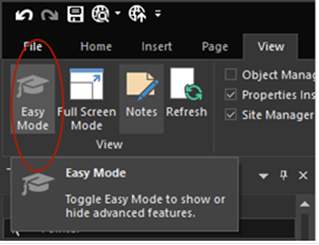
Re: How to dock tools
Posted: Sun Oct 27, 2019 7:29 am
by Pablo
Re: How to dock tools
Posted: Sun Oct 27, 2019 1:33 pm
by aeroflyte
I did toggle easy mode to see what it did. I kept it off. Thanks!
@Pablo: The link doesn't work. Can you check it?
Thanks!!
Re: How to dock tools
Posted: Mon Oct 28, 2019 11:51 pm
by aeroflyte
Thank you. That fixed it.