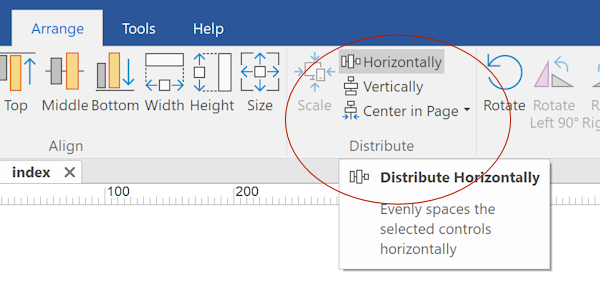Space evenly
Posted: Sun Jan 26, 2020 5:37 pm
Hi there,
I try to find where is the command to space evenly different objects. It seems to be under "Arrange", but once I have chosen my objects, I don't know where to go to get them evenly spaced. Could you tell where it is? Thank you
I try to find where is the command to space evenly different objects. It seems to be under "Arrange", but once I have chosen my objects, I don't know where to go to get them evenly spaced. Could you tell where it is? Thank you