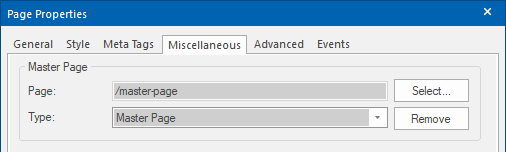Page 1 of 1
Assigning a master page?
Posted: Wed Feb 19, 2020 10:40 am
by markjmcg
Hi,
Following the tutorial on the above, I have created a new page and would like to assign the properties of the master-page, however, I do not have the tab, "Miscellaneous" (or "Advanced") to change (in WB15).
Could someone please point me in the right direction?
Many thanks in advance,
Mark
Re: Assigning a master page?
Posted: Wed Feb 19, 2020 11:08 am
by Pablo
Maybe you have activated 'Easy Mode'?
Easy mode hides advanced features.
Re: Assigning a master page?
Posted: Wed Feb 19, 2020 12:40 pm
by markjmcg
Hi,
Many thanks for the quick reply...indeed that was the answer

However, now in the 'Master Page' section, I can select 'Type' but I get the error, "This page cannot be selected! Please select another page." when I try to Select 'Page'

(The master-page has a red circle with line through it, though I have tried adding pages to other templates, I still get the same response

)
Any ideas why?
TIA
Mark
Re: Assigning a master page?
Posted: Wed Feb 19, 2020 1:05 pm
by Pablo
This means that selected page cannot be the master page for itself.
Re: Assigning a master page?
Posted: Wed Feb 19, 2020 1:40 pm
by markjmcg
Many thanks for being so quick to respond...Ok so I create a new page called, "archive", I select this page properties, go to 'Miscellaneous' and make changes in the section 'Master Page' as:
Page: /archive (this does not allow me)
Type: Master Page
I would like the new page, 'archive' to have the header and footer from the 'master-page'
This is my problem. I also tried going to page properties for the master-page and Selecting 'archive' for the 'Page', but this doesn't work either

I am looking at
https://www.wysiwygwebbuilder.com/master_page.html to help, but Step 2 is confusing...sorry I just don't get it

How to you assign a master-page layout to a newly created page?

TIA
Mark
Re: Assigning a master page?
Posted: Wed Feb 19, 2020 2:01 pm
by Pablo
The page you select as a master page can not be the same page as the current page. it must be another page.
Re: Assigning a master page?
Posted: Wed Feb 19, 2020 3:14 pm
by markjmcg
Perhaps I am phrasing the question wrong...If I open a preset template that has a number of pages, eg. index, contact, about, gallery, master-page, etc.
All the pages have the same content from the master-page, ie. they have the logo, name, navigation menu.
When I add a new page, how do I assign the same attributes from the master-page to this new page (ie. logo, name, navigation menu)?
Sorry, but I am stuck on this...

TIA
Mark
Re: Assigning a master page?
Posted: Wed Feb 19, 2020 3:51 pm
by BaconFries
Re: Assigning a master page?
Posted: Wed Feb 19, 2020 3:51 pm
by Pablo
You can set the master page here:
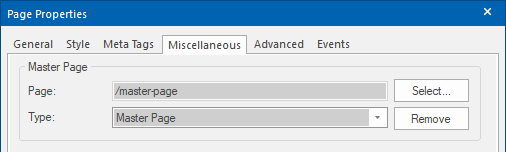
Re: Assigning a master page?
Posted: Wed Feb 19, 2020 5:21 pm
by markjmcg
Ok...seems I am getting mixed up with my masters

BaconFries, I was trying to follow the first link on 'Master Pages', it would seem I need to look at 'Master Frames' instead.
I thought it was 'easy' to add pages and copy the 'header & footer' from another page...but so far I have failed

Will check out tomorrow & let you know

The tutorials are based on creating from new... how do you add an extra page to an existing template and have the same 'attributes' as the rest (ie. logo, nav menu, etc)?
Regards,
Mark
Re: Assigning a master page?
Posted: Wed Feb 19, 2020 6:16 pm
by Pablo
The tutorials are based on creating from new... how do you add an extra page to an existing template and have the same 'attributes' as the rest
I suggest you first try to understand how to use this feature in a new a new project.
Once you know how it works, you can also use it in your existing website.
Re: Assigning a master page?
Posted: Fri Feb 21, 2020 10:04 am
by markjmcg
Hi,
I used to use software that used the 'master page' (you could have as many as you like) as a template for all other pages of a site, hence my confusion

I know the easy way to add more pages to an existing template is just to copy an existing one and make the changes...just I had set myself a task and I failed miserably!

Yep, will continue to explore WYSIWYG WB...it is very powerful at what it can do and will post back with the finished site

Re: Assigning a master page?
Posted: Fri Feb 21, 2020 10:44 am
by Pablo
In WWB, you can also use as many master pages as you like.
But of couse only one master page can be used per page.
WWB also has 'embedded pages' of which you can use multiple per page.