Page 1 of 1
no color on page background
Posted: Wed Mar 17, 2021 12:49 am
by lgutherie
I have a simple four page site. I have set the background color of each page to black but page shows no color in preview or on line. Also, I cannot find the files outside the .wbs folder to ftp outside the software. Thanks in advance. yenna.com
Re: no color on page background
Posted: Wed Mar 17, 2021 7:11 am
by Pablo
To be able to help you, I need to see what you have done.
See this related FAQ:
https://forum.wysiwygwebbuilder.com/ ... 10&t=82134
Re: no color on page background
Posted: Wed Mar 17, 2021 12:52 pm
by lgutherie
Re: no color on page background
Posted: Wed Mar 17, 2021 3:38 pm
by Pablo
Your project works for me.
What do I need to to see the problem?
Re: no color on page background
Posted: Wed Mar 17, 2021 3:47 pm
by BaconFries
Pablo I haven't downloaded the .wbs but if I try to visit the following URL it returns a 404 which generally means missing files etc on the server
https://www.yenna.com/index.html
Re: no color on page background
Posted: Wed Mar 17, 2021 5:24 pm
by lgutherie
Thanks for your time. I am starting from scratch and will reach out if I get in trouble. Thank you for great software!
Linda
Re: no color on page background
Posted: Mon Mar 22, 2021 8:28 pm
by lgutherie
I have started my site over and although the background is set on black and is correct in the software preview, there is no background color in the browser preview.
ftp://lgutheri@lindagutherie.com/public ... stract.wbs
Re: no color on page background
Posted: Mon Mar 22, 2021 8:55 pm
by Pablo
Your project works for me.
What do I need to to see the problem?
Re: no color on page background
Posted: Mon Mar 22, 2021 11:00 pm
by lgutherie
Here are two screen shots. The black background in the software preview and the preview in browser with no background color
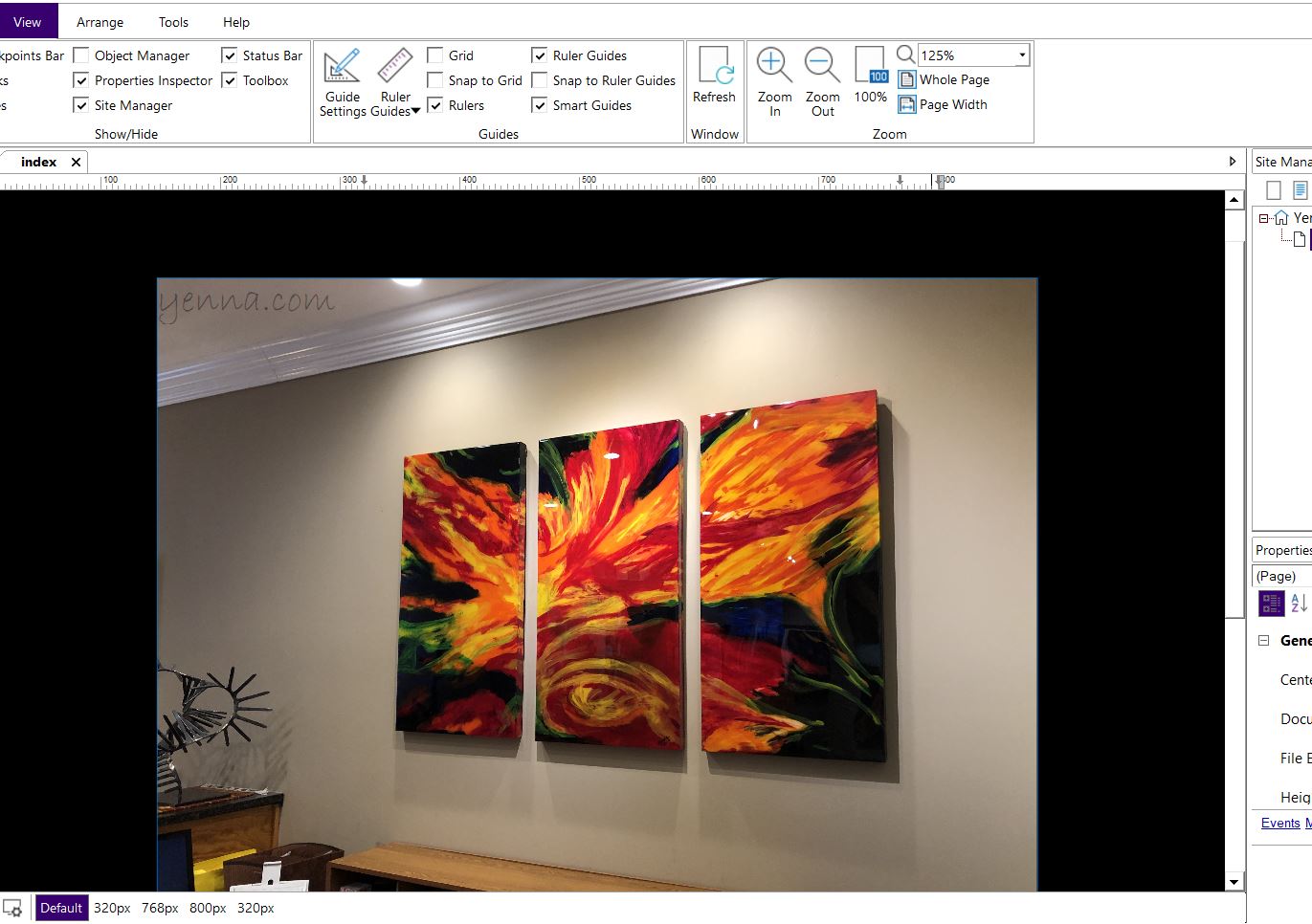
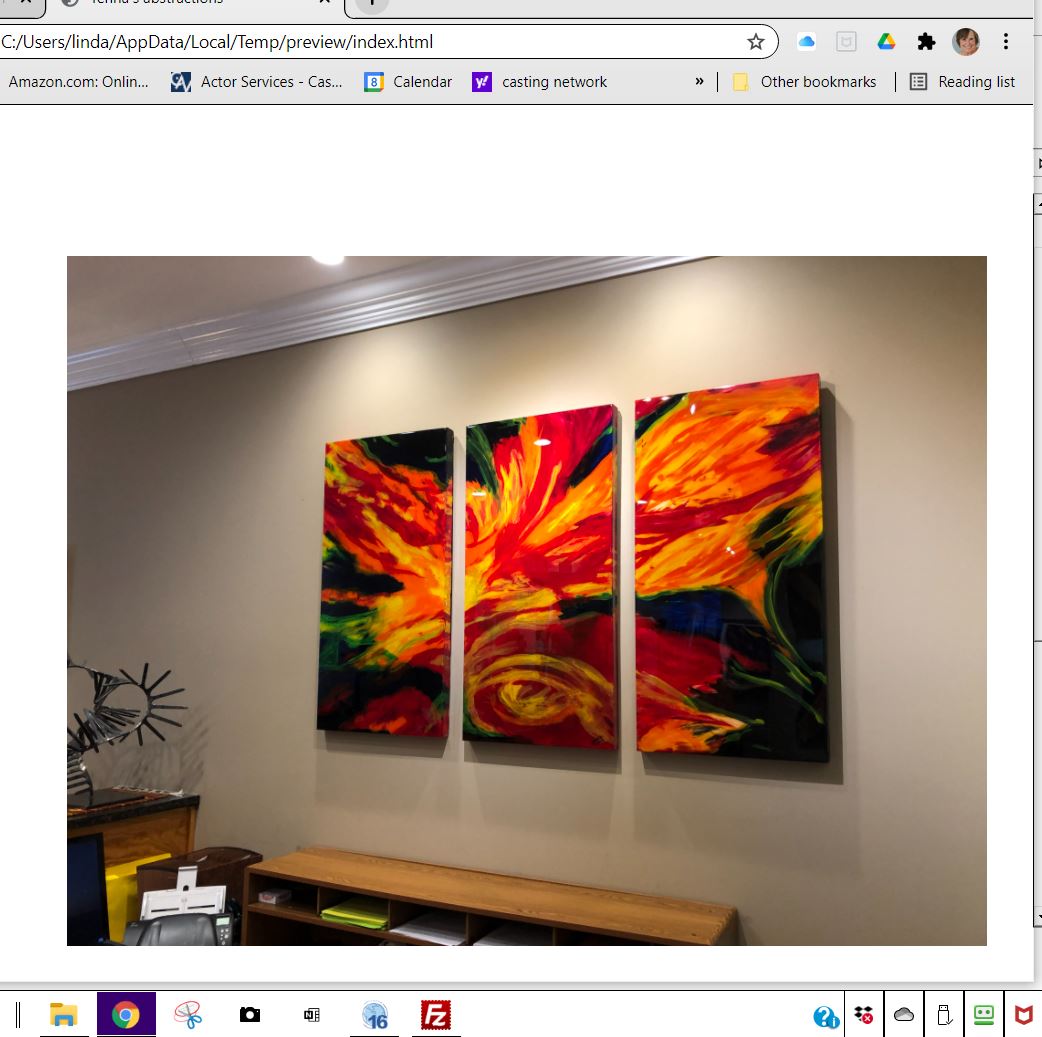
Re: no color on page background
Posted: Mon Mar 22, 2021 11:48 pm
by crispy68
I downloaded your project and it works for me. The background is black when previewed.
However, you have some issues:
1. Your default view should be your largest which you have set to 803px. This is an odd size and I would recommend changing this to something more common like 1366px.
2. You have a breakpoint of 800px? I would remove this.
3. You have a breakpoint of 768px?????? why when your default view is 803?
4. You have 2 breakpoints of 320px.

Remove one of these as you dont want 2 of them.
5. Your image in the default view is not centered. It's actually outside of the viewport.
Re: no color on page background
Posted: Tue Mar 23, 2021 12:49 am
by lgutherie
Thank you - I have made the changes you pointed out. But I still don't see the background in preview as I showed in the screenshots. ????
Re: no color on page background
Posted: Tue Mar 23, 2021 1:26 am
by crispy68
Maybe it something on your computer then?? It works fine for me and Pablo.
I would suggest to start from scratch again.
Re: no color on page background
Posted: Tue Mar 23, 2021 1:30 am
by lgutherie
thanks again!!
Re: no color on page background
Posted: Tue Mar 23, 2021 3:35 pm
by lgutherie
I have switched computers and downloaded WYSIWYG but cannot find my activation code. Advice please?
Re: no color on page background
Posted: Tue Mar 23, 2021 4:36 pm
by Pablo