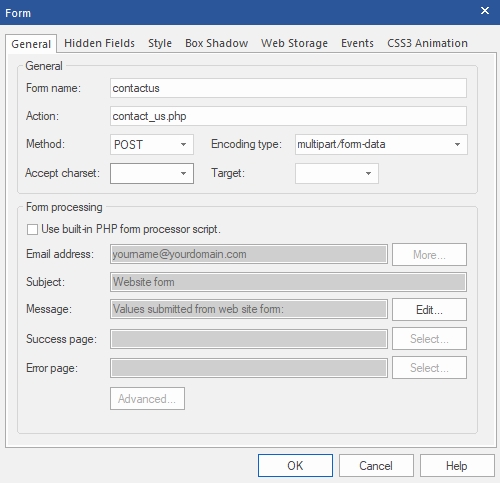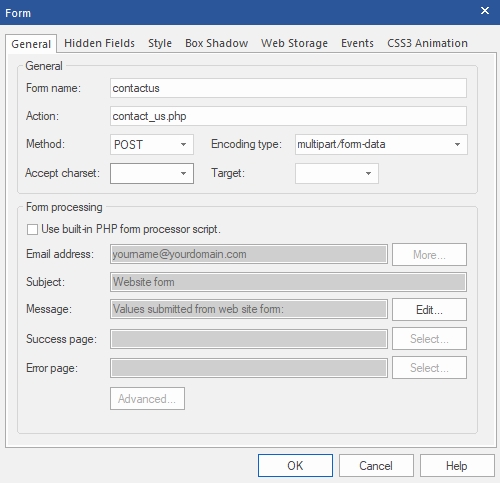Page 1 of 1
Email spam
Posted: Mon Mar 22, 2021 3:43 am
by gregbarnes
Hi, I have been getting spammed a lot lately and would love to know the best way to set up my "Contact Us" email system so we can avoid getting up to 400 spam emails per day. I'm OK developing the basic website pages but I'm a novice at setting up the email part and really need some help. I have a contact-us page (php) and I use a Form with the DBTS form processor. Is there a better way to set up the email? - much appreciated if someone could step me through it. If you need any more info, please ask, Cheers. I live in Western Australia so I know times will vary.
This is my website
http://www.isacimages.com.au
This is my form "General" no other tabs have been entered.
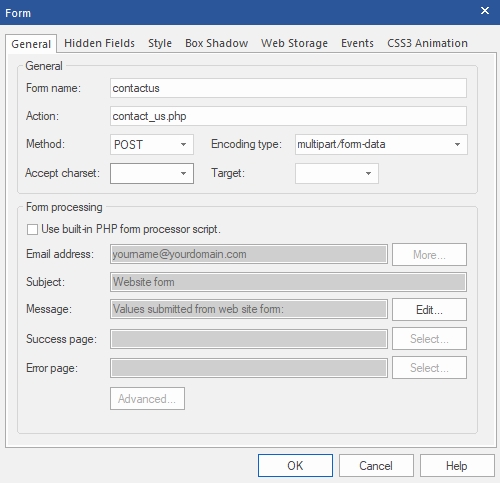
Re: Email spam
Posted: Mon Mar 22, 2021 7:13 am
by Pablo
I cannot give support on the DBTS form processor, but I think the built-in form script works just as good.
You can try one of the available captcha options (recatpcha, hcaptcha , math captcha etc) to reduce spam.
Re: Email spam
Posted: Mon Mar 22, 2021 4:28 pm
by MGD4me
At a minimum, you would want to add a captcha to help reduce 'bots' from finding your contact form and hammering it to death. I have been using recaptcha2, with some success.
On my Contact form, I also display the IP address of the client (and city look-up) to 'tell' the potential spammer that "I already know where you live".

If the spammers are 'real people' just playing havoc with your site, that is fairly hard to control, because they have little else better to do.
If your business is limited to Australian clients, you could consider banning all IP addresses to your site which are NOT originating from inside the country. If you accept 'outside' commerce, then your server could be configured to ban several countries like Russia, China (or, wherever your business does not serve).
Re: Email spam
Posted: Tue Mar 23, 2021 7:23 am
by gregbarnes
Thank you Pablo and MGD4me. I think I will try the inbuilt form script and see how that goes. I would like to use the captcha system but I have not been able to get it to work successfully. The reason I used the DBTS system is because it allowed an auto-responder to send back to the client that I received their email. Does the inbuilt form allow this?
Re: Email spam
Posted: Tue Mar 23, 2021 9:59 am
by Pablo
The built-in script also has an option for auto-responder.
Re: Email spam
Posted: Tue Mar 23, 2021 11:06 am
by gregbarnes
Thanks for that, I'll see how it goes.
Re: Email spam
Posted: Wed Apr 14, 2021 9:31 am
by gregbarnes
Would there be anyone here that could hold my hand and guided me through all the steps I need to follow to get the Recaptcha2 or Recaptcha3 to work successfully on a standard WYSIWIG form? OR point me to where I can get that tutorial? I will patiently await a reply. Cheers, Greg
Re: Email spam
Posted: Wed Apr 14, 2021 9:53 am
by ColinM
Hi Greg,
Sorry I had to make my call to you short, under the hammer with 3 clients at the moment. Will endeavour to give you a call tomorrow

Re: Email spam
Posted: Wed Apr 14, 2021 10:06 am
by Pablo
Step 1
Create a recpatcha account
Step 2
Copy the keys
Step 3
Add recaptcha to the form
Step 4
Enter the keys
Step5
publish the page
Re: Email spam
Posted: Wed Apr 14, 2021 12:59 pm
by gregbarnes
Thanks, I'll give it a try.
Re: Email spam
Posted: Thu Apr 15, 2021 2:01 am
by gregbarnes
MGD4me wrote: Mon Mar 22, 2021 4:28 pm
At a minimum, you would want to add a captcha to help reduce 'bots' from finding your contact form and hammering it to death. I have been using recaptcha2, with some success.
On my Contact form, I also display the IP address of the client (and city look-up) to 'tell' the potential spammer that "I already know where you live".

If the spammers are 'real people' just playing havoc with your site, that is fairly hard to control, because they have little else better to do.
If your business is limited to Australian clients, you could consider banning all IP addresses to your site which are NOT originating from inside the country. If you accept 'outside' commerce, then your server could be configured to ban several countries like Russia, China (or, wherever your business does not serve).
Many thanks MGD4em. I would like to try the showing of the senders IP address as you do. How do I implement that?
Re: Email spam
Posted: Thu Apr 15, 2021 2:05 am
by gregbarnes
I would like to thank you all for your assistance - very much appreciated. My domain registrant has advised me that by no longer holding an ABN I have to use a domain that does not require an ABN so I will be changing to the .net.au domain name. When that all done (soon I hope), I would like to get on revisit the spam issue. Many thanks to all.
Greg
Re: Email spam
Posted: Thu Apr 15, 2021 2:28 am
by ColinM
Hi Greg,
I think you'll find that you still need an ABN (or acceptable alternative) for a .net.au domain. I've just checked a dummy .net.au with my Registrar and that is certainly the case.
Re: Email spam
Posted: Thu Apr 15, 2021 4:58 am
by MGD4me
@gregbarnes
Use the 'Insert >> HTML' function to create a text box where you want this note to be displayed. Open the HTML Properties and insert the following code:
Code: Select all
<?php
$data = @json_decode(file_get_contents("http://www.geoplugin.net/json.gp?ip=" . $_SERVER['REMOTE_ADDR']));
$city = $data->geoplugin_city; // look up city location
echo "Your IP address is: " .
$_SERVER['REMOTE_ADDR']. "  " . "(" . $city . ")" ;
?>
Your Contact page properties must use php file extension, since this is php code. The code will display the user's IP address AND city.
Re: Email spam
Posted: Sun Apr 18, 2021 2:48 am
by gregbarnes
ColinM wrote: Thu Apr 15, 2021 2:28 am
Hi Greg, I think you'll find that you still need an ABN (or acceptable alternative) for a .net.au domain. I've just checked a dummy .net.au with my Registrar and that is certainly the case.
Cheers Colin. I have obtained 2 new domain names with the ".COM" so I won't have ABN issues anymore. After that's all set up I will try and work out the spam issues. I have new email addresses so a bit of work to do. Cheers, Greg
Re: Email spam
Posted: Sun Apr 18, 2021 2:51 am
by gregbarnes
MGD4me wrote: Thu Apr 15, 2021 4:58 am
@gregbarnes Use the 'Insert >> HTML' function to create a text box where you want this note to be displayed. Open the HTML Properties and insert the following code:
Code: Select all
<?php
$data = @json_decode(file_get_contents("http://www.geoplugin.net/json.gp?ip=" . $_SERVER['REMOTE_ADDR']));
$city = $data->geoplugin_city; // look up city location
echo "Your IP address is: " .
$_SERVER['REMOTE_ADDR']. "  " . "(" . $city . ")" ;
?>
Your Contact page properties must use php file extension, since this is php code. The code will display the user's IP address AND city.
Much appreciated, When I get the sites up and running on the new domains I'll giv this a try. Many thanks!
Re: Email spam
Posted: Sun Apr 18, 2021 3:49 am
by ColinM
gregbarnes wrote: Sun Apr 18, 2021 2:48 am
ColinM wrote: Thu Apr 15, 2021 2:28 am
Hi Greg, I think you'll find that you still need an ABN (or acceptable alternative) for a .net.au domain. I've just checked a dummy .net.au with my Registrar and that is certainly the case.
Cheers Colin. I have obtained 2 new domain names with the ".COM" so I won't have ABN issues anymore. After that's all set up I will try and work out the spam issues. I have new email addresses so a bit of work to do. Cheers, Greg
You're welcome Greg - have fun!