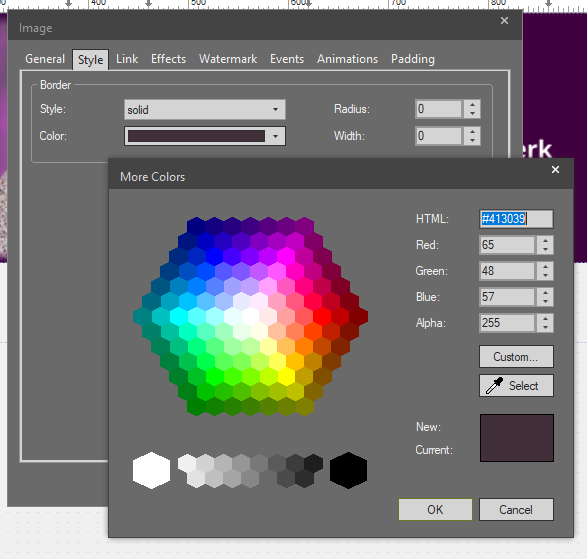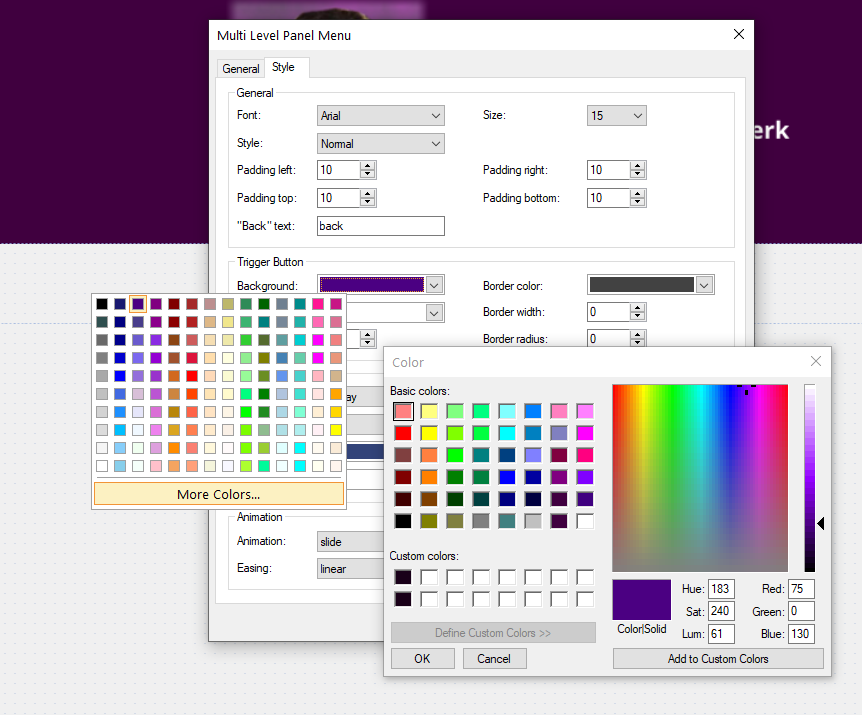Page 1 of 1
SOLVED: Color Select Options - How to match
Posted: Thu Apr 29, 2021 3:22 am
by onlye
Different tools/extensions in wwb have different color selection dialogs. I need to match the color of objects but when they use the different selectors I have trouble. I usually have the HTML code for a color and that works in color selector 1, but not in color selector 2. I try to use the RGB from selector 1 to 2 but there are no decimals allowed and the colors don't match. Directions or instructions on how to use a particular color in selector 2 appreciated.
Color Selector 1
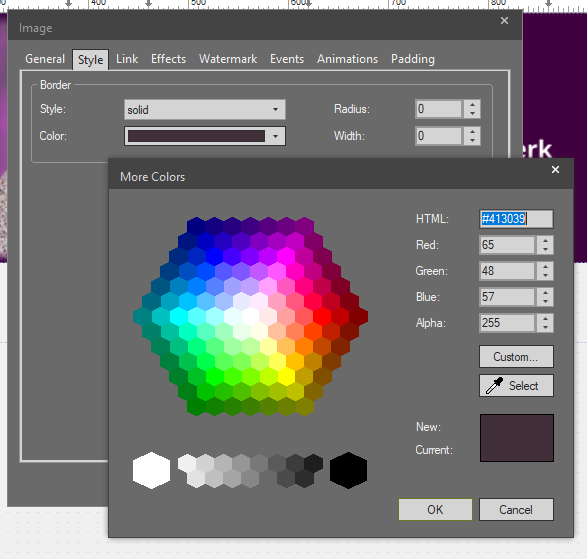
Color Selector 2
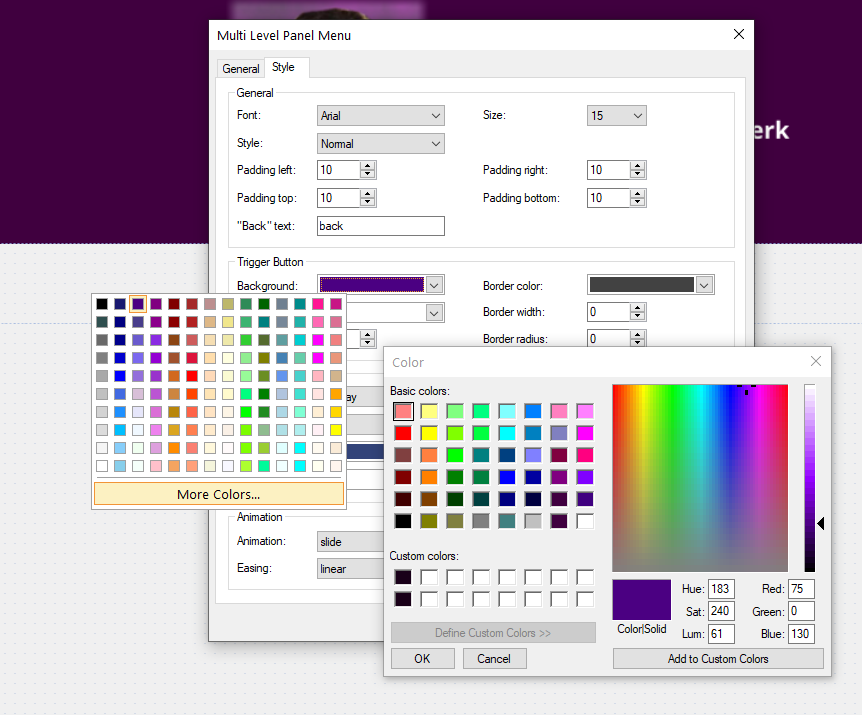
Re: Color Select Options - How to match
Posted: Thu Apr 29, 2021 6:19 am
by Pablo
Extensions are separate applications. Unfortunately, extensions do not have access to the UI functionality of internal components.
Re: Color Select Options - How to match
Posted: Fri Apr 30, 2021 2:28 am
by onlye
Pablo wrote: Thu Apr 29, 2021 6:19 am
Extensions are separate applications. Unfortunately, extensions do not have access to the UI functionality of internal components.
And I like your internal UI much better. Thanks.
Re: Color Select Options - How to match
Posted: Fri Apr 30, 2021 5:58 am
by Pablo
Adding this functionality also to extensions would make them 10x larger because the entire UI library will have to be included in each extension.
And also they would use much more memory and load slower.
Re: Color Select Options - How to match
Posted: Fri Apr 30, 2021 7:13 pm
by Bluesman
Hi onlye
Emediately I discovered this issue I setted my workflow for easy up things... Installed the "Windows Power Toys" which includes a color picker tool. Whith this you get the RGB without decimals. So just pick the color that is the reference use the rgb for both color system in WWB.
Re: Color Select Options - How to match
Posted: Tue May 11, 2021 2:35 am
by onlye
Bluesman wrote: Fri Apr 30, 2021 7:13 pm
Hi onlye
Emediately I discovered this issue I setted my workflow for easy up things... Installed the "Windows Power Toys" which includes a color picker tool. Whith this you get the RGB without decimals. So just pick the color that is the reference use the rgb for both color system in WWB.
Bluesman - you are brilliant! Just installed the Power Toys and 5 minutes got the colors to match.
Re: SOLVED: Color Select Options - How to match
Posted: Tue May 11, 2021 11:51 am
by Bluesman
You're welcome onlye