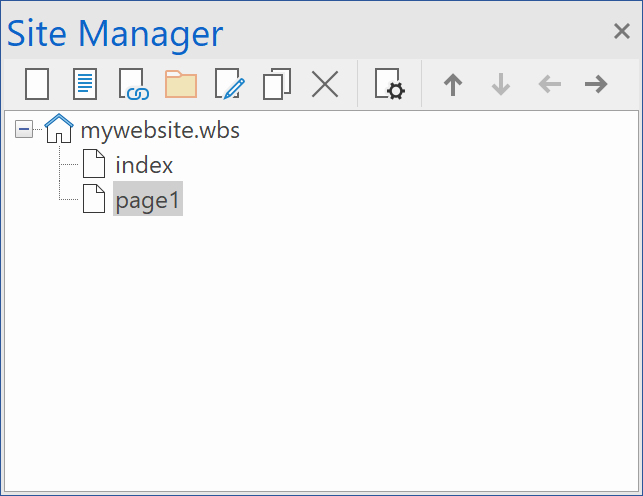Page 1 of 1
Duplicate Index Pages
Posted: Mon Mar 28, 2022 5:15 pm
by rmkftw65
Hello,
Is it normal for 1 or more index pages to be created (blank) when you import a page from another project to make an update? Unsure if it's related, but I am getting a file already exists error for the index page and then all the pages + the index say successful and the publish was successful, yet the new pages are not there. I have tried all the remediation suggested.
Re: Duplicate Index Pages
Posted: Mon Mar 28, 2022 5:36 pm
by Pablo
There should only be one index page per folder.
If you have managed to have more pages with the same name in a folder then the last page will overwrite previous pages with the same name.
if you need further assistance then please share a DEMO project, so I can see what you have done.
Before you share your project, make sure that you are using the latest update.
Re: Duplicate Index Pages
Posted: Mon Mar 28, 2022 5:48 pm
by rmkftw65
I'm sorry, my problem keeps getting worse. I have not updated my version since I opened the project earlier this morning and now I get the message that "the file was created in an earlier version of webbuilder". I do not know how to create a demo file for you. I am opening the "saved" .wbs project that I last uploaded. I then import the page(s) that I need to update and 1 or more pages are created that say they are page 1 page 2 etc on the tabs and the "index" that I opened is also no numbered as 3, but the properties say the filesares an index files. So now I have 3 pages that are numbered, all have the menu name as index and only one of 2 of them are the actual index page. I rename the other menu index pages and then try to rename the the new page(s) as index and it does not allow that.
Re: Duplicate Index Pages
Posted: Mon Mar 28, 2022 6:11 pm
by alan_sh
To answer some of your points.
If you get the message 'this was created in a previous version of WBS', then immediately go to File -> Save As and save it as a new name. That way, the old version will always be around - just in case.
Multiple "index's". There are 2 places where the name "index" can be. One is the actual file name and you set this in the File Manager area on the RH side of your project. Just right click the name and rename it to whatever you want. You really should only have one "index" file - so rename away. The other place is as part of a menu system. This is set when you right click on a page and set the properties of that page. You can have many duplicate names here - but I would avise you not to.
To create a 'demo project', just do another File -> Save as and save the project as something else. Then go and take out everything you don't need to show off the problem, save the file and then upload it and its subdirectory (if you have one) to a file sharing area (e.g. dropbox) and pass the link to that file here.
I hope that helps a little bit.
Alan
Re: Duplicate Index Pages
Posted: Mon Mar 28, 2022 6:51 pm
by rmkftw65
Thank you. I can't open the file to do save as

Maybe the question I should be asking is:
When I want to update a link in my website (updated pdf), wouldn't I just open that .wbs project, make the change on the link pointing to the new pdf file, and upload just the page that is changed? And I have to include the index page always regardless right?
And, if that is correct, why does importing the page of where the link is and the index page, create 2 new index pages that are blank but keep me from renaming the ACTUAL index page back to index so I can upload.
What am I doing wrong?
Re: Duplicate Index Pages
Posted: Mon Mar 28, 2022 7:07 pm
by BaconFries
Question what version of the program are you using? If you have previously used a older version and are now using the latest version WWB17 to open and have saved it you will not be able to open again in the older version. Also if you cannot open the .wbs then this may because there is one or more extensions missing. Please ensure all extensions are installed and try opening again.
Re: Duplicate Index Pages
Posted: Mon Mar 28, 2022 7:12 pm
by rmkftw65
Hi,
It's version 14.2. We don't make many changes to our site.
Re: Duplicate Index Pages
Posted: Mon Mar 28, 2022 7:14 pm
by alan_sh
rmkftw65 wrote: Mon Mar 28, 2022 6:51 pm
Thank you. I can't open the file to do save as

Maybe the question I should be asking is:
When I want to update a link in my website (updated pdf), wouldn't I just open that .wbs project, make the change on the link pointing to the new pdf file, and upload just the page that is changed? And I have to include the index page always regardless right?
And, if that is correct, why does importing the page of where the link is and the index page, create 2 new index pages that are blank but keep me from renaming the ACTUAL index page back to index so I can upload.
What am I doing wrong?
1. If you can't open the file to do a "save as", what error are you getting?
2. You do not have to always include the index file when publishing if you are making a change to a different page.
3. Why are you importing the pages again? Just open the WBS file, make the changes and save it.
Alan
Re: Duplicate Index Pages
Posted: Mon Mar 28, 2022 7:22 pm
by rmkftw65
When I open the saved file either from within the program (recents) or go to the file and open with web builder, it makes me select the pages I want to open first. The message (now)(it opened this am) says "Unsupported Format!" "This file was created with an earlier version of Web Builder."
Re: Duplicate Index Pages
Posted: Mon Mar 28, 2022 7:31 pm
by rmkftw65
I am using import page, because it's the only way I found to keep all objects, links, images etc. intact. Otherwise I have to redo the page. I'm thinking you mean I should just go straight to "edit page" and select it. But it loses my images. That's why I was using "import". I am guessing that's part of my problem, misunderstanding what "import" is doing?
Re: Duplicate Index Pages
Posted: Mon Mar 28, 2022 10:28 pm
by alan_sh
rmkftw65 wrote: Mon Mar 28, 2022 7:22 pm
When I open the saved file either from within the program (recents) or go to the file and open with web builder, it makes me select the pages I want to open first. The message (now)(it opened this am) says "Unsupported Format!" "This file was created with an earlier version of Web Builder."
It should not be doing that. You should be able to open the complete project. So, something is wrong. Are you able to upload your project to a shared area so we can download it and see what happens when we try and open it?
Alan
Re: Duplicate Index Pages
Posted: Mon Mar 28, 2022 10:28 pm
by alan_sh
rmkftw65 wrote: Mon Mar 28, 2022 7:31 pm
I am using import page, because it's the only way I found to keep all objects, links, images etc. intact. Otherwise I have to redo the page. I'm thinking you mean I should just go straight to "edit page" and select it. But it loses my images. That's why I was using "import". I am guessing that's part of my problem, misunderstanding what "import" is doing?
If you could fix the previous issue, this would not be necessary.
Alan
Re: Duplicate Index Pages
Posted: Tue Mar 29, 2022 12:57 am
by bkjohns
If you have auto backup turned on, try one of the older backups to see if it loads, preferably one from before the imports.
Re: Duplicate Index Pages
Posted: Tue Mar 29, 2022 3:07 pm
by rmkftw65
Alan, How do I share on dropbox to you?
Re: Duplicate Index Pages
Posted: Tue Mar 29, 2022 3:12 pm
by rmkftw65
bkjohn,
Auto backup not on. And all the files load this way. Where just one file tab shows up, either the index, the renamed index, or page 1 which may or may not be the index file. I have to import and select the pages to open, or go to edit and select page(s). It's always worked this way so I'm doing something wrong. Just can't figure out what.
Re: Duplicate Index Pages
Posted: Tue Mar 29, 2022 3:19 pm
by rmkftw65
Re: Duplicate Index Pages
Posted: Tue Mar 29, 2022 5:03 pm
by Pablo
I can open your project without any errors.
What exactly do I need to do to see the problem?
Note that version 14 is no longer supported.
Re: Duplicate Index Pages
Posted: Tue Mar 29, 2022 5:35 pm
by alan_sh
I too can open the file. Obviously no images because you haven't provided them, but the index page is there.
Alan
Re: Duplicate Index Pages
Posted: Tue Mar 29, 2022 7:24 pm
by rmkftw65
RE: V 14. I was afraid to update with the problem of the "older version" error before I can resolve the real problem.
That drop file is not the one I was working with that no longer opens. I assumed you needed to see what that I know opened for you. That is an older one so opens fine. So I believe you said that when I open the .wbs file, the whole project should open (meaning all tabs would open?). Instead only the index page, so I have to import the pages I want and when I do this, it makes duplicate blank pages 1 to 3 blanks and another one that is a copy of the index, that are titled on the menu as index but say Page 1 Page 2 etc. If I open it again, those are all still there and it creates 3 more. I have to rename those to something like "not index" so that I can name the real index (but who knows which one is the real one at this point?). As in the past I was told that the only way to update to the web is with the index page there no matter what. Either way, with or without it, I do publish; to web; open pages only; all files. (same when I do whole site publish), and it connects; tells me a file already exists; then publishes, successfully, and changes show in the preview, but not on the website. I thought it was the remote directory, but in the past ISP said yes, it was just / vs public.htm etc... I have been trying for a week to get them to confirm this. (that's a different problem). a TEST confirms I'm connecting successfully.
So;
1. Should all pages open in tabs automatically when I open the .wbs project file? Is it because it says "open from ANOTHER project" and its confused because I'm opening pages in the same file I'm already?
2. What is it really telling me when it says "file already exists"? Another thread on here mentioned something about "deleting a file somehwere.."" before uploading.
*** START OF PUBLISH ***
Scanning publish folder...
Found 6 file(s).
Initializing FTP connection...
Checking host...
Host was successfully parsed.
Connecting to 216.201.128.12...
Using PASV mode.
Succesfully connected.
Current directory is '/'
Setting remote folder to /...
Status: 550 Cannot create a file when that file already exists.
Uploading 'images/builtwithwwb14.png'...
Successfully uploaded file.
Uploading 'images/smalllogo.jpg'...
Successfully uploaded file.
Uploading 'Legal_Disclosures.css'...
Successfully uploaded file.
Uploading 'Legal_Disclosures.html'...
Successfully uploaded file.
Uploading 'Web Publish 11-18-20 fixed CRS links removed kd.zip'...
Successfully uploaded file.
Uploading 'Web_Publish_11-18-20_fixed_CRS_links_removed_kd.css'...
Successfully uploaded file.
Closing FTP connection...
Removing temporary files...
Successfully published!
*** END OF PUBLISH ***
Re: Duplicate Index Pages
Posted: Tue Mar 29, 2022 7:39 pm
by Pablo
Should all pages open in tabs automatically when I open the .wbs project file?
No, please read:
https://www.wysiwygwebbuilder.com/forum ... hp?t=37197
There is no need to import pages.
Status: 550 Cannot create a file when that file already exists.
This is a server reply which indicates that the folder already exists. It's not an error. You can ignore it.
Re: Duplicate Index Pages
Posted: Thu Mar 31, 2022 4:45 pm
by rmkftw65
Ok.
1. So that 550 error does not have anything to do with my pages not actually updating on the website even though it's a "successful publish" then right?
2. When I open a project, each time it creates 1-3 new blank pages that the menu title says is an index and another index page that is not blank..it's the same as the one that was already there. Why are they created simply by opening the project? Last time I got help with this, they said I would have to just rename those new blank pages (that the system sees as index) and then rename the true index page. That's all fine until I try to rename the true index page. Won't let me. So I have been assuming that my page on the site is not really updating because I don't have the true index page publishing with the other pages I have updated. One of those other false index pages is in the way and therefore, nothing actually get's published.
3. If that #2 problem has nothing to do with my "successful publish" and it's not actually updating on the site, then what else would be causing me to get "successful publish", and the site does not update. (no matter how many times I "refresh" or what browser I look in.
Side note: When I get "successful publish", I also get a preview that will show the updated page but then still does not show on site.
If we can't figure out why site is not updating, then what is another option? Should I delete what appears to be duplicate uploads from the remote folder?
Re: Duplicate Index Pages
Posted: Thu Mar 31, 2022 5:10 pm
by Pablo
1. So that 550 error does not have anything to do with my pages not actually updating on the website even though it's a "successful publish" then right?
Correct
2. When I open a project, each time it creates 1-3 new blank pages that the menu title says is an index and another index page that is not blank..
The software will not create empty pages unless you add them yourself.
I am sure every other user can confirm this.
Once again, you do not need to import your pages, each time you edit your website. This is not right!
You can access all pages via the Site Manager.
3. If that #2 problem has nothing to do with my "successful publish" and it's not actually updating on the site, then what else would be causing me to get "successful publish", and the site does not update. (no matter how many times I "refresh" or what browser I look in.
Make sure the page is published the right location on the server.
For example, you may need to upload the files to the 'public_html' folder.
Re: Duplicate Index Pages
Posted: Thu Mar 31, 2022 5:54 pm
by bkjohns
Sometimes a simple refresh will not clear the cache. If you haven't already, try Ctrl F5 for a hard refresh.
You can also try publishing the entire site to another folder/directory on the server, such as /test (which you will create) then point your browser to that folder location and see what you get. That would be a fresh publish of all pages to eliminate existing pages/files on your 'real' site as being the problem.
Re: Duplicate Index Pages
Posted: Fri Apr 08, 2022 4:42 pm
by rmkftw65
Ok. So then I guess my question becomes, how do I correctly...open a page to update it and then upload to the site, if it's not by opening the file, then importing the page. Because opening the saved project file does not open all the pages. And, if I pull in html page from the website, it comes in without all the pics and I have to put those back in. How do I avoid that? (Also, I am not intentionally "adding" pages anywhere, they just create when I import after opening the last project file (that I have saved to my computer). Is this the problem? I'm opening everything from the wrong place? or wrong way?
Re: Duplicate Index Pages
Posted: Fri Apr 08, 2022 5:10 pm
by Pablo
So then I guess my question becomes, how do I correctly...open a page to update it and then upload to the site
Step 1
Open the project
Step 2
Select (double click) the page you want to open in the site manager.
if I pull in html page from the website
WYSIWYG Web Builder is not a HTML editor. To edit your website you will need to open the project.
There is no way to covert an HTML page back to the original 'visual' format.
Re: Duplicate Index Pages
Posted: Fri Apr 08, 2022 5:40 pm
by BaconFries
Ok can I ask this "Are you saving each page as a individual project?" if so then this is incorrect. All pages should be in one project the structure should look similar to the following notice it has a index and a page1 and is open.
Example:
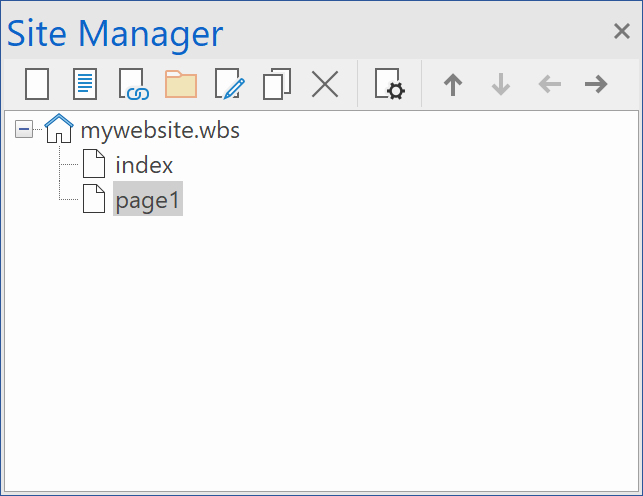
Now when you save and close the program and reopen the project it will be closed in the Site Manager but once you click on the plus + icon beside the house (home) the project will open again to allow you to work again on the pages.
So if you want to work on page1 you double click on it and it will open, make the changes, save the program (project) and repeat this process for each page you add to the Site Manager till you have your complete project and publish when needed to your host.
At a later date if changes are needed open the project again and as previously make the changes to the page in the Site Manager.
As you can see there is no need to import pages as they are all in one place, one project to work on.
Re: Duplicate Index Pages
Posted: Fri Apr 08, 2022 7:16 pm
by jerryco
Good answer!