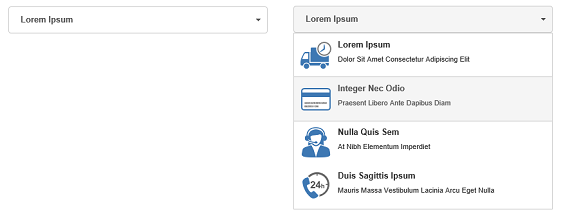Page 1 of 1
change language Button
Posted: Tue Apr 05, 2022 12:20 pm
by wb_user
hello
I'm not have any idea for this. what tool can I use for make a pretty Button for change websites language?
I have multi language for example fa / en / ar / ru / fr , but i cant find best tool to switching the pages
Re: change language Button
Posted: Tue Apr 05, 2022 12:35 pm
by zinc
A drop down Combo box?
Re: change language Button
Posted: Wed Apr 06, 2022 7:21 am
by wb_user
zinc wrote: Tue Apr 05, 2022 12:35 pm
A drop down Combo box?
that is good tool, but it use for form and it not work alone.
need drop down like this to add project local pages on that.
Re: change language Button
Posted: Wed Apr 06, 2022 7:42 am
by zinc
Then you need to use either a simple menu or icons (flags of the countries) as the simplest way.
Re: change language Button
Posted: Wed Apr 06, 2022 10:06 am
by BaconFries
Something like this. For information only to give you a idea to what you can do.
https://www.geeksforgeeks.org/how-to-ad ... ach-items/
Re: change language Button
Posted: Thu Apr 07, 2022 11:19 am
by wb_user
thanks i will check that,
in wb, is any tool can make a button like this?
image is here:
https://pasteboard.co/hkM21hLThyOb.png
Re: change language Button
Posted: Thu Apr 07, 2022 12:18 pm
by crispy68
Re: change language Button
Posted: Sat Apr 30, 2022 12:25 pm
by wb_user
Re: change language Button
Posted: Sat Apr 30, 2022 12:36 pm
by BaconFries
Re: change language Button
Posted: Sat Apr 30, 2022 2:54 pm
by Pablo
The listview object supports a drop list mode with images.
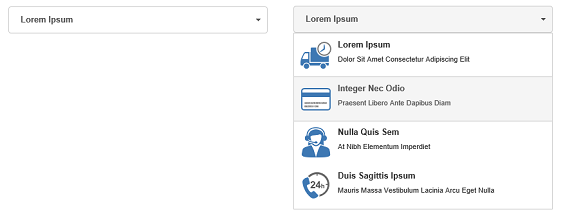
Available since version 11;)
https://wysiwygwebbuilder.com/support/wb11_listview.html
Re: change language Button
Posted: Sat Apr 30, 2022 3:00 pm
by Billywiz
I use the Go Menu on my website
https://www.summitcarhire.com works well
Cheers
Re: change language Button
Posted: Sun May 01, 2022 5:49 am
by wb_user