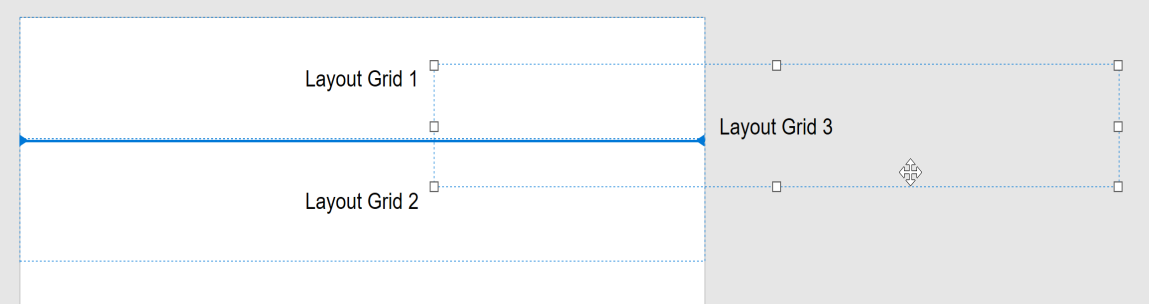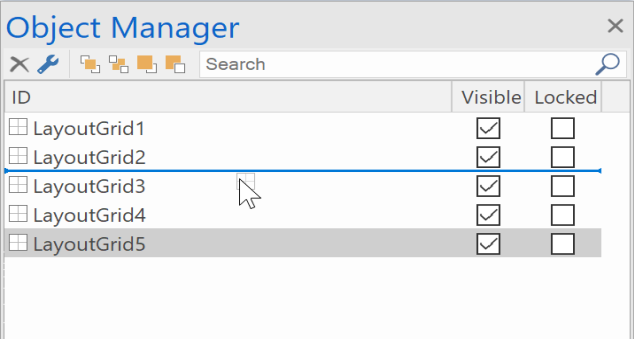Wysiwyg Flex & Layout grid help
Posted: Wed Jun 15, 2022 1:06 pm
Hi everyone
I'm using version 16.4.5 and I'm really struggling with a template layout and using frames and moving text boxes around. I'm using northernlights template and adding my details to the website, however I am trying to insert a flex container between another container and a layout grid which has a revolving text box. However, every time I try to insert a new flex box between the two boxes (like a sandwich) the new box just jumps to the bottom of the page or where it last was. It will not fit in-between the two items on the page.
I am really struggling with this new grid and box system for everything, rather than just moving a frame onto the page and it just stays there. The box I'm trying to insert between the other two, is a floating flex container at a fixed height. I just can't seem to move the other two containers apart to add this flex container. The only thing I can see to do is to delete the lower layout grid and try to insert the flex box and then re add the grid box after.
Why won't the boxes just move when something is inserted, a bit like a tile system where the objects just move down when an item is inserted between the two.
Any help with this would be very much appreciated, some of the new stuff is excellent but the layout is driving me crazy trying to find out how to add my own stuff to this template.
Many thanks all.
I'm using version 16.4.5 and I'm really struggling with a template layout and using frames and moving text boxes around. I'm using northernlights template and adding my details to the website, however I am trying to insert a flex container between another container and a layout grid which has a revolving text box. However, every time I try to insert a new flex box between the two boxes (like a sandwich) the new box just jumps to the bottom of the page or where it last was. It will not fit in-between the two items on the page.
I am really struggling with this new grid and box system for everything, rather than just moving a frame onto the page and it just stays there. The box I'm trying to insert between the other two, is a floating flex container at a fixed height. I just can't seem to move the other two containers apart to add this flex container. The only thing I can see to do is to delete the lower layout grid and try to insert the flex box and then re add the grid box after.
Why won't the boxes just move when something is inserted, a bit like a tile system where the objects just move down when an item is inserted between the two.
Any help with this would be very much appreciated, some of the new stuff is excellent but the layout is driving me crazy trying to find out how to add my own stuff to this template.
Many thanks all.