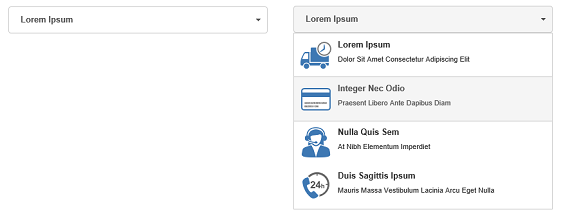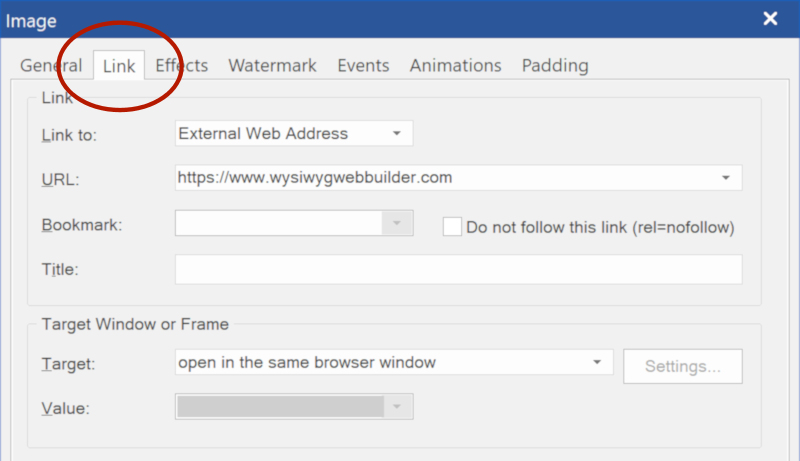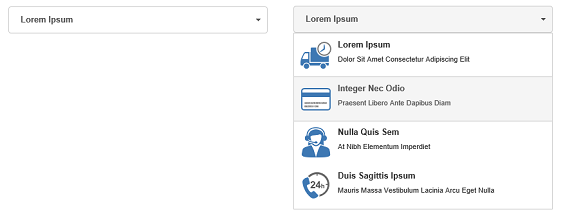Page 1 of 1
link op site
Posted: Fri Jun 17, 2022 10:21 pm
by john
Hallo
Wil graag een link menu maken met foto s op een Responsive site
Bijvoorbeeld op de vlag van Nederland drukken, en dat er dan andere vlaggen openen met een link naar de desbereffende pagina.
Heeft wysiwyg daar een tool voor ?
M.v.g?
John
Re: link op site
Posted: Fri Jun 17, 2022 11:25 pm
by BaconFries
Re: link op site
Posted: Sun Jun 19, 2022 9:15 pm
by john
Dit is niet wat ik bedoel, misschien wilt u de vraag nogmaals lezen.
Vriendelijk dank
Re: link op site
Posted: Sun Jun 19, 2022 9:57 pm
by BaconFries
Would like to make a link menu with photos on a Responsive site
For example, pressing the flag of the Netherlands, and other flags will open with a link to the relevant page.
Perhaps you yourself need to read the url again!. You have asked when you press (click) on a flag or photo (Netherlands) it will then open the relevant page...
From the url I gave you..
Select the image(flag), shape or rollover image you want to link and select Insert->Link from the menu bar, click the link button on the toolbar or press CTRL+K on your keyboard. Note that there is also a Link tab in the images properties window.
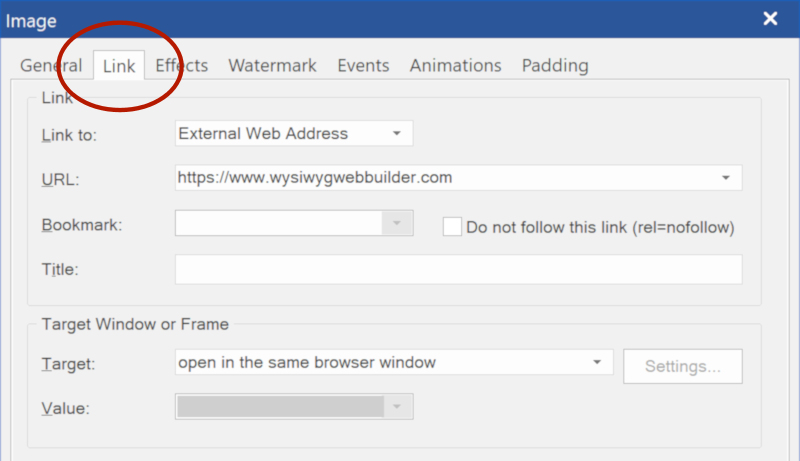
So with what is shown at the url provided you can add images/photos of the relevant flag and add a link to each page needed.
Re: link op site
Posted: Mon Jun 20, 2022 6:03 am
by Pablo
Misschien bedoel je een drop down menu?
Je zou hiervoor een listview in 'drop list' mode kunnen gebruiken deze ondersteund afbeeldingen.
Of anders via events een layer weergeven waarop de vlaggen staan.
Re: link op site
Posted: Wed Jun 22, 2022 4:21 pm
by Nanno
Hij bedoeld dit...
https://www.geeksforgeeks.org/how-to-ad ... ach-items/
Heeft WebBuilder deze mogelijkheid al in de software ingebouwd zitten of is er een extention?
Re: link op site
Posted: Wed Jun 22, 2022 5:14 pm
by Pablo
Je zou hiervoor een listview in 'drop list' mode kunnen gebruiken deze ondersteund afbeeldingen.