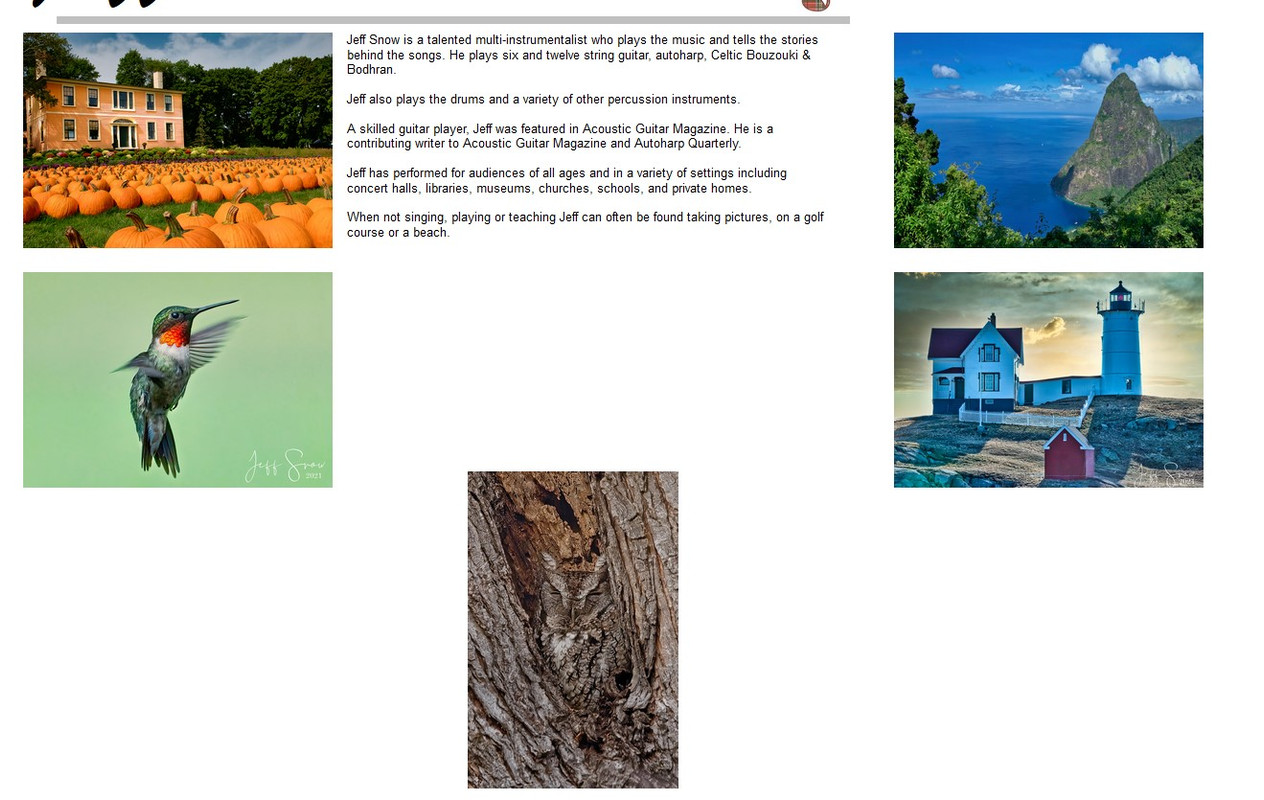Page 1 of 1
Website not updating....
Posted: Fri Aug 19, 2022 5:21 pm
by fingerstyle
I added 2 photos to my website Using 16.4.0. The preview was what I wanted and I published the page. When I did this I got the previous page not the one with the added photos. Refreshed the page and tried multiple browsers but got the old page every time. Called Godaddy and I think they tried to help but didn't come up with a solution. I used filezilla to look into the server stuff and the new files are there but they don't show on the page. Double and triple checked my settings but I am stumped. Any thoughts on what is happening here are appreciated.
Re: Website not updating....
Posted: Fri Aug 19, 2022 5:22 pm
by crispy68
Did you do a hard refresh? Control +f5?
Do you have a link to the webpage? Are you sure the files are in the correct folder?
Re: Website not updating....
Posted: Fri Aug 19, 2022 5:39 pm
by bkjohns
You say you looked and the new files are 'there'. Where is 'there'? In the Images folder or the root or somewhere else? If you haven't specified otherwise they should be in the Images folder on the server.
Re: Website not updating....
Posted: Fri Aug 19, 2022 5:56 pm
by fingerstyle
Thanks for the help. The images are in the images folder and I have done the ctrl/f5 rest..
Re: Website not updating....
Posted: Fri Aug 19, 2022 6:16 pm
by alan_sh
Post a link to the web page and we can have a look
Re: Website not updating....
Posted: Fri Aug 19, 2022 10:11 pm
by fingerstyle
Here you go..All I was trying to do is add a couple of photos...
http://jeffsnow.net/about.html
Re: Website not updating....
Posted: Sat Aug 20, 2022 2:15 am
by bkjohns
Okay, images in the images folder. Do the image file names conform to WWB requirements? (no spaces, not starting with numbers, etc)
Re: Website not updating....
Posted: Sat Aug 20, 2022 2:48 am
by BaconFries
Some of the image names are invalid such as starting with numbers and containing brackets ( )
See the following url and related topic url
https://www.wysiwygwebbuilder.com/forum ... .php?t=131
Re: Website not updating....
Posted: Sat Aug 20, 2022 11:49 am
by fingerstyle
So I changed the names of the photos that wouldn't show up to simple one word names . Previewed the page and it was fine ,published it and they still aren't there. compared to other pages on the site The font and printing are different on the newly published page. Much smaller and bunched at the top. Could it be that whatever is not letting the pictures appear is also changing the font?
Re: Website not updating....
Posted: Sat Aug 20, 2022 2:37 pm
by Pablo
Did you publish all files?
Are there any errors in the publish log?
Are you sure the files are in the correct folder?
Re: Website not updating....
Posted: Sat Aug 20, 2022 3:21 pm
by crispy68
Frankly, I don't see any image errors on this page. I see 5 images. So if you've uploaded a new page with changed images it must be somewhere else on your server unless I'm missing something here. If you changed 2 images on this page and they are not showing then there would be errors showing up in some capacity.
Re: Website not updating....
Posted: Sat Aug 20, 2022 7:23 pm
by alan_sh
I see 5 photos - very slow to load. How big are they?
This is what I see:
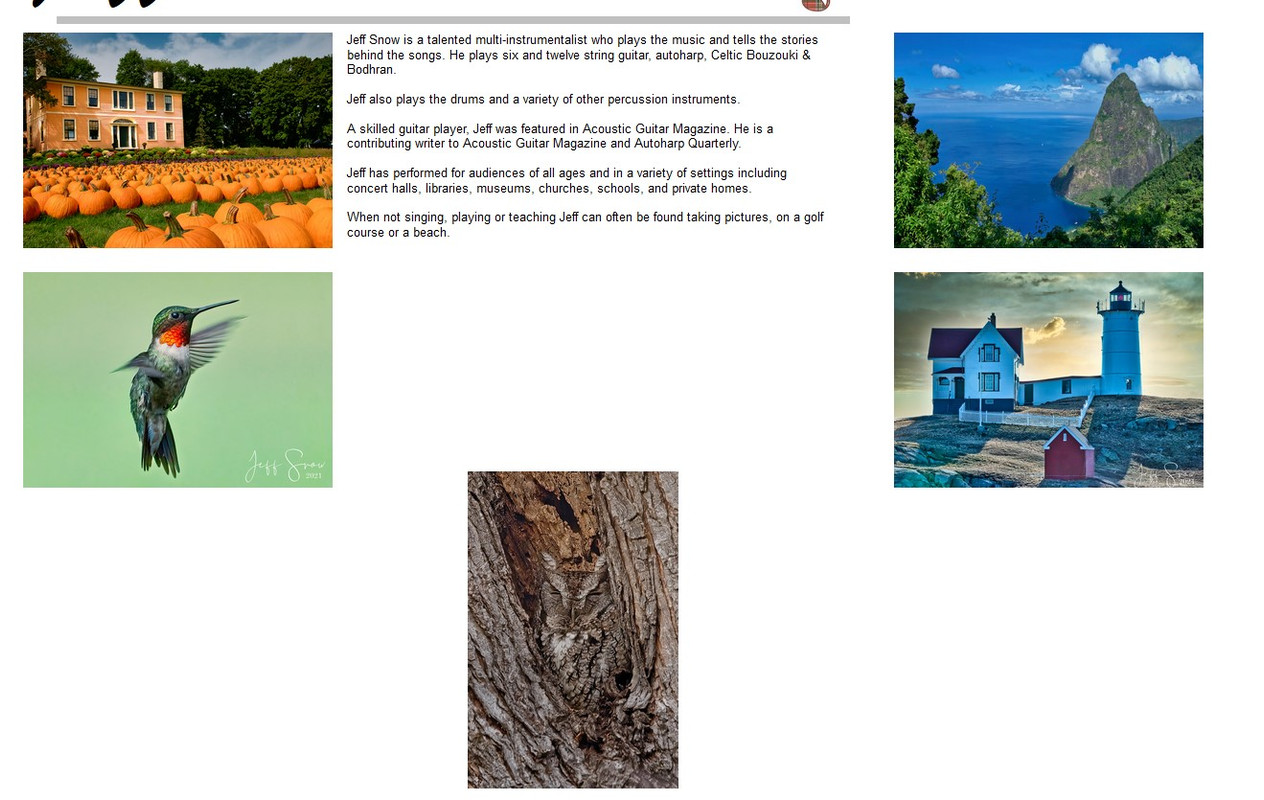
What should I be seeing?
Re: Website not updating....
Posted: Sat Aug 20, 2022 7:47 pm
by fingerstyle
What is the trick to adding a screen shot to a post?? ...this is frustrating everything worked fine until Godaddy moved me to a new server awhile back. They say its not their problem but it sure is mine.
Re: Website not updating....
Posted: Sat Aug 20, 2022 7:49 pm
by fingerstyle
Pablo wrote:;
Did you publish all files? Yes
Are there any errors in the publish log? No
Are you sure the files are in the correct folder? I think so..Where should they be?
Re: Website not updating....
Posted: Sat Aug 20, 2022 8:58 pm
by BaconFries
What is the trick to adding a screen shot to a post??
The trick is you will need to upload the screenshot to your own site and provide a url or use the following
https://imgbb.com/ This is asked due to uploading to the forum has been disabled for security reasons.
Re: Website not updating....
Posted: Sat Aug 20, 2022 9:42 pm
by alan_sh
fingerstyle wrote: Sat Aug 20, 2022 7:47 pm
What is the trick to adding a screen shot to a post?? ...this is frustrating everything worked fine until Godaddy moved me to a new server awhile back. They say its not their problem but it sure is mine.
I used
https://postimages.org/
I uploaded a picture there and then used the link it provided to add it in here.
But how does my picture (above) compare to what you expect to see?
Alan
Re: Website not updating....
Posted: Sun Aug 21, 2022 1:54 am
by fingerstyle
https://i.postimg.cc/T2WTSH80/Screen.png
I hope this works ....When I preview in the software it looks fine
Re: Website not updating....
Posted: Sun Aug 21, 2022 6:29 am
by Pablo
It looks like you have fixed it? Because I now see all the images, the same as in your screenshot.
Re: Website not updating....
Posted: Sun Aug 21, 2022 8:08 am
by alan_sh
Yes, me too.
Alan
Re: Website not updating....
Posted: Sun Aug 21, 2022 1:28 pm
by fingerstyle
Well that is a nice surprise to wake up to. It seems to be working just fine though I did nothing that would have fixed that. When I had my lengthy call with GoDaddy I asked twice if this could be any type of server needing to update or refresh issue and they assured me that it wasn't, but it looks like it could have been. If it was not a server issue I have no idea what it might have been.
In any event it is fixed and I am most grateful to those who tried to help solve the problem. WYSIWYG is a nice piece of software and the community of users is first rate.