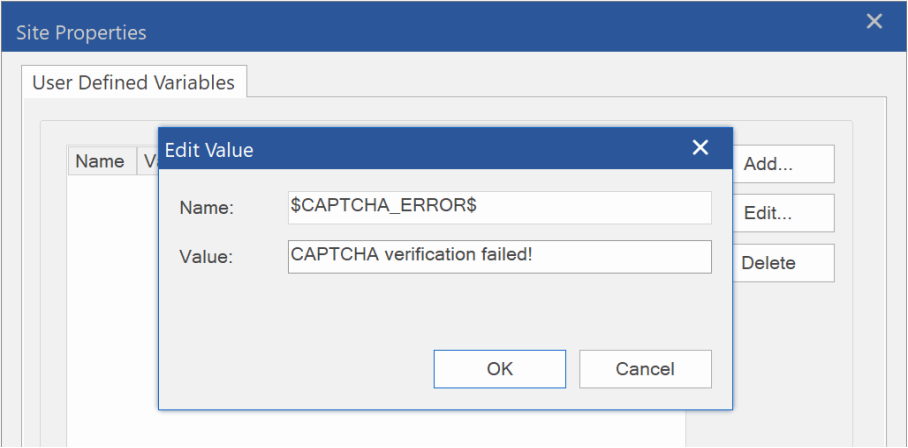CAPTCHA_ERROR: customising the error message or opening specific web page.
Posted: Tue Aug 23, 2022 6:27 pm
Hi!
I decided to use Captcha (instead of Google reCaptcha).
I would wish your help:
1. How may I customize $CAPTCHA_ERROR$ site variable, in order to change the default text "CAPTCHA verification failed"?
Please, take in to consideration that I am not familiar with this deep issues.
2. May I use in this message other language instead of English?
3. May I use some CSS (or something else) in order to to give the error page a more attractive look?
3. (I think this is a "bad" question) Instead of this customizable error message, is it possible to open specific web page?
Thank you.
I decided to use Captcha (instead of Google reCaptcha).
I would wish your help:
1. How may I customize $CAPTCHA_ERROR$ site variable, in order to change the default text "CAPTCHA verification failed"?
Please, take in to consideration that I am not familiar with this deep issues.
2. May I use in this message other language instead of English?
3. May I use some CSS (or something else) in order to to give the error page a more attractive look?
3. (I think this is a "bad" question) Instead of this customizable error message, is it possible to open specific web page?
Thank you.