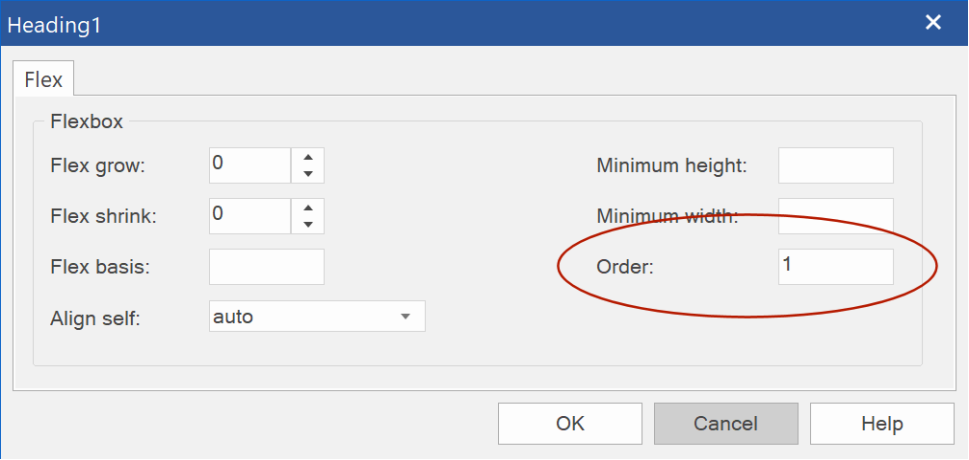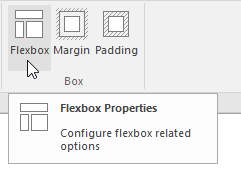Page 1 of 1
RE: card in layout grid not stacking
Posted: Tue Oct 11, 2022 6:54 pm
by keydog
trying to use a layout grid with cards
I want the cards to stack once down to mobile size but they slim up and stay next to each other
layout grid set to 4 columns
overflow : none
layout: fluid
breakpoint 480
column height: auto
position: floating
Re: RE: card in layout grid not stacking
Posted: Tue Oct 11, 2022 7:39 pm
by alan_sh
Make the breakpoint larger
Re: RE: card in layout grid not stacking
Posted: Tue Oct 11, 2022 7:44 pm
by keydog
that worked
thanks
Re: RE: card in layout grid not stacking
Posted: Tue Oct 11, 2022 10:30 pm
by keydog
on this same layout grid, having trouble with getting the cards to line up at the bottom
I have tried to adjust the padding but still displays unevenly at the bottom of the cards
using 4 cards
Re: RE: card in layout grid not stacking
Posted: Wed Oct 12, 2022 5:49 am
by Pablo
If the cards are inside a layout grid, then you can use the min-height property to give them all the same height.
Or you can place the cards inside a card container, then they will automatically have the same height.
https://wysiwygwebbuilder.com/cards.html
Re: RE: card in layout grid not stacking
Posted: Wed Oct 12, 2022 3:59 pm
by keydog
where is this minimum height setting
I see a max width setting but nothing in the flex grid properties that is for the height
I did read the help page several times
Re: RE: card in layout grid not stacking
Posted: Wed Oct 12, 2022 4:00 pm
by keydog
sorry I meant in the layout grid not flex grid
Re: RE: card in layout grid not stacking
Posted: Wed Oct 12, 2022 4:09 pm
by crispy68
I believe Pablo is referring to the card not the layout grid
Re: RE: card in layout grid not stacking
Posted: Wed Oct 12, 2022 5:16 pm
by Pablo
I believe Pablo is referring to the card not the layout grid
Correct, you will have to set the min-height for the card. This can be done via the flexbox properties.
Re: RE: card in layout grid not stacking
Posted: Wed Oct 12, 2022 5:29 pm
by keydog
I don't this setting for a height
I looked in the card , and in the lay out grid
them went to a flexgrid still don't see a height setting
all I see are width settings
Re: RE: card in layout grid not stacking
Posted: Wed Oct 12, 2022 5:32 pm
by Pablo
I am referring to the flex box settings of the card.
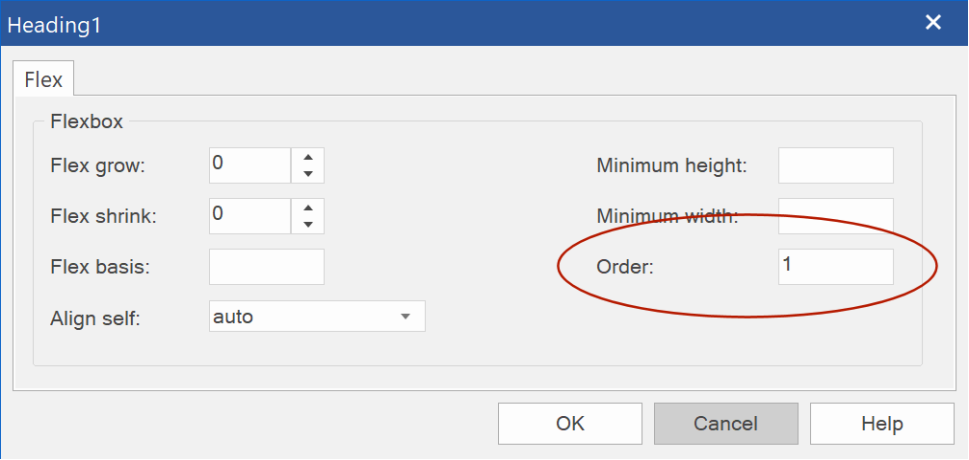
Re: RE: card in layout grid not stacking
Posted: Wed Oct 12, 2022 6:29 pm
by keydog
ok
I stitch over to a flex box from a layout grid
I don't have these setting in my software, either in the flex container , or in the card settings
where is this setting supposed to be found
Im using wb17
Re: RE: card in layout grid not stacking
Posted: Wed Oct 12, 2022 8:00 pm
by Pablo
Re: RE: card in layout grid not stacking
Posted: Wed Oct 12, 2022 8:44 pm
by keydog
yeah that picture is from the help page
I don't have that
that's what I was asking where are these height settings you were talking about
and there is now way to make these (cards) line up correctly with a layout grid?
3 days of messing with this and getting no place
Re: RE: card in layout grid not stacking
Posted: Thu Oct 13, 2022 6:04 am
by Pablo
Maybe you have enabled 'Easy Mode'? That will hide advanced options.
viewtopic.php?t=90479
What does you screen look like?
Re: RE: card in layout grid not stacking
Posted: Fri Oct 14, 2022 2:54 pm
by keydog
no Its not in easy mode
I don't see a way on here to post an attachment (screen snip) here to show you the screen
Re: RE: card in layout grid not stacking
Posted: Fri Oct 14, 2022 3:12 pm
by alan_sh
You have to put the picture on a sharable site (e.g dropbox) and then provide a link to it here.
Re: RE: card in layout grid not stacking
Posted: Fri Oct 14, 2022 3:56 pm
by Pablo
I can ensure you that you also have this option.
If the software is not not in easy mode then the option can be found in the Arrange menu.
It is also available via the context menu (flexbox menu item).
And via the Properties Inspector (flexbox command)
Re: RE: card in layout grid not stacking
Posted: Fri Oct 14, 2022 4:03 pm
by keydog
thank you for the response Pablo
I will give those other options a try later today