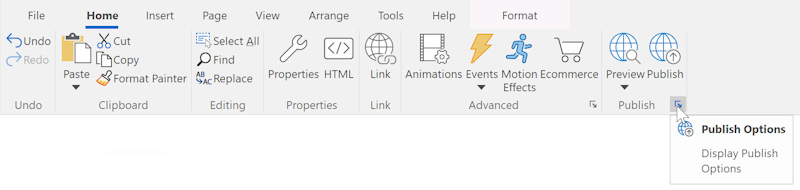Find and replace
Posted: Wed Oct 19, 2022 5:49 pm
Hi
Is there any means of searching for a word or group of words and once found replace them all with something else?
Much like MS Word allows such a search and replace function. e.g. a Web page created using 'Layout Grid' containing a number of text boxes and then searching them all for example "Text" once found all "Text" entries are replaced with "Word"
Thanks
Is there any means of searching for a word or group of words and once found replace them all with something else?
Much like MS Word allows such a search and replace function. e.g. a Web page created using 'Layout Grid' containing a number of text boxes and then searching them all for example "Text" once found all "Text" entries are replaced with "Word"
Thanks