WWB18 upgrade information
Posted: Tue Nov 22, 2022 11:12 am
WYSIWYG Web Builder 18 has more than 150 new features and improvements (compared to version 17).
Feature list
https://www.wysiwygwebbuilder.com/new_features.html
Upgrade FAQ
https://www.wysiwygwebbuilder.com/howtoupgrade.html
This section lists the most important changes and known compatibility issues with previous versions of WWB.
Important
If you have any issues, then please first make sure you have the latest update. Reported issues are usually fixed within a few hours!
WYSIWYG Web Builder 18 not working at all.
Some users have reported issues with the software not starting up or unable to open existing projects.
It turned out all these users had Windows ransomware protection (controlled folder access) enabled which blocked the documents folder (Documents\WYSIWYG Web Builder)
To solve this, add webbuilder.exe to the exception list
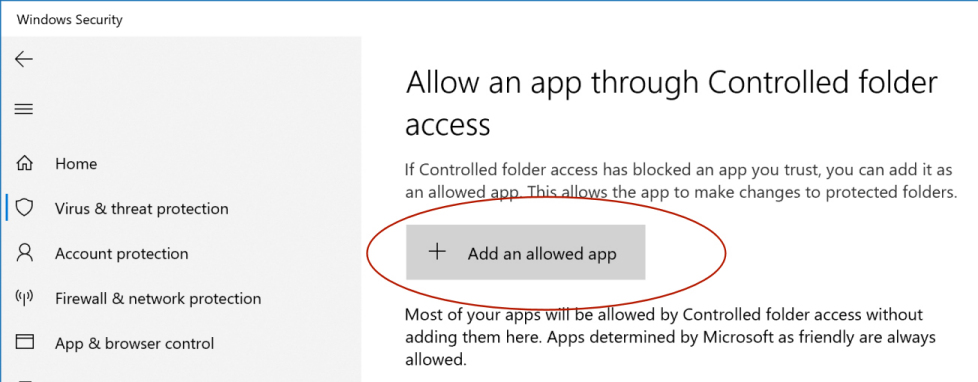
Bootstrap 5
All internal widgets have been upgraded to Bootstrap 5. Bootstrap 5 no longer depends on jQuery, this results in faster and lighter pages (if no other scripts on the page use jQuery).
Normally, you do not have to change anything in your project. All HTML and scripts will automatically be updated when you republish the website.
However, if you have manually added code for Bootstrap widgets, then you may need to update that code.
For example, for controlling Carousel slides via events.
Old code (jQuery)
New code (no jQuery)
The latest Bootstrap API is documented here:
https://getbootstrap.com/docs/5.2/getting-started/introduction/
Feature list
https://www.wysiwygwebbuilder.com/new_features.html
Upgrade FAQ
https://www.wysiwygwebbuilder.com/howtoupgrade.html
This section lists the most important changes and known compatibility issues with previous versions of WWB.
Important
If you have any issues, then please first make sure you have the latest update. Reported issues are usually fixed within a few hours!
WYSIWYG Web Builder 18 not working at all.
Some users have reported issues with the software not starting up or unable to open existing projects.
It turned out all these users had Windows ransomware protection (controlled folder access) enabled which blocked the documents folder (Documents\WYSIWYG Web Builder)
To solve this, add webbuilder.exe to the exception list
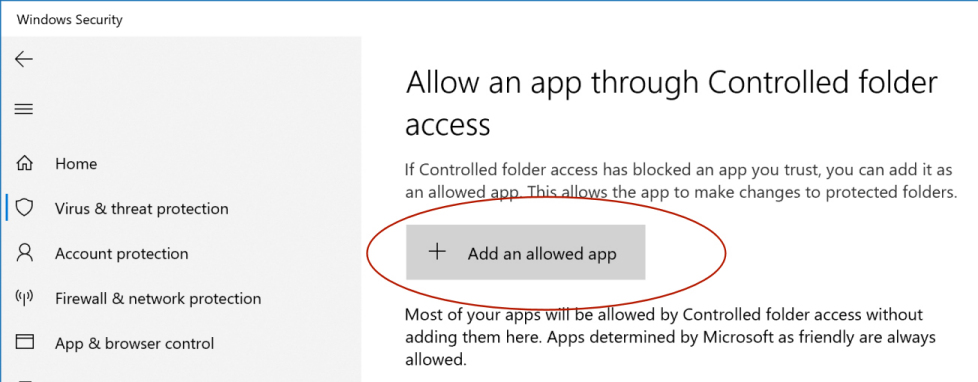
Bootstrap 5
All internal widgets have been upgraded to Bootstrap 5. Bootstrap 5 no longer depends on jQuery, this results in faster and lighter pages (if no other scripts on the page use jQuery).
Normally, you do not have to change anything in your project. All HTML and scripts will automatically be updated when you republish the website.
However, if you have manually added code for Bootstrap widgets, then you may need to update that code.
For example, for controlling Carousel slides via events.
Old code (jQuery)
Code: Select all
$('#Carousel1').bootstrapcarousel(1); Code: Select all
bootstrap.Carousel.getInstance('#Carousel1').to(1);https://getbootstrap.com/docs/5.2/getting-started/introduction/