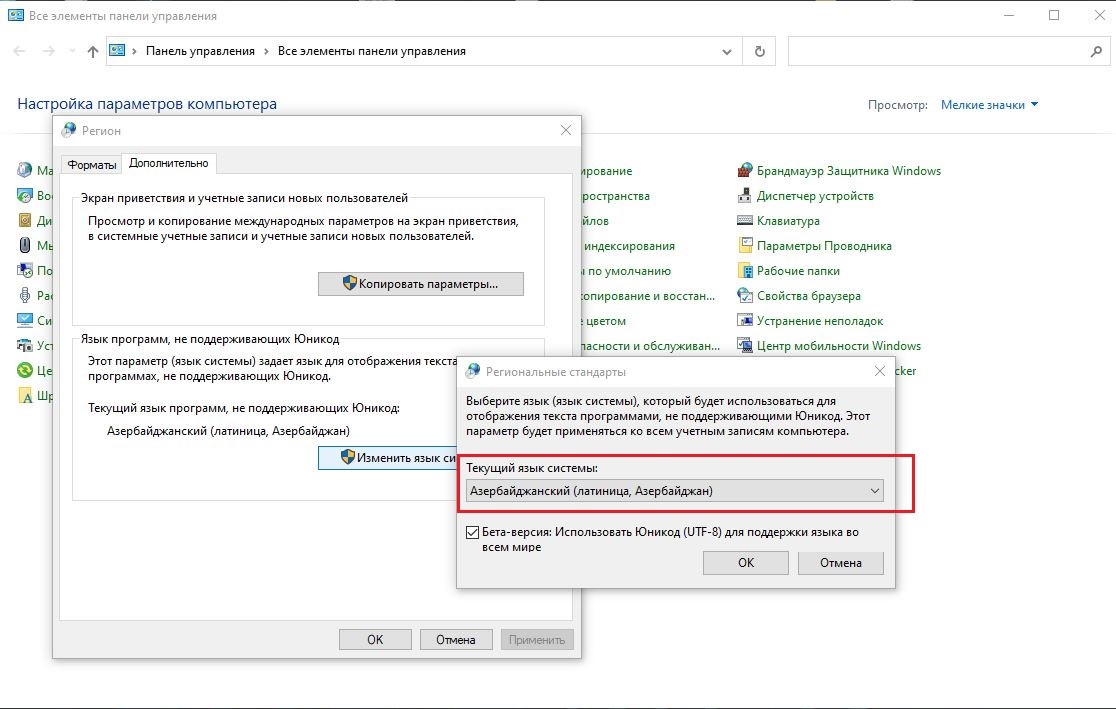*** SOLVED *** Problem with writing text in Turkish
Posted: Sat Dec 03, 2022 1:10 pm
WWB Version 17.4.2 (Nov 14 2022)
Hello! I found a problem with writing the text in Turkish.
Description of the problem. I insert the text in Turkish into the text element. The font spelling is inserted correctly. But if I re-enter the text editing, and then exit, then the outlines of some letters are reset.
I demonstrated the problem in this video: https://youtu.be/B7BE7Uskp6s
The project with an example text can be viewed here: https://drive.google.com/file/d/1cs7kje ... share_link
Hello! I found a problem with writing the text in Turkish.
Description of the problem. I insert the text in Turkish into the text element. The font spelling is inserted correctly. But if I re-enter the text editing, and then exit, then the outlines of some letters are reset.
I demonstrated the problem in this video: https://youtu.be/B7BE7Uskp6s
The project with an example text can be viewed here: https://drive.google.com/file/d/1cs7kje ... share_link