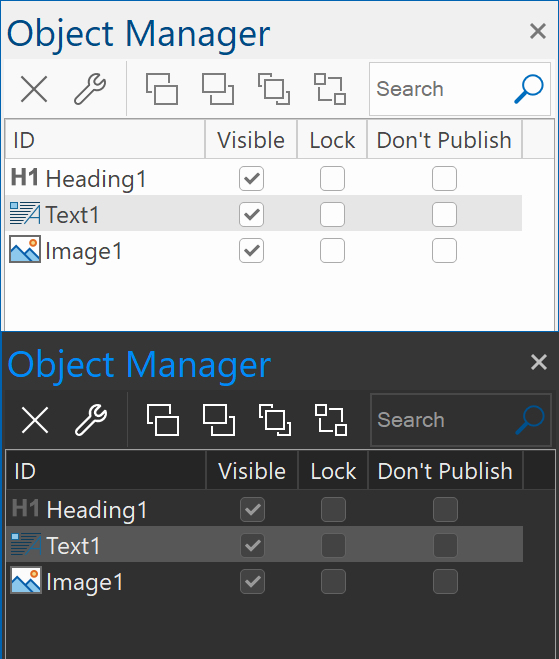Page 1 of 1
WW18 Selections in Site Manager very hard to see
Posted: Thu Dec 15, 2022 8:00 pm
by lindgm
When selecting a page in the Site Manager or an item in the Menu Bar by leftklicking on it, it is very hard to see the selection mark.
Re: WW18 Selections in Site Manager very hard to see
Posted: Thu Dec 15, 2022 8:35 pm
by Pablo
The colors are standard system colors, so as a developer I have no control over this.
But you can change the color scheme in Tools -> Options -> User Interface
Also, are you using the latest update (18.0.4)? It looks ok for me.
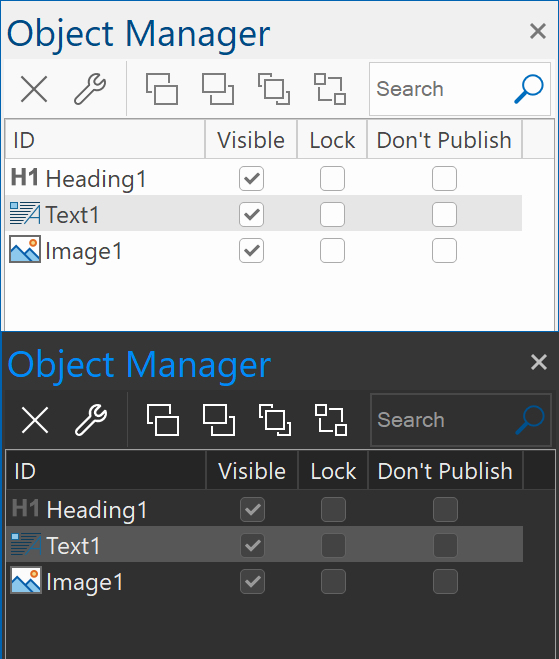
Re: WW18 Selections in Site Manager very hard to see
Posted: Tue Dec 20, 2022 9:43 am
by lindgm
I have WW18 version 18.04 and default settings both for WW18 and Windows 10.
In WW17 the marking is OK, but not in WW18
Re: WW18 Selections in Site Manager very hard to see
Posted: Tue Dec 20, 2022 9:52 am
by Pablo
What do you see?
Re: WW18 Selections in Site Manager very hard to see
Posted: Thu Dec 22, 2022 7:35 pm
by lindgm
A very weak grayout if I inspect it closely
Re: WW18 Selections in Site Manager very hard to see
Posted: Thu Dec 22, 2022 8:27 pm
by crispy68
Maybe you should check the settings on your monitor? Maybe it could use some tweaking to make the colors a bit better?
Re: WW18 Selections in Site Manager very hard to see
Posted: Thu Dec 22, 2022 9:06 pm
by Pablo
Can you please include a screenshot?
Also, is the color different when you set focus to the item?
Re: WW18 Selections in Site Manager very hard to see
Posted: Fri Dec 23, 2022 9:34 am
by bayernalbert
I have exactly the same issue.
Re: WW18 Selections in Site Manager very hard to see
Posted: Fri Dec 23, 2022 10:06 am
by Pablo
Can you please include a screenshot?
Also, is the color different when you set focus to the item?
Re: WW18 Selections in Site Manager very hard to see
Posted: Fri Dec 23, 2022 10:29 pm
by bayernalbert
I changed Docking algoritm (Options -> User Interface) from Visual Studio 2017 to Default.
Now everything is fine. The contrast is good. THX
Re: WW18 Selections in Site Manager very hard to see
Posted: Sat Dec 24, 2022 7:02 pm
by jerryco
Is it bad again when you change from Default to Visual Studio 2017?