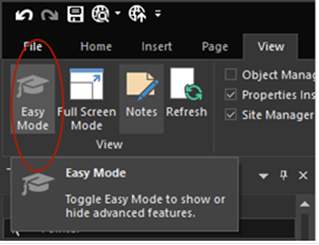Page 1 of 1
*** SOLVED *** Blocks Missing
Posted: Fri May 26, 2023 6:21 pm
by dmontaine
Just downloaded 18.2.2 and installed on my laptop that I just reinstalled Windows 11 on. The default install does not include any blocks. Do these need to be downloaded separately? Have not changed the default folder C:\Users\dmont\OneDrive\Documents\WYSIWYG Web Builder\system\blocks. When I look in that folder all the directories are there (dividers, features, footers, etc), but none of them contain any blocks.
Re: {18.2.2} Blocks Missing
Posted: Fri May 26, 2023 6:50 pm
by BaconFries
You have previously wrote about this see the following:
viewtopic.php?p=478154#p478154
Re: {18.2.2} Blocks Missing
Posted: Fri May 26, 2023 6:54 pm
by dmontaine
No, I am in Dark Mode. And, I used file explorer to look at the actual directories and they are empty. I did download all the "Block Packs", and manually copied the blocks to the appropriate directories, and now those blocks do display. However, I was wondering if there are some blocks that come with the install that I am missing. Also, some Block Packs duplicate entries from lower numbered block packs and Block Pack 7 is uncategorized, unlike all the others. BTW, I am now using Windows 11 with OneDrive enabled, so the issue I reported earlier about the install assuming OneDrive is enabled, is not an issue now.
Re: {18.2.2} Blocks Missing
Posted: Fri May 26, 2023 7:30 pm
by Pablo
Re: {18.2.2} Blocks Missing
Posted: Fri May 26, 2023 9:23 pm
by dmontaine
I installed WYSIWYG on a new install of Windows 11 22H2. OneDrive is enabled. When looking at the location of the default system folder, it shows as OneDrive\Documents\WYSIWYG Web Builder, I did not change the location, this was the location immediately after the install. Using File Manager, I checked the location on OneDrive and all the blocks subdirectories were there, but there was no content in any of the directories. I also checked the local Documents folder on my hard drive. Nothing had been copied to it.
Under OneDrive\Documents\WYSIWYG Web Builder\system the folder status is as follows:
Blocks - subdirectories exist, no content
Clipart - no content
CMS - content
Dividers - content
Downloads - content
Extensions - content
Fonts - no content
Callery - no content
Icon Libraries - content
MenuBar - no content
NavBar - no content
PlugIns -content
Preloaders - content
Stencils - no content
Tabmenu - no content
Templates - content
themeroller - no content
Maybe this is the way it is supposed to be, just checking since all the blocks were missing until I downloaded the Block Packs and manually copied them into the right folders.
Re: {18.2.2} Blocks Missing
Posted: Sat May 27, 2023 5:44 am
by Pablo
All files (including blocked) are included in the setup.
If the files are no copied to the documents folder then there may be an issue with permissions.
Make sure your the setup is install with admin permission. Also your firewall, virusscanner or windows ransomware protection may be blocking the folder.
Blocks Missing Solved
Posted: Sat May 27, 2023 5:53 am
by dmontaine
There were some old files on OneDrive from a prior installation (17x) of WYSIWYG from last year. This is apparently what caused the installation problem. I de-installed WYSIWYG, removed all the files from OneDrive, deleted the OneDrive App and directories, rebooted and then reinstalled WYSIWYG to my hard drive. The install worked correctly.
Re: *** SOLVED *** Blocks Missing
Posted: Sat May 27, 2023 6:30 am
by Pablo
Thanks for clearing that up!