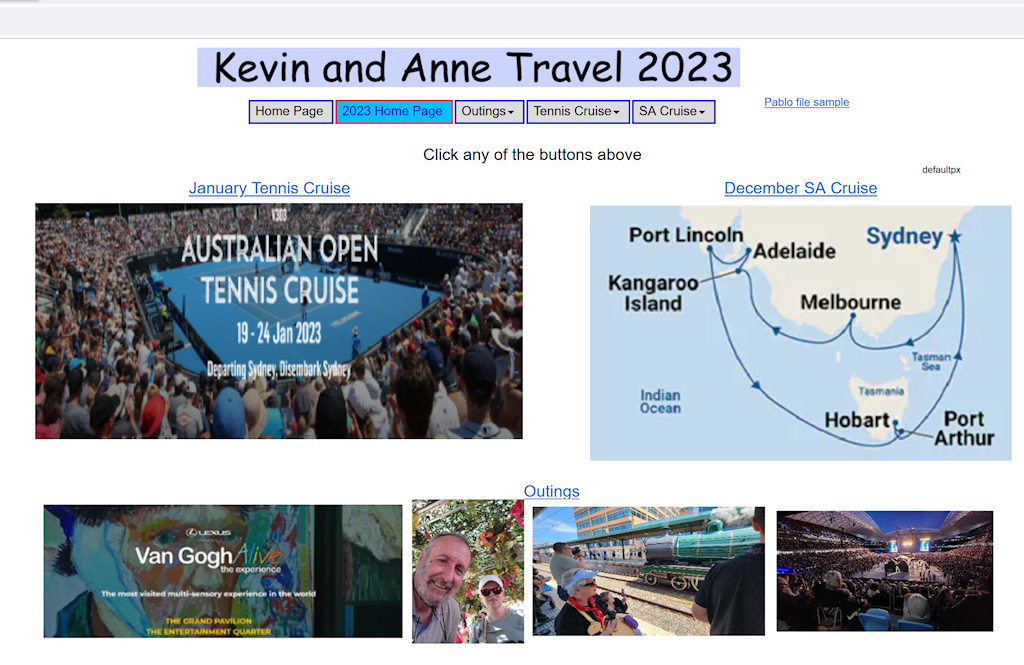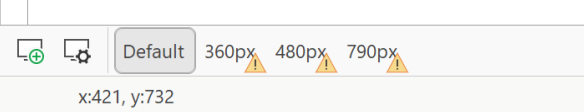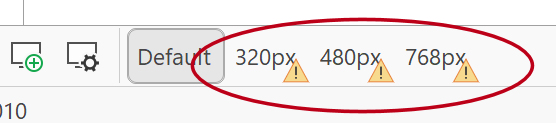Page 1 of 1
Site and Preview not being updated
Posted: Fri Nov 10, 2023 8:39 am
by keving
My site and preview to various browsers does not update when I preview or upload to site
three examples attached, website, preview and wysiwyg
Tried renaming pages, saving site with different name, goes through preview or upload progress but does not change.
For preview files have tried both deleting temp files and moving them to new folder, file date and time updated but preview and site not updated
cleared cache many times
https://www.dropbox.com/t/j8fpjCgMF2PqVWRo
https://www.dropbox.com/t/L0XZr5cf0VX737Pt
https://www.dropbox.com/t/rXxgbAFn3ceZhIY7
Re: Site and Preview not being updated
Posted: Fri Nov 10, 2023 8:59 am
by Pablo
There is most likely an error in the page content.
Maybe you have added HTML or scripts to the page?
To be able to help you, I need a DEMO project (.wbs file) so I can see all your settings.
I do not need the complete project because that will only take more time to figure out what you have done.
Basically, I just need a small project with one page and object(s) that are relevant to your question.
For further details about how to share a project file, please see this FAQ:
viewtopic.php?f=10&t=82134
Re: Site and Preview not being updated
Posted: Fri Nov 10, 2023 9:59 am
by keving
I had to go to my old Webplus program to upload sample as not appearing on my wysiwyg sites
https://www.kevinandanneguest.com/2026/ ... sample.wbs
Site is
www.kevinandanneguest.com/2023/Index.html
Re: Site and Preview not being updated
Posted: Fri Nov 10, 2023 10:10 am
by Pablo
When I visit the website, it looks exactly like in WWB.
Did you clear your browser cache?
Note: the name of the home page should be 'index' not 'Index'!
Re: Site and Preview not being updated
Posted: Fri Nov 10, 2023 10:33 am
by keving
Fixed index, have cleared cache so many times
https://www.dropbox.com/t/1Og0qzMzLphQS2DS
Re: Site and Preview not being updated
Posted: Fri Nov 10, 2023 10:40 am
by Pablo
Did you try another browser?
This is what it looks like for me:
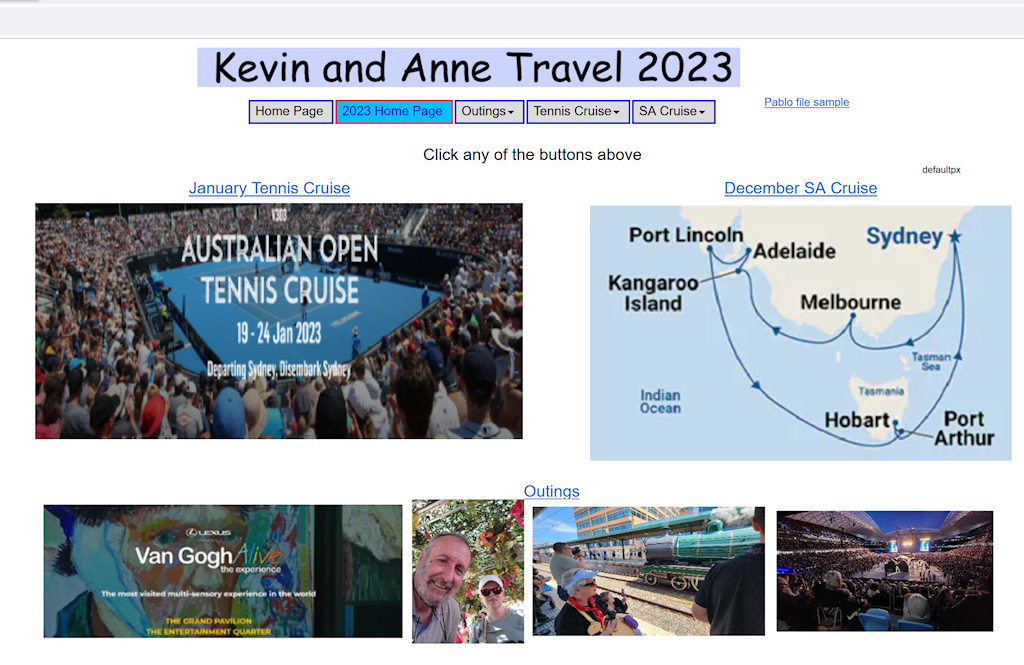
Also, note that it looks like you did not update your breakpoints
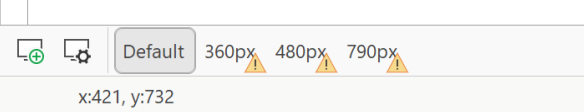
Re: Site and Preview not being updated
Posted: Fri Nov 10, 2023 10:51 am
by keving
Re: Site and Preview not being updated
Posted: Fri Nov 10, 2023 11:03 am
by Pablo
Is my screenshot what you expected?
If yes, then the issue is related to your breakpoints.
Re: Site and Preview not being updated
Posted: Fri Nov 10, 2023 11:25 am
by keving
yes yours is correct, any ideas on how to fix breakpoints
I have default at 1200 and 360, 480 and 790 and the yellow triangle disappears if I look and any breakpoint.
I just deleted all breakpoints on index page and put them back, the new default text now appears in a different place on each breakpoint, 360 480 text do not show in firefox and chrome
Bedtime here in Australia, will play more tomorrow
GREAT SUPPORT THANKS
Re: Site and Preview not being updated
Posted: Fri Nov 10, 2023 12:52 pm
by Pablo
Note that you have used "fixed layout", so this means that breakpoints will not be updated automatically.
To learn more about the difference between "fixed' and "flexible" layout please see this tutorial:
https://wysiwygwebbuilder.com/layout_modes.html
Re: Site and Preview not being updated
Posted: Sat Nov 11, 2023 5:59 am
by keving
All OK now, I went through and updated all the breakpoint, thanks again
Re: Site and Preview not being updated
Posted: Wed Dec 06, 2023 2:36 am
by keving
Still same preview problem with this file, preview not updating in any browser
cleared cache so many time, redid breakpoints, preview still not updating.
WYSIWYG
https://www.dropbox.com/t/4YkdCSFjIrN3Iv35
screenshot of preview
https://www.dropbox.com/t/YGNHWm45fjRWYQaJ
File, go to spare stuff where I have been experimenting with different menus
https://www.dropbox.com/t/k2vVAUm267p18Aef
Re: Site and Preview not being updated
Posted: Wed Dec 06, 2023 7:34 am
by Pablo
You wrote
redid breakpoints, preview still not updating.
However, when I open your project the first thing I noticed is that the breakpoints have not been updated.
You can verify this by looking at the breakpoint toolbar at the bottom which shows exclamation icons.
You can even see this in the screenshot you have shared!
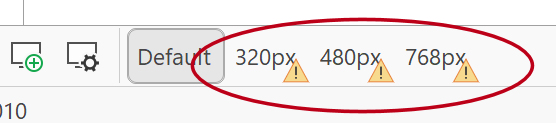
If you open the 768 breakpoint, then you will see that the layout looks like in your preview.
So, if this is not how you want the layout then you will need to update the layout in the breakpoint.
Also, the page contains invalid HTML code. Please verify all code you have manually added.
Also, the master page should have the same breakpoints as the content pages.
Also, there is an error in the configuration of menu 'Extension4', the last button does not have any link. A menu item should at least have 1 link. An empty group is not correct.
Re: Site and Preview not being updated
Posted: Wed Dec 06, 2023 7:41 pm
by keving
Thanks have deleted or fixed and seems OK now