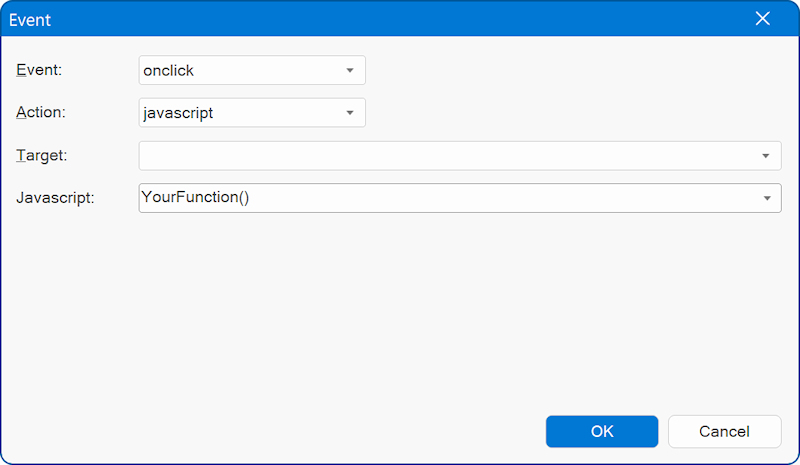Buttons?
Posted: Wed Jan 17, 2024 5:02 pm
I am still new to using this web builder, but got most of the functionality and options under by belt now.
I have still one remaining thing I just don't understand. I'll provide for you the functionality I am trying to figure out and it involves a basic button dropped on a webpage.
I have no form on the webpage just a textarea displaying some information from a record I want to delete.
I have 2 buttons, Yes to delete or No to cancel deletion. User selects No if he/she does not want to delete the record and the button is set to link to the previous webpage . . . so no problem here.
The button that is Yes is my issue. All I want to do is click the button and delete the record. I am not using submit as no form involved and all I want to run is a SQL-statement . . .
Delete FROM deliveries WHERE id = 64
I am looking at the button's onclick event and I do not see anyway to add in any custom PHP or Javascript.
Is there any way to simple run any custom script from the buttons onclick event?
I have still one remaining thing I just don't understand. I'll provide for you the functionality I am trying to figure out and it involves a basic button dropped on a webpage.
I have no form on the webpage just a textarea displaying some information from a record I want to delete.
I have 2 buttons, Yes to delete or No to cancel deletion. User selects No if he/she does not want to delete the record and the button is set to link to the previous webpage . . . so no problem here.
The button that is Yes is my issue. All I want to do is click the button and delete the record. I am not using submit as no form involved and all I want to run is a SQL-statement . . .
Delete FROM deliveries WHERE id = 64
I am looking at the button's onclick event and I do not see anyway to add in any custom PHP or Javascript.
Is there any way to simple run any custom script from the buttons onclick event?