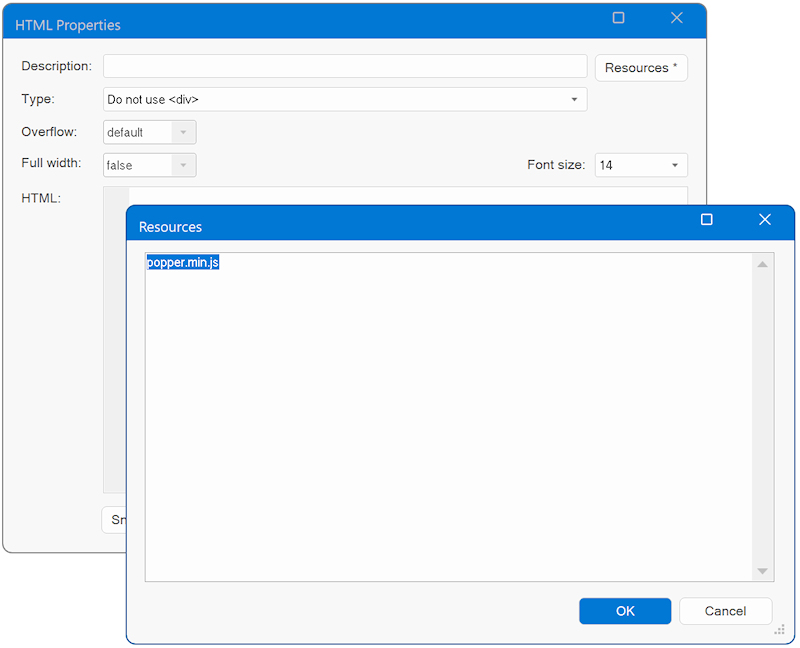FIXED: Themeable Menu Issue
Posted: Thu Feb 08, 2024 6:30 pm
Hi wbers,
I have being experiencing this issue for sometime hopefuly i can get a fix now
What am doing
I place themeable menu in a master page and a card in the index page. when i enable card header collapsible, the themeable menu drop down becomes inactive when i preview the index page.
But when i place the card in the master page and preview the master page, the themeable menu drop down works.
Here is th project download link https://we.tl/t-3qSeAPhDS2


I have being experiencing this issue for sometime hopefuly i can get a fix now
What am doing
I place themeable menu in a master page and a card in the index page. when i enable card header collapsible, the themeable menu drop down becomes inactive when i preview the index page.
But when i place the card in the master page and preview the master page, the themeable menu drop down works.
Here is th project download link https://we.tl/t-3qSeAPhDS2