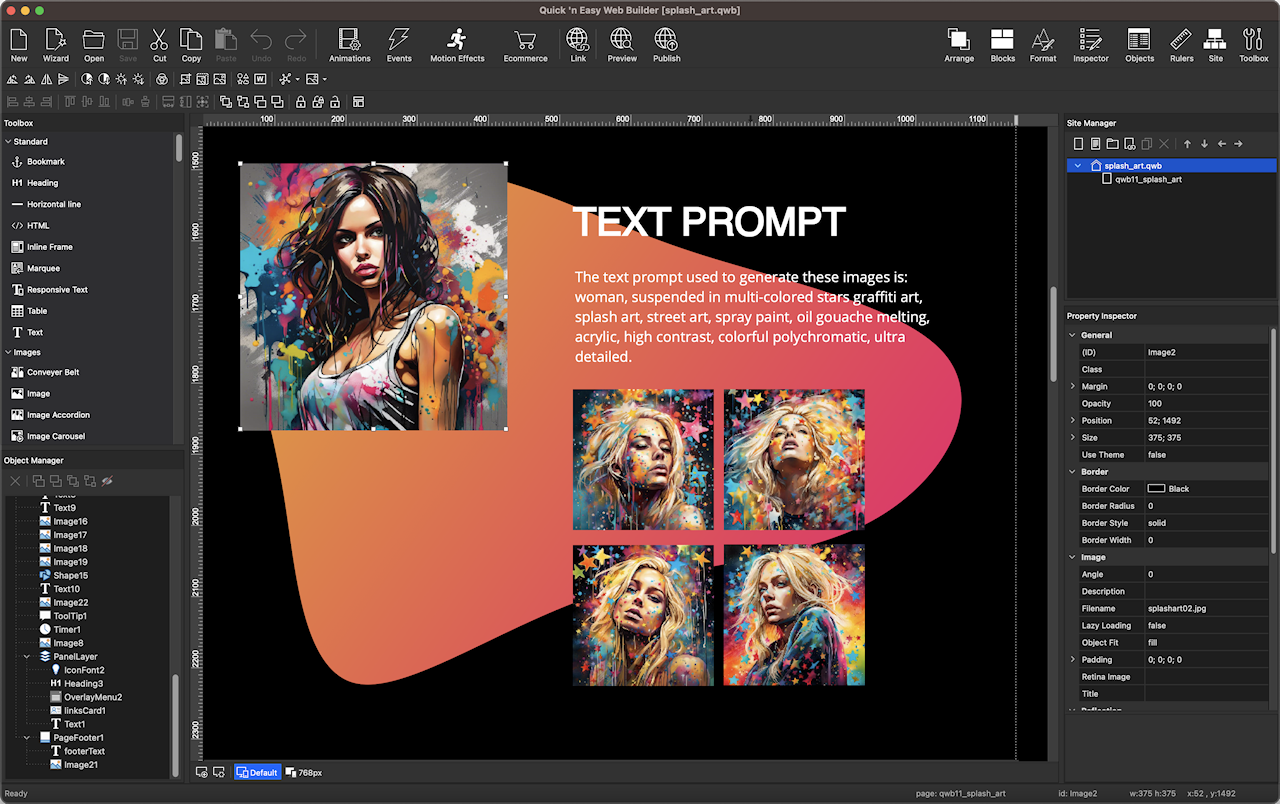
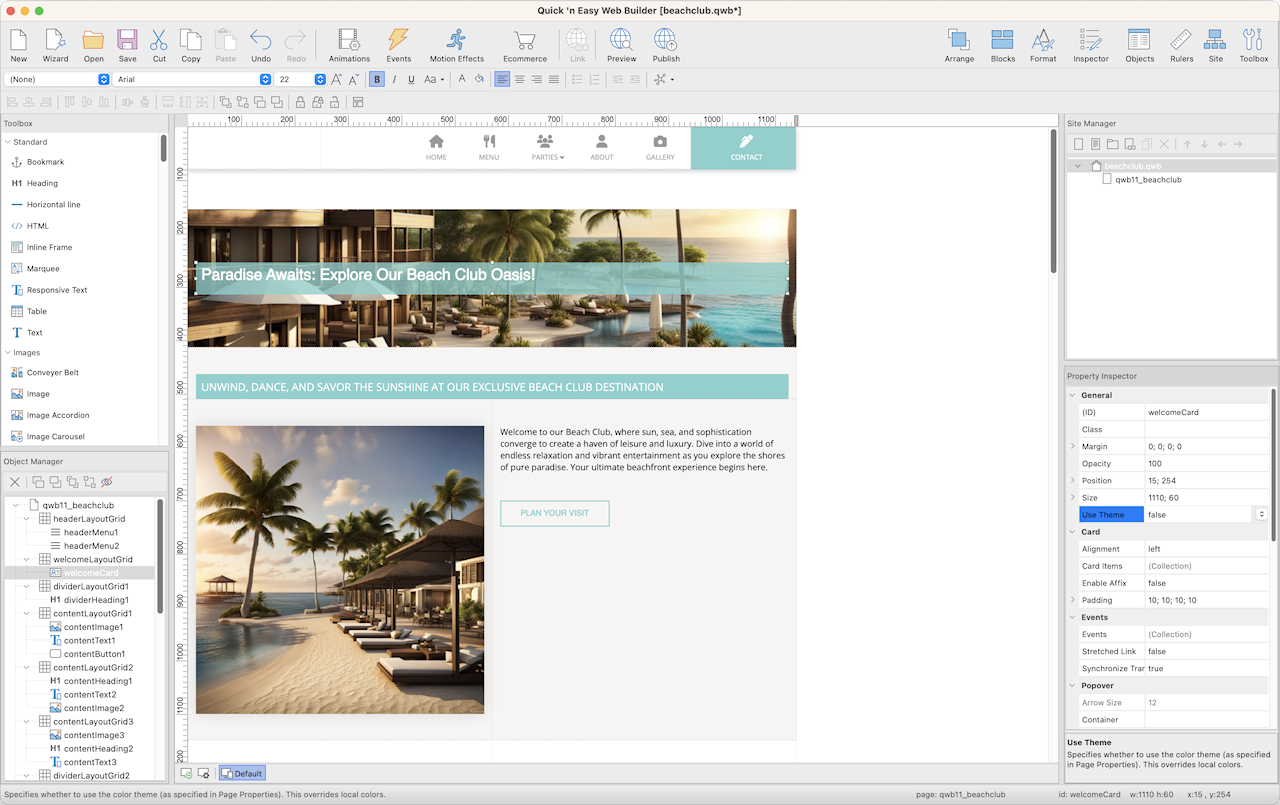
If you are looking for a web design tool for Mac or Linux then this may be a nice alternative for WYSIWYG Web Builder (or other visual web design tools for the Mac).
Note that this is a different product. It was created from scratch for Mac/Linux with different development tools, the project files are not compatible with WYSIWYG Web Builder.
However, WWB does have an option to export to QnEWB projects: File -> Save As -> Quick 'n Easy Web Builder Project
The upcoming release of WYSIWYG Web Builder (19.1) will support export to QWB11.
Version 11 has over 100 new features and improvements compared to version 10. Most of these new features were also introduced in WYSIWYG Web Builder 19, like AI, Website Wizard, Translation, Badges, Themes and much more!
For a full list of all the new features please visit:
https://www.quickandeasywebbuilder.com/forum/viewtopic.php?p=220320
Here is a list of feature differences between WYSIWYG Web Builder and Quick 'n Easy Web Builder:
https://www.quickandeasywebbuilder.com/support/wwb_vs_qnewb.html
SPECIAL DISCOUNT for WWB users (33% OFF!):
https://www.wysiwygwebbuilder.com/qwb_promo.html