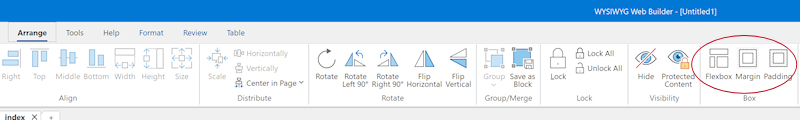Video Poster Image & Empty Spaces
Posted: Thu Mar 14, 2024 10:36 pm
Hi all, Making a site using the Party Planner template.. as seen here: https://www.wysiwygwebbuilder.com/suppo ... anner.html
1. for the welcomelayoutgrid (just after the header grid), im using a video instead of the image of the smiling woman. How does one remove any/all Poster images? the image still pops up for a brief moment before the video loads.
2. What controls the empty white space between grids in this template? indicated here: https://youtube.com/shorts/VFiBGmomImI
cant find any padding setting and even thought it was a white rectangle divider but they arent.
thanks for the help, didnt include .wbs demo project cuz its just the same as the downloadable template. with no changes other than using a video background. hope thats ok.
Thanks all! absolutely loving this program and learning more and more each day. but this got me stumped.
1. for the welcomelayoutgrid (just after the header grid), im using a video instead of the image of the smiling woman. How does one remove any/all Poster images? the image still pops up for a brief moment before the video loads.
2. What controls the empty white space between grids in this template? indicated here: https://youtube.com/shorts/VFiBGmomImI
cant find any padding setting and even thought it was a white rectangle divider but they arent.
thanks for the help, didnt include .wbs demo project cuz its just the same as the downloadable template. with no changes other than using a video background. hope thats ok.
Thanks all! absolutely loving this program and learning more and more each day. but this got me stumped.