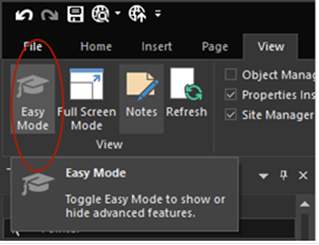Most Blocks in sidebar missing, yet files exist in system folder
Posted: Sat Sep 07, 2024 4:56 pm
Please help. Most blocks are missing - but they all exist in the system folder. I checked and made sure the software is pointing to the correct folder. If I try to open one of the files directly (for example: "Header - Basic.wbl"), it gives me the following message:
"Unsupported Format! This file was created with a newer version of WYSIWYG Web Builder."
This is the most up-to-date version (19). I just bought this software a couple of days ago and I'm already running into problems. Why is this happening?? Please help!
"Unsupported Format! This file was created with a newer version of WYSIWYG Web Builder."
This is the most up-to-date version (19). I just bought this software a couple of days ago and I'm already running into problems. Why is this happening?? Please help!