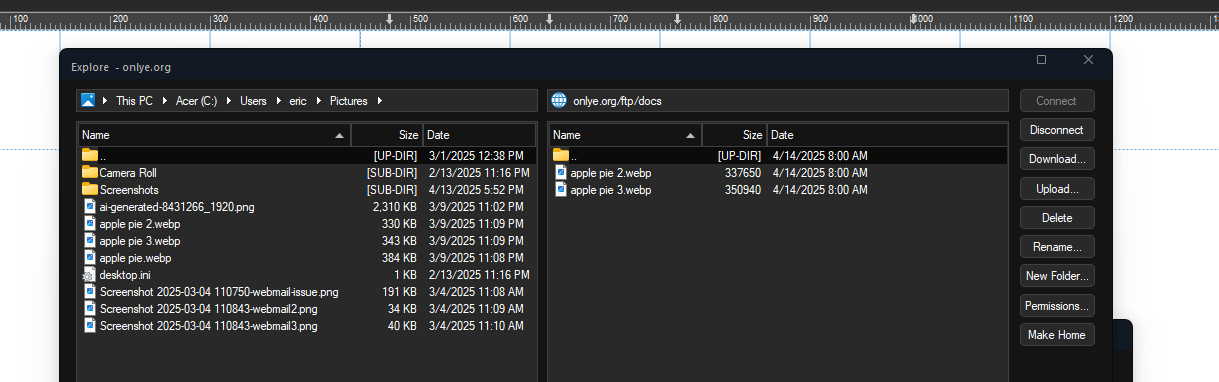Page 1 of 1
FTP Error - Parameter is incorrect - Continues on new PC
Posted: Tue Oct 15, 2024 4:13 pm
by onlye
When I use the built in FTP client to Explore and upload files from my local drive to the server I get an error message: Parameter is incorrect.
Behavior:
Files typically are copied to the server
Sometimes, files don't copy
Sometimes, I can close the error and move on
Sometimes, the error keeps popping up, and the only exit is to kill Web Builder (via task manager)
It doesn't matter if I highlight the files and use the upload button or drag and drop the files.
I let this ride for several months since I was upgrading to a new laptop. We'll new laptop and new version of Wizzy and the problem still exist for me. It is weird so any suggestions as to possible issues are appreciated.
 https://www.dropbox.com/scl/fi/hgf715ad ... jlj9j&dl=0
https://www.dropbox.com/scl/fi/hgf715ad ... jlj9j&dl=0
Re: FTP Error - Parameter is incorrect
Posted: Tue Oct 15, 2024 5:09 pm
by Pablo
I am not familiar with this error. But it may be something specific to this server.
If you need help with this then I need more details like the type of server, and the exact steps to reproduce this so I can forward the info to the company that is responsible for the network libraries.
Re: FTP Error - Parameter is incorrect
Posted: Tue Oct 15, 2024 6:37 pm
by BaconFries
"The parameter is incorrect" I would check that the file names are not invalid. Ensure you don't have any invalid characters (slash, colon, ~,spaces etc...) in your filenames. I could be wrong and as Pablos reply more information is needed.
~Sling Places and addressesB.docx <<< ~
Polling_Places_2024 .pdf <<< notice the .pdf
Re: FTP Error - Parameter is incorrect
Posted: Tue Oct 15, 2024 10:43 pm
by onlye
BaconFries wrote: Tue Oct 15, 2024 6:37 pm
"The parameter is incorrect" I would check that the file names are not invalid. Ensure you don't have any invalid characters (slash, colon, ~,spaces etc...) in your filenames. I could be wrong and as Pablos reply more information is needed.
~Sling Places and addressesB.docx <<< ~
Polling_Places_2024 .pdf <<< notice the .pdf
Thanks for the reply, Bacon. Nope, file names are good. This has been going on for months but I am just getting around to posting. I LOVE the built-in FTP client and want to figure this out.
Per Pablo, I am going to test this on several different servers/hosts to see if that matters. More details will follow.
Re: FTP Error - Parameter is incorrect
Posted: Wed Oct 16, 2024 8:40 am
by WWBman
Is there a space at the end of the "Polling_Places_2024 .pdf" file?
Re: FTP Error - Parameter is incorrect
Posted: Wed Oct 16, 2024 12:12 pm
by BaconFries
Is there a space at the end of the "Polling_Places_2024 .pdf" file?
This is how I see it with a space...
nope file names are good.

This shows the same file with no file size and no date...but all of the above it have

Re: FTP Error - Parameter is incorrect
Posted: Sat Oct 19, 2024 5:20 pm
by onlye
i created a simple txt file to test.
I tried to upload the file using:
Select file in left panel and click the Upload Button
Drag and drop the file from the left panel to the right panel (local drive to server)
I tested on multiple websites on HostGator Hosting
I tested on multiple websites on Bravenet Hosting
On all tries, I get the parameter incorrect.
I did try on one site to create a new folder on the server and that worked fine, but uploading the file resulted in an error.
On some occasions I can click ok on the error and exit. On other occasions Wizzy locks up displaying the error and I have to use Task Manager to kill Webbuilder.
I also tested transferring the same file to the same website space using FileZilla and Wizzy FTP. With FileZilla, the file was transferred without error; on Wizzy, I got the parameter error.
Pablo - what additional details would you need? This has been an issue with the new FTP. I stay up to date on the updates and am on the current version.
Thanks for the assistance
Re: FTP Error - Parameter is incorrect
Posted: Sat Oct 19, 2024 5:34 pm
by onlye
BaconFries wrote: Wed Oct 16, 2024 12:12 pm
Is there a space at the end of the "Polling_Places_2024 .pdf" file?
This is how I see it with a space...
nope file names are good.

This shows the same file with no file size and no date...but all of the above it have

Thanks for catching the space in that file. I'll correct it. But that is/was not the issue. Have tested with multiple files (different types), multiple sites on a host, and multiple host.
Re: FTP Error - Parameter is incorrect
Posted: Sat Oct 19, 2024 5:38 pm
by Pablo
It works for me. I have tried it on 10 different servers I have access to.
Maybe it's an issue with permissions? Did you try in different folders?
Are you using the correct type of FTP for the server (Secure FTP, FTPS etc.)
Did you make sure your firewall is not blocking the connections?
If you can create a folder but not upload files it usually mean that the 'data connection' is blocked. Is passive mode enabled?
You wrote 'new FTP' What do you mean by 'new'? The FTP engine have not been changed for years.
When it stop working?
Does normal publish still work?
Can you make a test account for me, so I can try it myself?
Re: FTP Error - Parameter is incorrect
Posted: Sat Oct 19, 2024 8:05 pm
by onlye
Pablo,
This started with the improved version of the FTP included with Version 19.
I opened Version 18 and created a new website, published it, and upload the sample text file. All worked just fine.
-deleted the sample file that uploaded
I opened version 19 and opened the website that had just been created. I opened the FTP and tried to upload the same sample text file. Get the Parameter error.
So, for me, it appears to be tied to Version 19 and the enhanced FTP client with the dual view capability.
Thanks for your help.
Re: FTP Error - Parameter is incorrect
Posted: Sat Oct 19, 2024 8:26 pm
by jerryco
18/19 both passive mode enabled?
Re: FTP Error - Parameter is incorrect
Posted: Sat Oct 19, 2024 11:46 pm
by onlye
jerryco wrote: Sat Oct 19, 2024 8:26 pm
18/19 both passive mode enabled?
Yes. I believe the ftp settings beings used are from the same settings file for both versions.
Re: FTP Error - Parameter is incorrect
Posted: Sun Oct 20, 2024 6:46 am
by Pablo
So, for me, it appears to be tied to Version 19 and the enhanced FTP client with the dual view capability.
The view has changed but the FTP itself has not. It's still the same FTP engine.
Can you please create a test FTP account for me so I can try to reproduce this?
Re: FTP Error - Parameter is incorrect
Posted: Sat Apr 12, 2025 12:07 am
by onlye
it's baack. Finally moved to my new PC and everything runs so much faster. BUT this weird FTP error is happening on the new machine. So happens for me on two different machines, has been here before the 20 upgrade and now shows up on 20. Very frustrating. Not tying this to a Wizzy issue, but must be some type of conflict somewhere. I am wide open for suggestions.
THANKS ALL
Re: FTP Error - Parameter is incorrect - Continues on new PC
Posted: Sat Apr 12, 2025 6:31 am
by AliGW
Did you ever do what Pablo asked in the post above your last one?
Re: FTP Error - Parameter is incorrect - Continues on new PC
Posted: Sat Apr 12, 2025 6:38 am
by Pablo
Can you please create a test FTP account for me so I can try to reproduce this?
Re: FTP Error - Parameter is incorrect - Continues on new PC
Posted: Sat Apr 12, 2025 8:48 am
by BaconFries
Have you tried using the likes of either Filezilla or cuteFTP to see if you still get the same error?.
Re: FTP Error - Parameter is incorrect - Continues on new PC
Posted: Mon Apr 14, 2025 6:42 pm
by onlye
Did some more testing to try and diagnose/isolate
-Tested with same credentials using Wizzy FTP and FileZilla
-Tested with AVG Security On and Turned off
-Tested on two different hosting services
-Tested with multiple files and file types
-Tested with multiple Wizzy projects and different FTP credentials
-Tested with FTP Type as - FTP-Standard, FTP with TLS/SSL (AUTH TLS-Explicit)
The parameter is invalid error only occurs with Wizzy FTP when I am using the Explore screen to upload files to a sub folder - Publishing website pages is not an issue. I can create new folders and delete and rename files on the server using Explore.
On the server the permission on the folder copying files to is 0755
When transferred to the server the file permission is 0644
Answers to some questions ask:
-Passive mode is checked
-Works with FileZilla
Something new I discovered:
In the dual pane on the right server side the address at the top doesn't match the exact server folder location of the open folder. Most of the time my FTP client is set to a specific folder on the server, not the root location. See image.
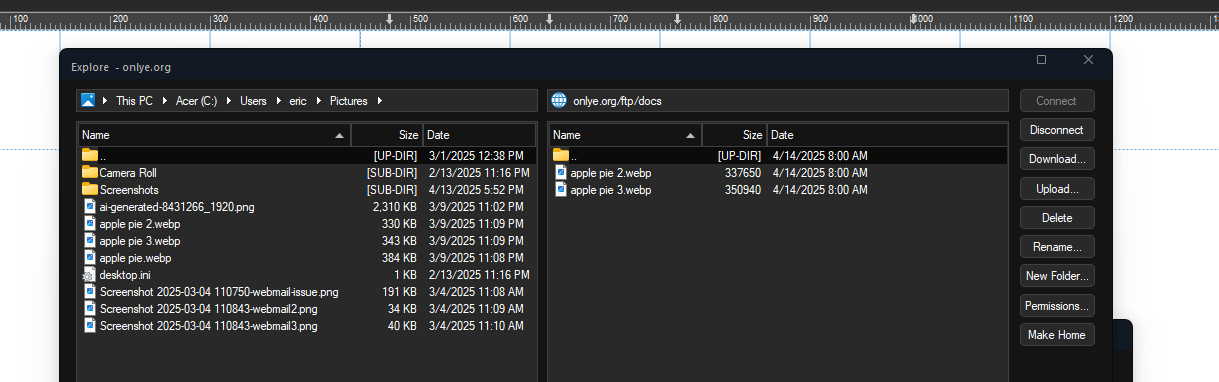
The actual location is: onlye.org/postweb/ftp/docs
what shows is: onlye.org/ftp/docs
not sure if this matters or is significant.
I did test this with several host where the ftp goes to the standard
%domain%/public-html and same error results
Pablo - I can send you FTP credentials, how would you like me to get those to you?
Re: FTP Error - Parameter is incorrect - Continues on new PC
Posted: Mon Apr 14, 2025 7:37 pm
by Pablo
Pablo - I can send you FTP credentials, how would you like me to get those to you?
Please sent the FTP data to my email
Re: FTP Error - Parameter is incorrect - Continues on new PC
Posted: Tue Apr 15, 2025 6:56 am
by Pablo
Thank you for sending over the FTP credentials.
I've been testing this for a while using various combinations, but so far, I haven't been able to reproduce the issue.
Additionally, it doesn't appear that the error is being triggered directly by WWB. When a file upload error occurs, WWB typically logs the error in the log window rather than displaying a MessageBox.
Did you also try it on another computer so we can be sure this is not an issue of this computer only?
Re: FTP Error - Parameter is incorrect - Continues on new PC
Posted: Tue Apr 15, 2025 2:08 pm
by onlye
Pablo wrote: Tue Apr 15, 2025 6:56 am
Thank you for sending over the FTP credentials.
Did you also try it on another computer so we can be sure this is not an issue of this computer only?
I have the same issue on my current laptop (have been using about 2 months) and the previous for several years. While the new laptop doesn't have as many programs installed there are the ones I use most. I have another laptop I can test that has just a very few programs installed. I'll share the results.
As I said before, this may not be directly a Wizzy issue, but something else causing it. And I appreciate you and the community helping me figure it out.
Re: FTP Error - Parameter is incorrect - Continues on new PC
Posted: Tue Apr 15, 2025 2:37 pm
by BaconFries
OK have you tried using SFTP rather than FTP? Are you using a .htaccess file? I know I previously mentioned naming conventions before I still think it may still be a issue. For example you have used a ~tilde (invalid character) in front of one of the .docx files namely ~Sling Places and addressesB.docx the second issue with naming
is with Notice_on_Ballot_Order_and_Ballot_Wording_.pdf notice the last underscore before .pdf
It just my two pence (cents) worth but thought I would mention.
Re: FTP Error - Parameter is incorrect - Continues on new PC
Posted: Tue Apr 15, 2025 4:22 pm
by onlye
BaconFries wrote: Tue Apr 15, 2025 2:37 pm
OK have you tried using SFTP rather than FTP? Are you using a .htaccess file? I know I previously mentioned naming conventions before I still think it may still be a issue. For example you have used a ~tilde (invalid character) in front of one of the .docx files namely ~Sling Places and addressesB.docx the second issue with naming
is with Notice_on_Ballot_Order_and_Ballot_Wording_.pdf notice the last underscore before .pdf
It just my two pence (cents) worth but thought I would mention.
Thanks for suggestions to review. In my most recent round of testing:
I have used FTP Standard and FTP with TLS/SSL (Explicit), choosing SFTP I get errors and no connection, hostgator doesn't support SFTP
I have tried multiple files (the ones I showed were bad) with simple names (ftptest.txt) and no spaces or special characters and various types jpg, pdf, xls, doc
There are .htaccess files on the servers. But this happens across multiple hosting companies, multiple servers, multiple domains, so the .htaccess vary
-regarding .htaccess are there any things you suggest i look for being there or being absent?
Re: FTP Error - Parameter is incorrect - Continues on new PC
Posted: Tue Apr 15, 2025 5:45 pm
by lummis
onlye wrote: Tue Apr 15, 2025 4:22 pm
Thanks for suggestions to review. In my most recent round of testing:
I have used FTP Standard and FTP with TLS/SSL (Explicit), choosing SFTP I get errors and no connection, hostgator doesn't support SFTP
According to
https://my.hostgator.sg/cgi/help/sftp#: ... 0internet. Hostgator does support SFTP
Re: FTP Error - Parameter is incorrect - Continues on new PC
Posted: Tue Apr 15, 2025 6:41 pm
by BaconFries
-regarding .htaccess are there any things you suggest i look for being there or being absent?
In general that all the type of file are named correctly lower-case, is it blocking specific files..
Regarding HostGator not supporting SFTP this may only apply if it is on a Windows shared plan or FTP over SSH.
More on this
https://www.hostgator.com/help/article/ ... p-and-ftps