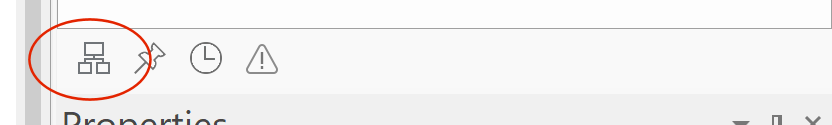Page 1 of 1
How to get site manager expose all the pages?
Posted: Mon Oct 21, 2024 5:32 pm
by ptlycldy
I've used site manager in previous versions to access Subordinate pages for editing. But in v19.3.2, subordinate pages (those under pages with the > symbol in site manager are difficult to expose.) ( I know it can be donr,'cause I've managed to expose a page by clicking on things but don't remember what I've done, in what sequence.)
Can anyone tell me how to get site manager to expose all the page in a tree like format. Thanks in advance.
ptlycldy
Re: How to get site manager expose all the pages?
Posted: Mon Oct 21, 2024 7:38 pm
by Pablo
Maybe you have switched to a different view?
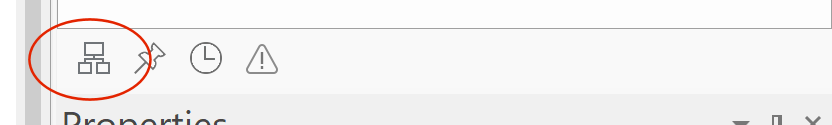
Re: How to get site manager expose all the pages?
Posted: Tue Oct 22, 2024 1:01 am
by ptlycldy
Thank you, Pablo.
I found the tree icon on the site manager. Clicked it an many pages appeared. Again I am running v19.3.2. After a close inspection, I found that the "missing" pages were brought up for the web page viewer by clicking on a either a Button link or a link in a drop down menu.
What is more, The pages that can not be seen in site manager after the tree icon is activated are those ones with links in a linked page. For what its worth, Pedro, I can modify the "lost" pages in a text editor, but nothing beats doing mods/ editing in WYSIWYG WebBUILDER
ptlycldy
Re: How to get site manager expose all the pages?
Posted: Tue Oct 22, 2024 6:21 am
by Pablo
Are you saying there are missing pages? Or you cannot find them?
Were there any errors when you loaded the project?
For example, if some extensions are missing then not all pages may load.
Re: How to get site manager expose all the pages?
Posted: Tue Oct 22, 2024 6:23 pm
by ptlycldy
Sorry, Pedro. I saved the project (*.wbs) and when I brought it up again all the pages were showing in the expanded tree format of the site manager. The software is fine. Just operator error. The old remedy of power down, wait 10 minutes and plug it back in

To answer your question, I could always find the pages on the computer; I just couldn't access them in WYSIWYG using the site manager. I must have accidently clicked the tree icon at the bottom of site manager at some point in the past. No, the software did NOT lose my pages
Thanks again for your comments, help and fast reponse
ptlycldy