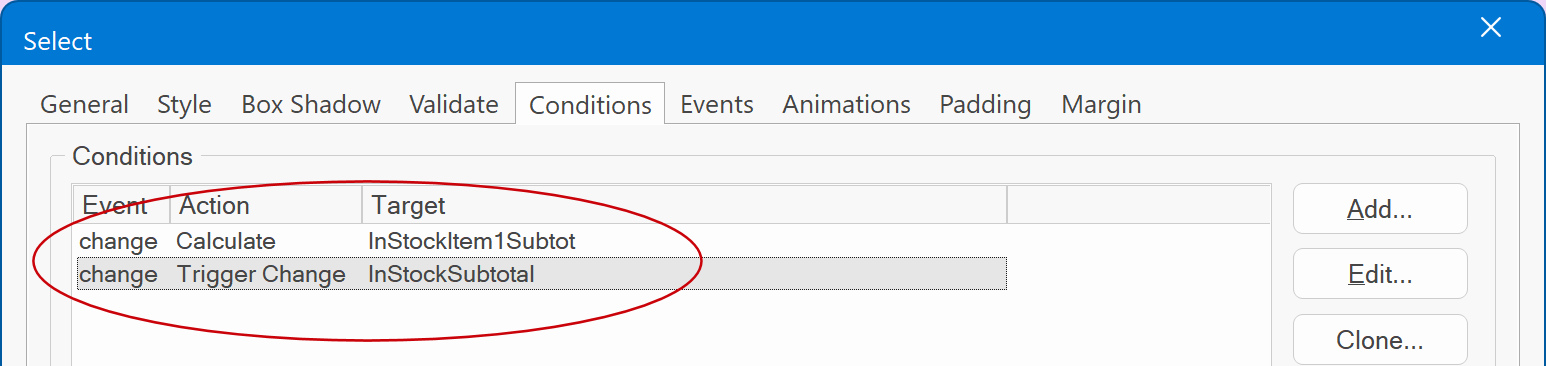Page 1 of 1
Help with Condition Formula and Calculation
Posted: Sat Dec 14, 2024 10:36 pm
by rongreen
In my first condition (two listed so far out of 5 needed) I meed to multiply the Select Pattern by 2. However, it only gives me the value x 1? My formula is listed below. What am I not doing correctly?
Number([JewelryItem1Select])+Number([Antiqued1Select])+Number([PatternItem1Select])*2
Thank you for the help.
https://www.greensphotoimages.com/alljo ... mcalc2.zip
Re: Help with Condition Formula and Calculation
Posted: Sun Dec 15, 2024 8:09 am
by Pablo
You are doing the calculations is multiple places. In my opinion, it is better to keep the calculations in one place, otherwise you make it only more complicated for yourself.
I suggest to move the formula to the conditions of 'CustomItem1Total'.
And in all fields that can affect this calculation, use a 'trigger change' with target 'CustomItem1Total'.
Then the same formula will be used for all fields.
Re: Help with Condition Formula and Calculation
Posted: Mon Dec 16, 2024 3:47 pm
by rongreen
Still having problems. After making the recommended changes I get "NaN". I moved the formula to the InStockSubtototal condition using Condition=change, Action=calculate, and Target=InStockSubtotal entering the following into the Expression field:
Number([InStockItem1Subtot])+Number([InStockItem2Subtot])+Number([InStockItem3Subtot])
Then I added to each of the prior subtotal fields (StockItem1Subtot, InStockItem2Subtot, and InStockItem3Subtot) the Condition=change, Action=trigger change, and Target=InStockSubtotal.
Any help would be much appreciated.
https://www.greensphotoimages.com/FormCalcWipHelp.zip
Re: Help with Condition Formula and Calculation
Posted: Mon Dec 16, 2024 5:01 pm
by Pablo
You will need to take out the dollar-sign, you cannot do calculations with strings.
Note that this is unrelated to the software. Calculations is standard JavaScript.
If you're not familiar with the basics of JavaScript, I recommend reviewing those first. This feature builds on that foundation, and it's beyond the scope of what I can cover here.
Re: Help with Condition Formula and Calculation
Posted: Mon Dec 16, 2024 9:36 pm
by rongreen
Thanks for replying. I will endeavor to invest some time learning some JavaScript basics. But, I am not sure my issue is related to that versus the expectations specific to WYSIWYG? For example, let's say that I have to fields, A & B, each subtotaling its row of data. Where I am having problems is totaling their sum in C, a Total field. I can get it to work if in C I enter each value that makes my the subtotals of A & B. However, if I just try and sum A + B, nothing happens (the field remains 0. Why can't I get this to work. I have tripple-checked syntax and no errors. Thanks for your patience.
Re: Help with Condition Formula and Calculation
Posted: Tue Dec 17, 2024 7:06 am
by Pablo
Have you updated the project to removed '$' from the code?
Where can I see the updated code?
Again, this has nothing to do with expectations specific to WYSIWYG.
Basically, the only thing that WYSIWYG does is provide a UI where you can input the formula and replace the specified input file with code to get the values.
Everything else is standard JavaScript.
Also note that the syntax may be correct by the logic may be wrong. For example, if you still are doing calculations in multiple places then these may conflict with each other.
Re: Help with Condition Formula and Calculation
Posted: Tue Dec 17, 2024 6:45 pm
by rongreen
Pablo, yes, as soon as I read your response, I removed the "$". You asked for an updated example. See below. In it there are three rows of entries, each which have subtotals. Each subtotal sums the InstockItem and No Chain choices. That is working fine, but I cannot successfully sum the 3 in the final InStockSubtotal, 4th row. The formula I am using is Number([InStockItem1Subtot])+Number([InStockItem2Subtot])+Number([InStockItem3Subtot]). I have tried it in the subtotal field, as well as in combinations of the Trigger Change as you suggested, but and I cannot get it to work. Is this also going to require custom JavaScript? I am simplying needing to add the 3 subtotals and it seems that should be fairly straightforward.
https://www.greensphotoimages.com/FormCalcWipHelp2.zip
Re: Help with Condition Formula and Calculation
Posted: Tue Dec 17, 2024 8:27 pm
by Pablo
You will need to add a 'trigger change' in each row with target 'InStockSubtotal' otherwise that field will not know that something has changed.
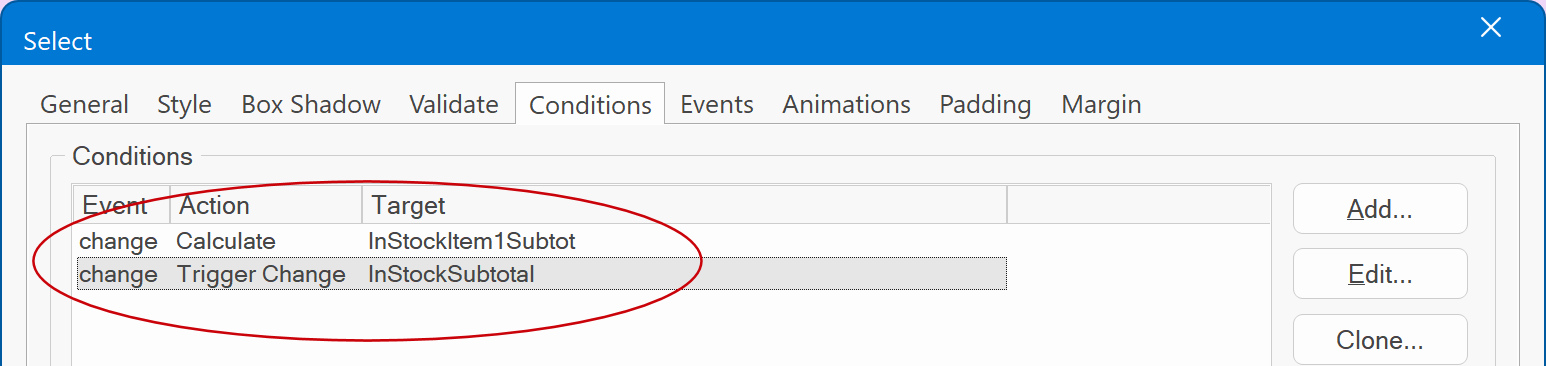
Re: Help with Condition Formula and Calculation
Posted: Tue Dec 17, 2024 10:38 pm
by rongreen
Thank you!