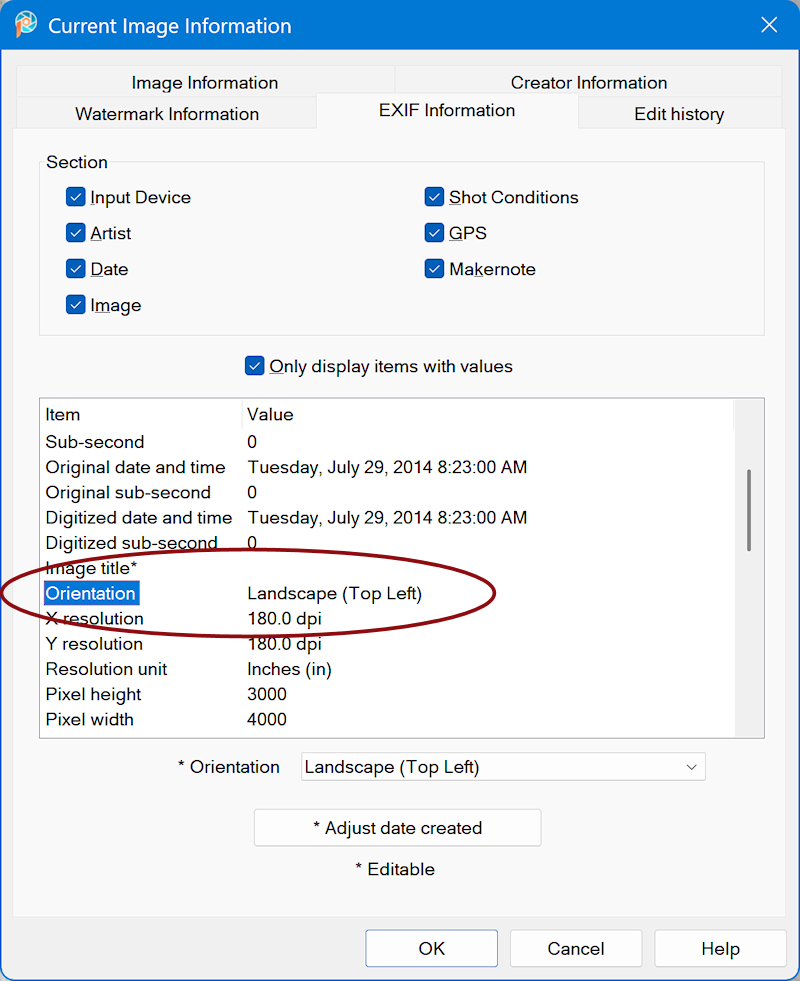Page 1 of 1
Layout not published correctly
Posted: Sun Aug 17, 2025 10:06 am
by Kantonia
The project is here:
https://neomarica.de/Test.zip
I made a page D1 where everything worked fine.
Then I kloned it to a page E1.
There I have several problems:
- the picture is turned 90° left when uploaded. I rotated it back with the function in the top menue. But when published it is rotated again.
I checked the original photo in Photoshop and Irfanview and it was always upright.
- The layout is not correct in the published version. The text exceeds the text frame colour field (how is that possible ?)
BTW - the centering problem is not solved. The link I got led to a HTML 4 solution which does no longer work. So I leave it how it is. People who want the information must not care

Re: Layout not published correctly
Posted: Sun Aug 17, 2025 11:16 am
by Pablo
1. I am not sure how you have rotated the image, but it does not look you have done it correctly. If you use an external tool then please make sure you rotate the pixels and not the orientation
2. You have too much text in a single object. Please read this related information.
viewtopic.php?t=34318
Note: As previously mentioned, I recommend to use flexible layout then you will not have this issue.
You do not need to add HTML code to center the content.
Please read this:
viewtopic.php?t=153
Re: Layout not published correctly
Posted: Sun Aug 17, 2025 12:42 pm
by Kantonia
Pablo wrote: Sun Aug 17, 2025 11:16 am
1. I am not sure how you have rotated the image, but it does not look you have done it correctly. If you use an external tool then please make sure you rotate the pixels and not the orientation
As I wrote, I rotated it with the button in the top menue of wbb.
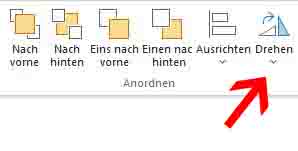
Pablo wrote: Sun Aug 17, 2025 11:16 am
You do not need to add HTML code to center the content.
Please read this:
viewtopic.php?t=153
As I already wrote, this dates from 2005 and does no longer work.
Re: Layout not published correctly
Posted: Sun Aug 17, 2025 12:57 pm
by Pablo
1. Please open the image in an image editor and remove the orientation EXIF data. It is currently set to 'landscape' this will cause the image to be rotated twice.
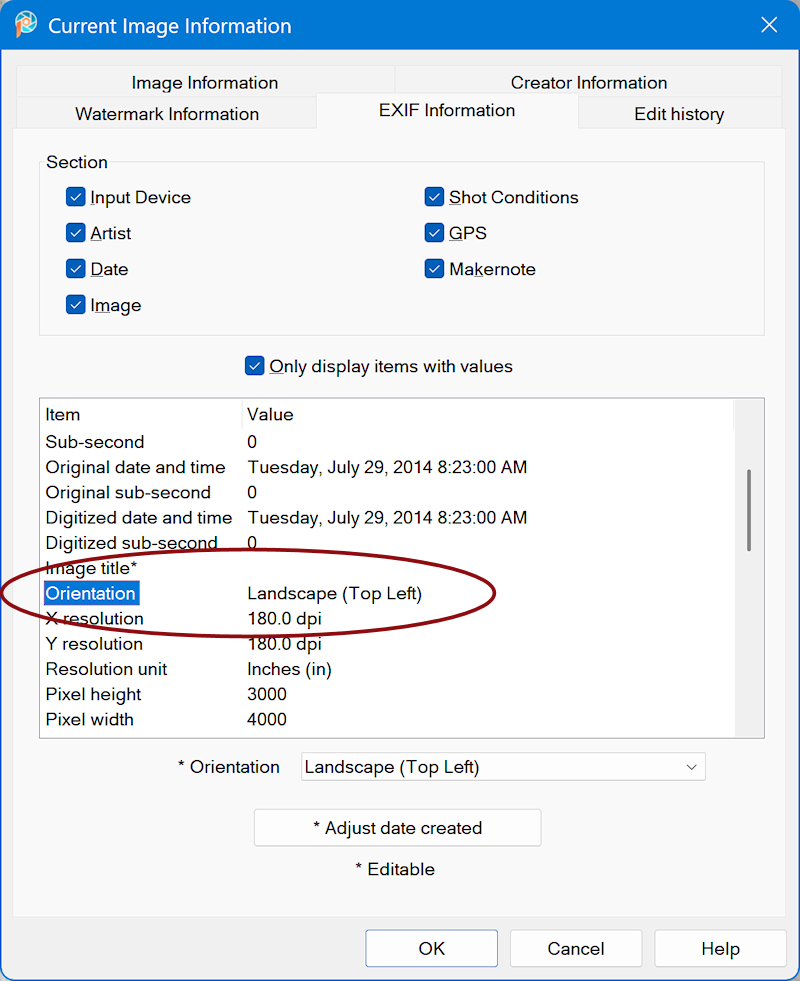
Also note that your images are way too large for a website. I recommend to optimize the images before adding them to the page.
2. It still works. You have selected the wrong item in the menu.
Re: Layout not published correctly
Posted: Sun Aug 17, 2025 1:04 pm
by BaconFries
As I wrote, I rotated it with the button in the top menue of wbb
If the image you are trying to use already
has the wrong rotation then using the image rotate function will not correct this.You will need to correct this yourself externally first then bring into the software. This has be discussed previously in other posts.
Re: Layout not published correctly
Posted: Sun Aug 17, 2025 1:22 pm
by Kantonia
Thank you. I did it with IrfanView and now the picture is shown properly!