




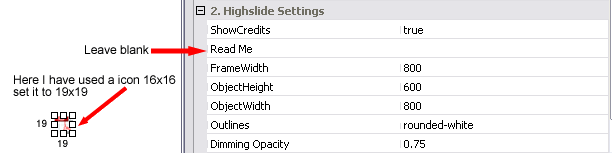






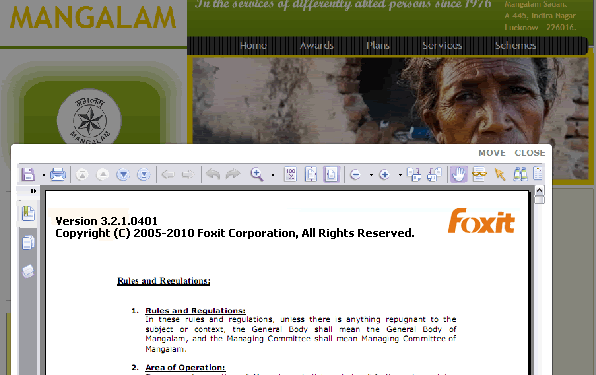



Thanks Neo,neo_webbuilder wrote:Tried it again
and now it opens with no error perfectly in nuance reader. I will try to install foxit reader and try it again.
so wait. be back soon.


















Hello, Yes this is true for IE9. Have you fixed this problem yet?BaconFries wrote:Sorry but the extension is no longer avaialble, this is due to in certain browsers the pdf cannot be opened/displayed in the higslide window and gets forced opened by the pdf reader installed on the endusers PC.


OK I see. I manage to remove some code so that in IE the document will use Adobe Reader to open. But in FF the original function is working.BaconFries wrote:Hi sorry as of yet I can find no fix even from the original authors site. It seems that most browsers do not allow do not like displaying PDF files using the Highslide which is is using a iframe to display it, this is done to it being a security issue...you may also have noticed that I have removed this form down via mediafire and the Extension Manager as well.


Code: Select all
uaVersion: /Trident\/4\.0/.test(navigator.userAgent) ? 8 :
parseFloat((navigator.userAgent.toLowerCase().match( /.+(?:rv|it|ra|ie)[\/: ]([\d.]+)/ ) || [0,'0'])[1]),
ie : (document.all && !window.opera),
//ie : navigator && /MSIE [678]/.test(navigator.userAgent), // ie9 compliant?
safari : /Safari/.test(navigator.userAgent),
geckoMac : /Macintosh.+rv:1\.[0-8].+Gecko/.test(navigator.userAgent),



Code: Select all
<script type="text/javascript" src="pdfobject.js"></script>
<script type="text/javascript">
window.onload = function (){
var myPDF = new PDFObject({
url: "Webshop_Plus_2_Manual.pdf",
pdfOpenParams: {
navpanes: 1,
view: "FitV",
pagemode: ""
}
}).embed();
};
</script>

BaconFries wrote:@Patrik iden would you be interested in testing this extension for me??. I am presently rebuilding all my extensions with the latest builder 4.1. I have rebuilt this one and strangely it is now working in all the browser I have tested with. If you would like to test you can let me know and I will get a copy to you.


Greate, please contact me through the email address on the startpage of http://fcab.se/FCAB_Hemsida/start.html (Webmaster).BaconFries wrote:@Patrik iden Ok I will get a copy to you, can I contact you through the site url you show in your profile


